
LearnDash Course Import Export
With the LearnDash Course Import/Export add-on, creating, updating, migrating and backing-up course content has never been this easy! Export courses into a .xls or .xslx file with a single click.
If you can’t find what you are looking for, get in touch with us for a customized add-on quote.

With the LearnDash Course Import/Export add-on, creating, updating, migrating and backing-up course content has never been this easy! Export courses into a .xls or .xslx file with a single click.

The LearnDash Audio Assignments add-on enables your students to record and share audio in their assignment submissions.
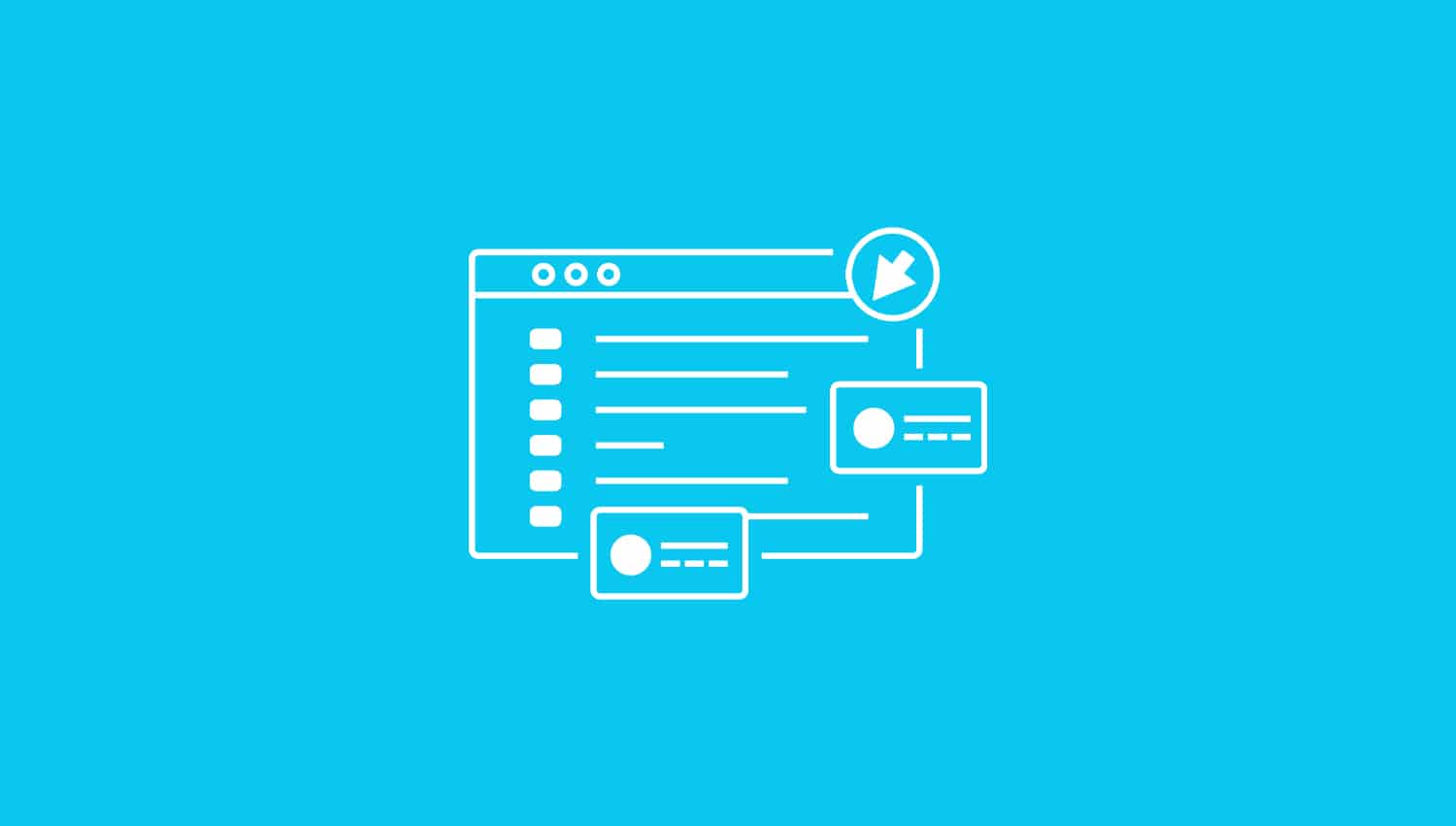
The LearnDash Activity Timeline add-on allows you to add an Activity Timeline to your courses and display a list of your students’ latest activities.

LearnDash Quiz Report by Category allows you to take your analytics to the next level and generate custom CSV tables that reflect your students’ performance on any quiz. Gain unique insights into your course’s difficulty curve, create your own database of quiz results for your groups, and keep track of your users’ accomplishments on a group or individual basis.
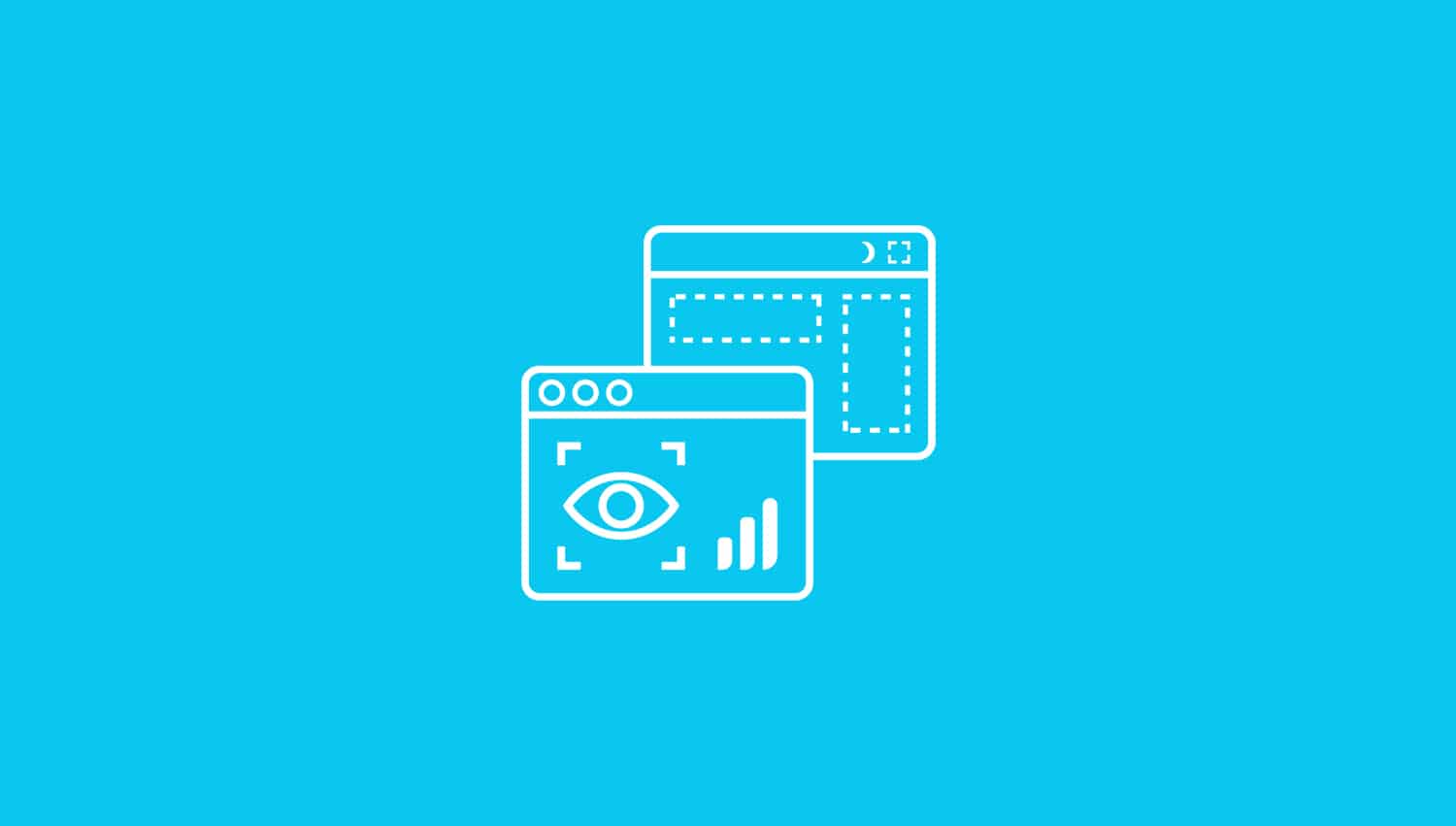
Take LearnDash’s “Focus Mode” to the next level and retain your students’ attention like never before. With LearnDash Focus Mode Pro, you’ll eliminate all distractions standing between the learner and your course content.
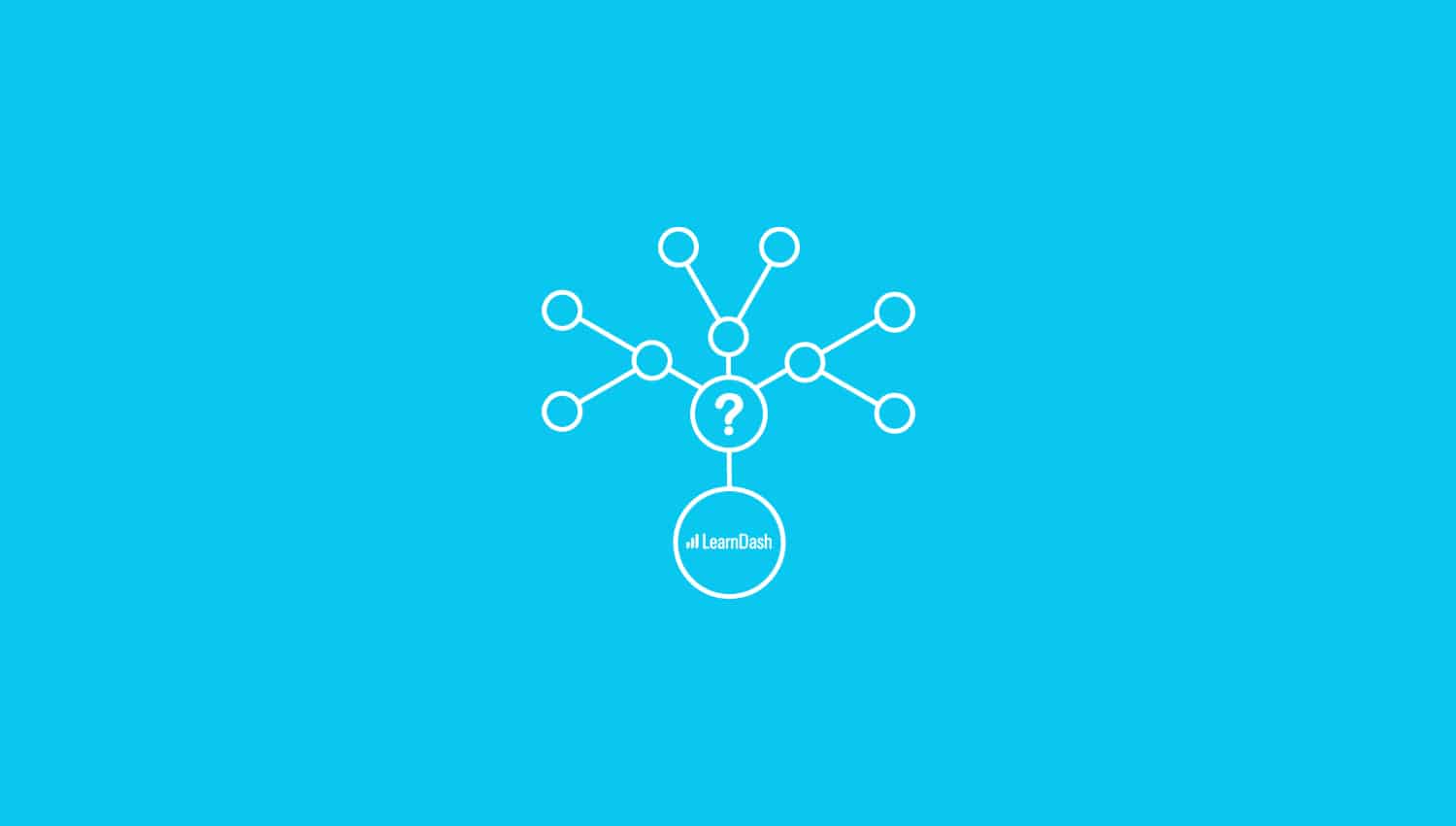
The LearnDash Multi Question Categories add-on lets you assign multiple categories to a single LearnDash question and create LearnDash Quizzes based on question categories.
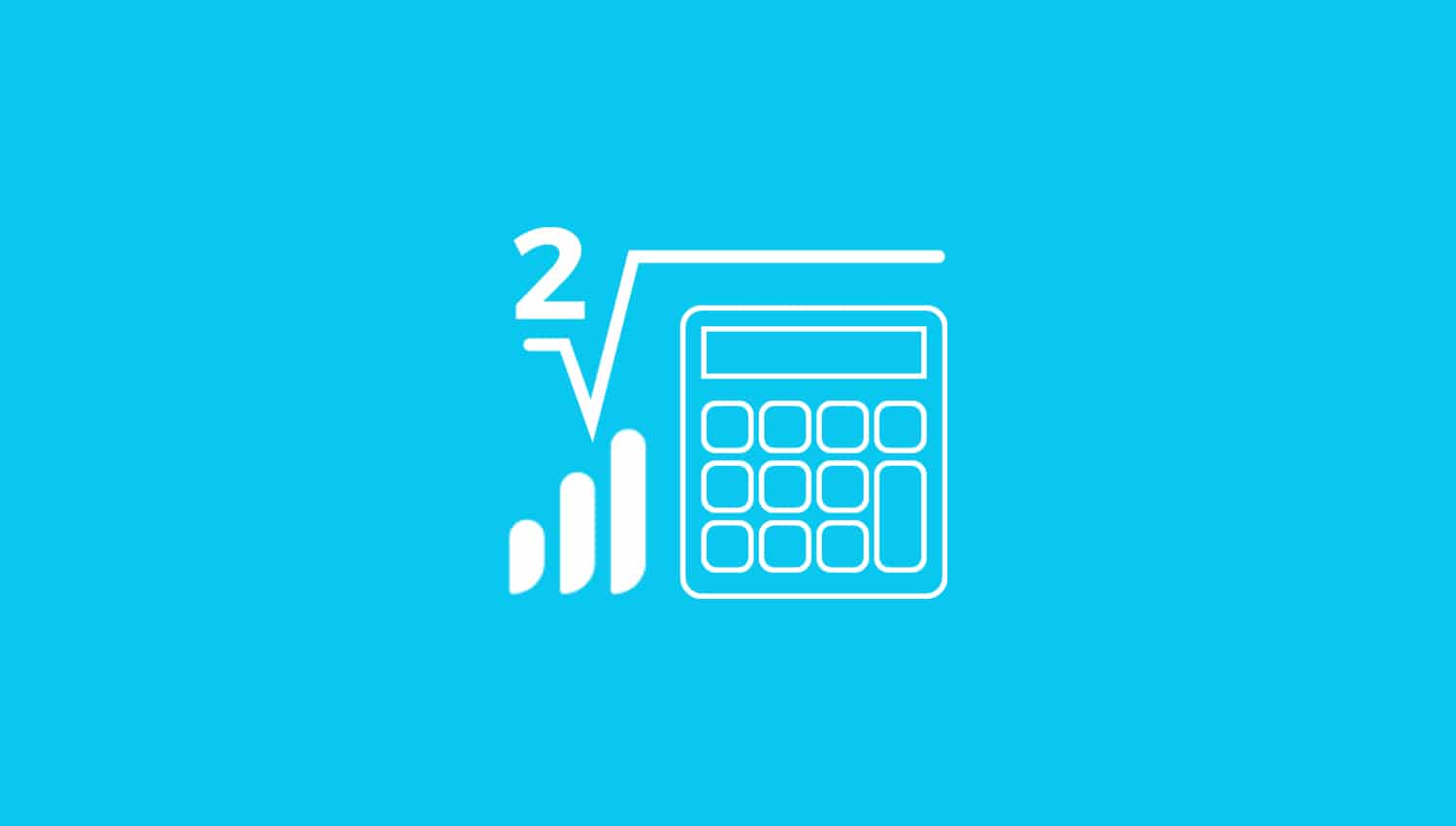
Using the LearnDash Arithmetic Quiz add-on introduces a new “arithmetic” question type to your LearnDash quizzes.
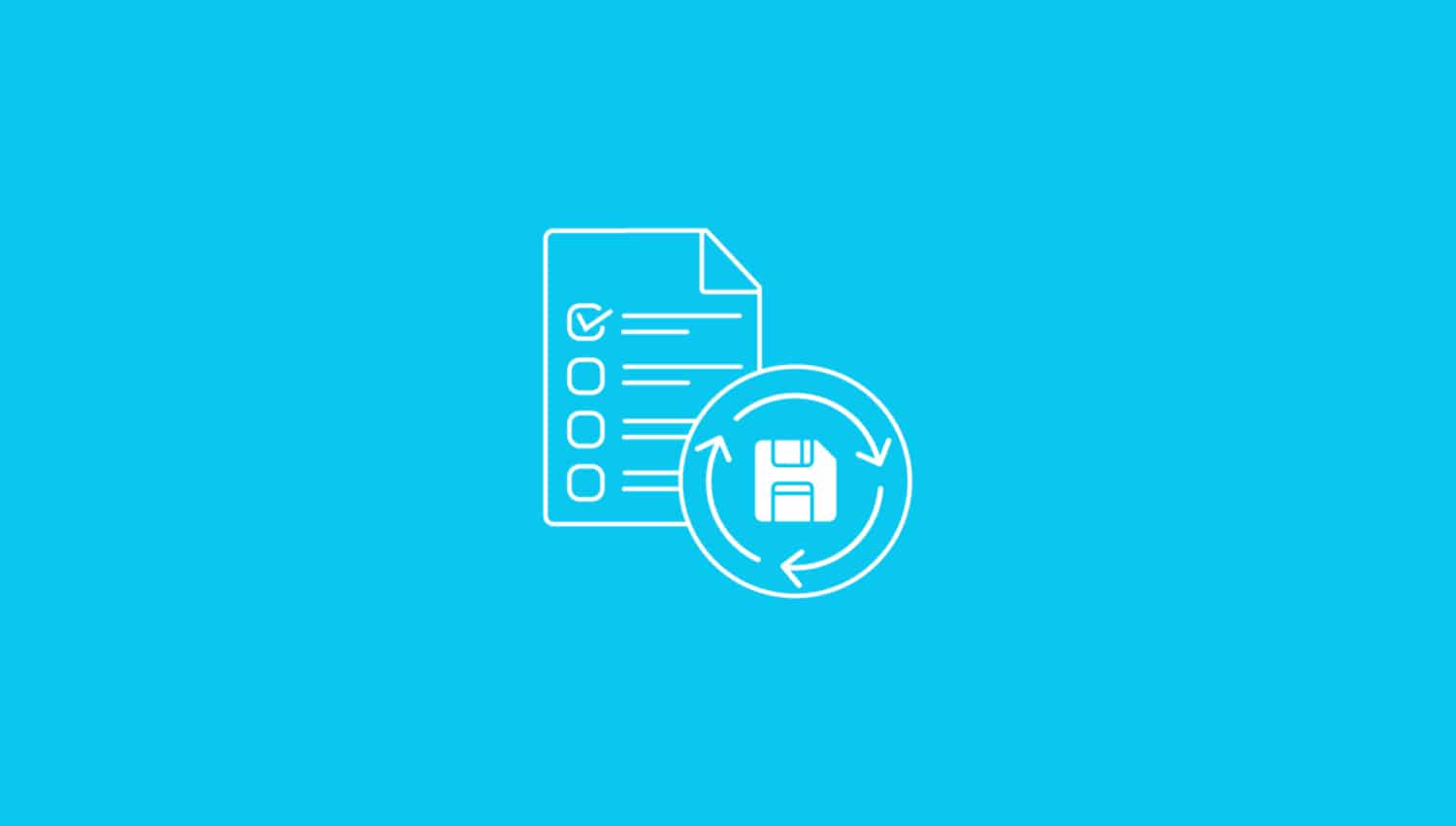
The LearnDash Quiz Save and Resume add-on allow your students to save their quiz answers before they submit the quiz for grading.

With the LearnDash Certificate Verify & Share, your students can easily share their earned certificates on the social networks for all their contacts to see.
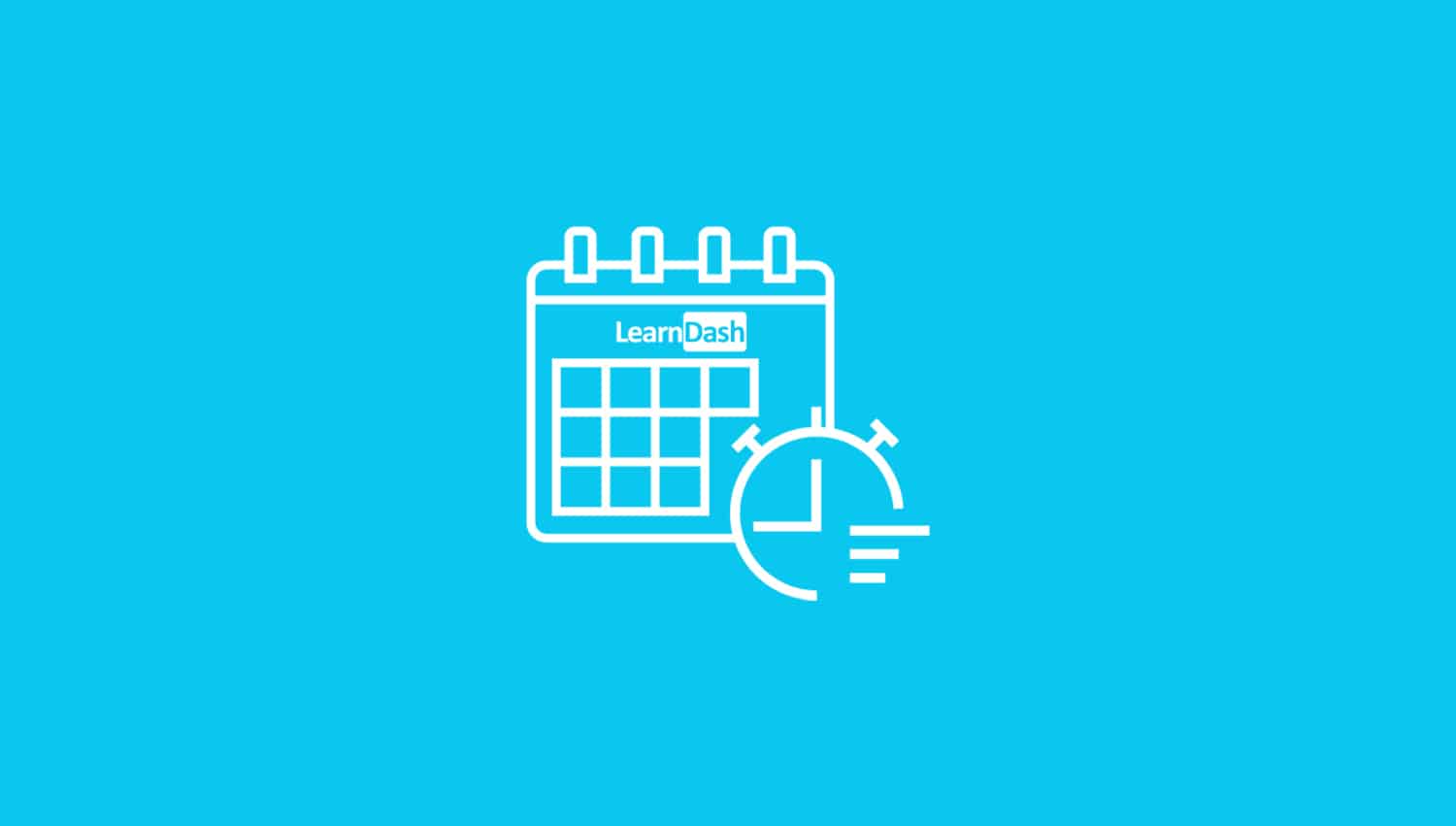
The LearnDash Assignments Deadline add-on allows course instructors and admins to add a deadline to lesson and topic assignments.

With the LearnDash Goals add-on, your students can establish their own goals around the time they spend studying per week.

The LearnDash Redis Object Cache add-on uses Redis to cache your LearnDash content. Using this add-on, the number of queries running on the page is significantly reduced, which results in faster data fetching and page loading times.
[gravityform id=”16″ title=”false” description=”false”]