Developing sites will become a whole new experience as the WordPress community is introduced to its new editor. The Gutenberg plugin has rebuilt WordPress editing, centering it around media-rich pages and posts. Needless to say, site building and customization in WordPress is revolutionized.
The plugin is designed to encourage WordPress users to create custom-built pages and posts without being expert developers themselves. Currently, the visual editor requires us to have a fair amount of knowledge about shortcodes and HTML. However, the Gutenberg developers are working on the transition paths and will likely make this process simpler.
How to Prepare Yourself for the Big Gutenberg Update
As the new editor will turn into a standard feature, WordPress is encouraging users and developers to get familiar with, what will likely be, the new interface.
However, the news has received mixed reviews from the WordPress community. Several web developing teams have expressed their concerns. They are worried that the update might ruin their existing website structure or break down the functionalities of their themes and plugins.
On the other hand, there are also users who see Gutenberg as a door to several other possibilities. They believe that the new editor is a significant move in the right direction and will possibly affect a vast amount of endpoints within a website.
Currently, the Gutenberg plugin is still a work in progress. There is a long way to go before we can pass a final verdict on the effectiveness of the editor.
Nevertheless, we can still prepare a guide for you to help you prepare for the changes the editor will bring. Whether you root for it or not, is a decision we will leave onto you.
Try Gutenberg Editor Plugin
After WordPress 5.0 update, Gutenberg will be your default editor. Instead of being caught by surprise, we recommend you to get hands-on experience with Gutenberg.
You can download Gutenberg editor plugin from the WordPress repository and make attempts on your testing site. But, keep in mind that the plugin is still in a testing phase.
Another way of experimenting with Gutenberg is that you can download and install it on your PC using localhost (MAMP, WAMP. XAMPP).
By experimenting on it ahead of time, you can conclude whether you like it for your live sites, or you want to return to the old editor by using the Classic Editor Plugin.
Create Multiple Backups of Your Site
Before updating to latest WordPress version 5.0, do not forget to backup your site. Although chances are less if in case something terrible does happen, you would not have to start from scratch.
There are several ways of creating your site back up. You can do this from plugins. Both paid and free plugins are available in the WordPress repository. Some web hosting companies also provide built-in functionality that serves the same purpose.
Update Your Plugins and Themes Regularly
Gutenberg is still in a testing phase and currently holds no guarantee that it will work with every combination of theme and plugins. You might face problems after you update any plug-in or theme. You can play your roll in preparing for the significant change, but the developers for plugins and themes have a huge role to play in this as well. They need to make changes to their products and make them compatible with the new update. Many developers are already going through the process, and hopefully, more will join them before Gutenberg is released
WordPress 5.0 will create a significant impact on the way you use WordPress. There might be some incompatibility problems with plugins, themes, and other related components. You will need to track the updates coming out for the plugins you use. Chances are, while updating, your site may crash, so creating backups will be beneficial for you.
As a WordPress developer, you should take care of following things:
Preparation for Plugins and Themes
If you are a plugin developer, there is a lot you can do to help your plugin fall in place in the Gutenberg ecosystem. Several plugins will not function smoothly after the update and will lose their popularity this way. To keep up with your competitors and ensure your reputations in the WordPress community stays untouched, start preparing for Gutenberg.
Developers are updating their themes and plugins, to make them compatible with Gutenberg’s blocks. There is a chance, your plugin already lets your users create blocks directly, and all you will need to do is incorporate Block API onto your site. For many users, blocks are not enough, and you can create shortcode API for them. There are other possibilities too, e.g., status bar, publish panel, etc.
As far as your themes are concerned, you can add custom styles for Gutenberg in your theme. You can even create a theme with blocks or add an option of customized blocks. You should aim to get the best development ecosystem for your users. There are some critical things to know.
Gutenberg plugins are written in Javascript. You will need a basic knowledge of JS to create Gutenberg plugins. Gutenberg editor is coded in React. Learning React is not necessary, but it might be helpful for you in the future. If your plugin uses the Classic WordPress editor, you will need to make your plugin compatible for Gutenberg. Furthermore, understanding the basics of Gutenberg is critical as you will be able to know how your plugin will perform after the update.
Be a Responsible Member of the WordPress Community
We understand that change is not always that easy to accept. But things are changing fast. Developers and users have already started playing around with Gutenberg. It’s the right time to start making the transition.
As an upright WordPress community member, you can help make Gutenberg better by giving feedback to plugin’s developers. Try and identify the bugs and errors in the Gutenberg editor. You should also provide the information to Gutenberg’s developing team. Hopefully, they will rectify the anomalies in their next update.
Final Thoughts
Preparing an existing site for Gutenberg is a time-consuming process. However, the payoff is phenomenal. Gutenberg will soon be the default editor in WordPress. Although there are mixed views about it, we would still recommend you to get some form of hands-on experience.
Our guidelines can help you embrace the change and can potentially minimize any possible downtime after Gutenberg goes live.
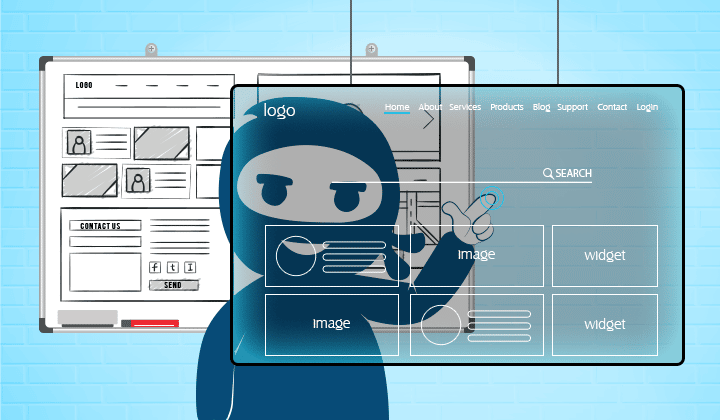


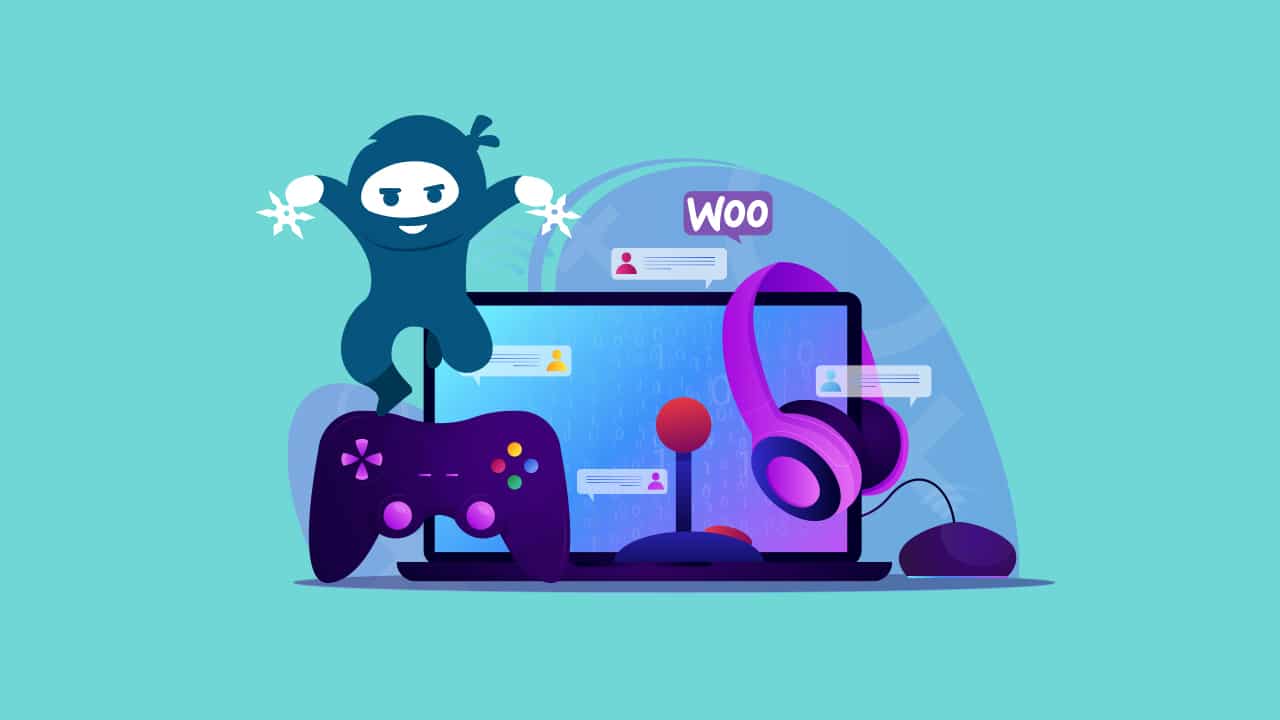
2 thoughts on “Gutenberg: How It Will Change Things?”
Gutenberg is the answer to all the questions I was not asking. It makes the simple task of text editing more complex & has the inexcusable audacity to override certain CSS on my site. If it was not for the ‘Disable Gutenberg’ plug-in, I would be looking to migrate away from WordPress entirely with great urgency (& I am now looking for alternatives for the long run).
I kind of have to agree with you. It feels like they have shifted their focus entirely on to the people who are extremely non-technical, which is good for them but not so good for others. Let’s wait till the dust settles and see how this turns out.