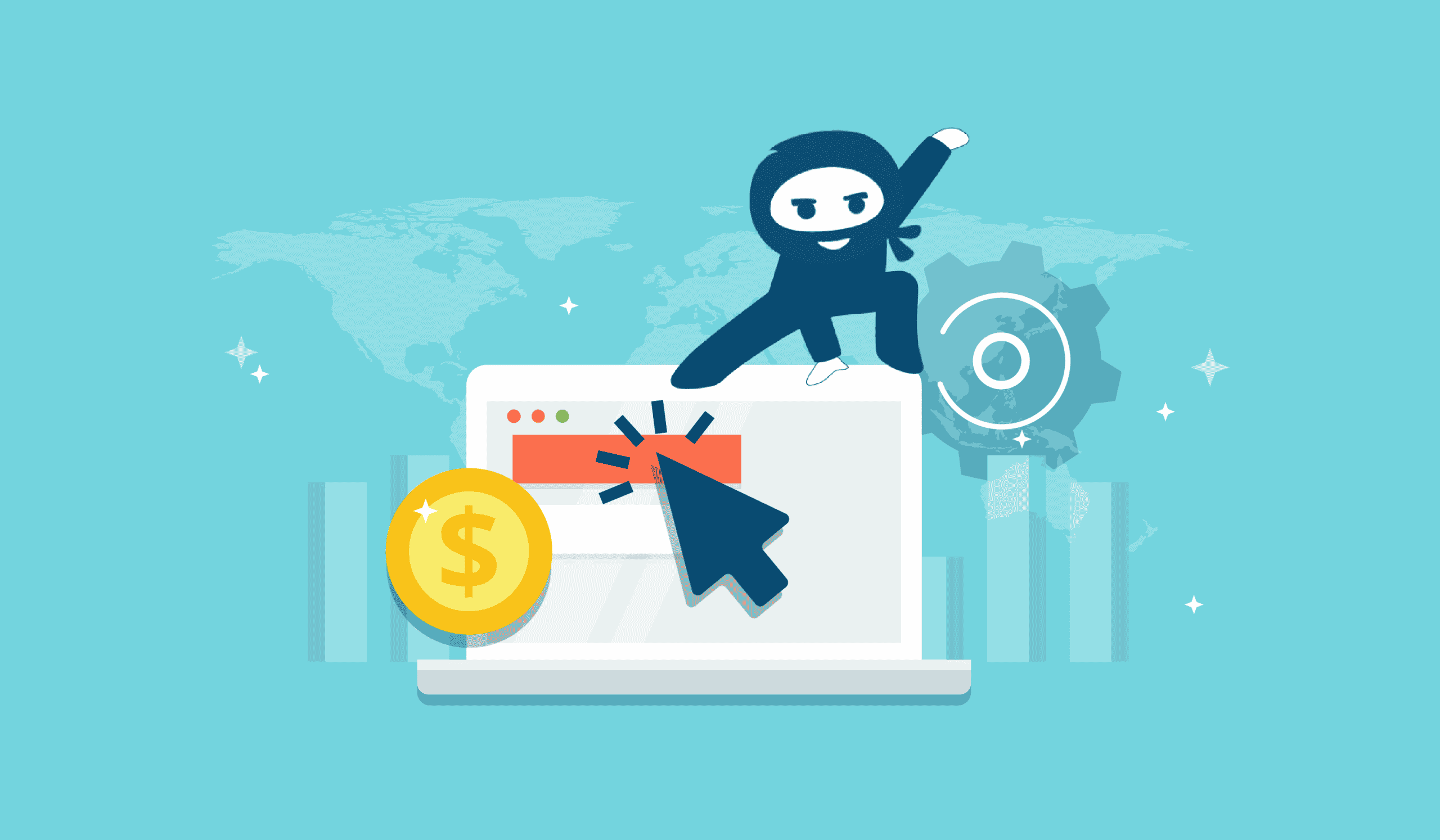Businesses are no longer restricted to a physical location. With an online store, people all over the world can access your store and therefore your products. Potential customers are no longer limited by their proximity, nationality, or even language. If you are trying to expand into the international market or best appeal to an already diverse audience, adding multilingual support to your online store is a great way to start. Let’s dive into multilingual WooCommerce.
But, how difficult is it to create a multilingual e-commerce site? Is modifying your site to add support for additional languages worth the trouble? In this post we’ll be answering these questions and taking a look at possible solutions to implement multilingual support. With over 3 million websites using WooCommerce, we’ll be focusing on how to create a multilingual online store using this popular plugin.
Benefits Of A Multilingual E-commerce Site

Be More Visible and Reach a Wider Audience
While English is the most common language used on websites, it is not the native language for most internet users. This means that most content found online is written specifically for a smaller subgroup of users, English speakers. With less content being published in languages with millions of speakers worldwide, ranking for keywords in other languages is often less competitive.
At the same time you are expanding the number of keywords you can use and diversifying your traffic which in turn can improve your SEO. Translated versions of your site can also exist on separate pages or a subdirectory of your site, expanding your site map.
Deliver A Better Customer Experience
Eliminating language barriers is one easy way to simplify content consumption, facilitate navigation and ultimately improve user experience. By delivering your message in the language your visitors are most comfortable using, they’ll be able to best understand your offer and learn about the products they are purchasing.
Build Trust and Connection
In order to increase customer loyalty and establish trust among potential buyers, you must take advantage of your website to build a relationship with your audience. Speaking your customers language and communicating your offer in their native tongue will yield the best results when it comes to connecting with your audience.
Stand Out Among Your Competition
Improving your web copy to appeal to your target audience makes it easier for you to convert your leads. Ultimately, effectively communicating with your international audience will help you make more sales and grow your profits. Non-english speaking users will prefer sellers that speak their language, who they understand and with whom they can communicate efficiently. For non-english speakers, offering translations for your website will help you stand out among competitors that don’t.
The Downsides To Adding Multiple Languages To Your Online Store
While multilingual e-commerce sites do offer many benefits, you should also keep in mind that they can also imply certain challenges for shop owners. Here are some considerations you should keep in mind:
- Automatically generated translations are hardly ever 100% correct. Inaccurate translations result in hard to read web-copy and product pages, which can look unprofessional.
- A quality multilingual store is more work. To keep content quality standards uniform across all languages offered on your site, you (or a translator) will have to review and edit translations for message, tone and style accuracy.
- You have to handle SEO individually for each language. Each version of your web pages will need to be optimized separately since elements such as URLs, meta-descriptions, relevant keywords and link placement will differ between languages.
Adding Multilingual Support To WooCommerce
WPML + Multilingual WooCommerce
WPML is one popular option to add multiple languages to e-commerce sites. In order to use WPML with WooCommerce you will need to install several plugins on your site: WPML, WPML String Translation, WPML Translation Management, WPML Media Translation, as well as the WooCommerce Multilingual plugin. Once installed, you’ll need to add your WPML license key to the “Commercial tab” of the WooCommerce Multilingual menu to link both tools.
After that, WooCommerce Multilingual set-up wizard will guide you through the steps you need to follow to translate your WooCommerce store.
This translation method allows you to translate your e-store’s pages, products, product attributes, categories, product variations and even image text. Additionally, the tool can translate site URLs and fields added by WooCommerce extensions. As an extra advantage, WooCommerce Multilingual includes a multi-currency feature allowing you to add several currencies to your online store.
WPML’s most affordable version supporting multilingual e-commerce is priced at 99 dollars per year.
WeGlot
WeGlot is a WordPress plugin that enables you to automatically translate your entire website, including your WooCommerce online store pages and products. One of WeGlot’s greatest advantages is that It is compatible with all WooCommerce themes and extensions, guaranteeing your shop will be fully translated.
All you have to do to get started is install and activate the plugin on your WordPress site and then select your original language and destination languages from the WeGlot menu. Currently, the plugin supports over 100 different languages.
Your site will be automatically translated, without needing to create duplicate versions of your site. A language menu will be added to the front-end of your site, allowing visitors to select which version of the site they want to browse. Each language is presented on a separate website sub-directory.
For greater control, the plugin also allows you to manually approve and edit your translations from a separate dashboard or even order a professional translation.
Depending on the extension of you website and translation requirements, WeGlot might become a pricier option, since pricing scales based on the number of words in your content and the number of translation languages used. The most basic blan start at 99 EURO per year, covering 1 translated language and 10,000 words.
Polylang for WooCommerce
Polylang, a WordPress translation plugin, seamlessly integrates with WooCommerce stores through the Polylang for WooCommerce add-on. The add-on is priced at 99 dollars for a single site license. This tool allows you to translate your complete WooCommerce store, including cart, products, product attributes, categories and tags. Additionally, the plugin keeps your translations synchronized for all of these pages and elements.
Polylang is capable of translating elements added by some of WooCommerce’s popular extensions (WooCommerce Subscriptions, Product Bundles, WooCommerce Bookings, Table Rate shipping, Dynamic Pricing, Follow-Ups, Min/Max Quantities, Variation Swatches and Photos). While not all extensions are supported, more continue to be integrated.
As an additional feature, Polylang also allows you to translate the emails your customers receive, providing your non-english speaking customers an even better user experience.
MultilingualPress
MultilingualPress is a premium WooCommerce extension that allows you to create duplicate versions of your site for each language your online store supports. All sites exist in a linked multisite network which remain synched at all times.
This tool has the advantage of translating all WordPress pages and posts as well as all WooCommerce pages, products, categories and custom post types. It also allows shop owners to determine URLs and permalinks for best SEO results.
This extension, in its most affordable plan, is priced at 99 dollars a year and is limited to 3 translation languages. Its functionality can also be further enhanced with the Central Stock for WooCommerce extension which allows you to synchronize product stock data across all language versions of your site within your multisite network,
Bottomline
While adding multiple languages to your site can imply some additional effort, it is a valuable investment with those looking to reach and appeal to a linguistically diverse audience. If you need help selecting the best solution to translate your online store or need help configuring WooCommerce with a translation plugin, don’t hesitate to reach out to your e-commerce experts!