WordPress is one of the most popular content management systems to date, making it one of the most commonly targeted platforms by hackers. Having your site hacked can be a frustrating and stressful experience, but it’s essential to act quickly to minimize the damage.
When your site is hacked, one of the most important things is not to ‘Panic’. In this article, we will discuss the steps to recover your website and prevent future hacks.
Here’s what you should do in the unfortunate event that your WordPress Site gets hacked:
Turn on the Maintenance mode
If you can access your WordPress admin dashboard, immediately put your website in maintenance mode. Doing so will prevent visitors from opening your hacked WordPress site and allow you to preserve your brand credibility.
If you are not able to access your admin dashboard then you can turn the maintenance mode on from your site hosting panel.
Change Passwords
The second most important step is to change all the passwords, since your website is hacked your password might be compromised, so update all the passwords including FTP, Hosting passwords, and WordPress admin passwords.
Update WordPress
If you have access to your WordPress dashboard, you should run a WordPress update; if an update is not available, you should manually update the WordPress doing so will update the WordPress core files, and if the core files were compromised, the updated ones will replace them.
But keep in mind that you need to keep the database connection credentials the same in the wp-config file as the previous file.
Remove Users with admin Access
Once you have access to the admin dashboard, you will need to remove all the users with admin access except for the one that you are using. This should be ensured that the admin users listed are all the ones that either you have created yourself or were done with your knowledge.
Scan your site
You can need to scan your file system for any vulnerabilities or malware, this can either be done manually or by using a plugin, we recommend using a plugin as this will ensure better results than doing it manually.
The best plugins for this job are WPscan, Word Fence, and Sucuri. This will allow you to remove malware from files inside the WordPress directory.
PHP Execution
One of the most common ways of hacking a WordPress site is by uploading PHP files to the site, and then executing those files, you need to make sure that the files are not executed by adding this code to your .htaccess file.
<Files *.php>
deny from all
</Files>
Prevention – Securing Your WordPress Site
It is better to be proactive rather than reactive when it comes to site security. Hackers will try to hack your site at any chance they get, so it is better to keep your site secure. Here are some of the steps that you can follow to keep your site safe from any potential attack.
Secure Hosting
You should always strive for a good hosting provider, the good hosting provider will security protection to ensure your website information is kept safe on their servers. Always make sure of the security features and options the hosting providers are offering.
Your site is most vulnerable when it is on a shared hosting environment so it is of most importance to keep the security features in mind, and if your site has a high level of traffic then a dedicated server for hosting should be considered right away.
Install A Security Plugin
There are a number of security plugins available that provide not only firewall security but also keep your site safe from DDOS attacks, installing security plugins will make it harder for hackers to attack your site. Most of the security plugins provide Firewalls, Login restrictions, and several other features that keep hackers at bay.
One of the best options in this regard is Sucuri. We have used this plugin on several of our clients’ sites, helping them resolve their current security issues and successfully preventing future attacks.
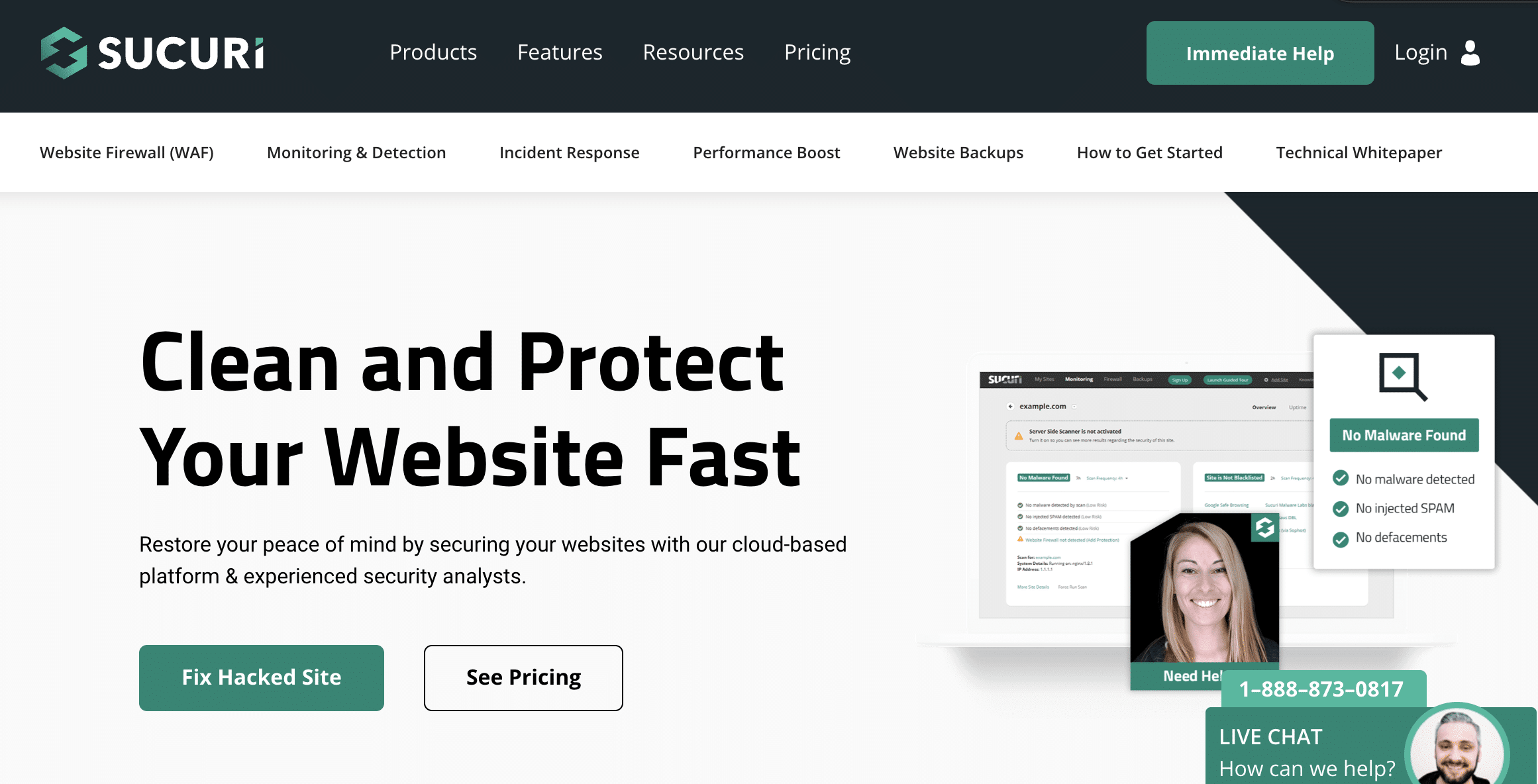
You can find out more about Sucuri, and an alternative plugin WordFence in our blog about Sucuri vs WordFence.
Themes and Plugins
Always keep a regular check on the WordPress themes and plugins that are installed on your site, and keep them updated as soon as their updates are available. One thing that should be kept in mind is not to use or install any theme or plugin that are outdated or abandoned by the developers, these plugin or themes tend to work but the security risks are high so it is better to replace those plugin and themes with the ones that are updated regularly by the developers.
Update WordPress
Update, Update, and Update. As soon as WordPress releases an update, do not waste time and update your site. Most of WordPress updates include security patches and fixes, which you should not overlook.
Why is WordPress Security Important?
if your WordPress Site Got Hacked, you’ve already witnessed firsthand the impact of lack of proper security measures. Web security refers to the safeguards put in place to protect the site from errors, scams, cyber-attacks, or computer hackers in order to prevent consumer or business data loss. Thus, the importance of the website’s security is based on these measures.
Data Theft and Loss Prevention
Website security prevents scammers and hackers from stealing your customer data and causing traffic loss, one of the most important reasons for keeping your website secure is the website owner’s responsibility to keep their customer’s sensitive data safe.
Protect Image and the Company’s Name
If you don’t keep your site secure hackers can use DDOS attacks or hack the site, causing you to lose customers and potential revenue, not only is this bad for revenue but it can also hurt the image of the company and any future user.
Negative SEO Impact
Inadequate site security will end up with your site domain being removed from search results together, search engines don’t index or crawl sites that are marked as hacked, thus users won’t be able to search your site or visit it.
So Your WordPress Site Got Hacked
In conclusion, getting hacked can be a scary experience for website owners, especially if you don’t have a plan in place. However, by following the steps outlined in this article, you can quickly restore your site to its previous state. It’s important to take preventive measures to minimize the risk of future attacks, such as keeping your WordPress and plugins updated, using strong passwords, and installing security plugins. Remember, the best defense against hackers is staying informed and being prepared.



