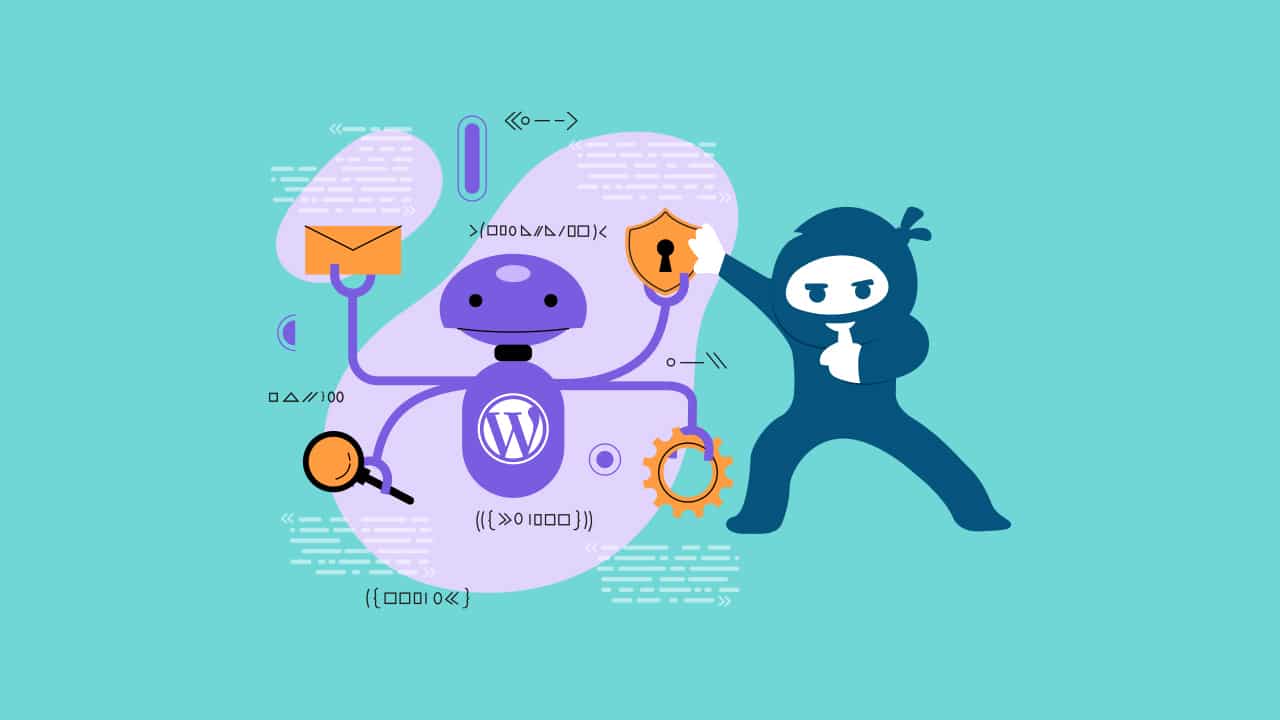WordPress powers millions of websites globally and is often the target of cyber attacks. The platform is famous for its intuitiveness, extensive plugin ecosystem, and customization. However, with much fame comes a greater risk of losing valuable data to hackers.
So what does this mean for you as a website site owner? Maintaining user trust, preventing disruptions, and securing sensitive information are the top priorities.
Despite taking standard secure measures, cybercriminals always manage to evolve their tactics and somehow exploit vulnerabilities in websites. Attacks range from brute force login attempts to sophisticated malware injections and cross-site scripting (XSS). The stakes are high; compromised websites lead to data breaches, financial losses, and reputational damage.
Thankfully, just like hackers are leveling up their game, so are WordPress security technologies, AI can revolutionize WordPress security mechanisms, making them proactive and adaptive by analyzing patterns, detecting anomalies, and adapting them in real time.
Want to bulletproof your WordPress security? This post will explore AI WordPress security to protect your site from cyber attacks. Let us dive straight into it!
Understanding WordPress Vulnerabilities
Here are the ways hackers can penetrate your WordPress site and compromise your business:
Brute Force Attacks
Brute force attacks involve relentless attempts to guess login credentials. Attackers use automated tools to systematically try various username and password combinations until they gain unauthorized access. These attacks exploit weak or default passwords, making them a significant threat to WordPress sites. It is like an intruder relentlessly jiggling every key in your digital lock until they find the right combination.
SQL Injection
SQL injection occurs when malicious code is injected into a website’s database queries. Attackers can execute arbitrary SQL commands by manipulating input fields (such as search boxes or login forms). This can lead to data leaks, unauthorized access, or complete database control. Think of it as a hacker slipping a forged document into your filing cabinet, altering records at will.
Cross-Site Scripting (XSS)
Cross-site scripting (XSS) vulnerabilities arise when an attacker injects malicious scripts into web pages viewed by other users. These scripts execute within the victim’s browser, potentially stealing sensitive information or altering the site’s content.
Malware Infections
Malware, short for malicious software, infiltrates WordPress sites through vulnerable themes, plugins, or compromised files. The impact of malware can be severe:
- Malware can steal user data, including login credentials and personal information.
- Malicious code alters the site’s appearance or content.
- Search engines block malware-infected sites.
- Malware consumes server resources, affecting site speed and responsiveness.
- File Inclusion Vulnerabilities
File inclusion vulnerabilities allow attackers to manipulate file paths and include malicious files. Local File Inclusion (LFI) targets files on the same server, while Remote File Inclusion (RFI) pulls files from external servers. It is like a thief sneaking into your library and replacing your books with counterfeit ones.
Denial-of-Service (DoS) and Distributed Denial-of-Service (DDoS) Attacks
DoS attacks overwhelm a server or network, rendering it inaccessible. DDoS attacks amplify this by coordinating multiple compromised devices. Imagine a flash mob blocking the entrance to your favorite store, preventing anyone from getting in.
Phishing
Phishing tricks users into revealing sensitive information by disguising it as a trustworthy entity. It resembles a con artist impersonating your bank manager to steal your account details.
Code Injection
Code injection allows attackers to insert malicious code into a website’s execution flow. It is like slipping a forged note into a musician’s sheet music, altering the melody.
Man-in-the-Middle (MitM) Attacks
MitM attackers intercept communication between two parties, eavesdropping or altering data. Imagine a stealthy courier secretly reading and rewriting your letters.
Zero-day Exploits
Zero-day exploits target newly discovered vulnerabilities before developers can patch them.
Introducing AI in WordPress Security
WordPress websites face an array of security challenges. Outdated plugins and themes are often vulnerable points of entry. When left unpatched, these components can be exploited by malicious actors seeking unauthorized access or compromising website integrity. Additionally, WordPress’s popularity makes it a prime target for cyberattacks, including malware injections, brute force assaults, and cross-site scripting (XSS) vulnerabilities.
AI offers a promising avenue to bolster security and mitigate potential risks. By leveraging AI technologies, WordPress users can enhance their website security and safeguard critical data. Unlike traditional security methods, AI algorithms can swiftly analyze vast amounts of real-time data, enabling proactive threat detection and response. Moreover, AI systems evolve, adapting to new threats and improving their efficacy in safeguarding websites.
AI equips WordPress websites with powerful tools for security enhancement:
AI-Powered Authentication
Traditional authentication relies on passwords, which can be vulnerable to brute-force attacks. AI introduces more brilliant authentication methods:
- AI can analyze unique biometric markers like fingerprints, facial features, or voice patterns. By integrating biometrics, WordPress sites can ensure stronger user authentication.
- AI learns user behavior over time. It recognizes patterns such as login times, device preferences, and navigation habits. AI can trigger additional security checks if an anomaly occurs (e.g., a sudden login from an unfamiliar location).
Preventing Brute Force and Phishing Attacks
AI algorithms can detect unusual login patterns. For instance, it temporarily blocks access if multiple failed login attempts occur within a short timeframe. It can also analyze email content, URLs, and sender behavior. Suspicious emails can be flagged, preventing users from falling victim to phishing scams.
Real-Time Threat Detection
AI systems monitor website activity 24/7. They analyze incoming requests, user interactions, and server logs. It establishes standard behavior patterns for your site. Any deviation triggers an alert. Real-time threat detection can change the entire security game as it benefits you in many ways:
- AI adapts to changing threats. It learns from new attack vectors and adjusts its detection criteria.
- AI detects threats as they happen, allowing swift action.
- AI minimizes false alarms by considering context and historical data.
- Real-time protection evolves with emerging threats, staying ahead of attackers.
Machine Learning for Anomaly Detection
AI models learn from historical attack data. They recognize patterns associated with successful attacks. ML algorithms extract relevant features from log files, network traffic, and user behavior. Anomaly detection models identify deviations from normal behavior without explicit labels.
AI-Powered WordPress Security Plugins
Let us explore some AI-powered WordPress security plugins that can help safeguard your website from cyber threats. These plugins leverage advanced technologies to enhance protection and provide peace of mind for site owners:
Wordfence Security
As an AI-driven solution, Wordfence combines cutting-edge features to safeguard your WordPress website. Using advanced AI and ML techniques, it fortifies your WordPress site against various threats.
The Wordfence’s Web Application Firewall (WAF) acts as a protective barrier between your website and potential attackers. It identifies and blocks malicious traffic attempting to access your site. Unlike cloud-based alternatives, it integrates seamlessly with WordPress, ensuring deep integration without compromising encryption or data leakage. The plugin provides real-time firewall rules and malware signature updates via the Threat Defense Feed.
The plugin maintains a list of the most malicious IP addresses, effectively blocking requests from these sources. This not only protects your site but also reduces server load. Its malware scanner is a vigilant watchdog for your WordPress files and directories.
Features
- The scanner checks your core files, themes, and plugins for signs of malware, bad URLs, backdoors, SEO spam, malicious redirects, and code injections.
- Wordfence compares your files with those in the official WordPress.org repository, ensuring their integrity. If any changes are detected, website owners are promptly notified.
- If a file has been altered, Wordfence can restore it to its original state by overwriting it with a pristine version.
- The interface allows you to delete files that do not belong, streamlining the cleanup process.
- By limiting login attempts, Wordfence thwarts brute force attacks aimed at guessing passwords.
- Enhance user authentication by enabling 2FA, adding an extra layer of security during login.
Beagle Security
To proactively address security concerns, consider leveraging Beagle Security, an advanced tool specializing in WordPress security testing. Traditional vulnerability scanners provide quick scan results but often miss modern threats. Beagle Security stands out by utilizing AI-powered technology to identify all potential loopholes in your website.
The Beagle Security WordPress plugin allows you to connect securely to your Beagle Security account directly from your WP admin dashboard. The setup is quick, and no coding is required. Gain valuable insights into your website’s security posture and take informed actions to mitigate vulnerabilities.
Features
- Start/stop penetration tests directly from your WP admin console.
- Offers round-the-clock support via live chat, phone calls, and email.
- It extends its capabilities to other CMS frameworks like Drupal, Joomla, Magento, and Shopify.
- Maintains an up-to-date database of vulnerabilities.
- Receive timely notifications about security flaws.
- Provides a comprehensive view of your website’s security posture. You can view test results, including the total count of vulnerabilities classified by severity.
Astra
Astra Security is a powerful WordPress security plugin that safeguards your website from cyber threats. With its robust features and community-driven intelligence, Astra provides real-time protection, malware scanning, and customizable security rules.
As threats evolve, the plugin adapts to protect your website effectively. This collaborative approach ensures that Astra stays updated with security trends and vulnerabilities.
Astra installs directly as an extension within your WordPress website. Astra integrates seamlessly without disrupting your setup, Unlike other security solutions that require DNS changes.
Features
- Provides real-time protection against various threats, including SQL injection (SQLi), cross-site scripting (XSS), local file inclusion (LFI), and more.
- Automatically scans your files and database for any signs of malware or suspicious code. If it detects any issues, it promptly notifies you and assists in removing the threats.
- Identifies and blocks malicious bots attempting to exploit vulnerabilities on your site.
- Allows you to fine-tune access permissions – you can block or allow specific countries based on your website’s audience and business requirements.
- Create custom security rules tailored to your specific needs and protocols.
- Astra promptly alerts you if your website gets blocked by search engines or security authorities.
Akismet
Akismet is the most trusted antispam solution for WordPress and WooCommerce, serving as a robust defense mechanism against spam. It comes pre-installed with every WordPress website, highlighting its significance in the WordPress ecosystem. All you need to do is enable it with an Akismet.com API key and configure it through settings.
Akismet checks comments and contact form submissions against its extensive global spam database. By doing so, it prevents your site from publishing malicious content. The plugin’s algorithms continuously learn and adapt, improving their accuracy.
Features
- Upon activation, Akismet automatically scans all incoming comments and filters out those that appear to be spam.
- Each comment has a status history, allowing you to track which comments were caught by Akismet, cleared, or marked as spam by a moderator.
- Reveals URLs within comment bodies, exposing hidden or misleading links.
- It includes a discard feature that blocks the most egregious spam outright.
Best Practices for AI-Enhanced WordPress Security
More than AI tech is needed to keep your WordPress site secure. It also involves a combination of innovative strategies, vigilant monitoring, and proactive measures. When leveraging AI technologies, let us see some best practices for enhancing security.
Regular Backups
They are your safety net. Regular backups allow you to restore your site to a previous state if it is compromised. Here are a few easy ways to create frequent backups:
- You can use plugins or server-side tools to schedule automated backups.
- Store backups off-site (e.g., cloud storage) to prevent data loss in case of server failure.
- Periodically test the restoration process to ensure backups are functional.
Update WordPress and Plugins
Outdated software is vulnerable. Updates often include security patches and fixes so website owners and users can access websites without risks. Therefore, you must keep an eye on these updates. Here are some best practices to make the updates straightforward:
- Regularly update WordPress core, themes, and plugins.
- Consider enabling automatic updates for critical components.
- Remove unused or outdated plugins to reduce the attack surface.
Regular Security Audits
Leaving it all to AI can harm your WordPress site and business. Regular security audits reveal vulnerabilities that need to be addressed promptly. Here is how you can make the process easy:
- Use security plugins to scan for weaknesses.
- Conduct periodic penetration tests.
- Keep up with security news and advisories.
Final Words
AI, ML, and automation are the future – they are a boon and blessing for website owners. The threats are more dangerous than ever, and safeguarding the WordPress website is no longer an option – but a necessity.
AI works tirelessly behind the scenes to make an impact and fight against cyber attacks. It thwarts brute force attacks, identifies phishing attempts, and guards against malware. When zero-day exploits emerge, AI stands ready, adapting faster than any human defender.
As website owners, we must shift our mindset and leverage AI to secure your WordPress site, a gateway to your brand, community, and reputation.