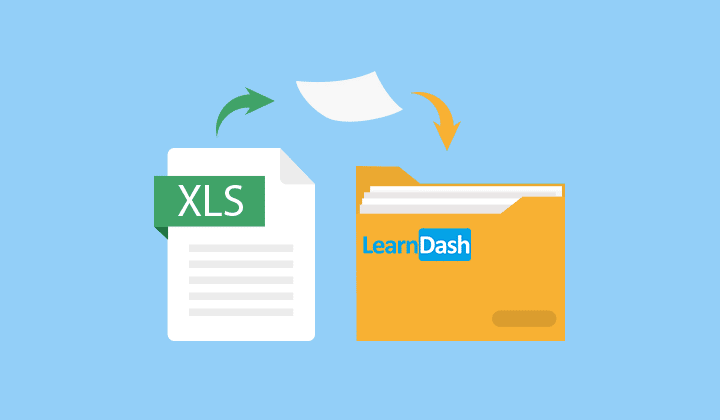One of the most important elements of a LearnDash course is its quizzes, which act as the main tool used to evaluate student progress. Course creators need to regularly create multiple quizzes with a variety of questions that can accurately assess a student’s knowledge. As your online course grows, course creation and updating can become more and more demanding. Using a quiz import and export plugin allows you to simplify the process of quiz creation, modification, and management.
Since we launched the LearnDash Quiz Import/Export add-on, we’ve received a lot of positive feedback from our customers, telling us how they’ve managed to save time, worries, and stress using its features. In this post, we’ll go over three main benefits of using the Import/Export Add-on for online course creators.
1. Simplify Quiz Creation
Creating quizzes in LearnDash LMS, by default, is a simple but time-consuming process. Each question needs to be manually added, one-by-one. If you are launching several courses or have long quizzes, this can take several hours of work.
We have received a lot of positive feedback on the LearnDash Quiz Import-Export add-on simply due to the amount of time and effort it has been able to save our users. Importing a bunch of quiz questions directly into LearnDash from an easy to use spreadsheet saves you from the trouble of manually creating each question. Our plugin allows you to create quizzes that include all LearnDash question types and quiz features while saving you from the lengthy process of creating them one by one.
2. Easily Update Content
Quiz content is almost never static. Some questions might need to be annulled or changed depending on student outcomes. Course content can also be updated, raising the need for quiz changes. Scrolling through old quizzes to make corrections takes time and is a very slow process.
LearnDash Quiz Import Export is very helpful for troubleshooting faulty quizzes since you can work on a single file to correct multiple questions at once. To do this you just have to export your quiz into a .xls file using the plugin. Then delete questions, add new ones, and update questions and answer options from the file.
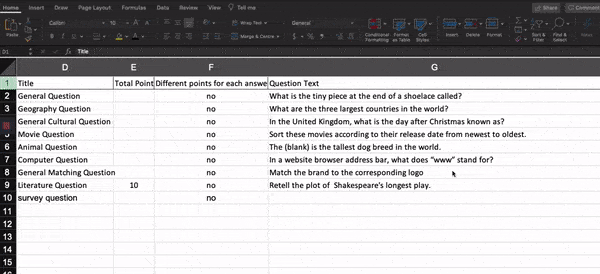
Once you import your quiz again, you can use the plugin’s features to automatically delete questions from deleted quizzes and discard previously imported questions to avoid repetition.
3. Reduce Stress During LMS Migration
Having a quiz import/export function comes in handy at the time when you are moving a course from one website to another. Some cases when you might need to migrate quizzes include when you are starting over from scratch in a new site or run several e-learning websites.
The LearnDash Import-Export add-on allows you to export all of your quizzes into .xls and .xlxs files. These quizzes can easily be re-imported with the same plugin into your new site. This guarantees no quiz content is lost in the process.
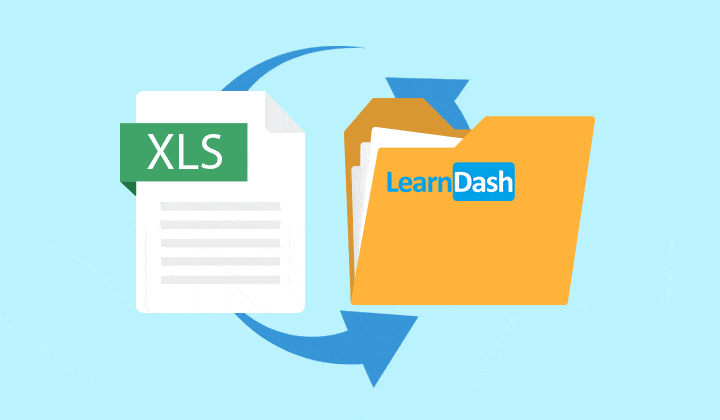
Conclusion
Check out this post to find out how the LearnDash Quiz Import/Export tool can simplify your quiz creation and management tasks. Click To TweetWe hope that this article gave you more insight into the LearnDash Quiz Import add-on and the value it can provide to course creators. For more information about the product, don’t hesitate to contact us. We would be happy to help you figure out if this plugin suits your needs. If you are a LearnDash Quiz Import-Export user, we’d love to hear about your experience in the comments below.