The world of online education is rapidly expanding and learning management systems are evolving to make the online learning process more efficient and valuable than ever before. Course creators are constantly on the lookout for new strategies to make their content more engaging, useful, and interactive. Incorporating social learning to your current LMS set-up is a smart strategy you can use to build up your website’s community and improve the learning process.
You can easily build an entire social network around your LearnDash courses using the PeepSo plugin. In this post, we’ll introduce you to this social networking plugin and the many features you can take advantage of with the PeepSo and LearnDash integration. If you are interested in social networking plugins for LMS, you also check out our post comparing PeepSo and BuddyPress for social learning.
The Benefits of Using PeepSo With LearnDash
The social theory of learning, which was presented several decades ago, introduced the importance of social interactions in learning. The most important idea in this theory is that humans essentially acquire knowledge and develop new skills through social behavior. In a way, we all learn from each other.
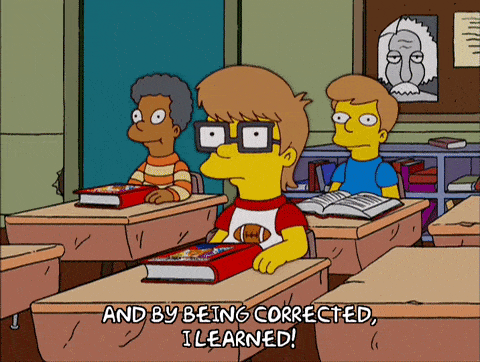
Social learning is inherently a part of a physical classroom setting. In a real-life classroom, students are in a setting where they constantly engage with classmates and instructors. However, this type of social environment is not naturally a part of any online LMS. New tools and features need to be consciously used to try to replicate social interactions that contribute to the learning process. Doing so is highly valuable since it allows course creators to benefit from the natural learning patterns humans have developed through time.
The Importance of Social Learning
By creating a social environment surrounding your courses, PeepSo can improve the communication between the student body participating in your courses. At the same time, the platform facilitates student-instructor communication. Due to its interactive nature and similarity to popular social networks, students can rapidly adapt to using social networking features. As a result, you can introduce collaborative learning in a way that seems natural and easy to understand.
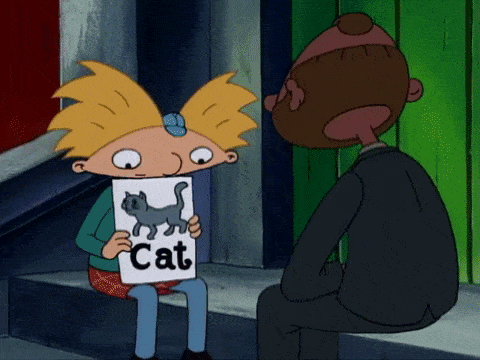
Social behavior is not only important to the learning process, but it also benefits the user experience as a whole. Being able to make friends and share learning progress and achievements can make your e-learning website be more fun and captivating. Simply implementing a social network to your LearnDash courses can make your website stand out among competitors.
How Does PeepSo Integrate With LearnDash?
PeepSo offers a wide set of social features that can come in handy for e-learning websites using LearnDash. These tools can be used in a variety of ways to enhance course activity. Some cool ideas you can try using the PeepSo and LearnDash integration include:
- You can create course-related groups for students for collaboration, group assignments, etc.
- Polls can help you assess user satisfaction among students and find out what type of courses students would like to see in the future.
- You can easily share audio, video, and live stream, all of which are valuable tools that can be used to provide educational content to others. For example, if your students are struggling with specific questions, you can quickly share a video tutorial or even go on live stream and answer doubts in real-time.
- PeepSo has many other add-on features that are valuable in a learning environment. For example, their WordFilter plugin can be used to filter out bad language from the site, keeping the content and user interactions educational.

PeepSo LearnDash Integration Features
PeepSo in itself provides endless value to any LMS because it provides a social network framework that allows students to connect with each other, answer questions, share their progress, and learn together. However, with the LearnDash integration, students can better profit from PeepSo’s social functionality, directly connecting social features with LearnDash activity. Below we’ll introduce you to some of the most interesting features of the PeepSo-LearnDash integration.
User Profiles
LearnDash, on its own, has the option to display a user profile/account on a page. However, the function of these profiles are rather limited and the page is not generated automatically.
To display a profile using LearnDash alone an account page would need to be created using LearnDash’s user profile shortcode. The resulting profile page simply shows a set of information (a list of enrolled courses, awarded points quiz grades and certificates), but isn’t customizable in design. Users can’t use their profiles to interact with each other, post status updates or files, or any other function. The only functions available are the editing of their profile information and access to jump back and resume course activity.
Part of the advantages of using PeepSo is its developed user profile feature. Like in many popular social networks, users are able to set their own avatars and cover images. Profiles include custom profile fields that your students can personally fill out with their information. Each student can set their own profile preferences for notifications and status visibility.
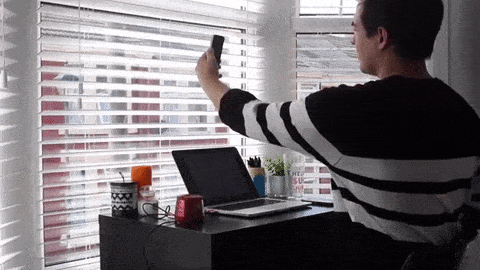
Activity Streams
With the PeepSo and LearnDash integration, you can showcase enrollment as stream posts. This allows other students to see which courses are gaining traction and popularity. Course completion is also showcased in the activity stream in attractive posts. This way other students can show support for fellow students’ success.

A great function of the PeepSo activity streams is the fact that admins can pin posts at the top of the stream for greater visibility. This is very useful to highlight important reminders from instructors, give updates on date limits for course enrollment, or announce the launch of new courses, among other relevant pieces of information.
Chat
With PeepSo, you can add a chat feature to your LMS website. This functional tool allows your students to easily communicate with each other in a safe, education-focused environment to discuss lessons and assignments. Students can also easily contact instructors to resolve doubts or request additional support right on the website.
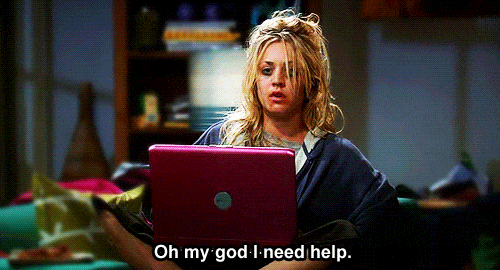
VIP Icons
PeepSo has its own simple badge system you can use to introduce gamification to your LearnDash Peepso community. With the PeepSo LearnDash integration, you can automatically assign VIP icons to members who have completed certain courses. When members complete a specified course, the VIP icon will automatically be assigned to those members and displayed in their profile. You can learn more about using VIP icons in PeepSo’s documentation.
If you are looking for a more robust badge system that can provide additional gamification features, we recommend you use BadgeOS, both with your LearnDash courses and your PeepSo student community. This plugin is easy to set up and allows you to create complete student reward systems with verifiable badges, student ranks, and points that can even be used to unlock other content. The best part is that BadgeOS offers integrations with both LearnDash and PeepSo, so it can operate smoothly on all aspects of your online learning courses and community.
Notification System
PeepSo allows you to incorporate an on-site notification system that prevents important course information from going unnoticed by students. Notifications are also sent via email, guaranteeing the greatest visibility.
PeepSo Widgets
PeepSo has a wide range of useful widgets you can incorporate on your LearnDash website. Some of the widgets available are part of the social network aspect of the plugin while others are specific to the LearnDash integration.
The Course Author widget is unique to the integration and allows you to display the course’s instructor name, their avatar, and biography. Additionally, this widget includes a call to action button that allows students to start a chat with the course instructor, simplifying teacher-student communications. The Related Groups widget can also be used to display the groups that are associated to a certain LearnDash course.
Other widgets available are the Profile widget, Latest Members widget, Online Members widget, UserBar widget, and Hashtag widget.
Groups
PeepSo’s group features can be incredibly valuable for LearnDash courses, specifically for encouraging student participation. With the Related Groups function, you can create groups for your students that are related to each course. Additionally, when users enroll in one of your LearnDash courses, PeepSo will automatically assign them to relevant groups. This way, all students are included in the relevant groups without you having to struggle with manually adding new users. In this groups students can collaborate on assignments, discuss lectures and more.
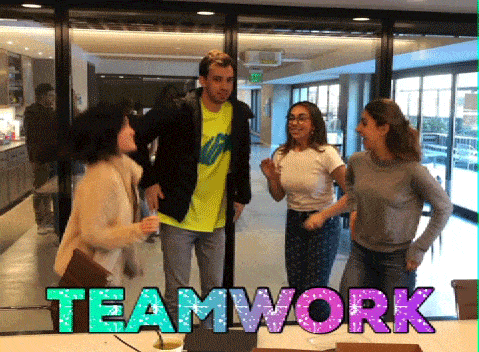
PeepSo Groups have many different settings including open, closed, and secret. This allows you to create narrow group discussions with a higher degree of privacy. Content shared in close groups related to specific LearnDash courses will be protected from users that haven’t paid for course access. If necessary, groups can be set up so that only group owners can post. This allows LearnDash instructors to update their students quickly and easily, without other distractors.
PeepSo And LearnDash In Action
We can look at all of these features in action, by examining websites that have used both LearnDash and PeepSo to build their online learning communities.
Yoga Courses With PeepSo + LearnDash: Olivia Mercado
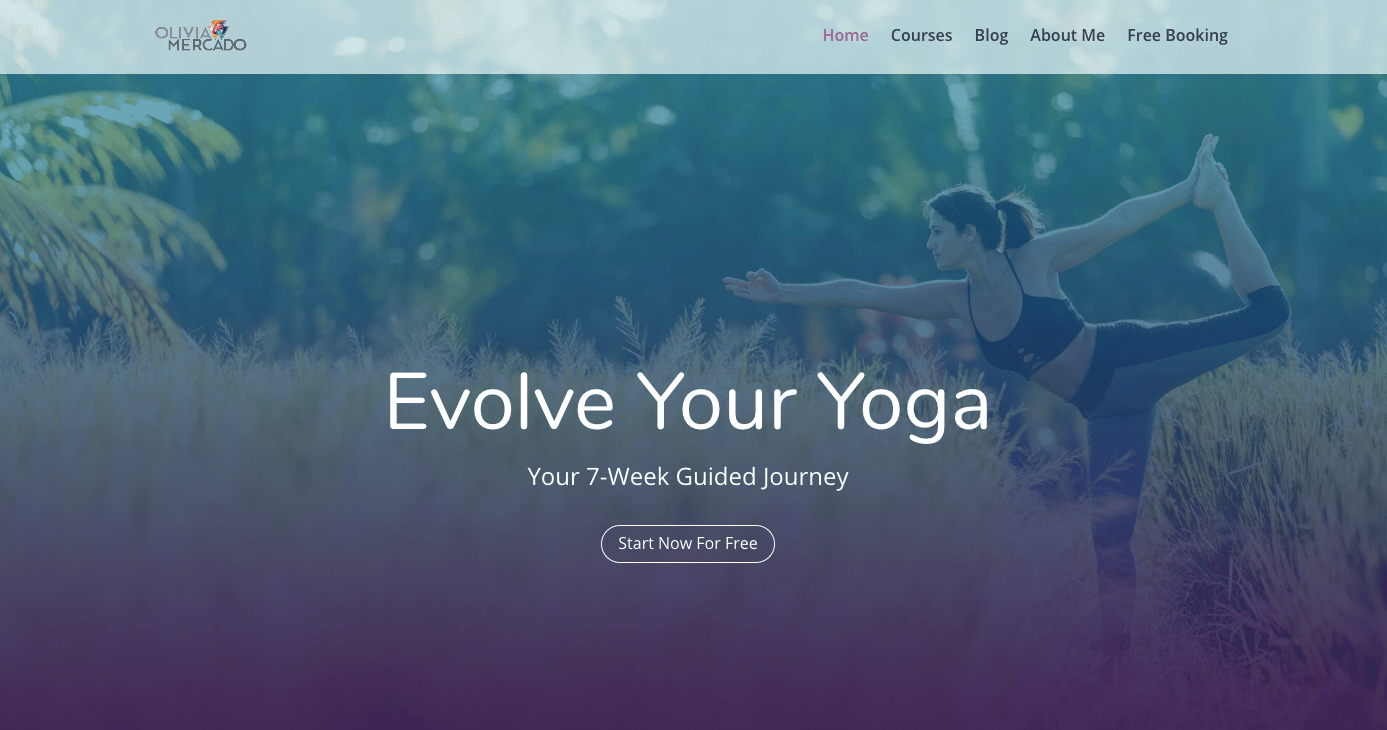
Olivia Mercado is a yoga instructor that teaches her trade and skills online, using both LearnDash and PeepSo. Her website includes a beautiful and professional design, a wide variety of courses while including group functions and social profiles.
Conclusion
Social interactions are a key part of the learning process. Discover how to build an entire social network around your LearnDash courses using the PeepSo plugin in this post! Click To TweetWe hope that this post was helpful in helping you determine whether adding a PeepSo social network to your LearnDash site is the best choice for you. Have you tried the PeepSo and LearnDash integration? We would love to read about your experiences in the comments below!



