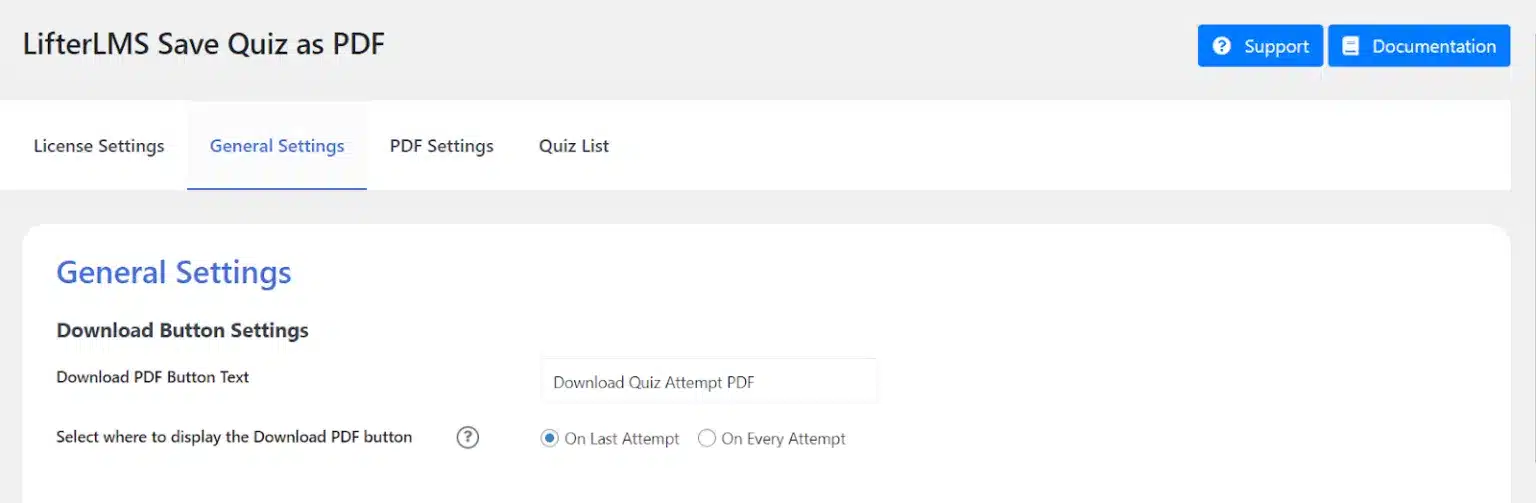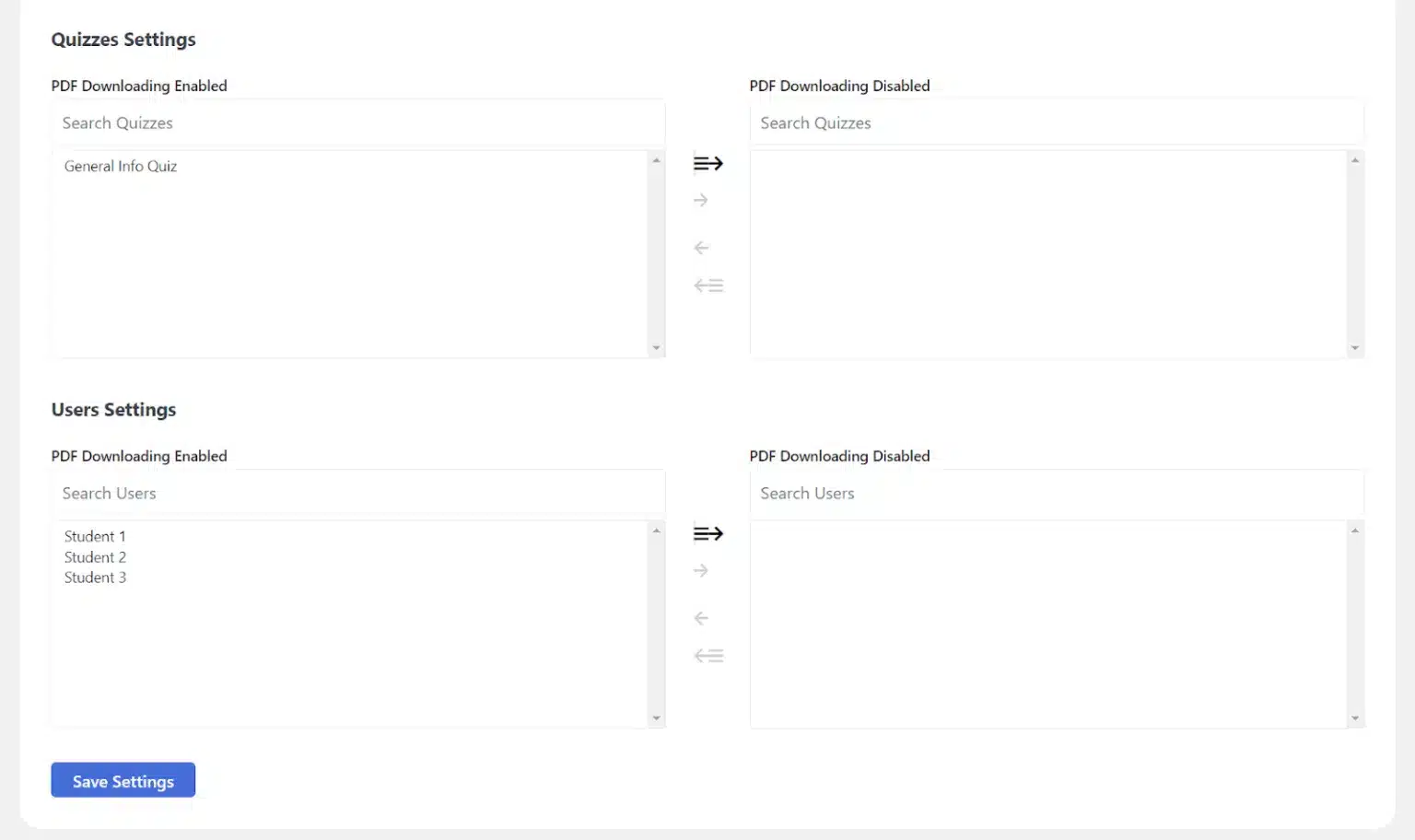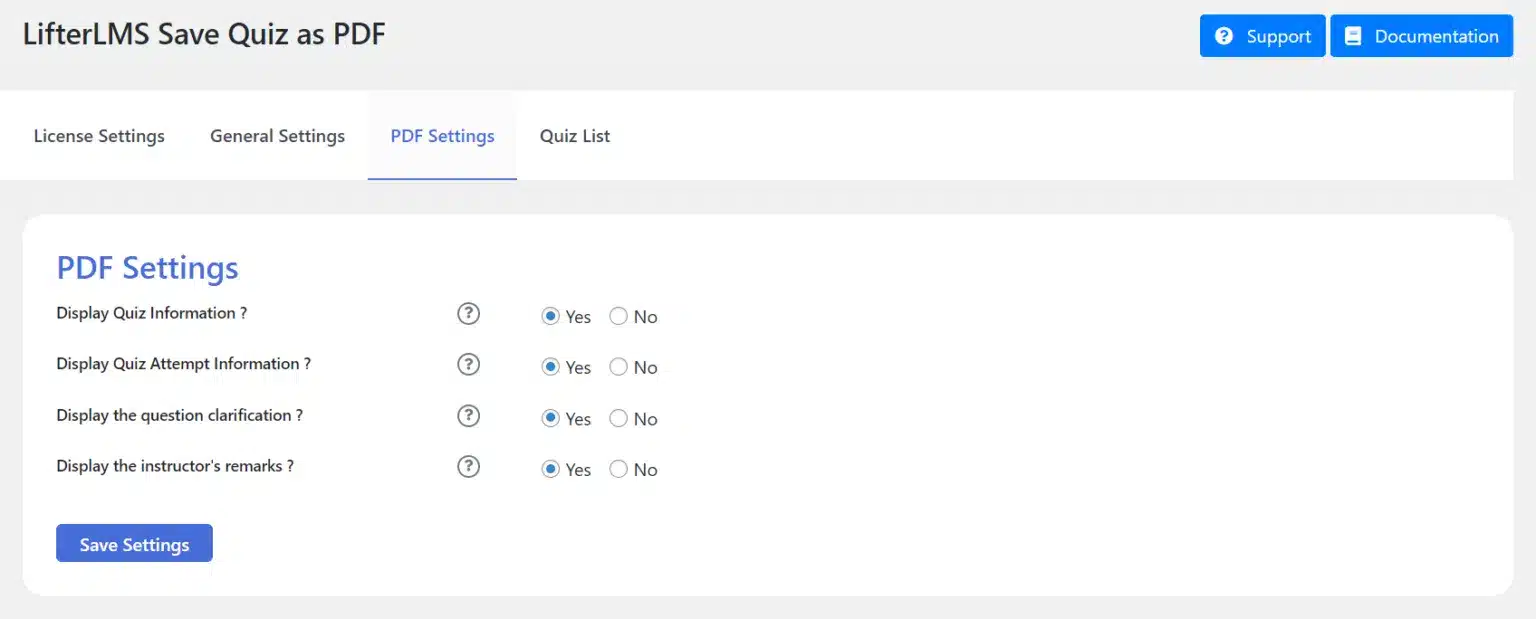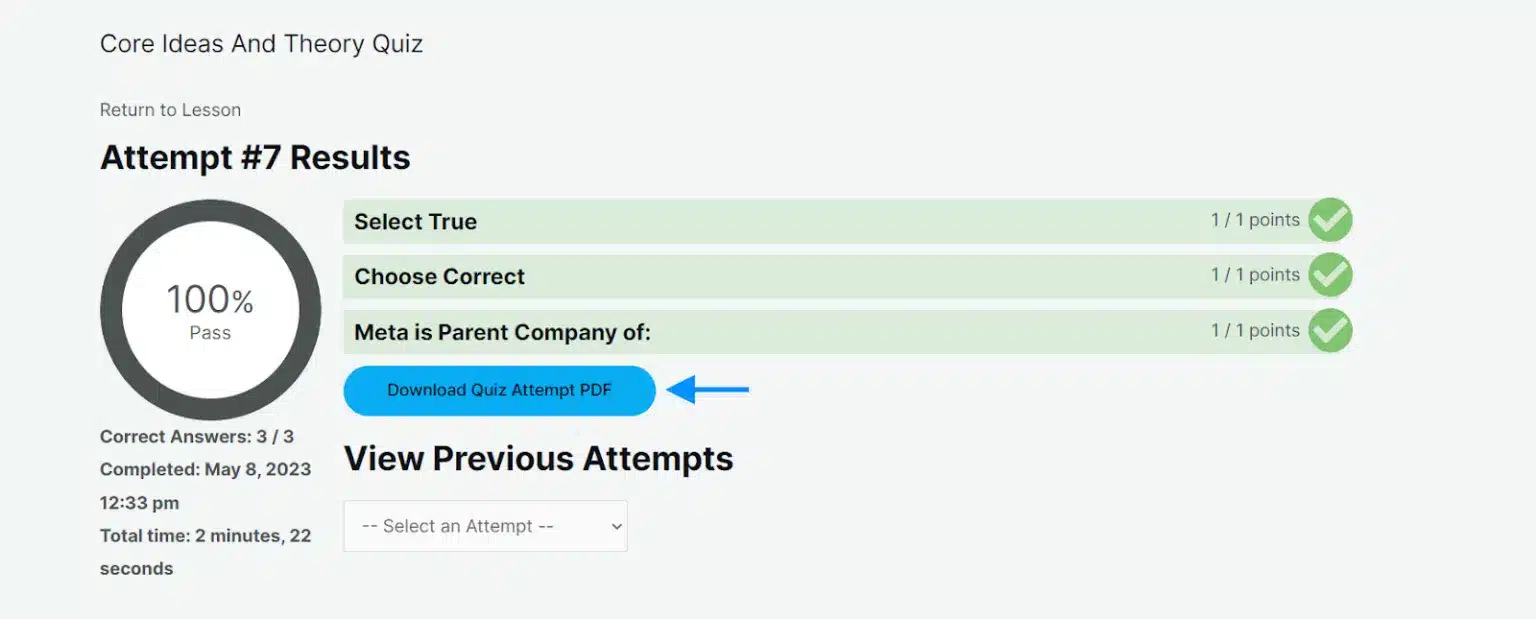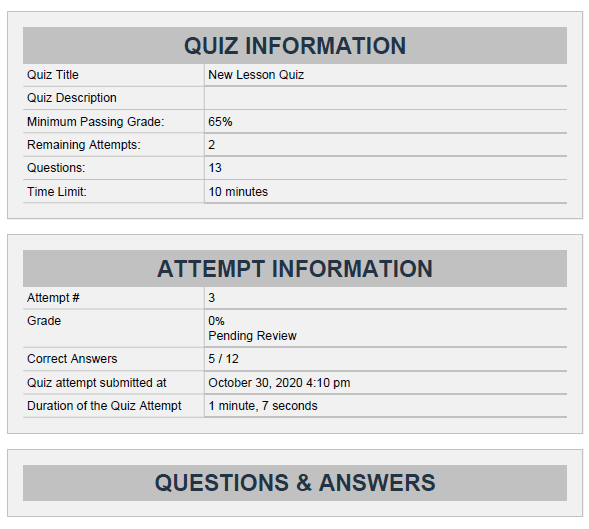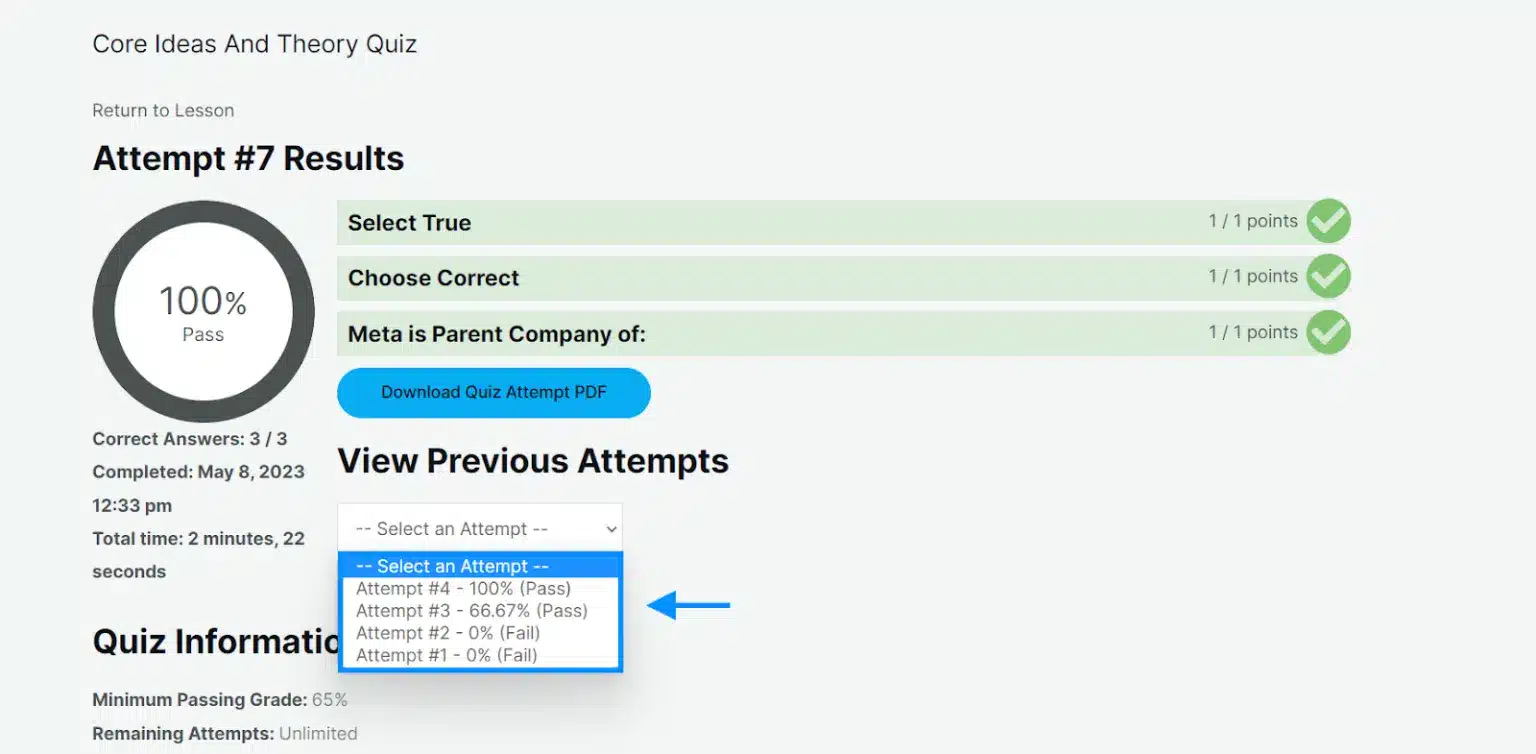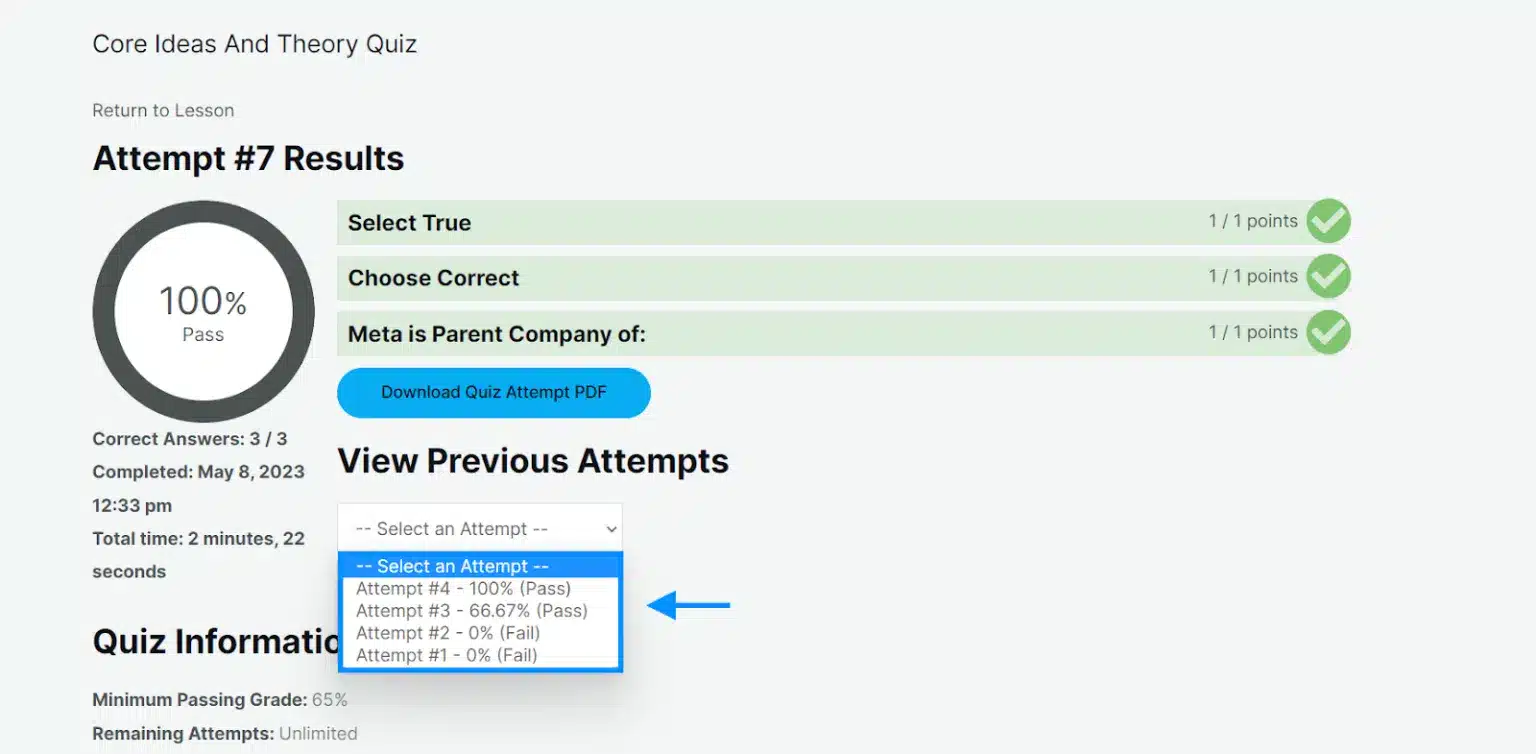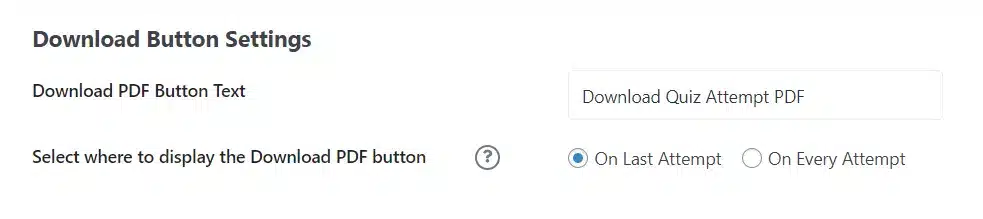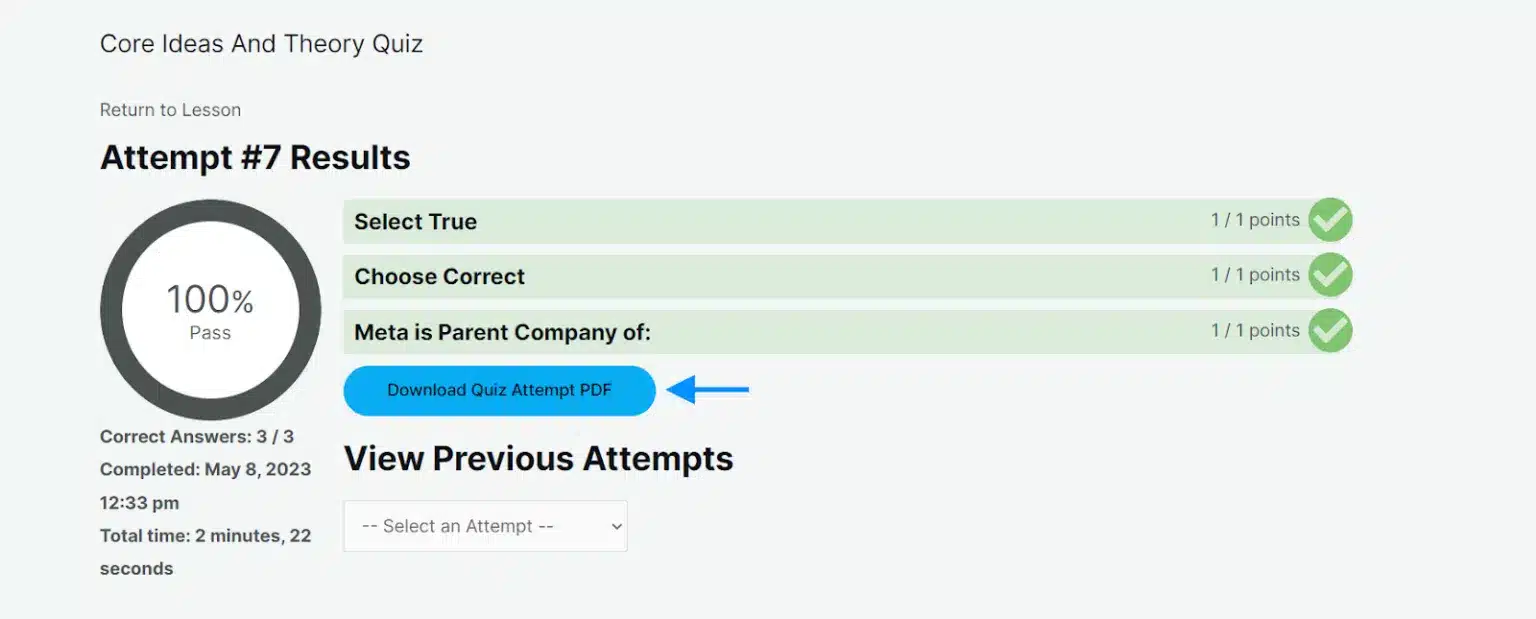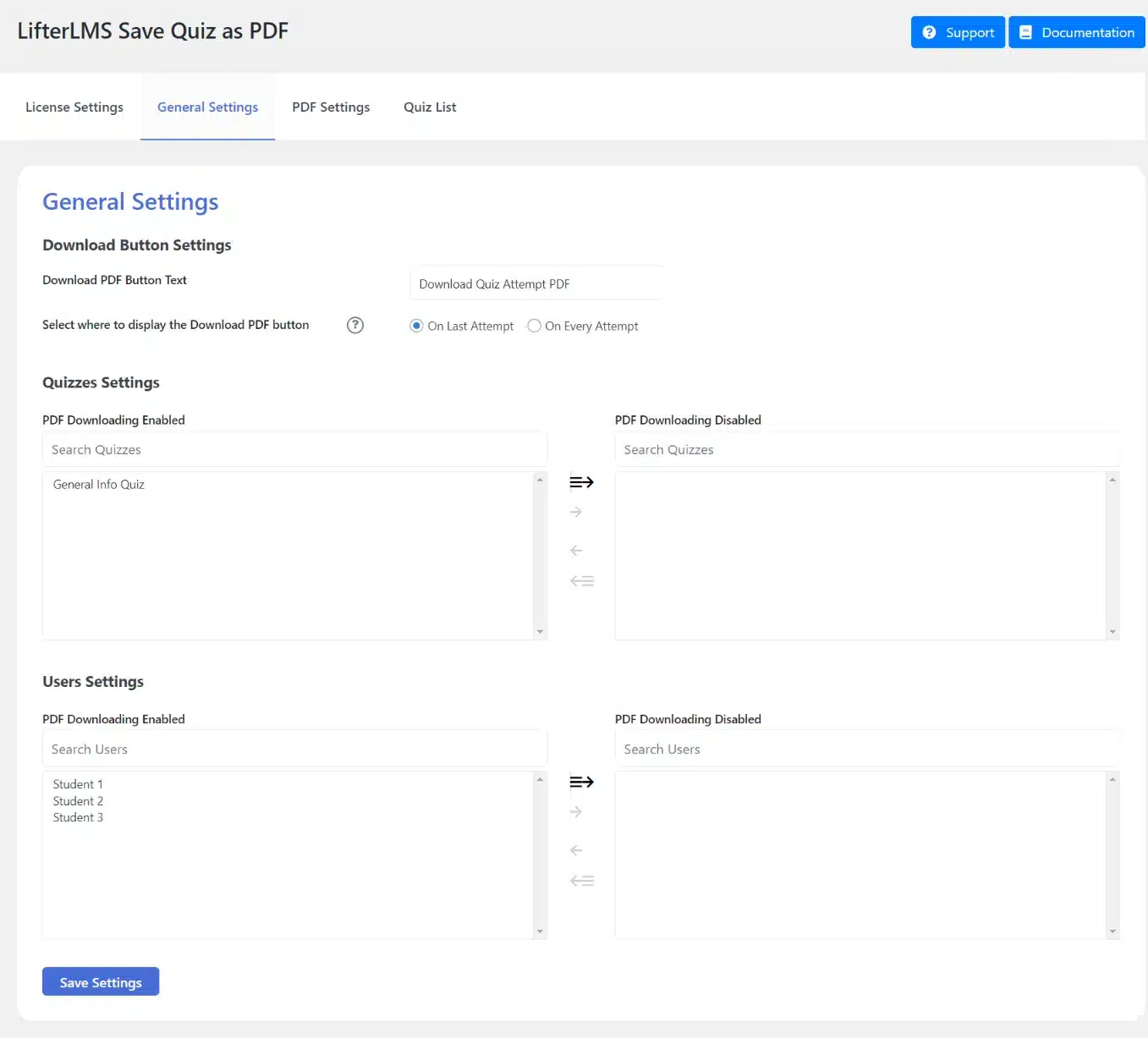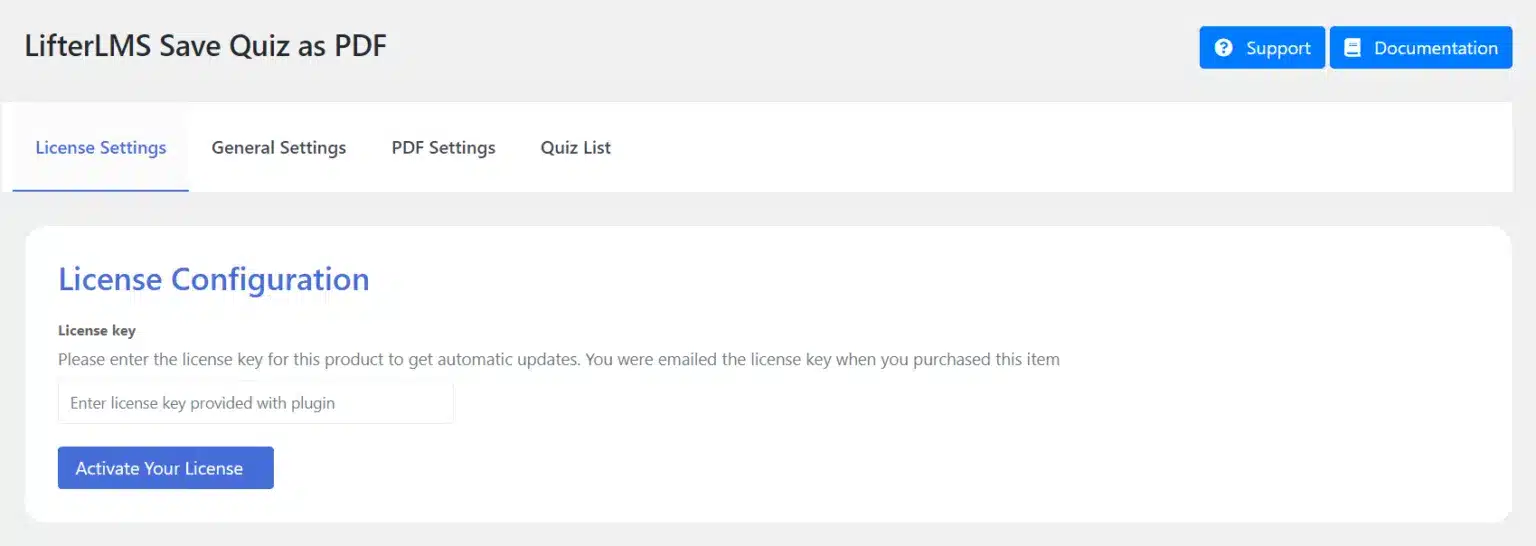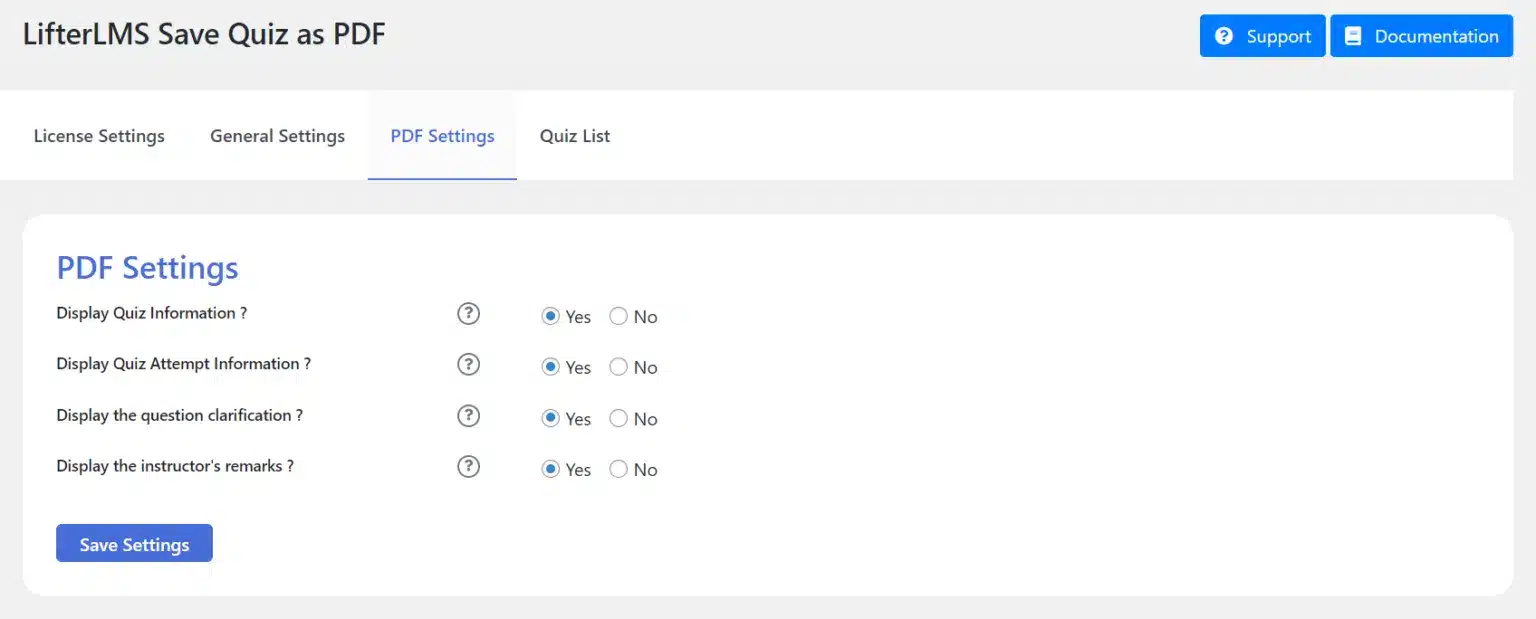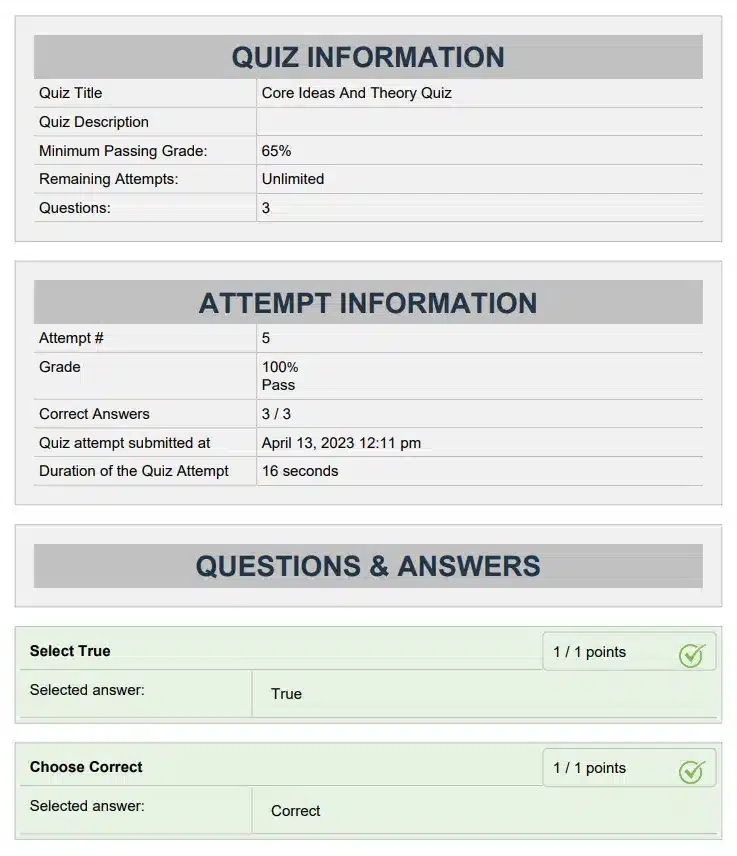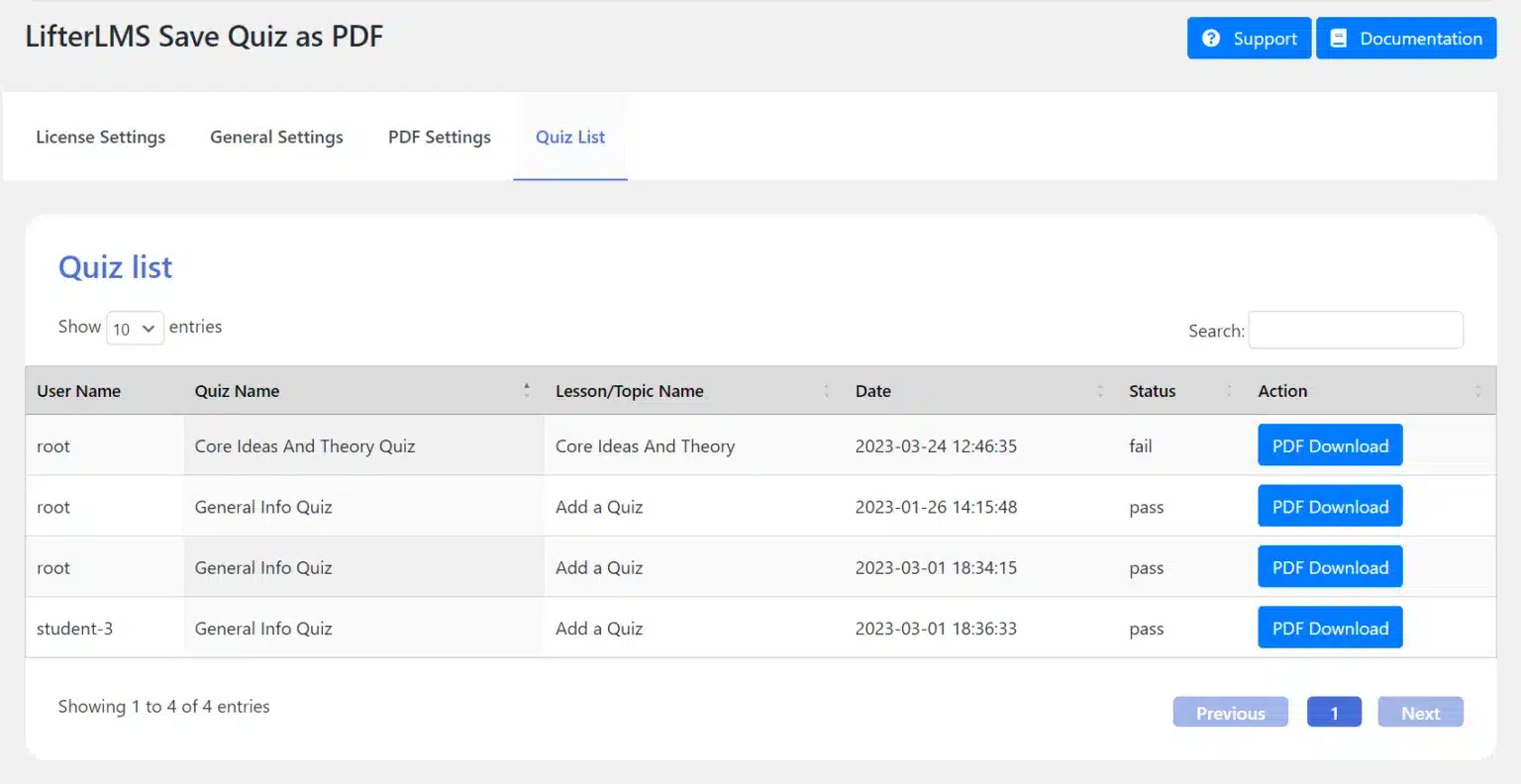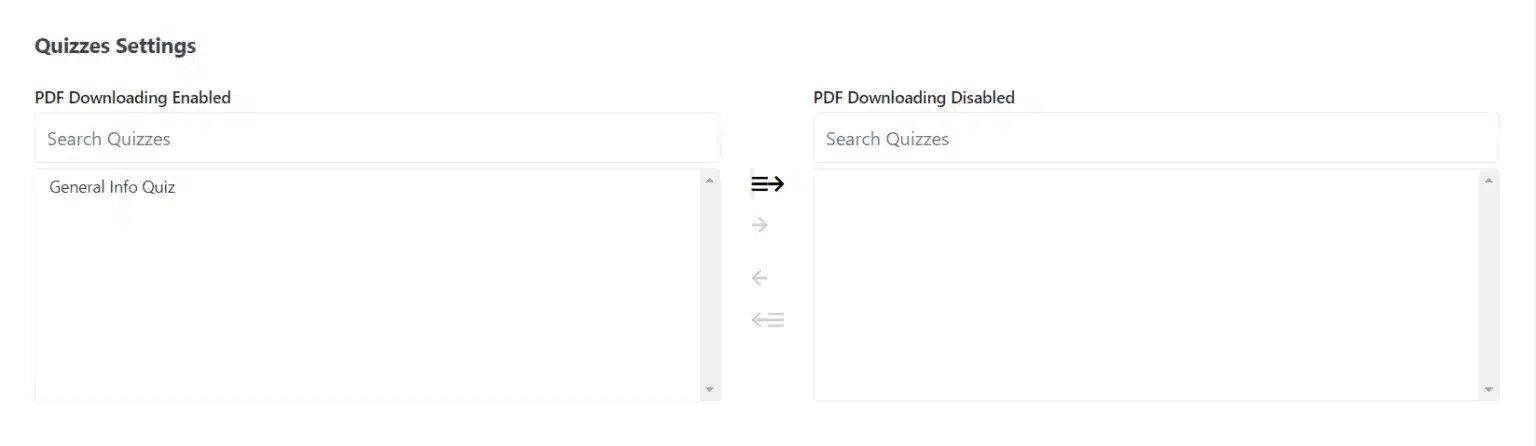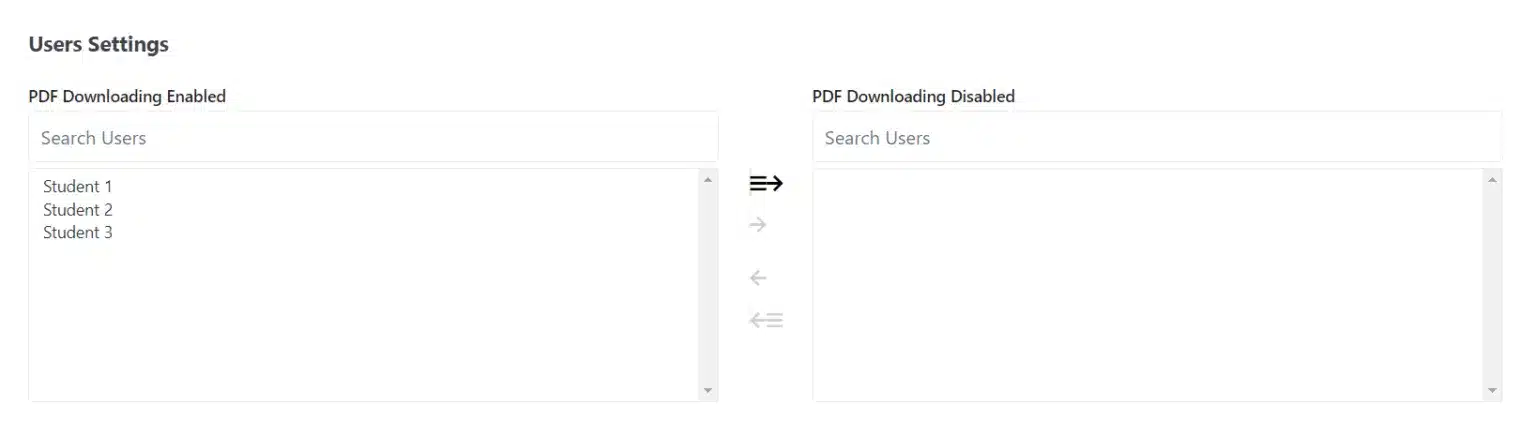LifterLMS Save Quiz As PDF

Add-On Requirements
1.1.3
Current Version
27 Oct 2023
Last Update
5.8 or Higher
WordPress Version
6.0 or higher
LifterLMS Version
5.6 or Higher
PHP Version
Our Add-Ons Are Used By 3600+ Happy Customers!
Add-On Overview & Features
The LifterLMS Save Quiz As PDF add-on allows your students to download their quiz attempt reports in PDF format. Students can simply click a button after a quiz attempt to download the generated PDF file automatically. The information included in the PDF can be tailored according to your specifications. Additionally, you can choose to display the download button only on the student’s last quiz attempt and disable the download function for specific quizzes and users, according to your needs.
Get The Plugin Now!
License for 1 site
1 year technical support & updates
Full documentation
Support forum
License for 3 sites
1 year technical support & updates
Full documentation
Support forum
License for Unlimited sites
1 year technical support & updates
Full documentation
Support forum
License for 1 site
Lifetime technical support & updates
Full documentation
Support forum
License for 3 sites
Lifetime technical support & updates
Full documentation
Support forum
License for Unlimited sites
Lifetime technical support & updates
Full documentation
Support forum
Are You Interested In Full Access Pass?
WooNinjas Support
Related Plugins
LifterLMS Quizzes Pro
Improve your quizzes with new engaging question types with the LifterLMS Quizzes Pro add-on.
LifterLMS Progress Reset
The LifterLMS Progress Reset add-on allows administrators to reset LifterLMS progress for courses, users, and memberships.
LifterLMS Quiz List
This add-on creates a quiz listing page from where you can access any quiz without having to navigate to every individual course.
What Our Happy Customer Says

Roger Iván López Díaz
The plugins offered by the company are fantastic and their support team is the best, I have had the opportunity to use LearnDash Certificate Verify and Share and I am very satisfied with the results obtained. I highly recommend them.

Stephy Hogan
We had a custom-built plugin that did what the Multi-question category plugin does, but it was by a developer who wanted to charge us a butt-ton of money any time it broke. They never updated it without us asking/paying.

Carlos Alfredo Dávila
Our firm hired Wooninjas to add several customizations to our LearnDash site. From the first discovery call, we felt confident in their abilities and could sense they had relevant previous experience with learning platforms. They understood our requirements perfectly and finished the job in a very reasonable budget.

Sajah Popham
Zee and the whole team helped me with some customizations to my LearnDash membership site. They consistently communicated clearly, made their deadlines, provided training for me and my team on how to use it, and ultimately did exactly what I needed. Will definitely use them again and recommend them to colleagues!!

Darja Košak
I have been using their LearnDash Certificate verify add-on for almost a year now, needed an extra feature which they added for no extra charge. You guys rock!

Evan Reis
WooNinjas provided great customer service to me to solve an issue uploading quizzes into my website. They responded quickly and located and resolved the issue very well.

Felipe Balbino
Great customer service, we had issues but the Wooninjas team didn't give up and were very helpful in fixing my issue.
Thanks again team.

Mariah Bruehl
I have been working with Wooninjas for years. They helped me build a complex LMS site with thousands of lessons. Their developers are easy to communicate with, always get back to you, and always deliver.



FAQ's
Yes, unreviewed and reviewed quiz attempts are both available for download using this add-on.
Yes, failed and passed quiz attempts are both available for download using this add-on.
Yes, the add-on is fully compatible with the LifterLMS Advanced quiz question types.
Yes, the add-on requires either the PHP GD or Imagick extension to be enabled on your domain. If you want to test your site locally, please make sure to enable the above-mentioned extensions on your Apache server.
Need Customizations Or Extra Features?
Get In Touch With Our Experts
Send us some quick info on your project or task and we will get back to you within
24-48 hours.