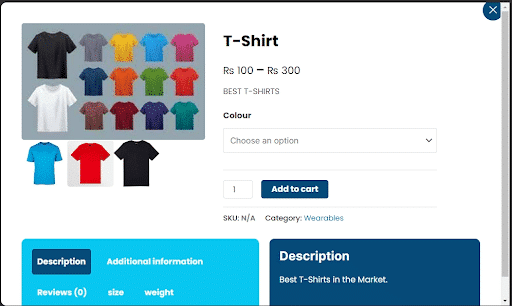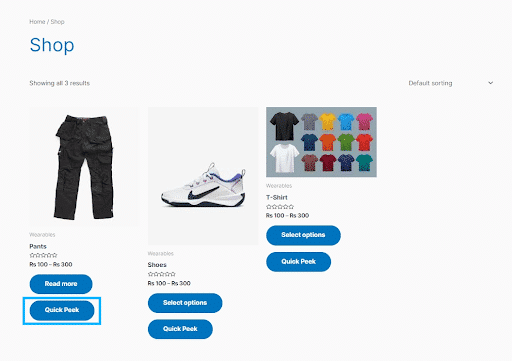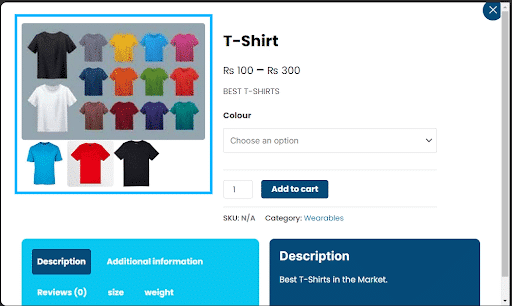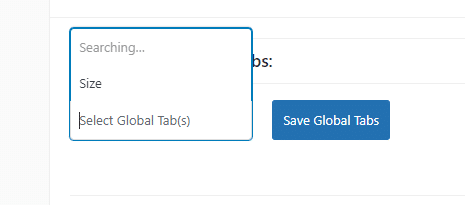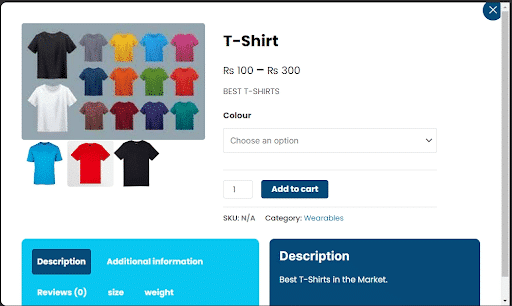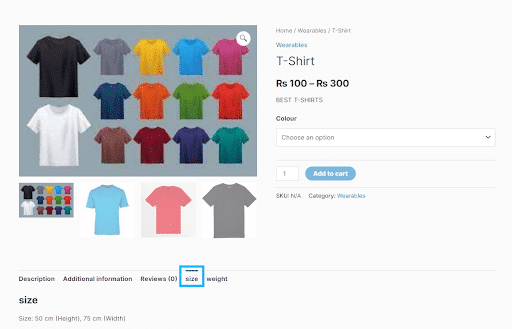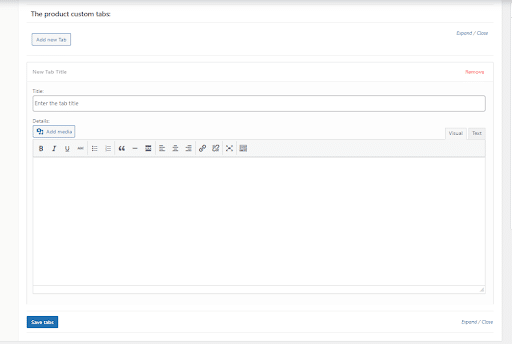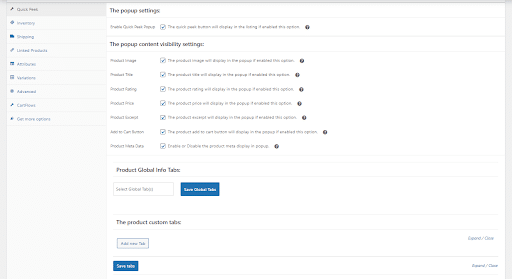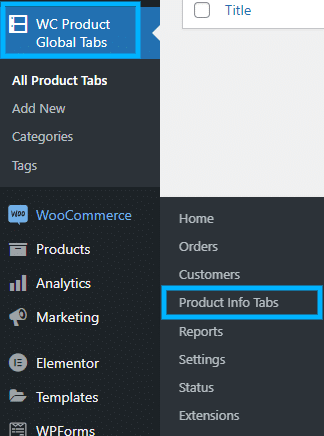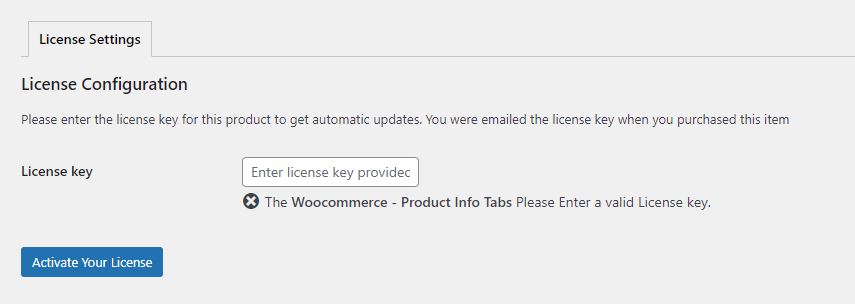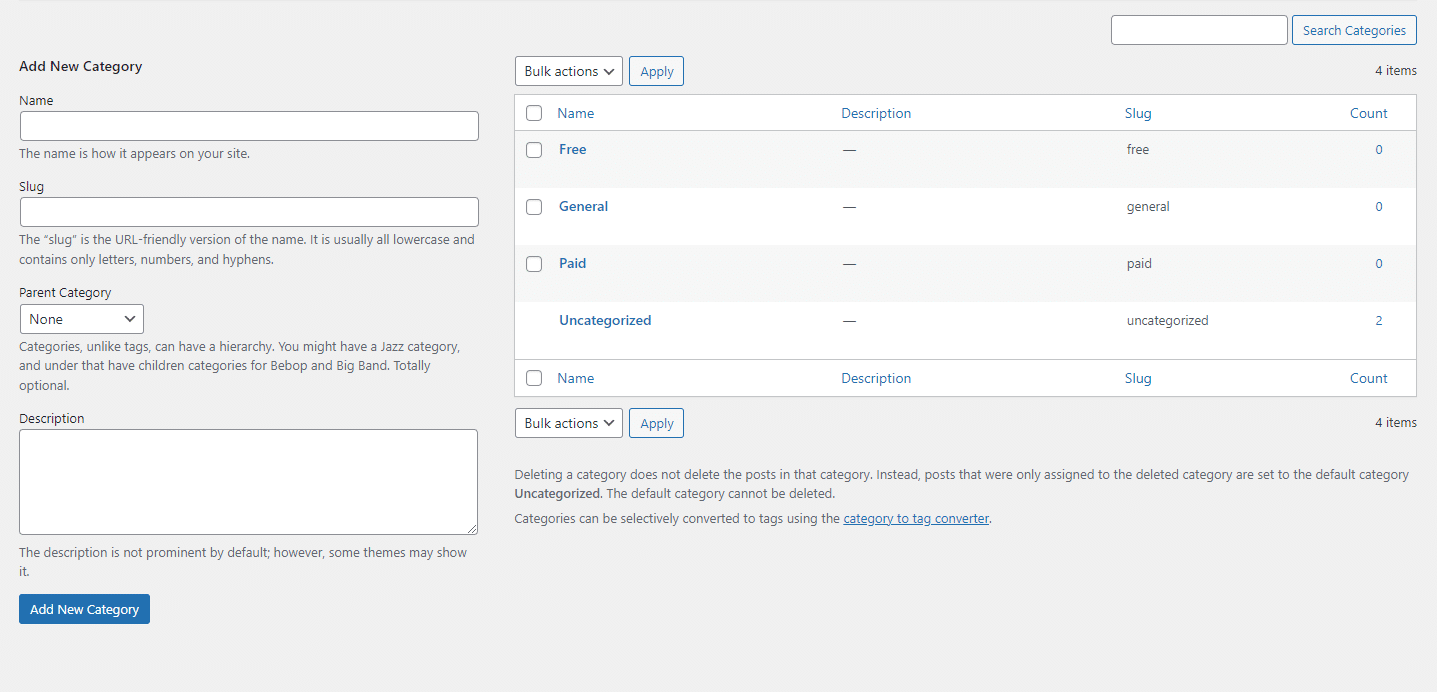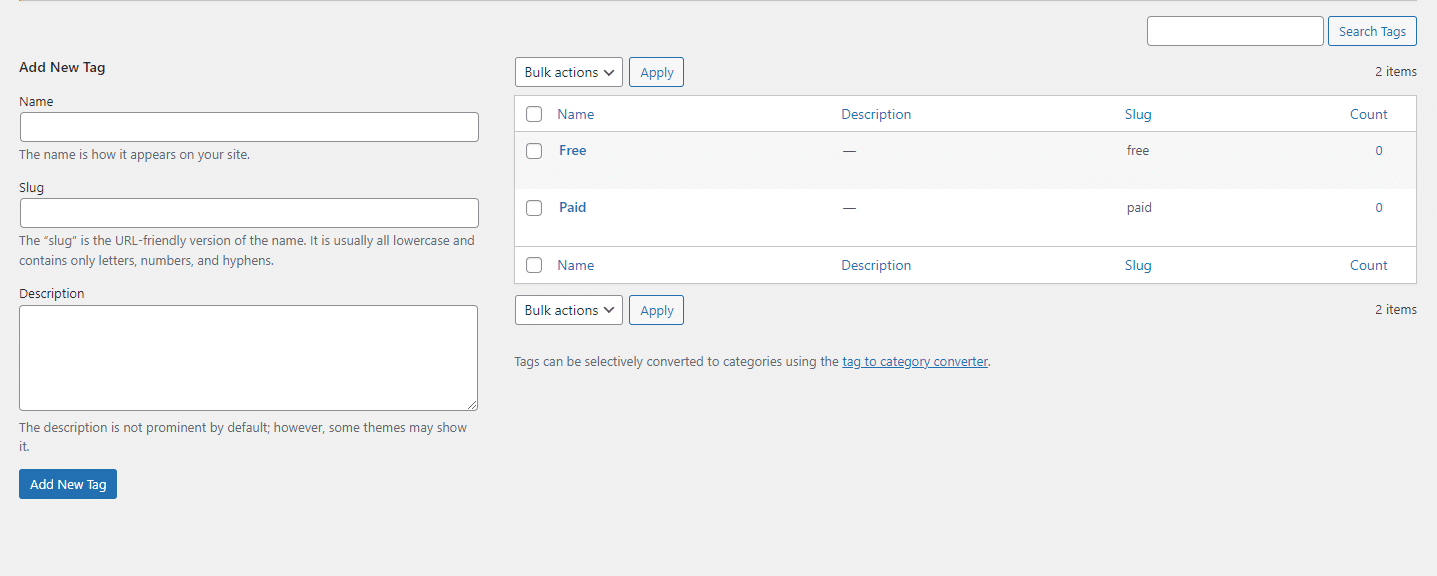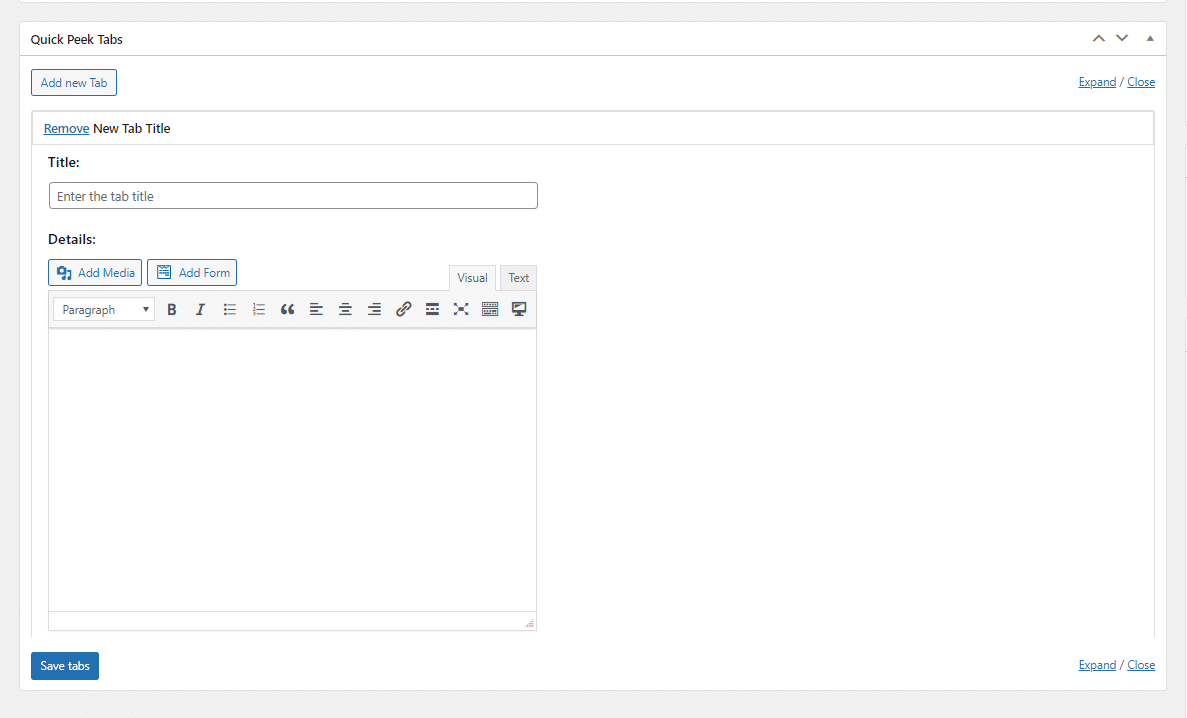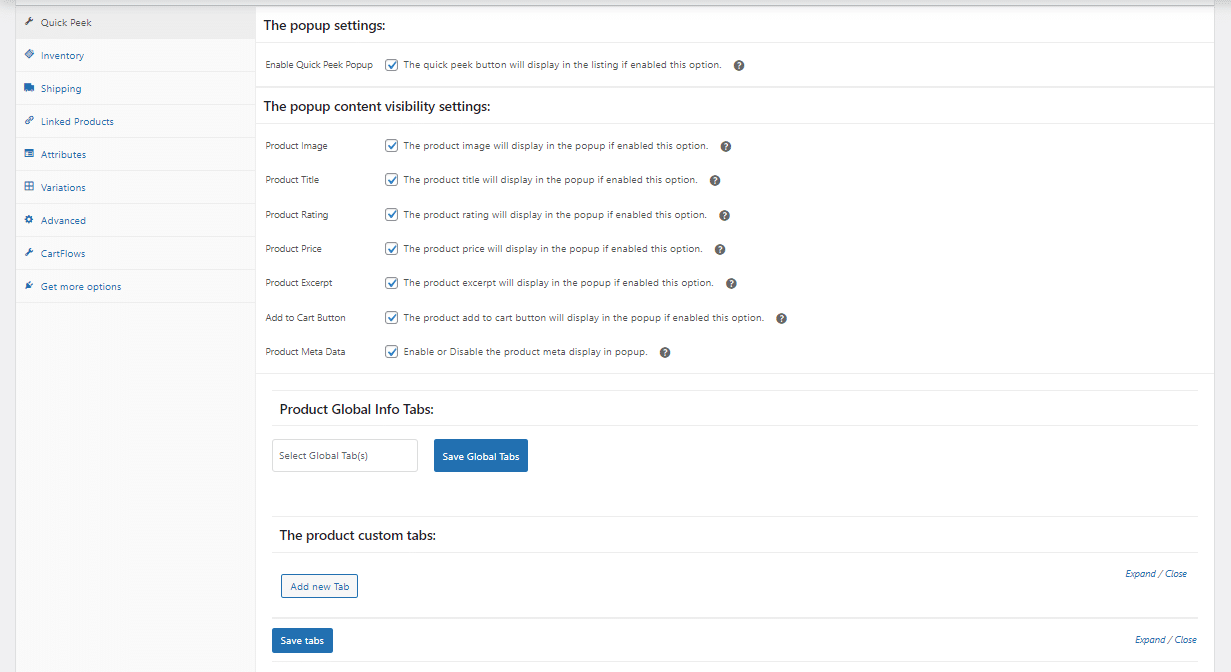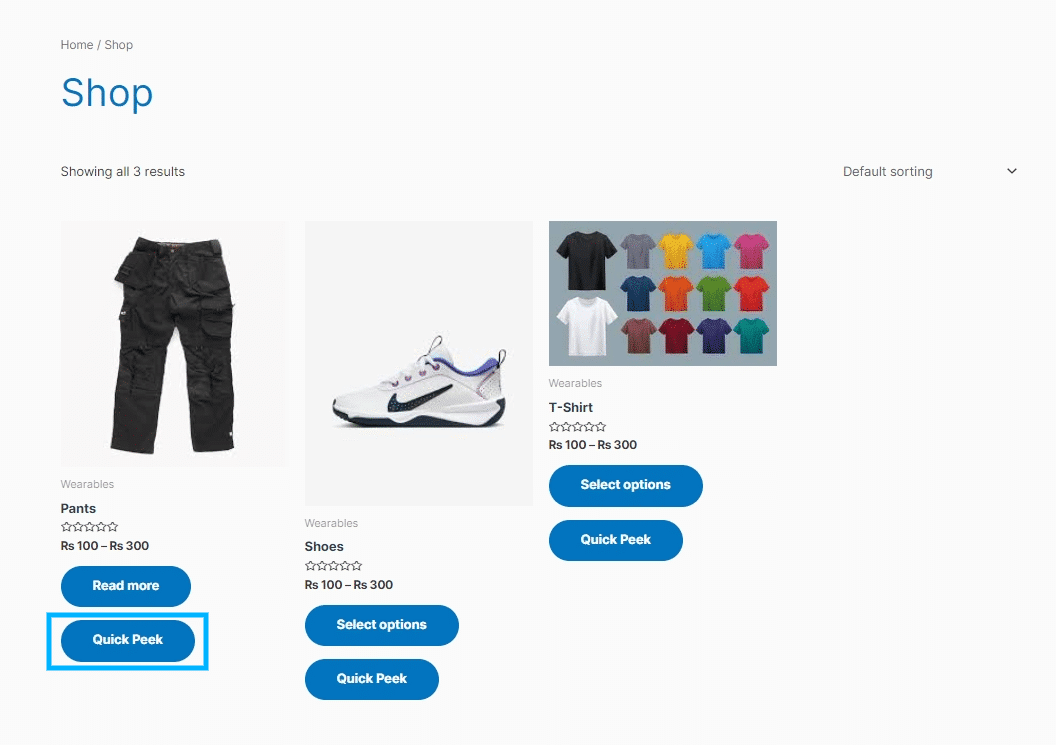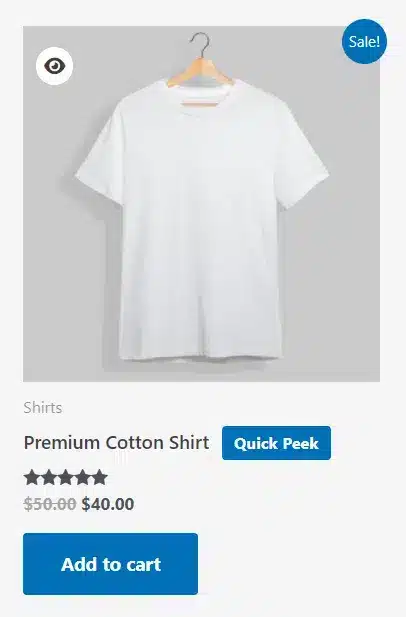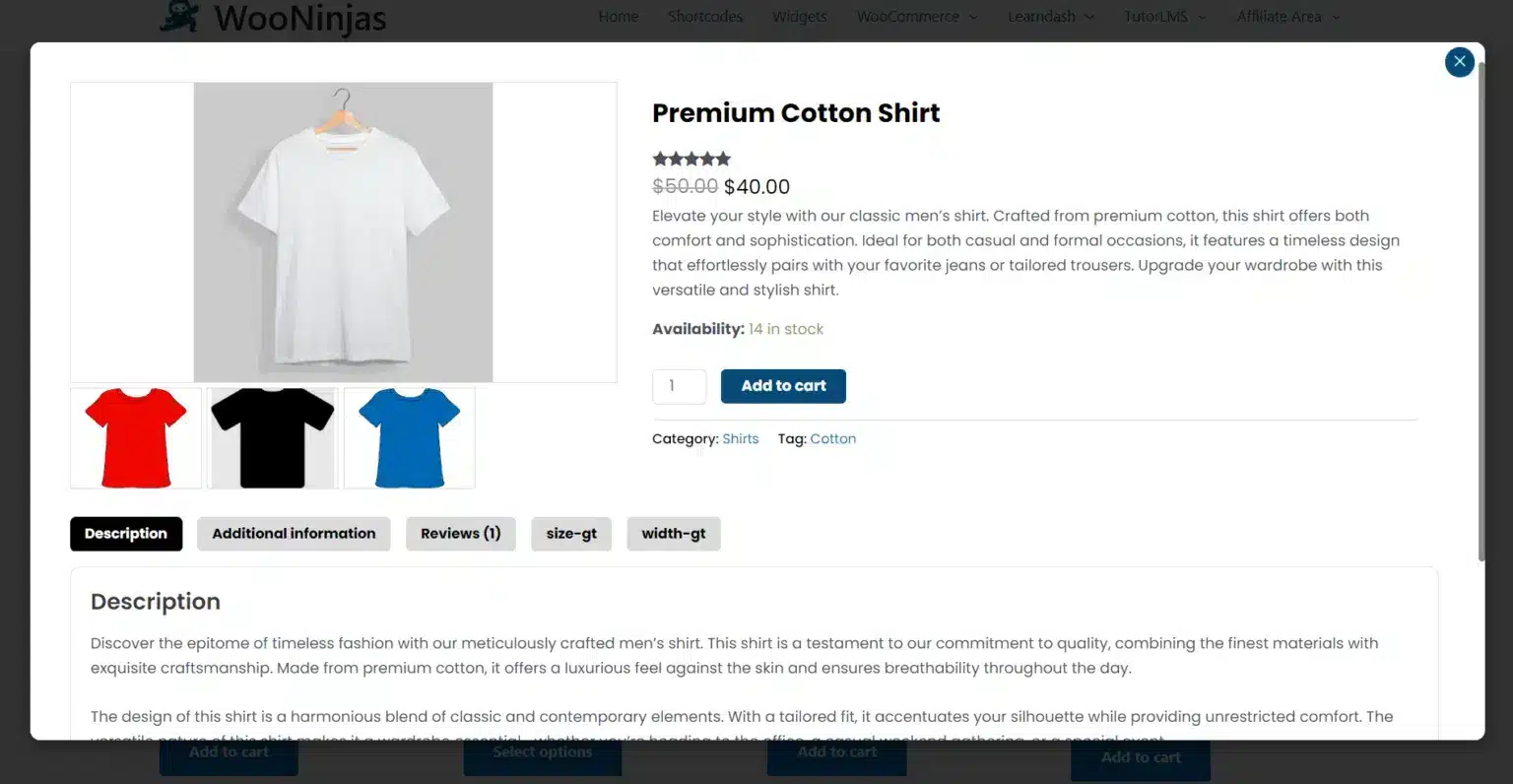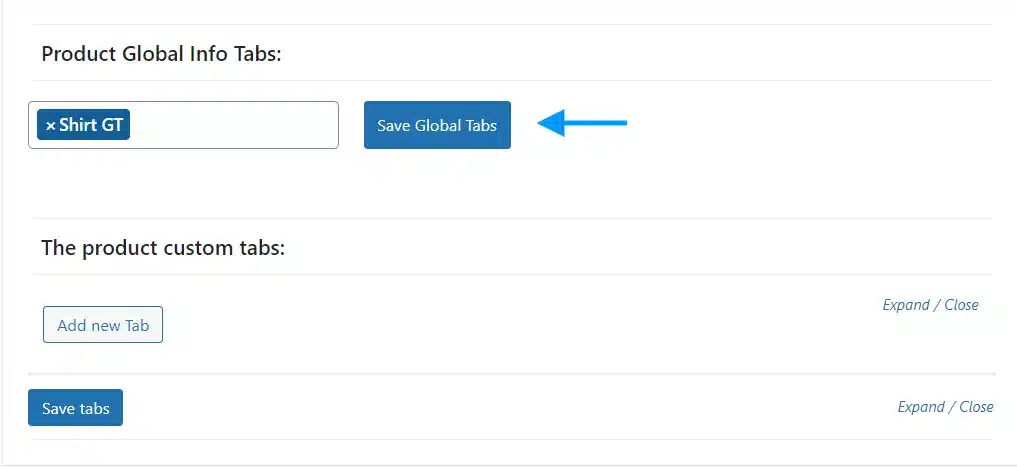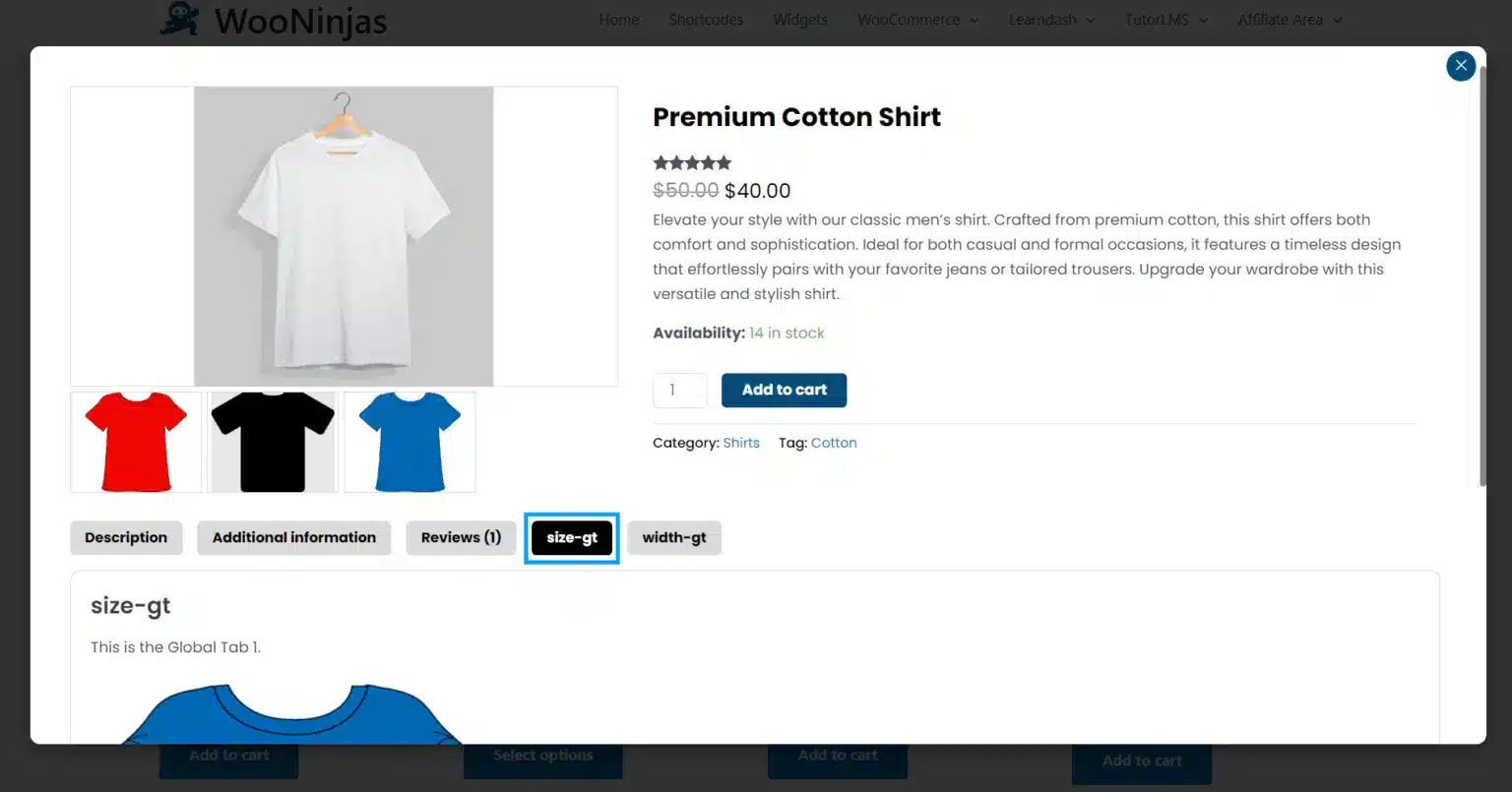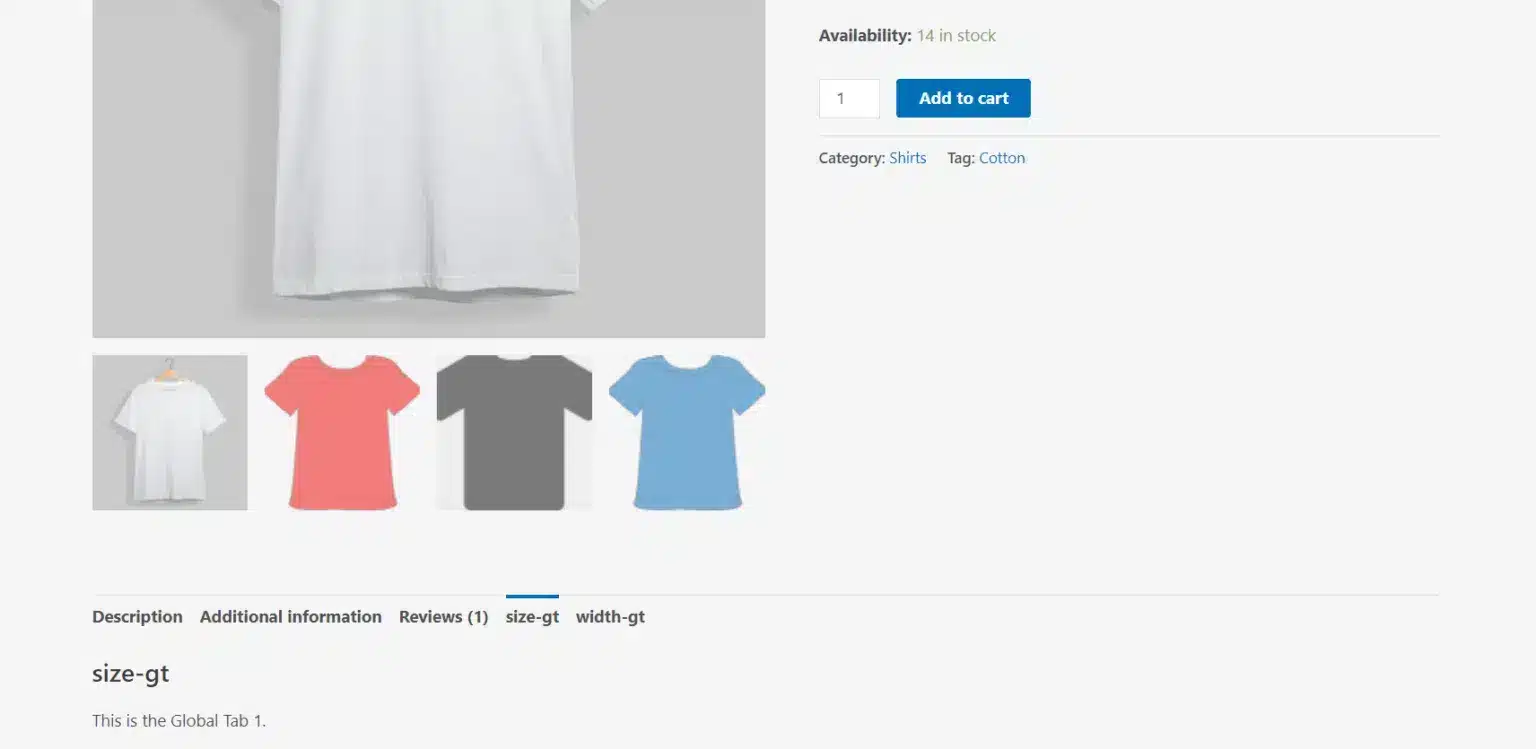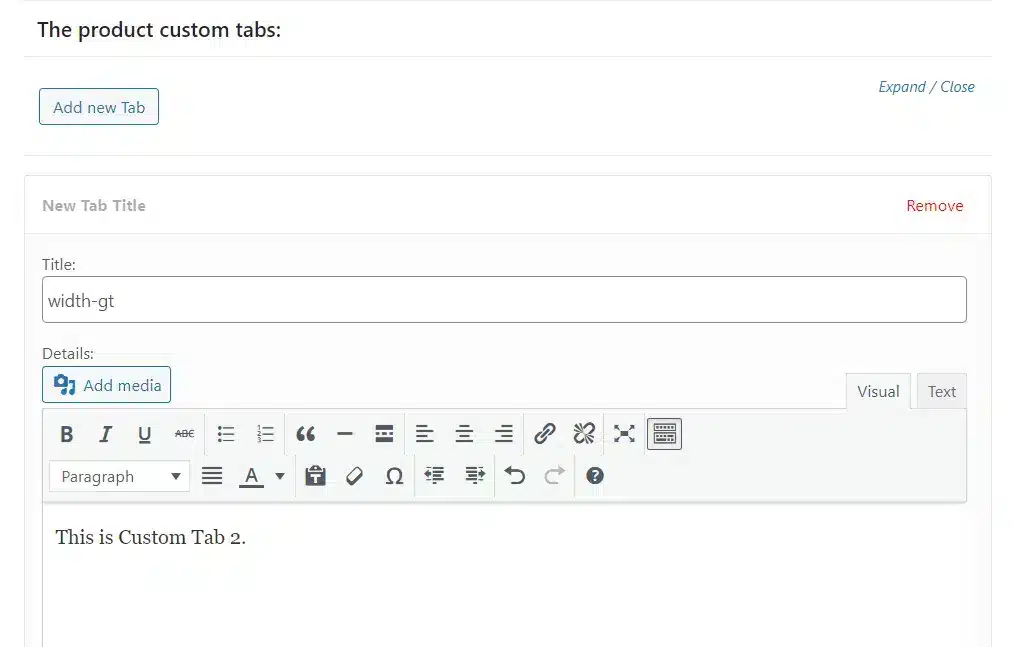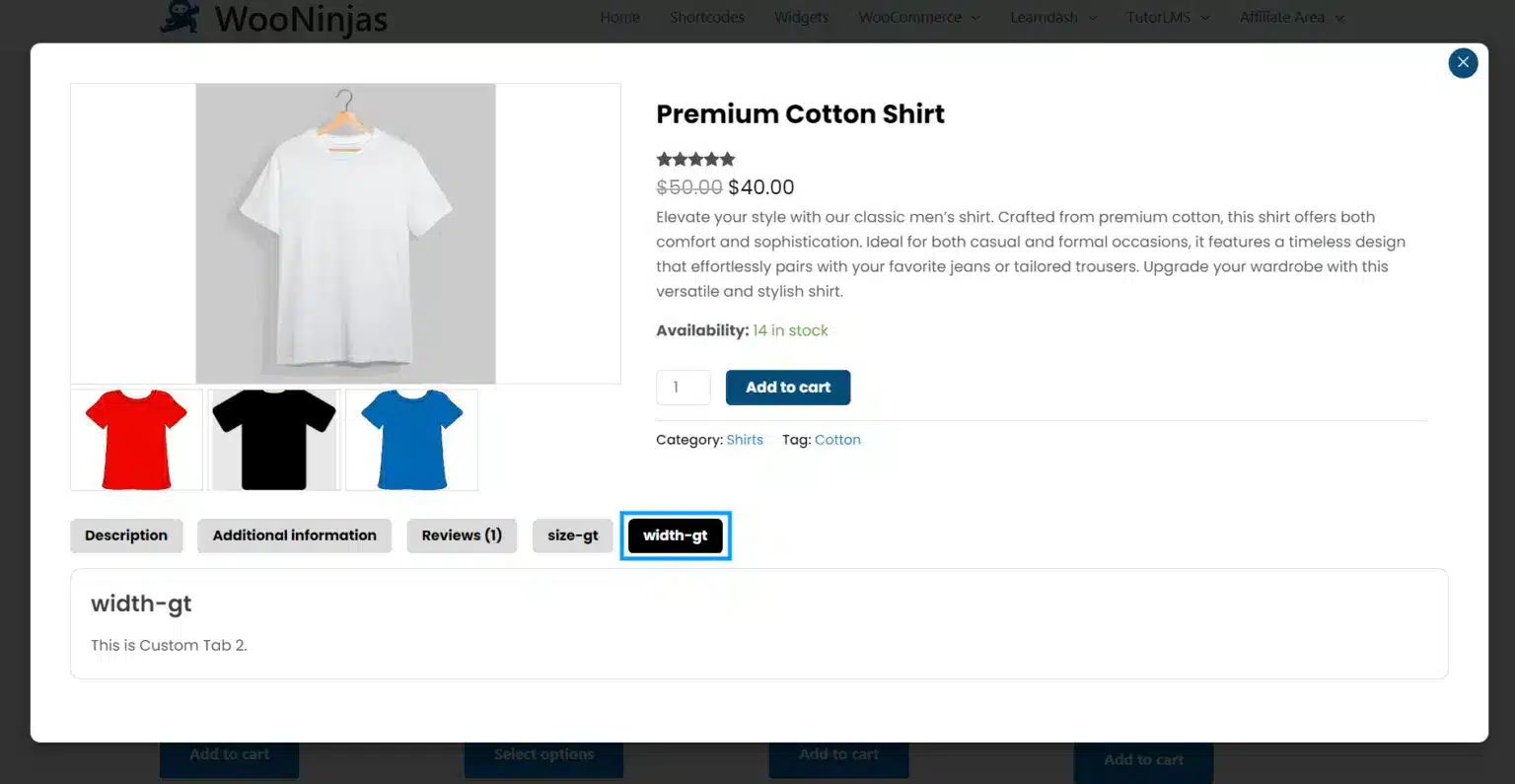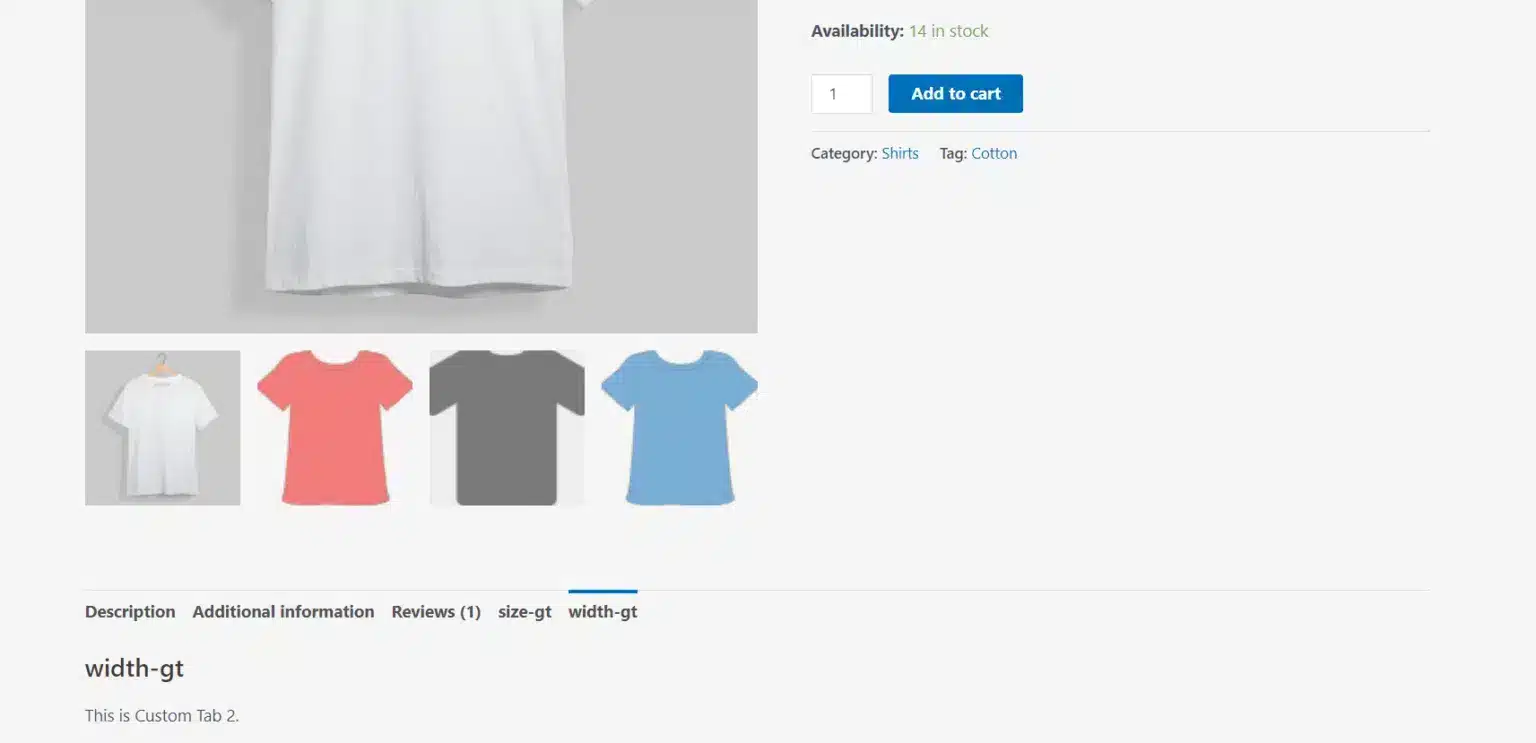WooCommerce Product Info Tabs
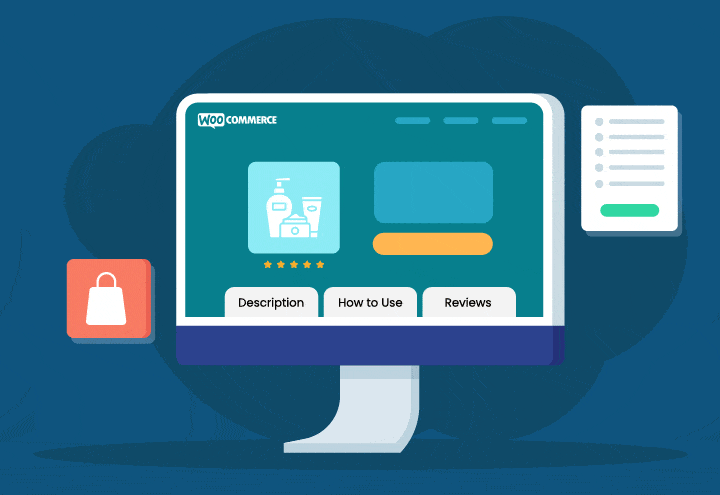
Add-On Requirements
1.0.0
Current Version
26 Mar 2024
Last Update
5.8 or Higher
WordPress Version
6.5 Or Higher
WooCommerce Version
5.6 or Higher
PHP Version
Add-On Overview & Features
Get The Plugin Now!
License for 1 site
1 year technical support & updates
Full documentation
Support forum
License for 3 sites
1 year technical support & updates
Full documentation
Support forum
License for Unlimited sites
1 year technical support & updates
Full documentation
Support forum
License for 1 site
Lifetime technical support & updates
Full documentation
Support forum
License for 3 sites
Lifetime technical support & updates
Full documentation
Support forum
License for Unlimited sites
Lifetime technical support & updates
Full documentation
Support forum
Are You Interested In Full Access Pass?
WooNinjas Support
Related Plugins
WooCommerce Bulk Edit
Save time by editing your online store’s products in bulk! Using an extensive filtering system, the add-on allows you to select the products and product fields you want to edit making the process of modifying your product configurations as quick and easy as can be.
WooCommerce Browser Notify
WooCommerce Browser Notify allows you to send notifications after your users complete specific actions through an alert popup. You can select specific WooCommerce actions to act as triggers for the alerts, which can be fully customized using the WordPress editor.
WooCommerce Variations To Cart
The WooCommerce Variations to Cart add-on allows you to select the multiple variations of a product along with its prices, adding them to the cart, without leaving the product page.
What Our Happy Customer Says

Roger Iván López Díaz
The plugins offered by the company are fantastic and their support team is the best, I have had the opportunity to use LearnDash Certificate Verify and Share and I am very satisfied with the results obtained. I highly recommend them.

Stephy Hogan
We had a custom-built plugin that did what the Multi-question category plugin does, but it was by a developer who wanted to charge us a butt-ton of money any time it broke. They never updated it without us asking/paying.

Carlos Alfredo Dávila
Our firm hired Wooninjas to add several customizations to our LearnDash site. From the first discovery call, we felt confident in their abilities and could sense they had relevant previous experience with learning platforms. They understood our requirements perfectly and finished the job in a very reasonable budget.

Sajah Popham
Zee and the whole team helped me with some customizations to my LearnDash membership site. They consistently communicated clearly, made their deadlines, provided training for me and my team on how to use it, and ultimately did exactly what I needed. Will definitely use them again and recommend them to colleagues!!

Darja Košak
I have been using their LearnDash Certificate verify add-on for almost a year now, needed an extra feature which they added for no extra charge. You guys rock!

Evan Reis
WooNinjas provided great customer service to me to solve an issue uploading quizzes into my website. They responded quickly and located and resolved the issue very well.

Felipe Balbino
Great customer service, we had issues but the Wooninjas team didn't give up and were very helpful in fixing my issue.
Thanks again team.

Mariah Bruehl
I have been working with Wooninjas for years. They helped me build a complex LMS site with thousands of lessons. Their developers are easy to communicate with, always get back to you, and always deliver.



FAQ's
Need Customizations Or Extra Features?
Get In Touch With Our Experts
Send us some quick info on your project or task and we will get back to you within
24-48 hours.