Online courses can be understood as a type of digital product. Courses, however, entail a great deal more. Online courses provide more than just “virtually bundled content,” which is not the case with other digital offerings like ebooks.
Rather, online courses are designed to guide students through steps to assist them in achieving a certain learning objective, like the mastery of a topic or acquiring a specific skill.
What you’ll be selling whenever you create an online course is the opportunity to gain knowledge. The success of your online course is directly proportional to the quality of the educational experiences you provide. LearnDash provides industry-leading resources for designing and refining your online courses for maximum return on investment.
It allows you to create stunning courses with no boundaries.
LearnDash is helpful for owners of learning management systems since it enables instructors to distribute courses to students worldwide.
Why Are Assignments Important For Your LearnDash Course?
The benefits of including assignments in your online class are many. Any strategy or method used in our classes must have a justifiable place in the classroom. Consider including assignments in your online courses.
1. Support Collaboration
Collaboration, wherein students work together to resolve or explore an issue, has been found to boost student learning. Collaboration-based assignments have a greater impact on learning than those that require students to work alone.
2. Keeping Records of Course Materials
When students turn in their work online, they contribute to a growing repository of course materials and discussions. Learners can reference this data when preparing for an exam, and teachers can use it to compile a FAQ or assess whether or not their students have grasped the material.
3. Refocusing Classroom Time
You can save classroom time by assigning readings, labs, or other work that students can complete outside class, much like you would with a typical assignment. Learners can, for instance, participate in an online conversation and then apply what they learned to a deeper debate in the classroom.
Or, a pre-lecture quiz can help you zero in on specific trouble spots. If you organize your time wisely, you can learn just as much, if not more, outside of class.
4. Enhance Engagement
Even conservative students can be coaxed into participating in class discussions by giving them online projects, especially discussions. The online aspect of such projects gives students time to consider and formulate an answer to a specific issue, which is not always possible in a live, in-the-moment conversation.
5. Support Diverse Learning Styles
Online assignments could be multi-modal and, if correctly designed, could really help learners develop new learning thresholds or think more broadly or analytically about a specific concept while encouraging the participation of students who might be hesitant to participate otherwise.
Each lesson or subject in your curriculum can have its assignments. Although they are not required, they offer an extra method for gauging the user’s progress during the course.
Best Add-Ons For LearnDash Assignments
Here are the best LearnDash add-ons to help you manage your assignments.
1. LearnDash Manage Assignments Add-On
Help yourself to extra resources for organizing your students’ homework! You can choose not to accept any student’s submitted assignment using the LearnDash Manage Assignments add-on. If a student’s submission is rejected, they will receive an automatic notification and have the option to resubmit.
The following benefits are available when utilizing the LearnDash Manage Assignments plugin:
Allow Resubmission of Assignments
Students whose submissions were not accepted can resubmit them through the button provided on the lesson page.
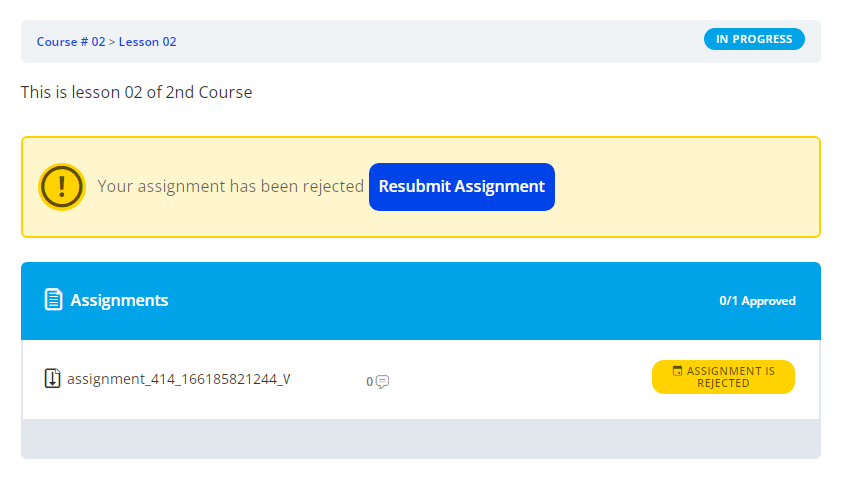
Reject Submissions
You have the right to reject learner submissions and give them another chance to do the assignment if you find that it does not meet course requirements or is incomplete.
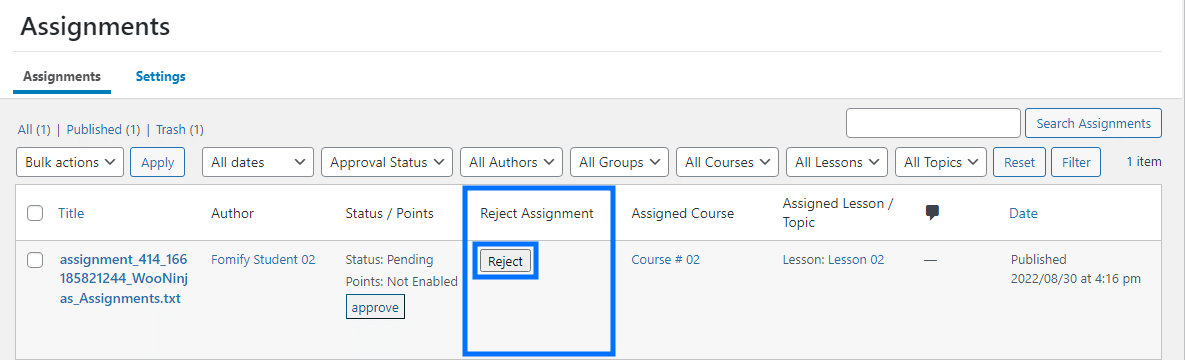
Email Notifications for Rejected Assignments
Also, if a student’s assignment is rejected, they will be notified through email. Students can resubmit their work using a URL provided in the notification emails.
Notices for Rejection
Students will be informed upfront if their submission has been declined. The option to resubmit an assignment will be introduced mechanically.
2. LearnDash Assignments Deadline Add-On
The LearnDash Assignments Deadline extension allows course instructors and administrators to set due dates for assignments in individual lessons and across topics. The due date will be presented to the user after it has been set, and a reminder will be issued to them via their preferred method of contact as the submission deadline approaches.
Scheduled due dates for student work will keep them motivated and on track as they complete units and earn grades in your class.
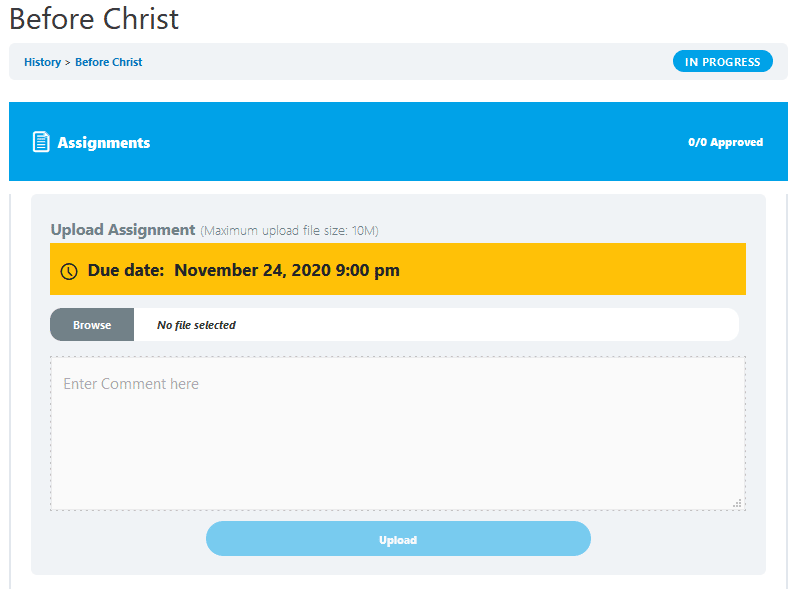
The most important functions of the LearnDash Deadline plugin are as follows:
Deadlines for Lessons and Topics
You should establish a due date for your assignment in this lesson or on this subject. Time-based deadlines are also an option.
Comments Field in Submitted Assignments
This extension activates a remark box within the upload form so students can leave feedback alongside their assignment submissions.
Reminders For Upcoming Deadlines
Display timely reminders to students about when their work is due. Ensure your students are updated by informing them of their due dates in the assignment submission box and via alerts.
3. LearnDash Audio Assignments Add-On
Using the LearnDash Audio Assignments plugin, your class can submit audio recordings as part of their assignments. Using fun and interactive exercises, you may get your pupils more involved in their education than ever before.
With the LearnDash Audio Assignments plugin, your class can submit audio recordings as part of their assignments. To submit their answers, learners can record their voices on the platform and download audio files.
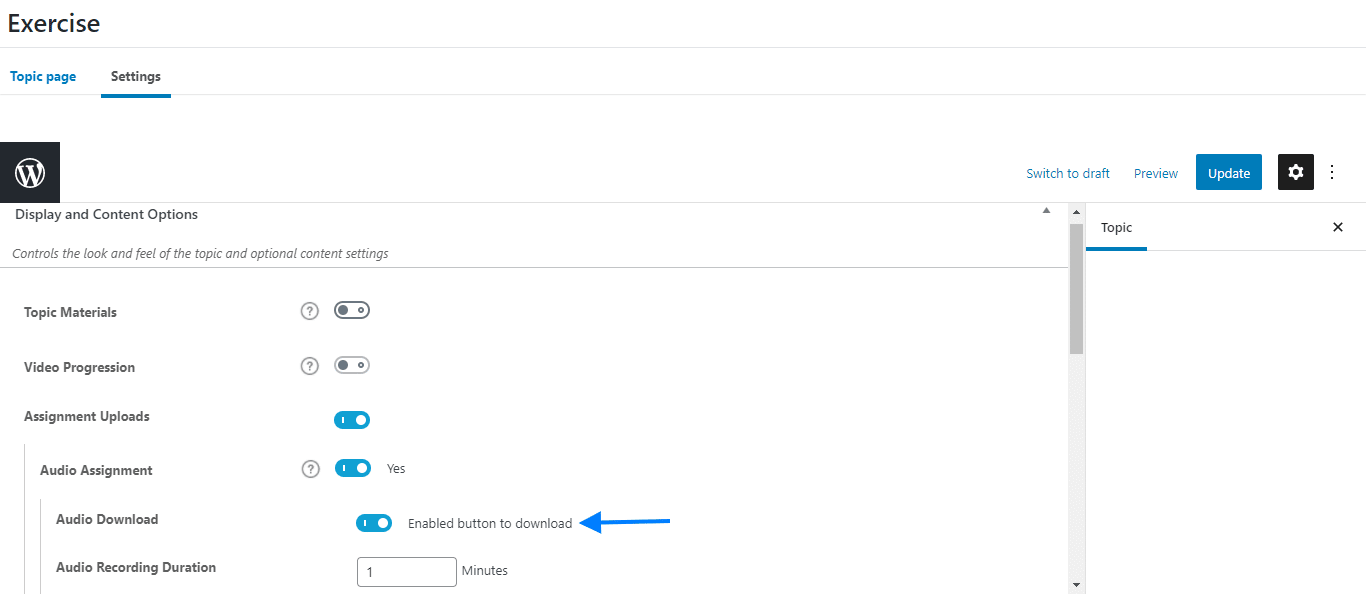
These are some of the most striking characteristics:
Record Audio
Make it possible for learners to submit their assignments in audio format by allowing them to record audio directly from your LearnDash site.
Download Audio Files
Students can easily download their recorded audio files after completing their tasks, allowing them to listen again and again for future reference.
Customized File Settings
The duration of submitted audio files might be limited, and specific file types approved.
Benefits of The Add On
Allow You To Tailor Learning Activities to Goals
Particular forms of education, like those involving the study of languages and music, benefit greatly from the incorporation of auditory components. Teachers of languages, music, and allied subjects will find audio contributions useful because they allow for a more nuanced assessment of their students’ development.
Boost Engagement
Participatory exercises in your classroom can help students feel more connected to you and the material you cover. Students can directly engage with their instructors and the material through audio recordings.
4. LearnDash Drag and Drop Upload Add-On
If you use the LearnDash Drag & Drop Upload add-on, your learners can submit their written work by dragging and dropping a document into the page’s upload box. Do you want your LearnDash classes to be easier to navigate for students?
Make it simple for students to upload their answers to the various Essay Question Types by enabling the drag-and-drop function.
Drag and Drop Essays and Assignments Upload
Give your learners the option of dragging and dropping their completed assignments or thesis replies into the upload area.
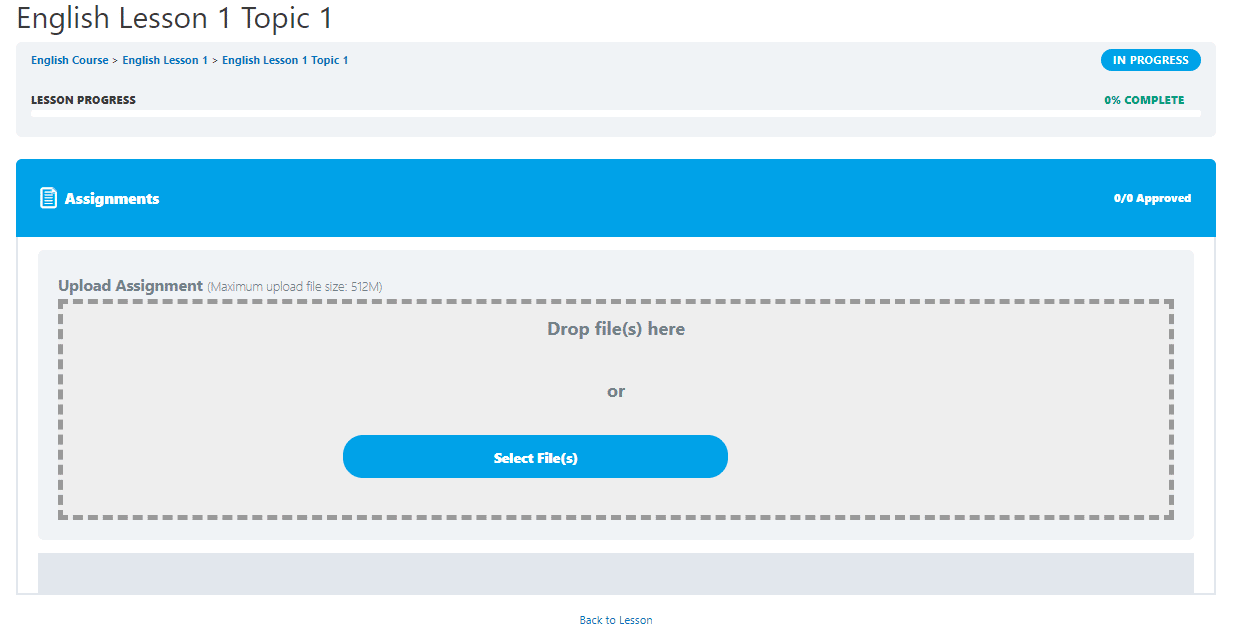
Upload For Different File Formats and Options
You can use the drag-and-drop interface to upload several files simultaneously, regardless of their number or kind. It is possible to upload lessons with various point values, grading scales, and assignment deletion settings.
5. LearnDash Essay Rich Text Editor Add-On
With the LearnDash Essay Rich Text Editor extension, students can access a full-featured text editor specifically designed for the essay type of question. Adding a rich text editor to essay questions gives students access to all standard text editing features, allowing for greater personalization of their responses.
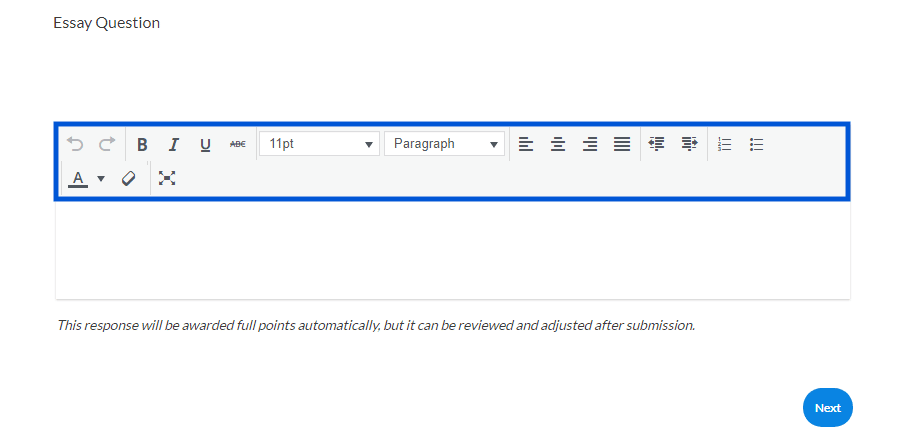
Tips For Creating The Best LearnDash Assignments
Despite maintaining the same goals and structure as their face-to-face counterparts, online assignments can benefit from a few tweaks to maximize their effectiveness.
The following guidelines will help you create online assignments that promote student achievement and take full advantage of the benefits of the virtual classroom.
1. Deliver Authentic Assessments
When evaluating students’ knowledge and skills, it’s important to provide them with problems that are realistic representations of what they would face in the real world after graduation. They are a departure from the occasional high-stakes tests that have traditionally focused on testing memorization rather than application and comprehension.
As a result of taking part in authentic assessments, learners are more able to recognize the link between what they are learning and how it is applied and contextualized beyond the LMS, which in turn boosts their engagement and motivation.
Real-world examples, real-world people, and real-world practices help to add credibility to a project. A student could write a business plan aimed at investors, a healthcare plan for a patient that simplifies medical jargon, or a proposal for the safe facilities of a museum’s collection, among other possible assignments.
2. Provide Detailed Instructions
In a face-to-face class, you can spend time, in the beginning, outlining the purpose of the task and answering any questions that may arise. It is important to consider potential student concerns and address them in the online course’s assignment guidelines, particularly in asynchronous online courses.
Course templates like Carmen try to anticipate and answer frequent concerns from students. This template includes spaces for a description of the assignment’s goal, a list of the actions students must take to complete it, a list of relevant resources, and a discussion about academic integrity.
Using a grading rubric can help you save time while grading and also make it clear to students how they will be graded. Showing pupils examples of their peers’ work might help them understand how their own work would come together.
3. Ensure The Assignments Align With Learning Outcomes
When assignments align with your learning outcomes, they are at their most effective. Your desired outcomes should be incorporated into each online task. Bloom’s Taxonomy is a well-known framework for organizing and classifying learning objectives according to the actions learners receive to demonstrate their understanding. The extra benefit of online assignments is that they force pupils to practice their digital abilities.
Students can use several web resources to help them acquire and retain information, such as dictionary.com, Twitter, mind maps, and podcasts.
4. Ensure The Courses Are Inclusive and Accessible
When developing a course, it’s important to keep in mind the general principles of standard design from the beginning to make sure your content is available to all learners. It is crucial to consider the limitations of resources, technology, and finances as you organize your assignments. Think about which methods minimize the obstacles to your learning goals.
Making available a range of assignment types allows students to demonstrate their knowledge in the best method. Students may submit written text or audio recordings or use one of several different technologies or platforms, depending on the assignment.
Think more carefully before excluding language or concepts that some students might not comprehend when framing or describing an assignment. Using gender-neutral and racially and ethnically neutral terminology can help children feel more accepted at home in the classroom.
5. Design Interactive Assignments
In any classroom setting, but primarily online, regular student-to-student communication is crucial for building an effective learning community that keeps students interested in and invested in their studies. The inherent value of online learning is that it provides numerous avenues of communication for doing so.
6. Design With Integrity
In the same way, you can be proactive about universal design principles when developing a course. You can also be proactive about academic integrity when teaching a course online. Plan tasks so students cannot cheat by copying others’ work or getting unapproved help from third parties.
Give genuine evaluations that are harder to copy since you used current events or a different format.
Instruct students to submit preliminary drafts of their work and receive comments as they progress toward the final product.
The stakes can be lowered by substituting more frequent formative exams for fewer but higher-stakes summative ones.
You can help identify and prevent cheating by using various university-supported tools and proactively designing assignments that discourage cheating.
7. Leverage Technology
In the same way, you can be proactive about universal design principles when developing a course, you can also be proactive about academic integrity when teaching a course online. Plan tasks to prevent students from cheating by copying others’ work or getting unapproved help from third parties.
Give genuine evaluations that are harder to copy since you used current events or a different format.
Instruct students to submit preliminary drafts of their work and receive comments as they progress toward the final product.
The stakes can be lowered by substituting more frequent formative exams for fewer but higher-stakes summative ones.
You can help detect and avoid cheating by using a variety of campus tools in combination with proactively designing assignments that discourage cheating.
Types of Assignments To Include In Your Online Course
Concerns regarding the types of work expected of students taking their maiden online course are common.
Students used to traditional classroom settings may be especially unprepared for the challenges of online learning. Here are examples of today’s classrooms’ most popular online assignments.
1. Research Papers
Online courses nevertheless frequently require students to write research papers. Producing original research is often used as a benchmark for expertise, so many graduate programs require students to demonstrate their ability to write about research.
Whether you’re taking an online course or attending a traditional classroom when writing research papers, it doesn’t make much difference.
However, online students need to ensure they can access the library’s materials wherever they happen.
2. Discussion Boards
Instead of having a weekly seminar or debate as part of the class, students can participate in an online forum instead. Students in an online class interact with one another and a teacher by responding to a question or statement. Students may have to post comments on some topics before they can view their peers’ posts.
3. Exams
Even in online classes, students are frequently subjected to the dreaded test or quiz. However, each school may have its guidelines and testing procedures. For some, this means contracting with a proctoring firm to keep an eye on them through webcam and identification verification questions.
4. Read and Respond
This kind of homework is similar to what students do during class meetings. Lectures, papers, or chapters from books are posted online, and students are given a series of questions to answer. After submitting their responses by the due date, students can go at their preferred pace when reading or watching the materials.
5. Journal Assignments
Online students often use journaling assignments as a discreet means of communicating with their professors. Journaling assignments can be formal and predetermined, but more often, they give students a chance to share their thoughts on the content covered in class.
6. Case Studies
Certain contexts find these more applicable than others. In most cases, the text or film presented in class provides a concrete illustration of the problems or ideas being discussed. Students are pushed to think critically about the case’s difficulties and to investigate, iterate, and provide viable solutions.
7. Adaptive Assignments
The use of adaptive learning is on the rise, particularly in the STEM fields.
Typically, students would view brief lectures followed by a quiz. New classes are given after each student’s performance and are tailored to their specific areas of weakness.
Each student works through the material at their own pace. Thus, there is typically no need for a traditional cohort structure in courses like these. Even if there isn’t a dedicated professor for the class, there’s always a support staff on hand to help students out at the moment.
LearnDash Assignments
Common usage of the phrase “assignment” stems from its association with time-honored educational processes. Essays, reflective writings, case studies, and group projects are examples of the numerous possible types of classroom assignments.
These assignments are great for testing students’ content comprehension and providing helpful feedback.
Modifying your assignment’s structure this way can help your students succeed while taking full advantage of the online medium. Assignments in virtual classrooms are effective when they are: related to program learning outcomes; reflective of real-world work; open to all students; designed to foster academic integrity; and fair, with expectations made clear to students.
They should also facilitate communication and teamwork among students.
There is a broader range of possible assignments than those listed here, but these are some of the most frequently used ones. Educators will pick from available online courses that best address the subject matter and desired outcomes. The format of each online course may vary significantly.
Learners can attach files to an assignment for any subject or lesson. While some are not compulsory, they offer a more thorough method of assessing the user’s grasp of the topic. You can attach files to your assignments.
LearnDash assignment add-ons let you drastically improve your courses and the learning experience for your students.



