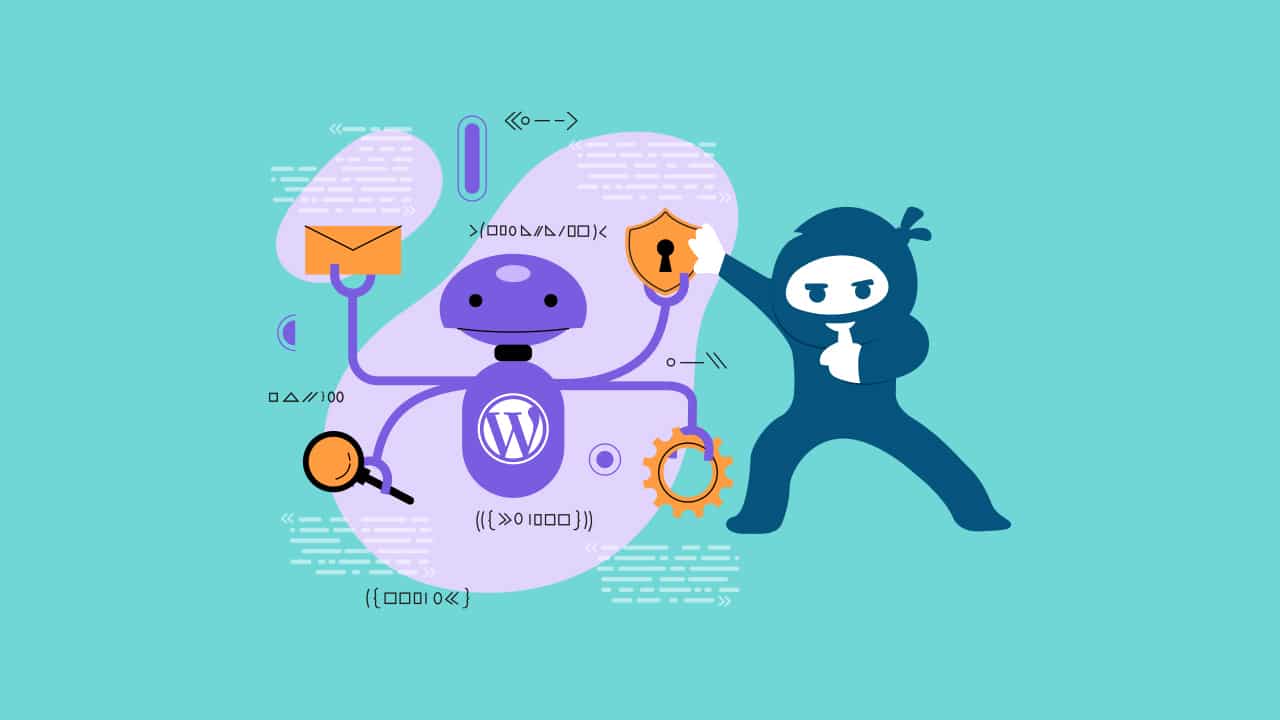The ability to sell your own products online is a great way to make money. In fact, 23% of all retail sales are made online. With so many technological advances and wide access to online resources, almost anyone can build an ecommerce business. However, that’s not to say that success is a given.
E-commerce business owners still have plenty of challenges to overcome, including heavy competition, so building the right framework for their online store is a must. Choosing the right e-commerce platform is the first step to success.
There are hundreds of options when it comes to shopping cart plugins for WordPress. Making choosing one a bit overwhelming. Not every shopping cart plugin is made equal. There are endless options at various prices that range from free to expensive.
No matter what you sell, it’s possible to get your store up and running in just minutes with most of the shopping cart plugins we’ll talk about below. However, not all of them offer the same features, performance, integrations and user-friendliness. So how do you choose the one that is best to start selling your physical or digital products online?
We’ve created a list of the most popular shopping cart plugins for WordPress. In it, we outline their features, ideal use cases, as well as their advantages and disadvantages. As you’ll see some of these options are catered to selling one type of product over another.
So without further ado, let’s take a look at the best WordPress shopping cart plugin options.
But first, why choose WordPress for eCommerce?
WordPress is among the best choices for creating an e-commerce site for many reasons, including its great flexibility. Being self hosted and completely customizable, you’ll have a wide range of design and functionality customization options, allowing you to create a unique and tailored online store that matches your brand’s look and feel.
Additionally, with the right hosting and optimization, WordPress can handle large and complex e-commerce sites and grow alongside your business. And because WordPress itself is open-source and free to use, you’ll find that growing your business in WordPress can prove more cost effective than using an SaaS ecommerce platform. While you may need to invest in themes, plugins, and hosting, the overall cost can be more budget-friendly compared to some other e-commerce platforms.
Even when it comes to eCommerce features themselves, online store owners have a wide variety of choices when it comes to WordPress, since many powerful e-commerce plugins are built for this platform. We’ll take a look at the most popular ones out there later in this article.
What is a WordPress Shopping Cart Plugin?
A WordPress Shopping Cart Plugin is software that allows your customers to buy products or services on your website.The plugin itself turns any WordPress site into an online store by adding a system to handle product listings, customer orders, iventory and processing payments.
Some key features provided by most shopping cart plugins include:
- Product Management: You can add, edit, and organize product listings, including product images, descriptions, prices, and inventory levels.
- Shopping Cart: Shoppers can add products to their virtual shopping carts, review the items they’ve selected, and make changes before proceeding to checkout.
- Checkout: A streamlined and secure checkout process where customers provide shipping information and payment details to complete their purchase.
- Shipping Options: The ability to set up different shipping methods and calculate shipping costs based on various factors such as location and package weight.
- Order Management: Keep track of customer orders, view order history, and manage order statuses (e.g., processing, shipped, delivered).
The best shopping cart plugins allows users to move easily through the checkout process. When choosing an ecommerce solution, retailers should look for tools that make the process of setting up your ecommerce site easier, allow you to showcase your products in an attractive way and simplify order and account management. As a result, you can streamline a buyer’s experience and improve your sales.
The Best WordPress Shopping Cart Plugin
WooCommerce
This free open-source plugin transforms your WordPress into a fully functional eCommerce store. It works for selling both physical and digital products. Plus, it also supports memberships, and subscriptions, B2B eCommerce, and even lets you sell event tickets online.
WooCommerce offers plenty of payment gateways including Stripe, Square, PayPal, and ApplePay.
Not only is this WordPress shopping cart plugin free no matter how many products you have. There are also a handful of other reasons why it’s the best option. One big advantage of using WooCommerce is having access to support through its large community of active users. There are also thousands of free and paid extensions available to help you customize your online store. Extensions provide extra features like discounts, upselling, abandoned cart recovery, and more.
Plus, it has the ability to integrate with tons of third-party apps and services.
Furthermore, WooCommerce is open source. This makes it easy for you to change the platform on your own or with the help of a WooCommerce development agency.
Due to its popularity, WooCommerce developers across all price ranges and expertise levels abound. Finding someone to tailor your site to your needs is also easy to do.
WooCommerce is one of the best solutions for creating an eCommerce store. It is cost-effective and provides scalability, optimal selling solutions, and tons of features.
WooCommerce Pros
- It is easy to install & configure
- You can create an unlimited amount of products and process countless orders.
- Everything from your storefront to checkout flow can be configured or customized according to your needs.
- It gives your customers access to many payment options due to its compatibility with most payment gateways
- Design-wise you have hundreds of themes to choose from, both free and paid
WooCommerce Cons
- Since the platform has many features and extensions, it can have a slightly higher learning curve.
Easy Digital Downloads (EDD)
Easy Digital Downloads is a WordPress shopping cart plugin designed for digital goods. This means it is ideal for selling ebooks, courses, photographs, templates, plugins, and more.
This easy-to-use system works with the most popular payment systems including PayPal and Stripe. Like WooCommerce, the plugin is available for free. Yet, they also offer different access passes including better support options and extensions.
There are many benefits to using EDD such as:
- Users have the ability to access their purchases through their history so they can access the files whenever.
- An easy-to-read dashboard filled with extensive stats on earnings and sales.
- Recurring payment options for subscriptions and memberships,
- Password protected content
However, there are limited options when it comes to extensions. Making it difficult to find solutions to meet your expectations. Nonetheless, you can get the features you seek through custom development.
Easy Digital Downloads Pros
- It is quick and easy to set up.
- It works with all major payment gateways
- Store owners have access to good customer support and a user-friendly experience
Easy Digital Downloads Cons
- While it can also support physical products, since EDD is best for digital products, it’s not the best option for this purpose.
WP EasyCart
WP Easy Cart converts your WordPress site into a full eCommerce store. It works for selling “anything” online including physical products, digital content, and subscriptions. It is hardly as popular and well-supported as WooCommerce. Yet, WP Easy Cart is not exactly unpopular with over half a million downloads.
The plugin works with some popular payment processing systems including Stripe, Square, and PayPal. It also offers users many shipping options.
In its free version, you’ll find a rather simple WordPress plugin that doesn’t offer a ton of features. With premium, you get extra features like more payment gateways and integrations with shipping and email marketing services. You also get unlimited products, coupons, promotions, and live shipping calculators.
It is important to note that, unlike WooCommerce and EDD, extensions are only available through paid plans. The extension selection for this plugin is also more limited.
WP Easy Cart Pros
- Integrates with popular payment gateways.
- Supports both physical and digital products.
- Offers options to add B2B pricing.
WP Easy Cart Cons
- Users have few extension options and they are only available through paid plans.
- Less popular, meaning users have access to fewer support resources.
BigCommerce
BigCommerce is a standalone eCommerce platform, but it can link with WordPress. BigCommerce for WordPress allows you to sell both physical and digital products on a self-hosted site.
As a software as a service or SaaS, you pay a monthly fee to use BigCommerce. Because of this, BigCommerce runs on its own servers. This means e-commerce operations take place offsite, by Bigcommerce. One of the biggest benefits of this is that it allows you to free up space and speeds up your site.
While this option comes with a comprehensive set of features you also pay for what you are getting. The monthly fee starts at $30 and goes up to $200 per month. Some of the features include:
- Sell unlimited products
- Unlimited bandwidth and storage
- Ability to create unlimited staff accounts
- Real-time shipping quotations
- Gift cards and discount codes
- Functionalities for product reviews and ratings
BigCommerce Pros
- Easy-to-use interface
- Ability to generate gift cards and coupon codes
- No transaction fees
- A headless eCommerce model reduces strain on your servers
BigCommerce Cons
- Limited options with themes
- Plans can become costly for use of features
Ecwid Shopping Cart
Ecwid shopping cart is a WordPress plugin that integrates with Ecwid’s servers. Like with BigCommerce, your Ecwid site is separate from your WordPress site. Once you connect them using the plugin, you can manage everything from your WordPress dashboard.
Ecwide gives you the ability to sell both digital and physical products and offer discounts/coupons. It also allows you to accept payments through Apple Pay, Google Pay, or PayPal.
Keep in mind though that you’ll have to pay a monthly fee to get access to some of the features.
Ecwid Pros
- Offers both free & paid plans
- No charge for using PayPal gateway payments
- Tax rates apply automatically
- Great for selling on Facebook
Ecwid Cons
- Limited customer service support with paid plans
- Mobile is only available for iOS
- Not able to change product URLs or create redirects
What is the Best Shopping Cart plugin for WordPress?
When choosing an eCommerce shopping cart it’s important that you understand what you are looking to do with your online store. Whether you’re a complete beginner or looking to scale your current business, there’s one solution to suit your needs.
You can narrow down your options based on what you are selling – digital or physical products. Order management options, user-friendliness, and opportunities for customization are also important.
You should select the platform that makes it easier for you to run your business while delivering a good customer experience.
Choosing the Right E-commerce Platform
Finding the solution that doesn’t cause you to sacrifice functionality and will grow as you grow is essential.
There are some things that you’ll want to look for when choosing a WordPress shopping cart plugin:
- An easy-to-use interface that allows your customers to navigate.
- It’s mobile-friendly! Most people shop from their phones.
- Provides compatible themes and an easy-to-use page builder.
- Supports many payment gateways.
- Customizable to suit your specific needs.
- Won’t break the bank.
- Scalable to grow with your business.
When it comes to scalability, cost efficiency, and ease of use interface – WooCommerce is a clear winner. It is one of the most popular WordPress eCommerce plugins and is great for both beginners and advanced users. Other benefits include:
- A wide range of payment options
- Hundreds of themes to choose from;
- Endless options of extensions with additional features for your site;
- Extremely flexible for customization with many WooCommerce development service options;
How to configure WooCommerce?
Download and Install WooCommerce
Visit WordPress.org to download the free WooCommerce plugin. Once it’s downloaded you’ll need to install and activate the plugin. Once you activate the plugin, it’ll prompt you to launch the setup wizard.
The wizard will help you set up the basics for your stores such as checkout, payment, and shipping.
General Settings
Go to “WooCommerce” > “Settings.” Review and configure the general settings, including your store’s address, currency, and default unit of weight and dimensions. You can configure the Payment Gateways at this time, directly from the Payments tab. Just enable the payment methods you want to offer and configure their settings. Common options include PayPal, Stripe, and credit card payments.
You should also configure the Shipment tab to set shipping zones and methods based on your shipping needs, including flat rate, free shipping, or real-time shipping rates and the Checkout tab to set up pages for the cart, checkout, and terms and conditions.
Add Products
Now, you can begin adding your products to WooCommerce.
Go to Products → Add New.
For each product, you’ll need to add a title, and description, create a category, add tags and upload images. Plus, you’ll need to configure product-specific settings, in the Product data box. This information includes pricing, inventory, and shipping details.
If your products have different variations, you can set up the attributes in this section. Variations include different sizes or colors and set the prices for each variation.
Final Details
Explore other settings in WooCommerce to fine-tune your store’s behavior, such as product reviews, account settings, and advanced options. WooCommerce offers many extensions to add additional features to your store. You can browse and install these extensions from the WooCommerce settings or the WordPress plugin repository.
Conclusion
The best shopping cart plugin is the one with the features that best fit your needs. Yet, costs, possibilities for customization, user-friendliness, and scalability are also important.
We understand the importance of setting yourself up with the right tools to build a successful online business. If you go for WooCommerce, working with a WooCommerce development expert can be of great help when configuring your WooCommerce store or obtaining custom WooCommerce solutions.