BigCommerce is a global e-commerce leader using open SaaS to help users build and scale online stores. While BigCommerce is best known as a stand-alone e-commerce solution, their BigCommerce for WordPress plugin is an interesting alternative for those looking to add an online store to their WordPress site.
In this post, we’ll take a look at how you can use BigCommerce with WordPress and the benefits this e-commerce option can offer.
What Sets BigCommerce Apart From Other WordPress E-Commerce Plugins?
Currently, WooCommerce is the e-commerce leader for WordPress. This post will be referring to this popular WordPress plugin as a point of comparison to highlight the unique features BigCommerce can offer current WordPress users.
When you use BigCommerce with WordPress, you get to try the “headless commerce” approach. Let us explain what that means. With a headless e-commerce solution, the backend of your e-commerce operations works independently from the front end of your store, allowing you to manage each part of your business separately.
Unlike WooCommerce or other e-commerce plugins, BigCommerce for WordPress isn’t reliant on your WordPress site to host and complete the operations of your online store. Basically, the BigCommerce for WordPress plugin allows you to create your website, its design, and user experience using the power of WordPress. However, e-commerce functionalities, such as product catalog, purchases, and orders, are managed directly on the BigCommerce platform.
While BigCommerce is a paid platform, and plugins like WooCommerce are available for free, the latter often require many additional extensions to meet the needs of a business. This translates into a heavy website with many active plugins and additional expenses.
So, what does this mean for you as a store owner? Having the e-commerce side of your business handled by BigCommerce’s robust platform reduces the load on your server. With your store being managed off-site, your site can run faster and more smoothly. Additionally, since you have access to a wide range of features, you’ll be installing fewer plugins, keeping your website lightweight, and saving money on annual add-on subscriptions.
The BigCommerce for WordPress plugin opens up new doors for #WordPress users. Check out this post to find out more about what BigCommerce for WordPress has to offer. Click To TweetIn short, these are some of the ways using BigCommerce with WordPress will benefit your business:
- You can easily sell your products across different sites but manage everything in a single control panel. For example, if you have different types of products, you can create a WordPress site for each product niche, while processing sales and orders from a single dashboard.
- Products, orders, purchases, and other e-commerce tasks are processed in BigCommerce, rather than directly on your website. As a result, there is less strain on your servers and your site can run quickly and smoothly.
- BigCommerce is well equipped to handle large volume business, preventing your site from crashing down due to e-commerce activity. You can run your site confidently without spending more on hosting or other optimizations.
A Powerful E-Commerce Platform
BigCommerce in itself is built to be a powerful e-commerce platform that provides security, high-performance, and scalability.
Here are some of the features and advantages that come with choosing BigCommerce to sell online:
- BigCommerce gives your customers access to a wider range of payment options, with over 55 payment solutions and digital wallets like Apple Pay, Amazon Pay, PayPal One Touch, and more. All of these are available without having to install add-ons or extensions.
- With other e-commerce plugins, the responsibility for the security of your site lies in your own hands. When using BigCommerce, you get to rely on their strong security measures and PCI-compliant checkout process.
- BigCommerce is SEO friendly, allowing you to take advantage of customizable, SEO-friendly URLs, and out-of-the-box Metadata. Plus, with a fast site loading speed, SEO is further improved.
- BigCommerce allows you to directly set up promotions and discounts on your store.
- The WordPress plugin is easy to use and set up. Syncs between your BigCommerce account and WordPress site are fully automated. If you run multiple sites, you also have the option to select which products sync to each specific site.
BigCommerce’s Advantages For B2B Companies
BigCommerce is one of the best solutions for B2B companies, giving you access to a unique set of features meant to benefit this business model. One of the greatest advantages BigCommerce brings is customization. Using this platform, you can display different content and pricing options to different users. This allows you to honor your separate relationships between different companies or conceal bulk pricing from your B2C site. One example of how B2B business can customize their e-commerce site is to create different customer tiers and offer different pricing to each of them.
Additionally, BigCommerce’s payment options are wide and varied, giving B2B companies greater flexibility.
Is BigCommerce Right for You?
BigCommerce is a promising option for WordPress, but might not be the first choice for those looking to kick start their online store for free. Unlike other e-commerce alternatives for WordPress, such as WooCommerce that can be downloaded for free, BigCommerce is a paid e-commerce solution. BigCommerce offers 4 pricing plans, including their Enterprise plan, the cost and features vary according to the store owner’s needs.
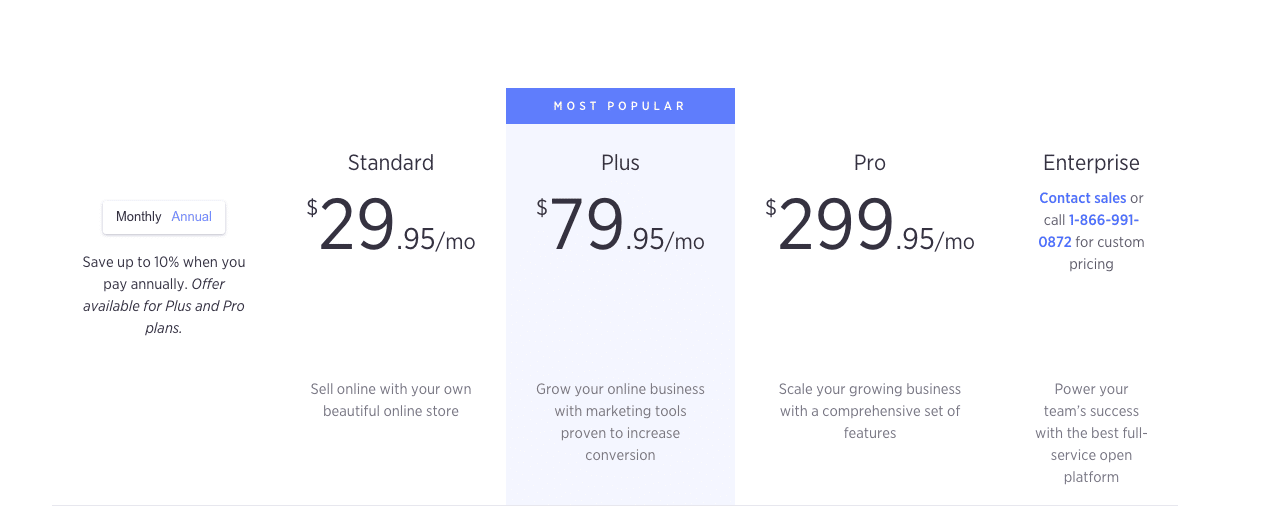
Keep in mind that while plugins like WooCommerce might be free, store owners using this plugin are often required to spend a significant amount of time and money on extensions to scale their store and get the features they need. However, as a very new or small business, a free plugin like WooCommerce might address your needs at no or minimum cost.
Why Use BigCommerce With WordPress Over BigCommerce Alone?
With a WordPress site, you’ll experience the full freedom of custom design and endless website themes. You can also enhance your site with unlimited pages, a blog, or any other features or plugins that catch your eye. This means you can completely personalize the user experience on the front-end.
Combining WordPress and BigCommerce is ideal for those that want to deliver the best e-commerce experience, while also providing high-quality content, a unique user experience, and telling a story. This plugin allows you to enhance and build your online store with a complete website that includes features like a blog, support forums, or membership plans.
You can also use BigCommerce to add additional monetization outlets to your current website. For example, if you run an online learning site, you can use Bigcommerce to list and sell additional products that help your students. You can also enhance a membership site with exclusive content such as selling merch and other products.
As we mentioned previously, BigCommerce for WordPress allows you to build a business with multiple stores, whether they are divided by niche or your entire product catalog is showcased on one site. If you sell on several sites, you can manage all stores in a single place (the BigCommerce platform) with automatic data syncing.
Ready to Give BigCommerce A Try?
Would you consider using BigCommerce to power your WordPress online store? Why or Why not? Share your take in the comments below. We’d love to know how you feel!




1 thought on “BigCommerce is Shaking Up E-Commerce for WordPress”
“BigCommerce” is a powerful and popular solution for anyone creating online shops & ecommerce stores. BigCommerce is a well-established player, and they also recognize the power of content. This is why they recently released a new ecommerce solution built specifically for WordPress users.
Cheers 🙂