Previously named MyMail Email Marketing & Newsletter Plugin is now re-branded as Mailster with a better and updated version and more exciting features. If you want to build a list of your subscribers? Want to get in-depth insights on your email campaigns and tracking of everything? If your answer is “YES” then keep reading this review, this will definitely help you make up your mind whether or not you should purchase Mailster.
Mailster Review – Table Of Contents
- Mailster Email Newsletter Plugin – An Overview
- What You Can Do With Mailster Plugin?
- Which Amazing Features This Plugin Offers?
- Integrations with other plugins
- Who Should Use This Plugin?
- Bottom line –Mailster WordPress Email & Newsletter Plugin
Mailster Email Plugin – An Overview
Mailster is a Newsletter & Email Marketing plugin that easily integrates with WordPress and gives you the freedom to build subscribers list, create newsletters, and building different email campaigns, you can do all these from a single platform and that is your WordPress dashboard. Some other features of Mailster plugin are; auto-responders, unlimited subscribers list, various ready-made templates for emails, mobile-ready templates, multiple email deliverability options, schedule emails via cron, detailed stats for each campaign, cool stats dashboard, etc.
What You Can Do with Mailster Plugin?
1. Send Beautifully Crafted Emails to Subscribers Within WordPress
Mailster Plugin allows you to send beautiful customized Email Newsletter to your blog/website subscribers using your WordPress dashboard. Thus it saves a lot of your time helps you building good relationship with your subscribers. You can also set automatic emails on your blog, there are various options to send emails automatically on events like user signed up or unsubscribed from the site or when something is published on your blog. You can also trigger the email on a specific user time or when a specific campaign is set to run. It also provides a lot of flexibility to customize the email template according to your choice.
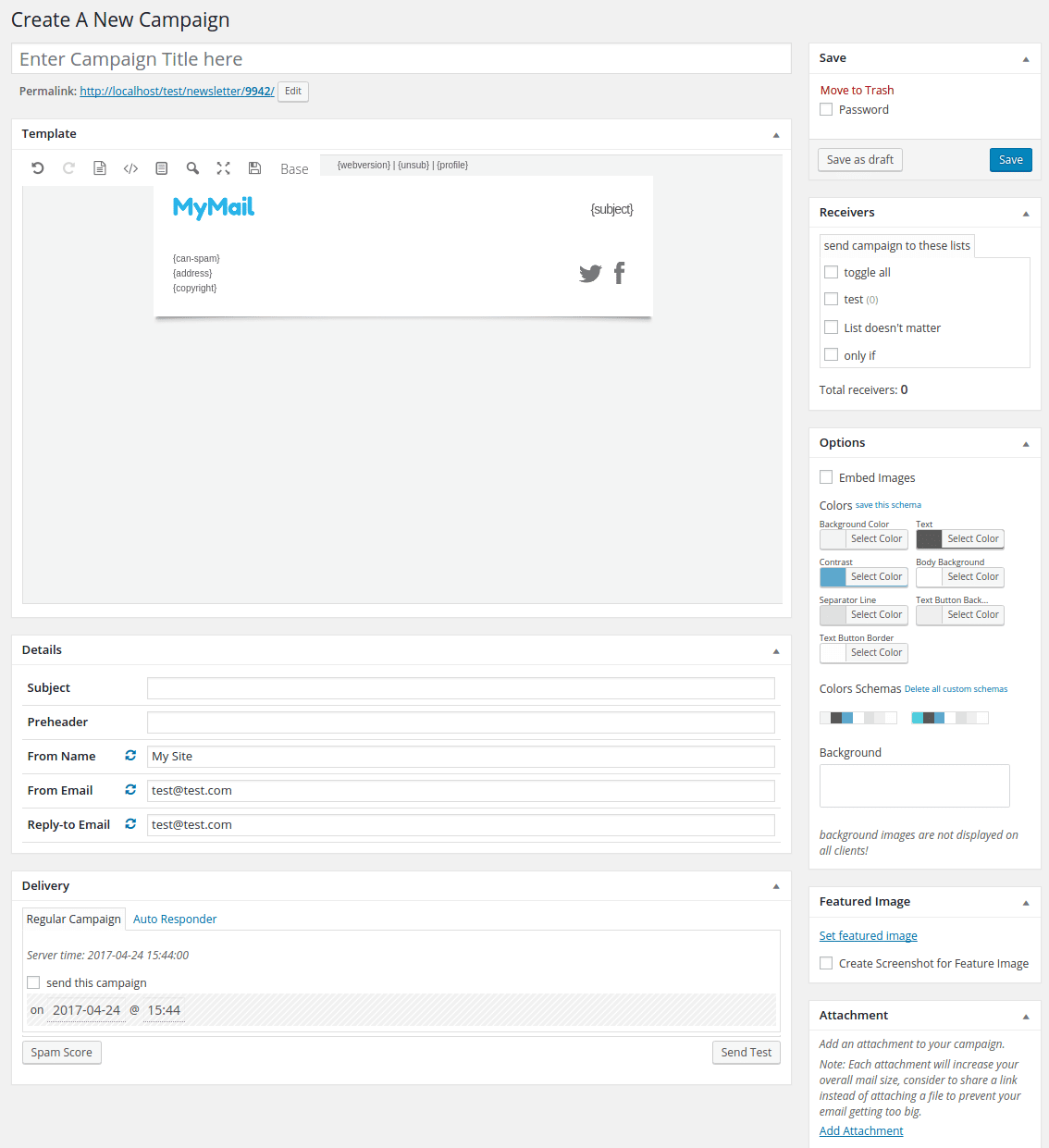
2. Set Auto Responders
You can set auto-responders to automatically send emails to your subscribers. You can set it as per your choice and can emails to your subscribers after few days or you can also send short guide or eBook after your subscriber is signed in or you can promote and send out your blog articles as soon as they are published on your blog. You can also specify a particular combination of (category/tag/taxonomy) to be sent as an email to your subscribers.
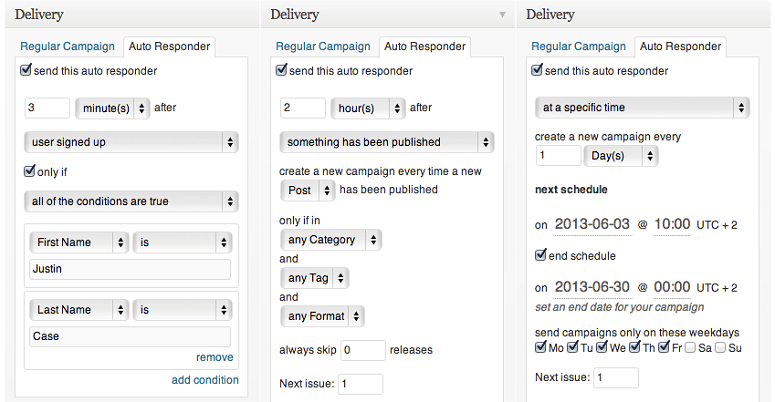
3. Create Unlimited Subscribers Lists
Mailster Plugin allow you to create multiple subscribers list that lets you easily differentiate subscribers of daily or weekly newsletters, subscribers of monthly newsletter, subscribers of any specific product or category, etc. With this option you can easily send right email to your target audience.
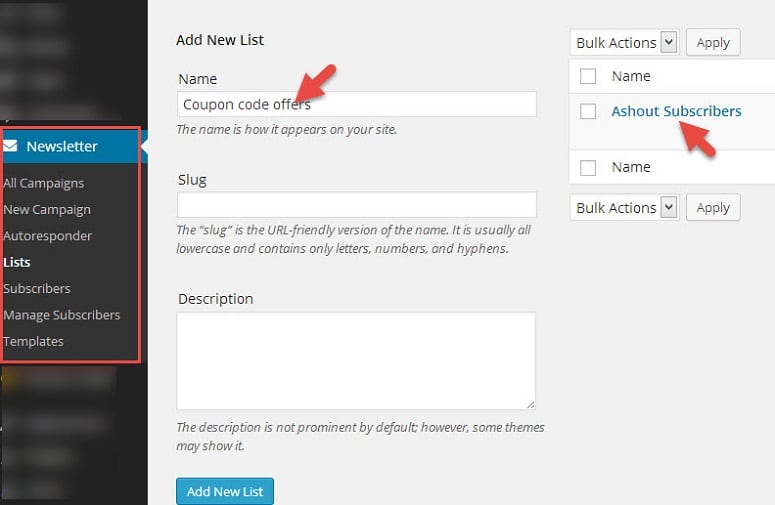
4. Subscribers Info & Management
Mailster gives you comprehensive information about your subscribers such as their photo (Automatically detected from Avatar), time & date of subscription, location of subscribers, IP addresses of subscribers, list that the user has subscribed, stats associated with each subscriber. You can also import lists of subscribers and can export lists to different subscribers list and you can confirm pending subscription and can unsubscribe any user that you don’t want in the list.
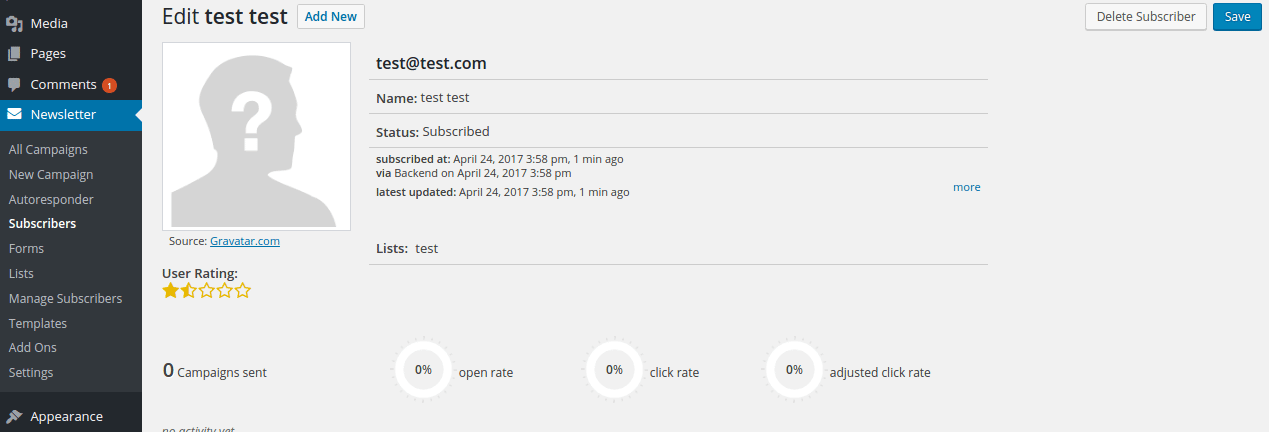
Which Amazing Features This Plugin Offers?
1. Multiple Templates Option
You can edit or design template according to your specific campaign and you can also upload any new template that you have designed yourself or purchased from a third-party(the template should work with Mailster). Here is a list of awesome templates available on themeforest which work with the Mailster plugin.
By default you get only 1 template but you can upload or create multiple versions of that template with respect to your campaigns. There is even a knowledge base article from Mailster to guide you through the process of creating your own unique template.

2. Detailed Statistics for Each Campaign
Mailster gives you detailed statistics for each campaign & auto-responders that help you gauge your campaigns or auto-responders performance. It gives you details like Total sent mails, number of receivers, number of opened emails, number of clicks, number of unsubscribes, bounce rate, which country has the highest percentage of opened emails, etc.
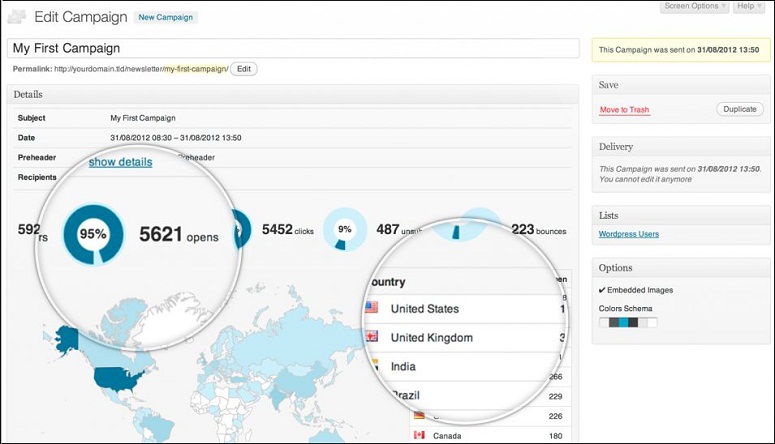
3. Send Emails at the Right Time
To make the most of your email campaigns you have to send the email at the right time. An email sent at the right time would increase the probability of interaction. Mailster provides an option to send the email according to the subscribers timezone and not the timezone set within your WordPress site. This option can be enabled here
Newsletter -> Settings -> Delivery by Time Zone but to make this work you will have to enable one more option in
Newsletter -> Subscribers -> Save Subscriber IP. This will make sure that the subscribers IP is stored in the database to determine the timezone of the subscriber.
3. Quick Overview of Subscribers
If you are having a high traffic site with a lot of subscribers then It would be annoying to receive email on each subscription. Therefore, there is a better option provided by the plugin to send you a recap of your recent subscribers with useful information such as total subscribers, subscriber locations, subscriber name and email.
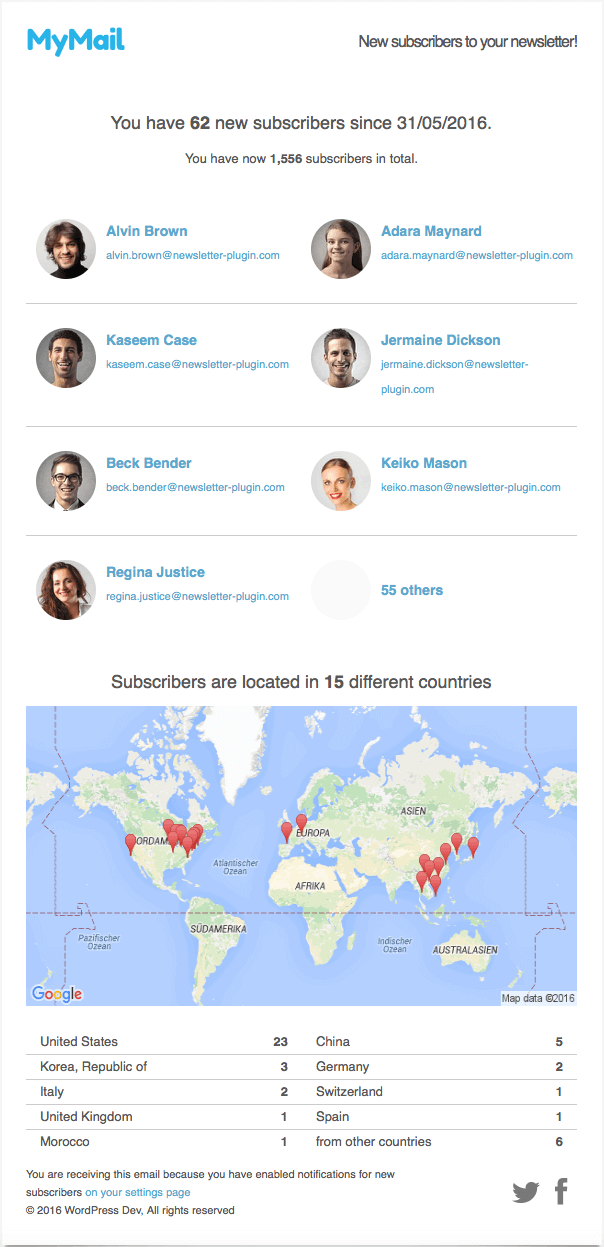
To enable this option you need to check daily, weekly or monthly option in Newsletter -> Subscribers -> Notification
4. Access Control
The plugin allows you to even control access for various actions and menus for the different user roles on your WordPress site. You can provide restricted and appropriate access to a WordPress user role by limiting the set of actions that can be performed by that role. This enables you to have complete control over the plugin as a site administrator.
This option is accessible inside Newsletter -> Settings -> Capabilities
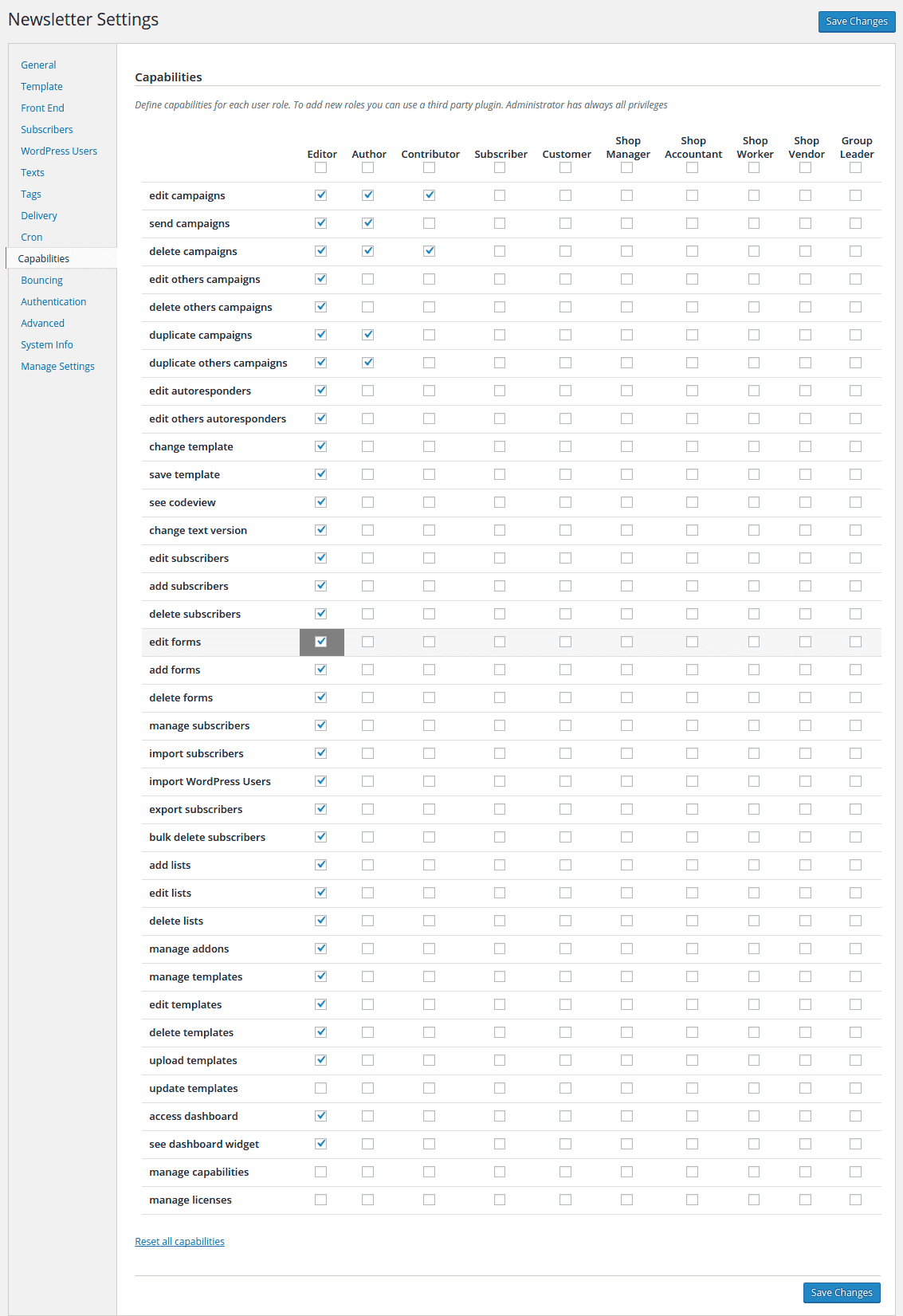
Integrations With Other Plugins
- Email Delivery Integrations
You would always need to extend the capabilities of your email marketing campaign and for this you would need integrations with other third party services or plugins. Lets say you are running a huge email campaign with a lot of subscribers on your list, It’s really important for you to make sure that your emails are delivered reliably and there are no problems with regards to email deliverability while sending emails in bulk. The best option in this case is to use a reliable email delivery service like Mandrill. Considering this, the Mailster plugin offers integrations with popular email delivery services like Sendgrid, Mandrill, Amazon’s Simple Email Service (SES). These integrations can be configured in the installation wizard as soon as you activate the Mailster plugin.
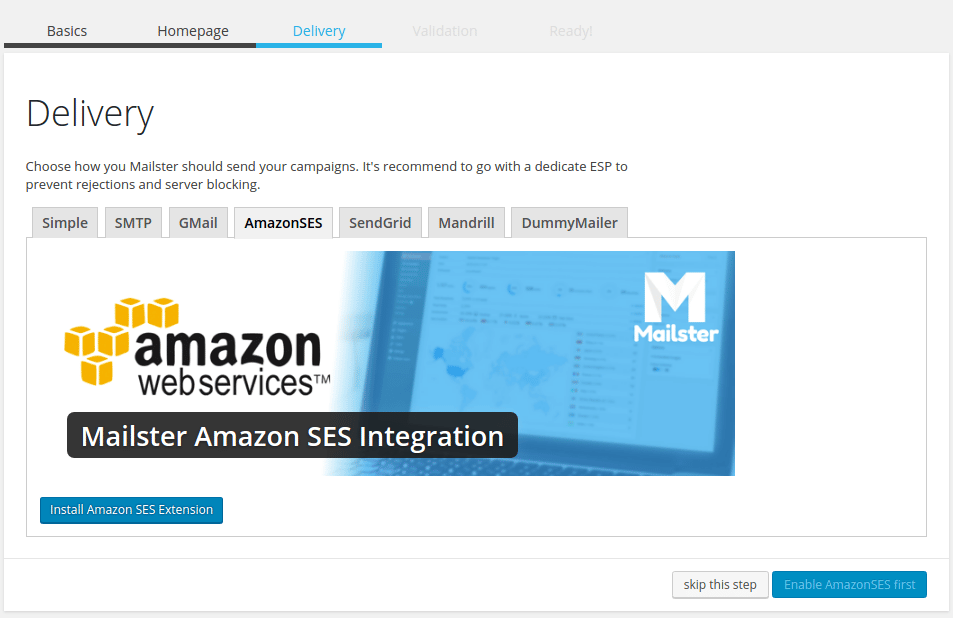

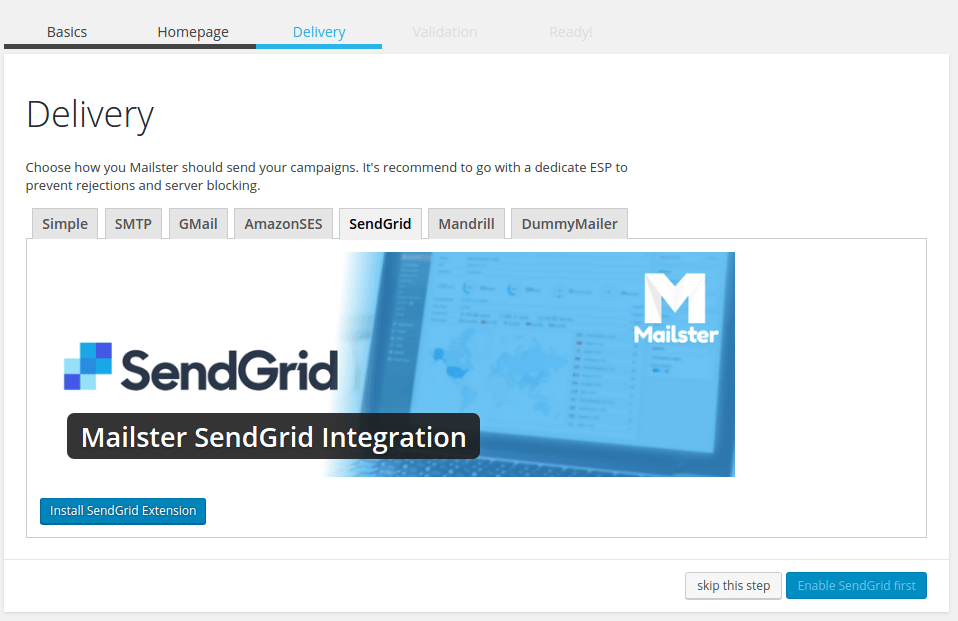
WooCommerce Integrations
Mailster now offers integration with the most popular ecommerce plugin on WordPress WooCommerce. If you have a WooCommerce shop you would love to have interaction with your customers and add them to your mailing list. The integration offers advance options like adding the customers to a list based on the purchase of a single product or adding them to the list “only” if the order is completed, the default being when the order is created inside WooCommerce. Customers would generally be added to a pre-defined subscriber lists in global settings as soon as they create an order on your shop.If you are using Mailster for your system mails (default emails from your WordPress site) then, you can choose separate email templates with this addon for your WooCommerce email actions like new order, cancelled order, new account etc.
Mailster also provides integration with Easy digital download, gravity forms and several other integrations to enhance the default capabilities of the plugin. See here the full list of integrations.
Who Should Use This Plugin?
- If you’re a bloggers and are really keen for list building, then it’s the ideal solution for you.
- You should use this plugin if you’re an Affiliate Marketer or Internet Marketer, because it’s the best solution to promote your business.
- If you really want a cost effective Email Marketing solution then you should definitely give this plugin a try, because it’s cost effective as well as full of amazing features.
Bottom Line
After going through all the features that are offered by Mailster Email Marketing Plugin and positive customers reviews, it is clear that Mailster is one of the best available Email Marketing Solution for WordPress so far. Mailster Newsletter & Email Marketing WordPress Plugin is ideal for multiple types of online businesses and Bloggers, with Mailster they can easily do list building and can send emails to their subscribers and can measure their Email Marketing performance through Mailster Plugin. Click to “Download” button below to get access to this amazing plugin and start Email Marketing and take your business or Blog to a whole new level.

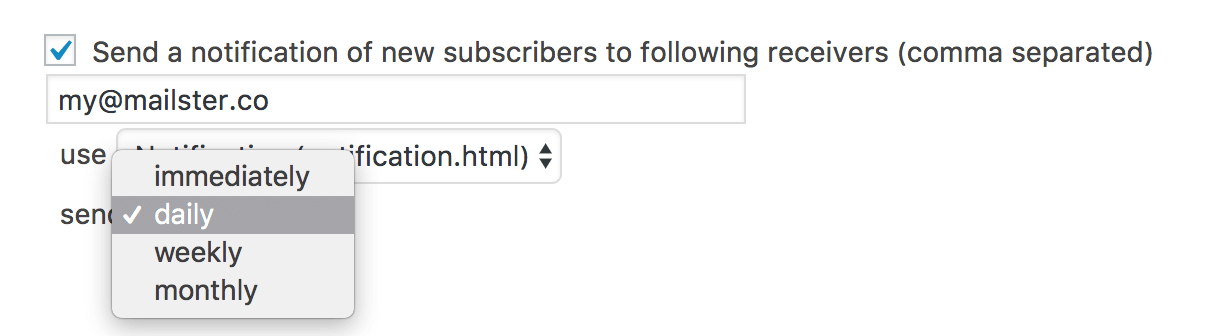



5 thoughts on “Mailster Newsletter Plugin for WordPress”
Hi what do you think of Jackmail it seems to be the same no ?
Hey Bill,
The main difference is that jackmail is relying on an external service and embeds a window into WordPress. With Mailster all of your data is stored inside your WordPress site and everything is built natively.
Here are only some of the features Mailster is offering:
– Connect to any SMTP server to send your emails reliable.
– Each of your campaigns automatically create a web version.
– Add you forms to your sidebar with Mailster signup widgets.
– Mailster inlines all your styles automatically before sending.
– Choose if you like to have embedded images or not.
– Preview your campaigns easily with a single click.
– Mailster comes in over 20 languages. You can easily add yours.
– Import and Export your subscribers including custom fields and meta data.
– Use placeholders in your campaigns to personalize your messages.
– You decide if users must confirm their subscription or not.
– Embed your campaigns anywhere on your site with a simple shortcode.
– Setup your DomainKeys for your own server.
– Mailster is a native WordPress application and works from within the dashboard.
– Show your latest campaigns like regular posts.
– Respect users privacy by enabling this option.
– Show the number of your subscribers by using a widget or shortcode.
– Mailster can handle your soft and hardbounces.
– Let users share your campaigns via different social media services.
– Allow users to forward campaigns with a custom message.
– Restrict access to certain parts of the plugin to specific user roles.
If you have any other questions feel free to ask at any time.
Hi Bill!
Jackmail is relying on an external service and brings you just a “window” into WordPress. With Mailster all of your data is stored on your site.
Here are only some of the features Mailster is offering:
– Connect to any SMTP server to send your emails reliable.
– Each of your campaigns automatically create a web version.
– Add you forms to your sidebar with Mailster signup widgets.
– Mailster inlines all your styles automatically before sending.
– Choose if you like to have embedded images or not.
– Preview your campaigns easily with a single click.
– Mailster comes in over 20 languages. You can easily add yours.
– Import and Export your subscribers including custom fields and meta data.
– Use placeholders in your campaigns to personalize your messages.
– You decide if users must confirm their subscription or not.
– Embed your campaigns anywhere on your site with a simple shortcode.
– Setup your DomainKeys for your own server.
– Mailster is a native WordPress application and works from within the dashboard.
– Show your latest campaigns like regular posts.
– Respect users privacy by enabling this option.
– Show the number of your subscribers by using a widget or shortcode.
– Mailster can handle your soft and hardbounces.
– Let users share your campaigns via different social media services.
– Allow users to forward campaigns with a custom message.
– Restrict access to certain parts of the plugin to specific user roles.
Check out more on mailster.co
Hi Xaver & Bill,
Sorry to contradict you, but Jackmail isn’t relying on an external service bringing just a “window”. Jackmail has been developed in WordPress and all the date are stored in the user’s WP installation.
The main difference between Jackmail is that they include an email platform (so you don’t have to fiddle with smtp settings).
Jackmail is free and don’t need to be renewed every year to have updates and support.
If you want to pay Jackmail, it’s only over 3,000 emails per month.
More informations here :
https://www.youtube.com/watch?v=-IbuC00X01U
From what I can tell from looking over Jackmail, they are really promoting their own SMTP server, and charge accordingly. The rates are extremely low compared to MailChimp and MailPoet, but there is (purposefully) no Amazon SES connection offered, although it may still be possible. Mailster, on the other hand, charges nothing for sending – just for the plugin and any templates you may buy. There is an Amazon SES plugin available for Mailster.
There also isn’t a demo of Jackmail on Envato, which is unfortunate because the drag and drop builder may or may not be limited. Their screenshots certainly make the builder seem spartan. By comparison, I was pretty awestruck at the quality and flexibility of the Mailster builder and templates, and the fact that I can build my own template is all the better.
Personally, I’m trying to find a well designed, convenient email plugin that where the data is kept within my WordPress site and that scales without charging crazy amounts. Jackmail seems good in this regard, but who knows what happens after 15-24,000 emails. I can set up Mailster to work with Amazon SES and know that I’ll pay $1 for every 10,000 emails and no lock-in. That’s very appealing to me, and pretty much exactly what I have been looking for.
Mailchimp gets expensive quickly, as does MailPoet. MailPoet developers also don’t seem to be as diligent… reports of bugs and problems are common with their new V3. It looks to me like Mailster is the way to go.