Launching and managing an e-learning site can be a highly time-consuming job, especially if you have a lot of online courses to create. With this in mind, our LearnDash add-on development team created a powerful duo of tools that simplify course creation, helping you save time and effort. In this article, we’ll introduce you to some of the ways you can leverage the LearnDash Quiz Import/Export and LearnDash Course Import/Export add-ons to make the process of course creation a breeze!
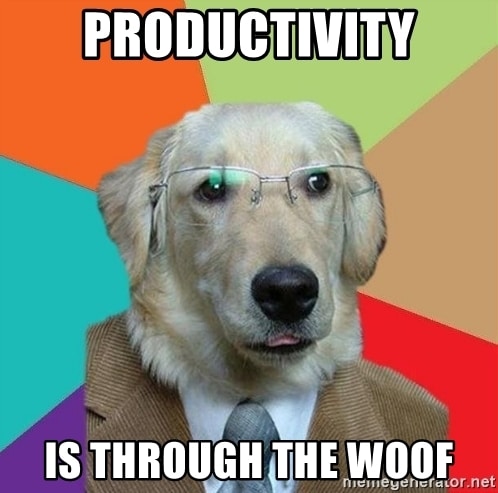
Use A Spreadsheet As Your Quiz Builder
The LearnDash Quiz Import/Export add-on allows you to easily create quizzes by importing them from a spreadsheet file. You can quickly add all of your quiz questions into a template and import them into your courses. For even more time saving, you can even use the template to import several quizzes at once.
Import A Set Of New Courses With A Single Click
With the LearnDash Course Import/Export add-on, you can import courses and all their corresponding lessons and topics in a few seconds. Just add the content in the corresponding fields using our import template and upload the file to your site. Easy as that!
Update and Edit Course Content In A Flash
As you collect LearnDash course reviews, receive feedback from your students, and continue growing in your field, you might want to tweak your content here and there. It might be discouraging to think about the work implied in updating dozens of lessons and topic pages. However, our LearnDash Course Import/Export add-on can help you painlessly get it done.
Here’s how it works:
- Get started by exporting your courses into a spreadsheet using the add-on’s export button.
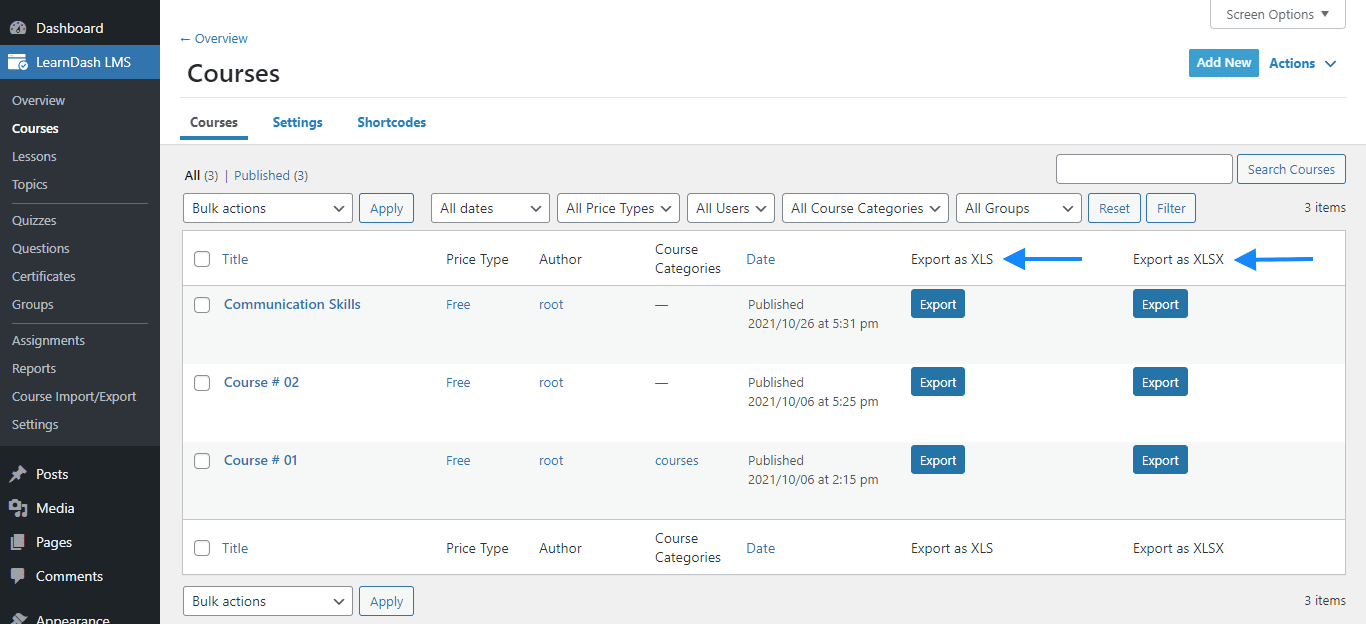
- Then, make all the content edits you require at once directly on the file. You can edit the content on your course page, lessons, and topics (including the media featured on these pages).
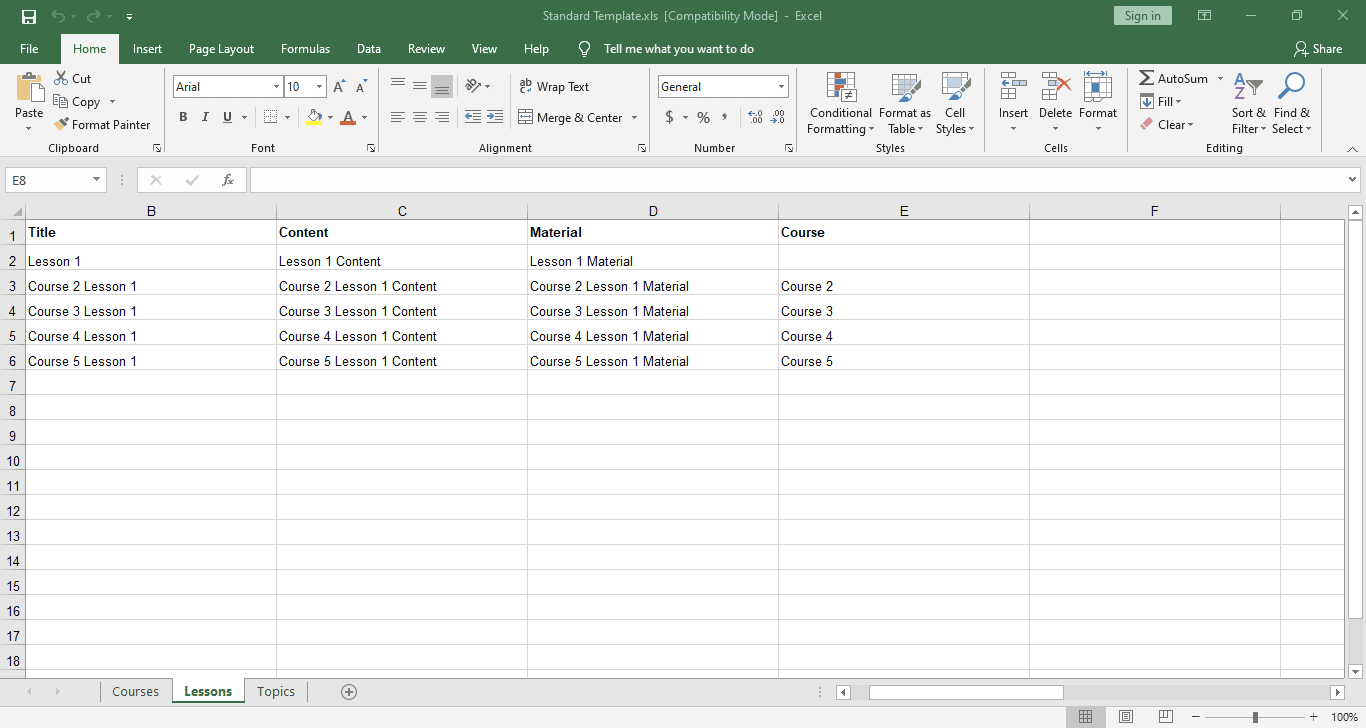
- Finally, import the updated excel file into LearnDash with the click of a button. Your courses will be automatically updated.
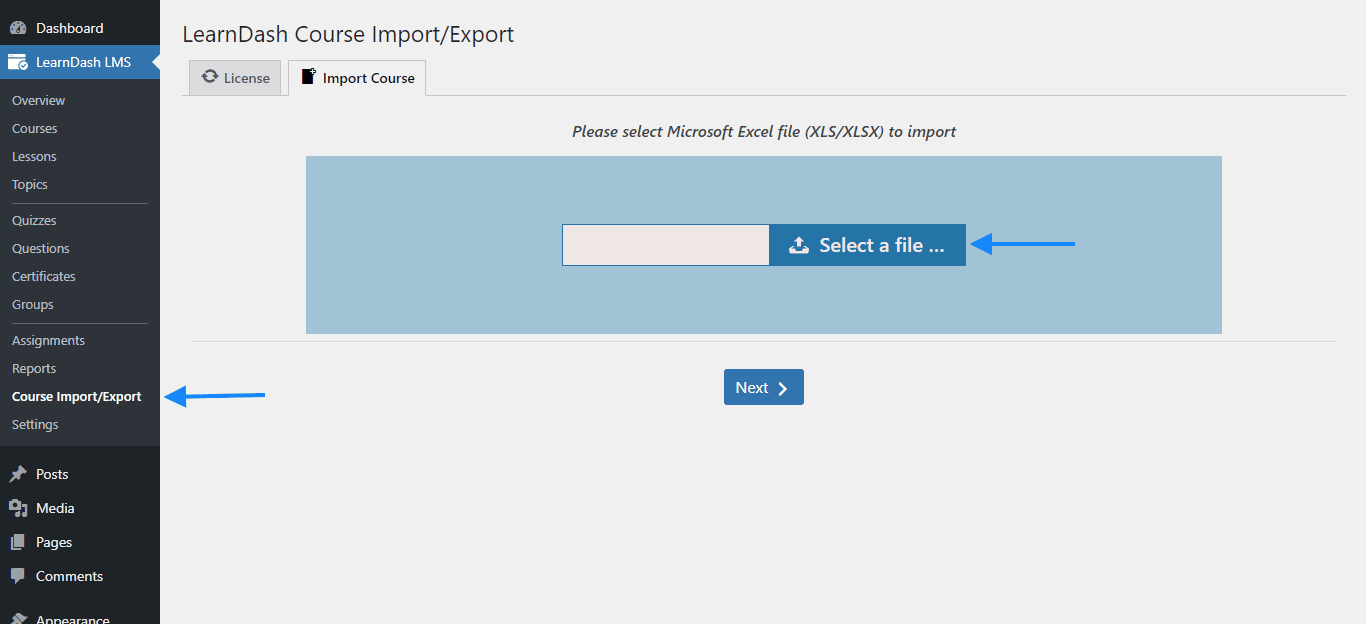
If you also need to update your quizzes you can use the LearnDash Quiz Import/Export to edit quizzes and questions in the same fashion described above. You can also update quiz settings configurations directly on the spreadsheet.
LearnDash Course Import Export
Using the WooNinjas LearnDash Import/Export add-ons, you’ll simplify the art of course creation, whether you have a couple of courses or a multi-site e-learning business. Plus, with the LearnDash Import/Export Bundle you can get both the LearnDash Course Import/Export and the LearnDash Quiz Import/Export add-on at a reduced price!
Have any questions? Don’t hesitate to let us know in the comments below.



