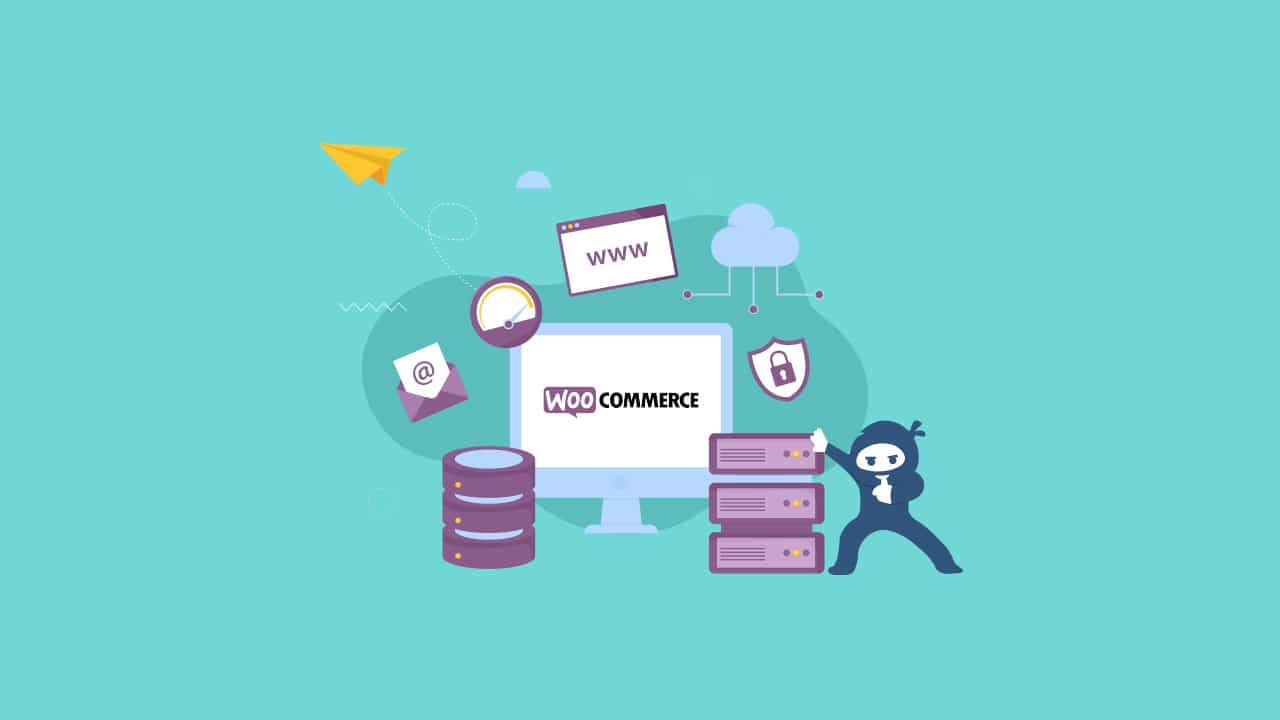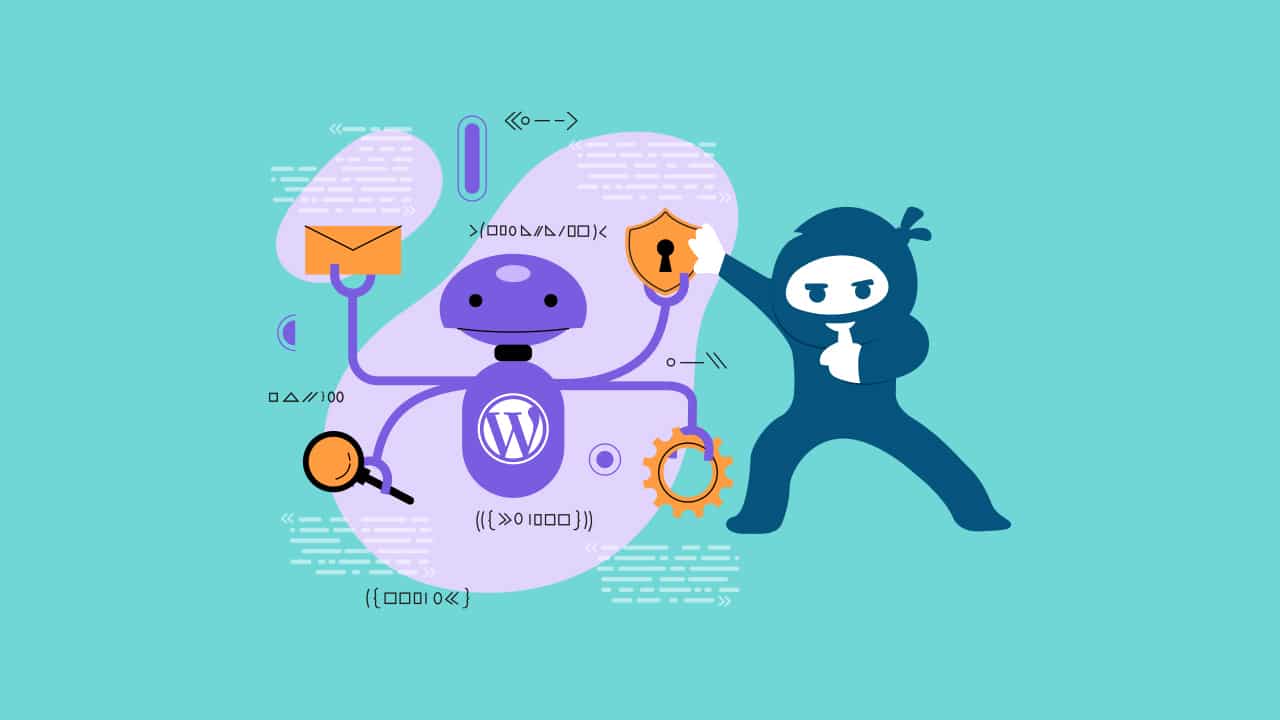In today’s dynamic digital landscape, businesses must constantly adapt to evolving market trends and customer demands. One crucial aspect of staying competitive is having a robust and flexible e-commerce platform that empowers businesses to grow and thrive. For companies seeking a feature-rich and scalable solution, migrating from their existing platform to WooCommerce can be a game-changer.
WooCommerce is the widely used E-commerce platform. In fact, around 30% of all the e-commerce stores use WooCommerce. Due to its easy-to-use user interface and easy integration WooCommerce is the go-to platform for online store owners. It has emerged as a leading choice for businesses of all sizes, offering an extensive range of functionalities and customization options.
In this article, we will explore the benefits of migrating to WooCommerce, providing insights and guidance for a successful transition.
Why Choose WooCommerce?
With its user-friendly interface and impressive ecosystem, WooCommerce has revolutionized the way businesses conduct online commerce. The platform provides a wealth of plugins, extensions, and themes that can be easily integrated to enhance the functionality and aesthetics of an e-commerce store. By migrating to WooCommerce, businesses gain access to a vast library of tools and resources, enabling them to create unique shopping experiences, optimize product management, and leverage marketing automation. Moreover, WooCommerce offers seamless integration with numerous popular payment gateways, allowing businesses to offer customers a wide range of secure payment options, thereby boosting conversions and customer satisfaction.
Migrate to WooCommerce – Everything You Need To Know
The process for migrating from each platform is unique and it totally depends on your current eCommerce content management system. Most of the WooCommerce migration requests we see are from either Shopify or Magento. It’s quite understandable, as these are the two next most-popular eCommerce platforms after WooCommerce.
Once you have decided to move your store to WooCommerce, let us see how we can actually migrate the data. This can be done in the following ways.
- Manual Migration
- Using Migration Tool
- Hiring an expert
Below, we’ll explore each of the options and help you determine the best option for you.
Manual Migration
The manual migration requires the store admin to manually migrate all the data! This includes products, orders, users, and their payment information. Even though WooCommerce provides an Import utility where the store admin can upload a CSV file to migrate the data, it is not as easy as it sounds.
The CSV file used requires correct mapping for the fields for the successful import of the data, and mapping the fields requires the admin to have some sort of technical knowledge.
Nonetheless, here are the steps you would need to follow for manual migration:
- Export all your data from the platform you are leaving. Create separate CSV files for Products, Orders, and Users.
- Go to WooCommerce > Products.
- Select Import. This is the native WooCommerce Product Importer.
- Choose the file you want to import and click Continue.
- Make sure that all your data is mapped correctly, as per the WooCommerce format. This part is the most tricky. WooCommerce tries to automatically map the fields from the CSV file to WooCommerce’s native ones, but you might need to make a few changes in the Column Mapping if required.
- Run the importer and complete the process.
- Now, similarly, migrate the Orders and Users.
Migrating from Shopify to WooCommerce is relatively easier, as the two eCommerce platforms have many similar characteristics. Make Sure that the fields are mapped and nothing is overlooked as any missing field will break the migration process.
WooCommerce Migration Tools
The process of migrating your existing store to WooCommerce can be complex and time-consuming. This is where migration tools come into play, offering a convenient and efficient solution to transfer your store’s data, products, and customers to the WooCommerce platform.
Migration tools can significantly simplify the process of moving your online store to WooCommerce, offering several advantages. Firstly, they automate the migration process, minimizing the risk of manual errors and reducing the time and effort required for the transition. These tools typically have user-friendly interfaces that guide you through the migration steps, making it accessible even for non-technical users. Additionally, migration tools enable you to transfer a wide range of data, including products, categories, customer information, orders, and more.
Moreover, migration tools often provide data mapping and customization options, allowing you to align your data structures and settings from the previous platform to WooCommerce seamlessly.
However, it’s important to consider some potential drawbacks as well. While migration tools streamline the process, they may not handle every aspect of the transition perfectly, especially when it comes to complex configurations or unique functionalities of your original store. It’s crucial to thoroughly research and choose a migration tool that best suits your specific requirements and supports the platforms and features you rely on.
Now we’ll take a look at one example, mainly used for Shopify or Magento to Woocommerce migration. Migrating from Magento to WooCommerce can be trickier.
Cart2Cart Migration
Cart2Cart Migration follows a default migration protocol that transfers your users, products, and orders from your old website to your new one. The main advantage is that your existing store keeps running during the migration and there is no site downtime.
The process is quite similar to migrating your products manually;
- Link the Carts on your old store to the Carts on your new store.
- Install the additional Connection Bridge on WordPress, manually or automatically and connect your cart
- Select all the data you want to migrate to the new site and map it to the appropriate WooCommerce fields
- Launch the migration and wait for it to complete successfully
Using a migration tool like Cart2Cart works well enough, provided you map all your fields perfectly while exporting your data from your Shopify store and importing it on your WooCommerce store.
The main disadvantage here is that they are All-for-One kind of a solution, with no consideration for the unique requirements of each website, also Cart2Cart bills by the number of orders or products you might have. While this is a feasible solution for smaller stores, it can get expensive really quickly with larger e-stores with thousands of products and product variations.
Hiring an expert
Migrating an online store involves more than just transferring data. It requires careful consideration of your unique business needs, integrations, customizations, and design elements. An expert can provide a customized migration solution tailored to your specific requirements. They can assess your existing store’s architecture, functionalities, and workflows to create a seamless transition plan that aligns with your business objectives.
Migrating manually or even using a migration tool for your move to WooCommerce is always risky, smaller mistakes in mapping the fields or even in the CSV file itself can break the migration process leaving you high and dry, and during that time you cannot count on anyone to help you out if it. Hence, the easiest and safest option, by far, is migrating with the help of a WooCommerce Expert.
There are several advantages of migrating with a WooExpert:
- Your website is in safe hands
- You have experts to rely on, for advice and efficiency
- All of these are trusted experts who know WooCommerce inside out
- They can help you migrate your store in the least possible time, with zero trouble
An experienced eCommerce migration specialist brings in-depth knowledge and expertise in handling complex migration projects. They have likely encountered various scenarios and challenges before, allowing them to navigate potential pitfalls and ensure a successful migration. Their experience can save you time and effort by avoiding common mistakes and streamlining the process.
Migrating sensitive customer data, order history, and other business information requires careful handling to maintain data integrity and security. An expert can implement proper data mapping, validation, and encryption techniques during the migration process. They can also assist in securely transferring databases, ensuring that your customers’ personal information remains protected throughout the migration.
An expert can carefully plan the migration process to minimize any disruption to your online business. They can schedule the migration during off-peak hours, employ strategies to handle data synchronization, and perform extensive testing before going live. This helps ensure a seamless transition with minimal downtime, allowing you to continue serving your customers uninterrupted.
After the migration is complete, a WooCommerce migration expert can provide ongoing support and troubleshooting assistance. They can address any post-migration issues, fine-tune configurations, and help you familiarize yourself with the WooCommerce platform. Their support can be invaluable in ensuring a smooth transition and enabling you to fully leverage the capabilities of WooCommerce for your business.
WooCommerce Migration
Migrating your online store to WooCommerce is an important decision that can significantly enhance your e-commerce capabilities. While migration tools offer convenience and efficiency, hiring an expert to manage the process brings invaluable benefits that can make a crucial difference in the success of your migration. With their experience, expertise, and customized approach, WooCommerce experts can ensure a seamless transition, maintain data integrity, and address complex requirements specific to your business.
By entrusting your WooCommerce migration to experts, you can navigate potential challenges, minimize downtime, and maximize the potential of your online store. Their deep understanding of the platform, integrations, and data management ensures a comprehensive migration that preserves your store’s functionality and optimizes your customers’ experience.
Don’t let the intricacies of migration overwhelm you. Take the leap with confidence by partnering with our team of WooCommerce developers. Our professionals possess a wealth of experience in managing successful migrations, offering tailored solutions, and providing ongoing support. We are dedicated to assisting you every step of the way, from planning and execution to post-migration optimization.