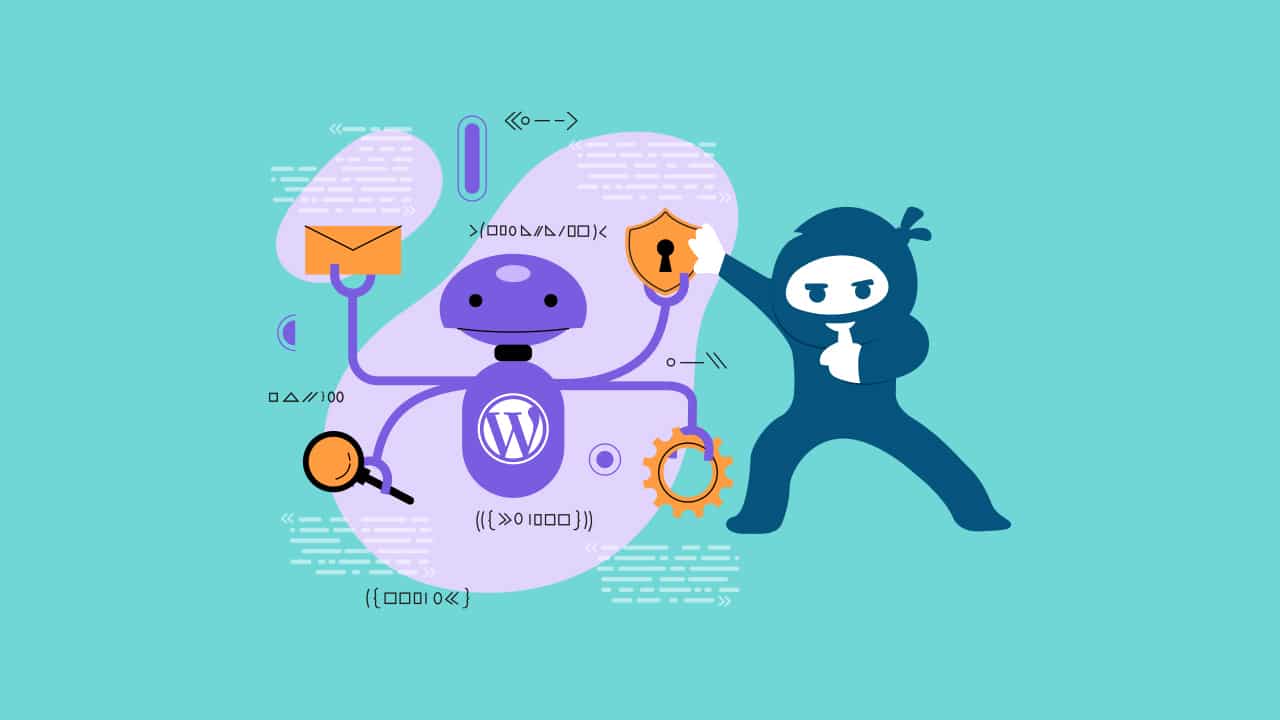Today, we’re diving into the age-old question: Should you host your own LMS? It’s like choosing between baking your own cake or picking one up from the bakery – each option has its perks and pitfalls.
If you’re considering implementing a new LMS for your organization or educational institution, one of the first decisions to make is whether to self-host it or rely on a hosted solution.
On one hand, self-hosting offers the greatest level of control and customization, akin to owning a house – you can tweak it to your heart’s content. But, just like with home ownership, it also comes with some additional responsibilities.
Let’s unravel this further. In this guide, we’ll explore the pros and cons of self-hosted LMS solutions. By the end, you’ll have a clearer picture of whether rolling up your sleeves and hosting your own LMS is the right move for you.
The Crucial Role of LMS Hosting
When we say an LMS is “hosted,” we are referring to where it resides—either on your servers (self-hosted) or in the cloud (cloud-based).
Self-Hosted LMS
Imagine hosting a dinner party at your home. You have full control over the menu, ambiance, and guest list. Similarly, self-hosted LMS solutions reside on your servers. You customize every aspect, from design to security protocols. However, it requires technical expertise and ongoing maintenance.
“Hosted For You” LMS
Here, you are the guest attending a catered event at a beautiful venue. Cloud-based LMS solutions are like that—hosted by external providers. They handle infrastructure, updates, and scalability. You focus on content and user experience.
Why Does LMS Hosting Matter?
Hosting matters because it impacts many factors, such as customization, security, and cost. We will discuss each factor in detail to better understand which hosting is more beneficial for you when considering hosting your own LMS system.
Self-Hosted LMS – A Detailed Overview
A Self-Hosted LMS is installed and run on your own website, for which you find hosting yourself, rather than relying on a third-party, such as Teachable or Thinkific to do it for you. In other words, you have complete control over the software you use, the modifications, customizations and integrations, your data, and your hosting. Here are the key points about self-hosted LMS:
Control and Customization
With a self-hosted LMS, you have full control over the system’s installation, configuration, and maintenance. Predefined structures do not limit you—you can tailor them to your organization’s needs.
You can customize the self-hosted LMS to match your branding, interface preferences, and specific features or integrations. Unlike done-for-you solutions, you are not restricted to predefined templates.
Data Security and Privacy
Your data resides on your own server, providing higher privacy and security. You decide how to protect sensitive learner information.
Implement your security protocols to ensure compliance with data protection standards.
Cost Considerations
While self-hosted LMS solutions may require an initial investment in setup, they can be cost-effective in the long run compared to ongoing subscription fees for hosted solutions.
Scalability does not incur additional charges. As your user base grows, you can adapt your infrastructure without paying huge fees.
Technical Expertise
Setting up and maintaining a self-hosted LMS demands technical expertise. You will need individuals with the necessary skills to handle installation, maintenance, and troubleshooting. However, you can flexibly integrate your self-hosted LMS with other internal systems or third-party tools.
Pros and Cons of Self-Hosted LMS
These systems offer unique advantages that cater to specific organizational needs. However, when setting up locally, you need to understand that running, maintaining, and upgrading your online institution is now on your shoulders. So, let us look at the pros and cons when setting up your hosting system for your LMS site.
Pros
Here are some key advantages of having a self-hosted LMS system:
Full Administrative Control
With a self-hosted LMS, you have complete control over every aspect of the system. No vendor will handle your maintenance and backups here; a self-hosted LMS allows you to manage everything internally.
You can customize the LMS interface, features, and functionality according to your organization’s requirements. No external eyes or fingers poking into your system means enhanced security and autonomy.
Complete Customization Options
With self-hosted LMS, you can customize features according to your organization’s requirements. Whether adding third-party plugins or creating custom workflows, you are in control. You can easily add functionalities such as gamification, social learning elements, or advanced reporting.
Moreover, self-hosted systems allow you to design the user interface and experience to align with your brand identity—customize colors, fonts, navigation, or anything else you like. The flexibility to modify and adapt the LMS ensures it aligns perfectly with your organization’s training goals.
Cost Efficiency and Autonomy
Self-hosted LMS solutions can be cost-effective in the long run. While the upfront costs may be higher, you save money over time by avoiding subscription fees.
Setting up a self-hosted LMS involves costs related to server infrastructure, software licenses, and initial configuration. However, these costs are often one-time or periodic.
You are not tied to a vendor’s pricing model, and no ongoing subscription costs exist. Additionally, you can scale the system according to your specific needs without relying on external providers.
Advanced Security Measures
Security is a significant advantage when using a self-hosted Learning Management System (LMS). With a locally hosted LMS, your data resides on your servers, and you have full ownership and control over the data. It is not subject to the data laws of another country, which is often the case with cloud-based services.
Organizations can implement their security measures and protocols. These could include advanced encryption, firewalls, and intrusion detection systems tailored to the organization’s specific security needs.
Allows for more granular control over user access. You can define who has access to what information and to what extent, which is crucial for maintaining the integrity of sensitive data.
You can schedule regular backups and store them in secure locations. This ensures that you can restore information quickly and efficiently in the event of a system failure or data breach.
You Get All The Revenue!
One of the standout advantages of a self-hosted Learning Management System (LMS) is the financial benefit of retaining full profits. You are not subject to the ongoing subscription fees or transaction cuts that are typical with hosted platforms. You get to keep all the revenue generated from your courses, which can significantly increase the profitability of your educational offerings. The absence of a middleman means that the money from course enrollments, certifications, and other services goes directly into your organization’s budget.
Self-hosting allows you to set your pricing strategy without being locked into the pricing models of LMS vendors. You can adjust course fees based on your cost structure, market demand, and business goals, providing a competitive edge.
Cons
Technical Expertise Required
Self-hosting an LMS requires a significant level of technical knowledge. Unlike cloud-hosted solutions, where the service provider manages the technical aspects, self-hosting places the responsibility squarely on the user or organization.
Setting up a server with the appropriate specifications for your LMS can be daunting. You must consider processing power, memory, storage, and bandwidth. Moreover, installing the LMS software on the server requires familiarity with server operating systems and software dependencies.
Support Team Required
Once the LMS is up and running, the work is not over. Ongoing maintenance is crucial and includes regularly updating the LMS software and server operating system to patch security vulnerabilities and add new features.
The updating process is challenging. It often requires planned downtime to minimize user impact and ensure compatibility with existing customizations. Organizations must allocate sufficient resources, including time and technical personnel, to manage these maintenance tasks effectively.
If issues arise that require troubleshooting, a technical support team might be required. However, getting this support isn’t necessarily difficult or expensive, especially when considering the great possibilities and benefits you can get with a self hosted LMS. We even created Yearly maintenance plans for LearnDash, to help our clients navigate this aspect of maintenance without any worries, for a fixed price.
Learning Curve
The learning curve for managing a self-hosted LMS can be steep, especially for those with a non-technical background. Potential challenges include the complexity of server and software management, which can be overwhelming as significant time investment is required to learn and perform technical tasks.
Making LMS Choices – Self-hosted or Cloud-Based?
The decision between a self-hosted and a cloud-based solution is pivotal. Each option has advantages and potential drawbacks, and the right choice depends on your organization’s specific needs and capabilities.
A self-hosted LMS is akin to owning a piece of real estate; it is all yours to customize, expand, and control. You can tailor the system to your specifications, integrating bespoke features and branding that align with your organization’s identity. However, with great power comes great responsibility.
Conversely, a cloud-based LMS offers an accessible approach with hosting on the vendor’s servers. Yet, this convenience may come at the cost of reduced control over the system’s functionality and less potential for customization and more expensive fees and subscription plans as you scale.
If your organization values customization and has the resources to support an in-house system, a self-hosted LMS might be the way to go. Conversely, if you prioritize ease of use, accessibility, and cost-effectiveness, especially for smaller operations, a cloud-based LMS could work for a while, as long as scaling is not foreseen.