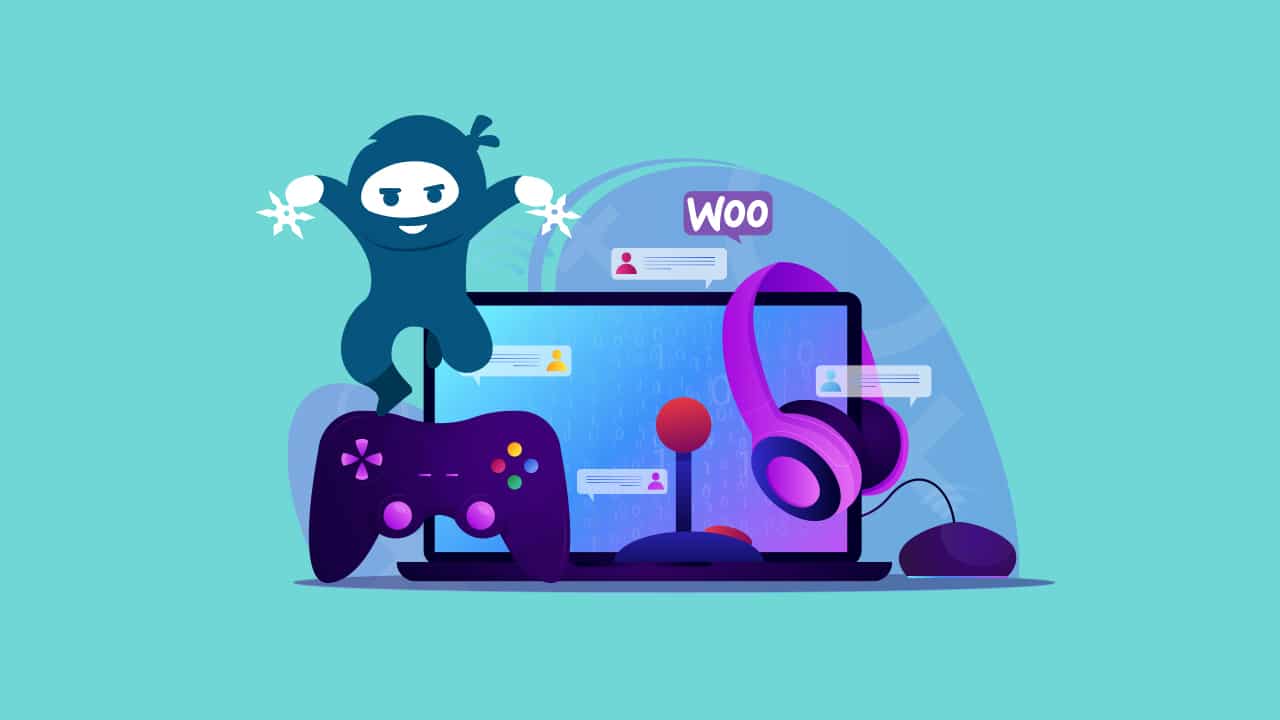Selling products is a great way to start a business, but it is not the only thing you need to be successful. Sales of services are also essential and can make up for the difference in sales volume. It is much easier for merchants to get started with online service sales than for them to sell physical products.
Selling services with WooCommerce is not the same as selling products. The margins for online and in-person businesses can be low, and if you do not do something special to boost sales, these may remain flat or even drop.
Why Use WooCommerce for Services?
WooCommerce is a free, open-source eCommerce platform that can be easily customized to suit your needs. It is built for anyone who sells online and is supported by an active community of developers. Plus, it has many features that make it easy to set up and sell products on your website.
More than 28% of online stores are powered by WooCommerce, while 4M+ websites use WooCommerce. There are thousands of WooCommerce plugins on WordPress.org and ThemeForest. Moreover, WooCommerce is the internet’s most popular plugin/module, accounting for 68% of all usage.
Benefits of Using WooCommerce to Sell Services
In order to succeed at selling your services, offering quality service is not enough. You also have to make it easy for customers to find you, learn about what you do, and ultimately hire. That is where having a great eCommerce site comes into play.
Using WooCommerce, you can create a professional website that looks great and offers your clients an easy way to purchase services online.
The following are some of the benefits of selling services with WooCommerce:
-
Multiple Payment Methods
One of the most common reasons why people choose to use WooCommerce is that it allows you to integrate multiple payment methods. For example, you can use your client’s credit cards, PayPal, or other payment gateways. You can also allow your clients to pay using their bank accounts.
Integrating multiple payment methods gives your clients complete peace of mind and security when buying from you.
-
Upsell And Cross-Sell Services Made Easy
WooCommerce allows you to cross-sell services. When a customer purchases a service, WooCommerce will automatically suggest a related item or service for that customer. This enables you to upsell and cross-sell products and services simultaneously, making it easy for your customers to find the best deals on your site.
You can also sell recurring subscriptions, so customers can buy access to new content or services at regular intervals without having to sign up for anything in advance.
-
Professionally Display Your Offering
A significant benefit of using WooCommerce to sell your services is the ability to display them proactively. WooCommerce allows you to set up landing pages for your services, just like you would for products. Here you can add images, videos, text, reviews, and much more! This allows you to be more responsive and gives customers a better experience.
-
Quick Integration with Other Existing Tools
Looking for an easy solution that allows you to integrate your online store with third-party tools without spending extra money on additional services? Then WooCommerce is a great choice! WooCommerce integrates seamlessly with MailChimp, AffilaiteWP, BadgeOS, and many more. Whether you want to enhance your eCommerce site with additional features, build a gamified loyalty program or enlist affiliates, everything is possible with WooCommerce. You can also fully customize your site to best suit your service-based business by working directly with WooCommerce developers (like us).
How to Setup WooCommerce for Services?
WooCommerce provides a simple way to create a shop and sell products or services online. There are many ways to use it, including selling physical products or digital downloads, but this tutorial will show you how to sell services using WooCommerce.
Create Your WooCommerce Store
Begin by installing WooCommerce and following the Setup Wizard. This will lead you through the process of choosing a payment gateway, configuring taxes, and other critical first stages.
Add WooCommerce Services as Products
While WooCommerce is mostly used for selling products, it also allows you to sell services. Here’s how:
-
Add a Product
The first step to selling services on WooCommerce is to create a new product. To add a new product, click on “Products” and select “Add New.”
-
General Settings
Next, go through a series of options, including the description and product name. You must select “Simple product” in the “Product Data” section if your service has just one choice. Select “Variable product” if services provide clients with many alternatives from which to choose.
Then, choose “Virtual” as your WooCommerce items are a nonphysical service that cannot be sent or downloaded.
You can also leverage product variations to offer your clients several choices when availing of your services.
Now click on the “Advanced” button below and select “purchase note.” This remark is important for informing both service terms and service purchasers. Next, set the product type and necessary tags.
Pricing your Services
The pricing of services is a critical part of your WooCommerce store. You need to know how much you will charge for each service before deciding which ones to offer.
-
For Standalone Products
You can set the price to “Regular Price” for a simple product with no variations. Then, click next to price another service.
-
For Variable Products
If your product/service has variations, select “Variable product” from the drop-down on the Product data page. Then, for each variation, modify the pricing. Other service options may exist, but you are prepared with a primary provider of service. It is time to hit the “Publish” button in the upper right corner.
Adding Images of Your Services
When adding images, make sure that they are high-quality images that depict important aspects of what you offer during your services. For example, if you are selling design services, you might want to include images of sample design work. Make sure that the images are clear and show everything in detail.
If you want to see how the image will look on your online store, use the “Preview Images” feature available in WooCommerce.
Enabling Quotation Request
When selling tangible products online, there is no chance of bargaining until you have discounted voucher. However, clients are more likely to negotiate prices when selling services online. Thus, in some cases, you might prefer that your service prices are not fixed.
Therefore, to enable your clients to send you a quotation and welcome them with larger projects, you might need the WooCommerce Product Enquiry & Quotation plugin.

It serves a dual purpose as a quote and inquiry system. First, this method will allow prospective clients to inquire about your services and receive a quote.
Install and activate this plugin. Go to the “Settings” section and click “General” before clicking “Enquiry and Quote.” Following that, you may see the “Product Enquiry” option.
The next step is to decide where you want this button to appear. By default, this button will appear on every product page. If you want it to display on the “Store” page and product category pages, click the option “Display Enquiry/Quote button on the Archive page.”
Another alternative is to allow your clients to get quotes for many services simultaneously. To do so, ensure that the option “Enable Multi-product Enquiry & Quote Request” is checked. This is located beneath the “General” heading.
Additionally, go down to “General” and look for “Forms.” In this scenario, make sure you also specify the field “Enquiry button label” to the name of the button, such as “Request a quotation” or “Inquire about this project.” Remember to save any changes you’ve made.
Creating a quote is now as simple as pie. When you are finished, use your store’s backend to deliver the quotation to customers. You might also change the pricing such that customers have the option to accept or reject it. If you reject their offer, they may send you a counteroffer.
Thus, it automates the entire method rather than going through emails to find clients’ quotation requests.
Displaying your Services
Just as a brand wants to display its products in the most appealing and eye-catching style, you must also showcase your services similarly. However, it is more like building and picturing a brand that intrigues its customers with the aesthetic looks of its website and catalog.
If you are selling a service, it is important to set up landing pages that include information on what your services include, how long the service will take and what it will cost. Also, if possible, include images of yourself and/or samples of previous work you have done.
Design plays a huge role in captivating your potential customers and establishing a professional appearance. For this reason, we recommend taking your time in selecting your WordPress theme or even working with professional WordPress developers to customize the look of your site.
Setting up Payment Options
To sell your services on WooCommerce, you must ensure that your payment methods are set up correctly. Besides, accepting payments is an essential component of your company’s success. To provide a high-quality service, whether you are a private chef, tour guide, marketing expert, or graphic designer, you must offer a convenient and secure system for accepting payments. WooCommerce includes a built-in functionality to facilitate one-time and straightforward service. However, numerous additional ways exist to expand your payment and invoicing functionality to meet your specific requirements.
- WooCommerce Subscriptions
If you are keeping clients on retainer or offering your services on a recurring basis, charging them through a subscription might be the best choice.
With WooCommerce subscriptions, you can establish and manage your services through recurring payments. This well-known plugin allows you to introduce multiple subscriptions for your assistance quickly. For example, this plugin may create weekly service subscriptions, service-of-the-month clubs, or even annual payment bundles for software. You may also enjoy expiration period settings and a free trial.
We also recommend utilizing this plugin due to its extensive reporting. They keep you updated on recurring revenue, active subscribers, etc. In addition, fantastic renewal alerts and automated emails enable you and your customers to keep track of the exact moment for membership payments to be made.
Nothing beats offering your subscribers the ability to modify their plans by upgrading and downgrading. It is eager to assist, including automated rebilling for missed subscription payments. As a result, there is no need to be concerned about revenue loss.
Setting up Booking Services
Setting up your WooCommerce-powered service is a simple and easy process. Once you have built the basic shopping cart in your store, it is time for you to list it for sale in a variety of ways. The way you tilt your services can either be fixed price or hourly fee. As per your choice for your package, the kind of service and charges you wish to display on your website, setting up bookings will be different from one another.
-
Accommodation Services
WooCommerce Accommodation Bookings, a free add-on, is presently available through WooCommerce. It is intended for service categories such as lodgings, breakfasts & beds, and motels. Integrating it into your service offerings allows your clients to schedule their overnight stays with only a few clicks. They may also manage their check-in and check-out timings, with additional pricing for weekends and holidays.
-
WooCommerce Bookings
WooCommerce Bookings is the ideal solution for doctors, fitness instructors, beauty salons, and more, as it allows clients to book services online, pay directly on your website, and access your booking calendar. This allows you to block unavailable days, determine the number of participants, and provide special discounts to a certain group. additionally, using the deposits add-on, you can add a layer of protection both for you and the customer, by taking deposits from your customers in advance in order to book a service.
You may also send reminders to decrease no-shows and allow clients to cancel their online appointment. Another fantastic feature is that this plugin can seamlessly sync with Google Calendar. As a result, you may store everything in a single location.

Promoting your Services
Promoting your services is an essential part of any business. It helps you in attracting more customers and leads, as well as in establishing a good reputation. You can promote your services on platforms such as Facebook, Google, Instagram, and Twitter.
You should also use social media platforms like LinkedIn, Pinterest, and Instagram Stories to promote your business. You can also promote your business on local radio stations and TV channels to drive traffic towards it. You can use the features provided by WooCommerce to promote your services in several ways.
-
Managing customers and services
To learn how to sell services with WooCommerce, you must first understand how to handle your clients and services. You are now ready to offer services, as previously indicated, plugins and methods. But what about the customers? It is convenient if you collect consumer information. In this scenario, a CRM may be used to maintain client data.
With this service, you may learn precisely what clients want, optimizing the customer experience. In addition, WooCommerce integrates with several CRM extensions, including Salesforce, Agile, Metrilo, Ninjodo, Zero BS, and more.
-
Offer Dynamic Pricing
You can make your prices more attractive by offering dynamic pricing. Dynamic pricing is a pricing model in which the price of items changes as per the demand for them. It is based on demand and supply and works best for services where you need to offer a wide range of packages to cater to the different needs of customers.
The WooCommerce Dynamic Pricing plugin is one of the finest for creating dynamic pricing. To set it up, correctly follow the instructions below.
Go to your WooCommerce account and download the a.zip file. Then, navigate to the “WordPress admin” area, pick “Plugins,” and click “Add New.” When you’re finished, go to “Upload Plugin” and select “Choose File” to use the.zip file you downloaded. To enable the extension, click “Install Now” and “Activate.”
Keep reading as you finish the installation to learn how to create bulk price reductions. Your objective is to develop a name and a description for the Discount Rule.
Following that, you must adjust the requirement for a specific WooCommerce service. The final step is to enable “Dynamic Pricing” for a specific product via the “Discount Tab.”
-
Upselling Services
Upselling is a common practice in retail, but it does not have to be limited to selling new products. You can also upsell existing products by offering additional services or features at an additional cost.
For example, you can combine two or more services using a popular add-on called “Product Bundles WooCommerce” at a discounted price, encouraging your customers to increase their initial order size. Here’s how you could set a bundle up, using this plugin:
- To begin, go to the dashboard, pick “Products,” and then “Add New.”
- Then give it a name and a brief description. The title must contain phrases like “value pack” or “bundle.”
- Following that, choose the box “Product data.”
- Then, in the page dropdown, select “Grouped product.”
- Continue to submit photographs and make category selections.
- Then, choose “Publish” and “Update” to make your changes live.
However, this is not the only option available for upselling and cross-selling services on WooCommerce. If you have something specific in mind, make sure you reach out to our WooCommerce experts for personalized plugin recommendations.
WooCommerce for Services
Hopefully, you know much more about how to set up WooCommerce for selling services. We have discussed the importance of this type of site and how you can use it to get your products out there to the right people. Plus, we have taken you through the setup process step-by-step. So, follow our instructions, and you will be good to go! If you need help configuring your WooCommerce site, don’t hesitate to reach out. Our WooCommerce developers are ready to help you select the best plugin stack, configure your site and customize its features and set you up for online success!