For the biggest stars of YouTube, the platform is a pathway to earning millions of dollars a year – 2020’s highest earner, 9-year-old Ryan Kaji, made almost $30 million over the course of the year. However, not everyone can enjoy the same level of success. For smaller channels monetizing video content can be much more difficult.
Things have become even harder in recent years due to new developments such as stricter monetization requirements, changes to the YouTube search algorithm, and the increasing frequency of copyright strikes. However, smaller channels don’t have to rely on YouTube alone for their earnings – they can also make use of external tools to further monetize their content.
One of the best ways to boost your earnings from video content is to convert YouTube videos to online courses using LearnDash. LearnDash is a WordPress plugin that allows you to create online courses which your audience can access for a one-time fee or monthly subscription.
With YouTube monetization becoming ever more challenging, LearnDash represents a rewarding alternative avenue for income generation.
Why is YouTube monetization getting more difficult?
In 2018, YouTube made some big changes to monetization rules that made it much harder for small channels to start making money from their content. The biggest change was to their YouTube Partnership Program, which now requires YouTubers to gain 1000 subscribers and rack up 4000 watch hours in a 12-month timeframe in order to qualify.
Becoming a YouTube Partner allows YouTubers to place ads in their videos, create members-only content, and crowdfund for future content. However, even then they don’t get a full cut – YouTube takes 45% of ad revenue generated by videos. Another issue is that more and more viewers are opting to use ad-blocking plugins, further reducing potential ad revenue.
There’s also the ever-shifting YouTube algorithm to contend with, which has gone through numerous iterations in recent years and is becoming increasingly difficult for creators to understand and predict. Because of this, it’s getting harder and harder to rack up those all-important watch hours in the first place.
Finally, more and more YouTubers are being hit with copyright strikes – even when they haven’t necessarily done anything wrong. When a YouTube video is hit with a copyright strike, it gets taken down and the creator’s ability to monetize content may also be affected. Three strikes can even lead to a channel being taken down completely, destroying all of a creator’s hard work.
This is despite numerous high profile cases of copyright strikes being unfair, invalid, or even outright malicious. There have been a number of cases of copyright strikes being used to blackmail creators, as well as instances of seemingly-ridiculous strikes such as for using the number 36.
All in all, YouTubers face challenges on two fronts: being able to monetize videos on YouTube in the first place, and maintaining ad revenue afterwards despite the threat of algorithm changes and copyright strikes.
Using LearnDash to overcome challenges and monetize video content
YouTubers don’t necessarily have to stick to YouTube to start monetizing their content. Instead, they can make use of other tools to grow their platform and unlock new methods of generating income. One such tool is LearnDash, a WordPress plugin that allows you to convert YouTube videos to online courses.
By using LearnDash, even smaller creators who don’t meet the YouTube Partner requirements can use their YouTube content and audience to generate revenue. The idea is simple: instead of just using YouTube ads for monetization, you can turn your videos into online courses and earn money by charging subscribers for access to them.
This is a great way for smaller channels that have begun to pick up steam on YouTube but haven’t yet reached YouTube Partner status to begin earning money. It’s equally a good way for larger channels to charge for premium content without relying on YouTube’s increasingly uncertain conditions.
What is LearnDash?
LearnDash is a plugin that turns your WordPress site into a fully-featured Learning Management System (LMS). The platform allows you to easily create, host, manage and sell online courses.
Unlike on YouTube, you have full control over the content you host with LearnDash, with no risk of falling foul of algorithm changes or overzealous copyright enforcement. Courses can consist of videos, text, quizzes, and more, and you can easily choose how to charge for them – options include one-time fees, pay-per-use, and subscription models.
The plugin also comes loaded with marketing features that make it even easier to grow your audience and income. Powerful analytics tools, multiple payment gateways, and integrations with eCommerce platforms such as WooCommerce make LearnDash a highly adaptable LMS that’s easy to use, even for beginners.
Pricing starts at $189 per year for the basic plan (which works out at under $16 per month). This makes LearnDash a highly affordable investment for creators who want to convert YouTube videos to online courses.
How to use LearnDash to monetize video content
Setting up LearnDash to convert YouTube videos to online courses and begin to monetize video content is simple. Follow this guide and you’ll be making money from your new online courses in no time.
Set up a WordPress site
Your first step is to set up a WordPress website to host LearnDash and your online courses. This step is fairly simple – WordPress is a very intuitive platform with plenty of options for customization to get the look and feel just right to fit your brand.
As well as choosing a theme and custom design, you can also add some extra features and functions at this stage. If web design isn’t your forte, don’t worry – you can easily get a elearning website developer to handle everything for you.
Install LearnDash
Once your WordPress website is set up and ready to go, it’s time to install LearnDash. First, you’ll have to choose a plan and purchase it; there aren’t any free trials, but LearnDash does offer a 30-day money-back guarantee. If you decide it isn’t right for you, you have plenty of time to find an alternative.
You should receive a copy of LearnDash that you can then upload to WordPress through the Plugins menu by clicking “Add New” and selecting the LearnDash file. After this you’ll notice that a “LearnDash LMS” menu has been added to your control panel.
Configure your LearnDash settings
Your next step is to get LearnDash set up to your required specifications. There are a few basic settings you might want to start off with:
- Custom Labels – change how the LMS refers to different assets – Topics can be changed to Subjects, Quizzes to Assessments etc.
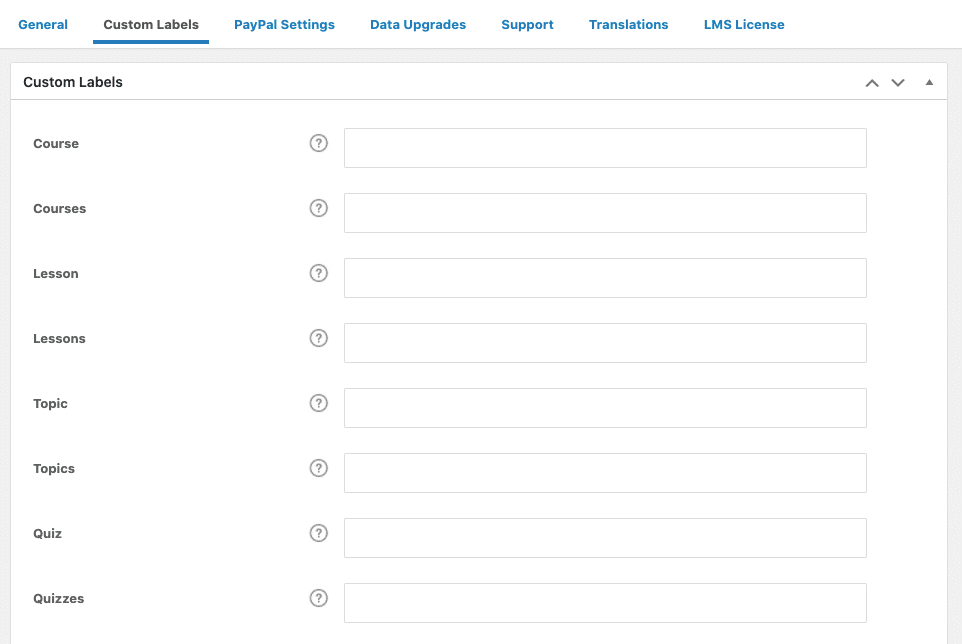
- Course Table Pagination – how many courses or topics are displayed per page
- Taxonomies (Categories and Tags) – these help you to organize and keep track of your content under different labels.
- Search – turn Course Search on in the Course Custom Post Type Options to ensure users can find your courses.
Some of the more advanced options are also useful, but can easily get confusing. If in doubt, it may be helpful to get a LearnDash expert to configure things for you just to make sure you get everything right. They can also help you to choose add-ons that can help make your LearnDash platform even better.
Start to convert YouTube videos to online courses
Once you’ve got LearnDash properly configured, you’re ready to start making your first LearnDash course. Begin by going to the Courses tab, then clicking Add New. You’ll be asked to fill in various fields for course data (Title, Description, URL, tags, etc.), as well as some other course settings:
- Course Access – choose either Open (all students automatically enrolled), Free, Buy Now (set a price), Recurring (accessed through subscriptions), or Closed (inaccessible except for through a purchase link).
- Prerequisites – Set requirements for students to be able to access a course, such as a certain amount of points or completing certain courses beforehand; you can also set an expiry option to limit the time a student has access to the course.
- Navigation – choose whether students can access course materials randomly or if they have to follow a set order through the course.
Once you’ve toggled the settings to your liking, it’s time to actually make your first online course. If you have a library of existing YouTube videos, these are perfect for converting into an initial selection of free taster courses to hook your audience with.
Head to the Builder tab, then drag and drop items to structure your online course with lessons, topics, and quizzes.
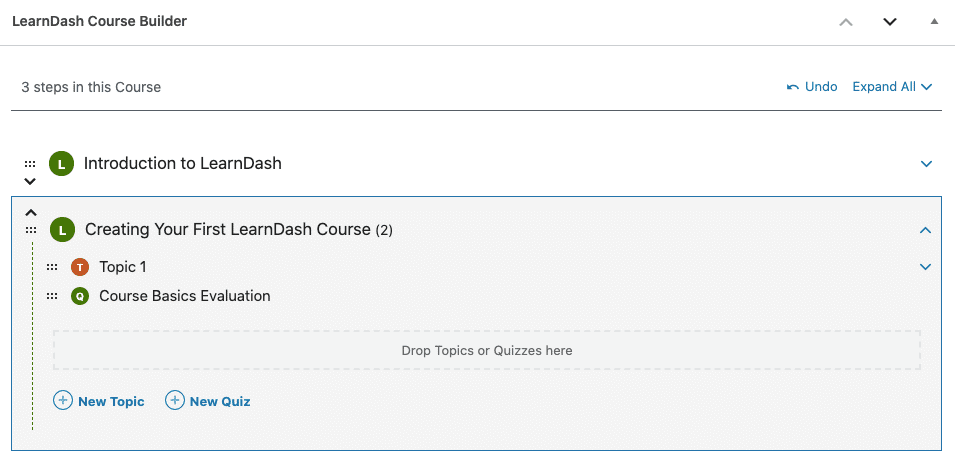
You can then edit each item by heading to the relevant tab. To start with, you should make some lessons.
Set the lesson title, then embed a link to the YouTube video you want to base the lesson on. You can also add some extra details in the text section to flesh it out. Otherwise, you’re sorted – your YouTube how-to, tutorial, or guide is now a lesson on your LearnDash website.
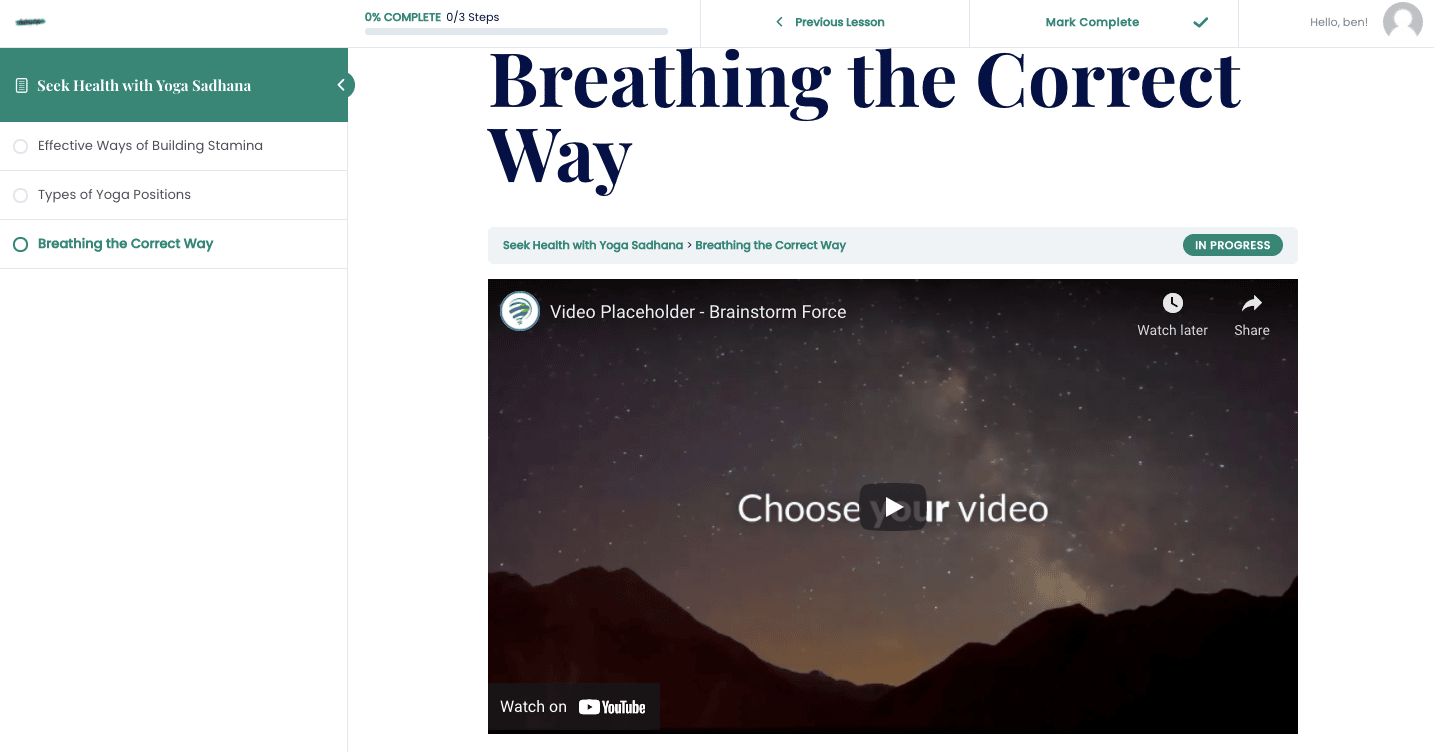
Continue doing this for as many lessons as you need to flesh out the course content. Make sure to add some quizzes along the way to test your students on what they’ve learned. Adding paid courses that include exclusive video content to your LearnDash site, you’ll soon start to generate new revenue.
Setting up eCommerce on LearnDash
LearnDash has monetization options built-in. However, you may want to implement different features and options to improve the experience for both you and your students. In this case, you should set up eCommerce on LearnDash.
While some LearnDash users may opt to use other methods such as a membership plugin, one of the best ways to do this is with WooCommerce, a free WordPress plugin that turns your site into an eCommerce store.
All you need to do to add WooCommerce to your site is to upload the plugin. With WooCommerce, you’ll be able to add new payment gateways, payment options, shopping carts, marketing features, and more to your LearnDash site.
The big advantage of WooCommerce as your eCommerce option is that it’s massively customizable. To get the most out of your eCommerce, you should consider investing in further integrations and customizations that can enhance your online courses’ potential. Even better, consider hiring a WooCommerce specialist to make custom integrations and extensions for you and get the absolute most you can out of the platform.
The benefits of using LearnDash to monetize video content
LearnDash isn’t the only way to monetize your content, and using it doesn’t necessarily mean giving up on YouTube monetization. However, when used alongside YouTube, it becomes a powerful tool for generating revenue from educational content.
Using LearnDash to sell courses to your YouTube audience, you can generate more consistent revenue from your video content than by relying on ads. Selling courses on a separate platform also means that you can avoid potential demonetization issues due to copyright strikes. Plus, you can start to monetize content earlier if you haven’t yet met YouTube Partner requirements.
Using LearnDash to monetize video content also gives you a new platform to grow your audience with, since WordPress provides opportunities for content marketing and SEO implementation. This means that your LearnDash site can draw in new audiences via search engine results, helping to expand both your LearnDash and YouTube audiences.
LearnDash isn’t the only option for creating online courses, but it has definite advantages over private platforms like Udemy. Other platforms may exert more control over your content or seek to take a cut of your revenue. With LearnDash, you retain full control over both your content and your earnings.
Monetize Video Content With LearnDash
Overall, LearnDash is a fantastic way for YouTubers and content creators to begin generating revenue through online courses. It’s an adaptable, reliable platform that’s easy to use, helping you to build a learning platform exactly to your requirements.
The whole process is even easier if you choose to hire a professional LearnDash configuration service who can set up and customize your learning platform to your exact needs. Whether you go alone or get professional help, LearnDash is a great way to convert YouTube videos to online courses and monetize your video content.



