Student-teacher interactions are at the core of every classroom, but how does one translate the power of interactivity into an online course?
In this post, we’ll take a look at different ways you can implement interactive elements into your existing LearnDash courses. Plus, we’ll explore the impact of interactivity in online education and how it can help you retain students and boost engagement.
What is an interactive course?
LearnDash LMS allows you to deliver online courses, but it is up to you as an educator to take advantage of its features and resources in a way that most benefits the learner.
Having your students passively watch videos without any input or contribution is far from ideal. An online course should never make students feel as if they are simply tuning into Netflix or a similar streaming service. Instead, an engaging online course delivers a learning experience that is as close to a real life classroom as possible.
An interactive course is any online training that allows the student to engage, connect and communicate with your content, instructors, and fellow students. Interactivity can be implemented through elements that enable students to contribute information or actions while receiving feedback or a response. Basically, anything that gets your students to participate in your course rather than just click through the lessons promotes interactivity.
Why is interactivity key to a successful LearnDash course?
Students enrolled in online courses deal with obstacles imposed by distance, lack of personal interaction and communication barriers. Interactive elements help mitigate those challenges, providing your learner with greater security and a better learning experience. As a result, students will be more likely to complete courses and obtain greater benefits from available resources and community.
Here are some of the benefits that may arise from offering an interactive LearnDash course:
- Students will take ownership over their education, as they are responsible for participating in activities and communicating with peers.
- Courses will be more fun to complete, as students can actively engage with the content.
- Enhances communication between students, the course content and educators.
- Students can receive feedback on their performance, which helps them take the right actions to make improvements.
How To Create an Interactive LearnDash Course?
You can easily improve your LearnDash courses by adding any elements that make it possible for students to interact with:
1) content
2) instructors
3) other students
Here are some strategies you can try to instantly increase interactivity in your online courses.
Drip Content
Rather than mindlessly skipping through lessons, dripping content forces your students to keep an eye on upcoming lessons and adhere to a schedule. When paired with a communication system such as notifications to inform students about upcoming coursework, a content drip is a simple yet effective way to get your students to interact more frequently with your site.
Using the LearnDash Course Planner Pro add-on, you can easily set up a content drip for your LearnDash course. This add-on allows you to schedule when your courses, lessons, topics and quizzes will become available to your students. You can also implement interactivity through messages and a calendar widget that inform your students about their upcoming course schedule.
Quizzes
Adding quizzes to your courses is a simple way to get your students to interact with your content. The more diverse your evaluations are, the more effective they’ll be at encouraging student interaction.
LearnDash includes many quiz options to help you build quizzes right out of the box. However, if you want to make your quizzes more engaging, interesting and effective, you can add additional features using the LearnDash Advanced Quizzes add-on.
This add-on gives you access to more interactive questions types, including:
- Jumbled Sentence: Students complete a sentence by selecting the correct term from a drop-down menu.
- Swipe: In this question type, students swipe right to indicate an option is correct.
- Calculated Formula: This question type allows you to include math problems where students must solve for a variable by completing a formula.
Goal Setting
A great way to get students to personally engage with a course is by enabling them to set individualized goals they can work towards. This way students determine what they want to accomplish, keep track of their own progress, and cultivate a personal sense of achievement.
You can easily implement goal setting features to your online course using the LearnDash Goals add-on. The add-on enables your students to set a personal goal for the time they want to spend studying per week. Every minute students spend watching video lessons is tracked and displayed in a progress bar. To further boost interactivity, email notifications are sent to students for additional encouragement.
Teamwork
Communication and collaboration play a huge role in a real-life classroom, but translating these elements into an online course isn’t always easy. A great tool for this purpose is the LearnDash BuddyUp Add-on, which allows your students to form pairs with their peers.
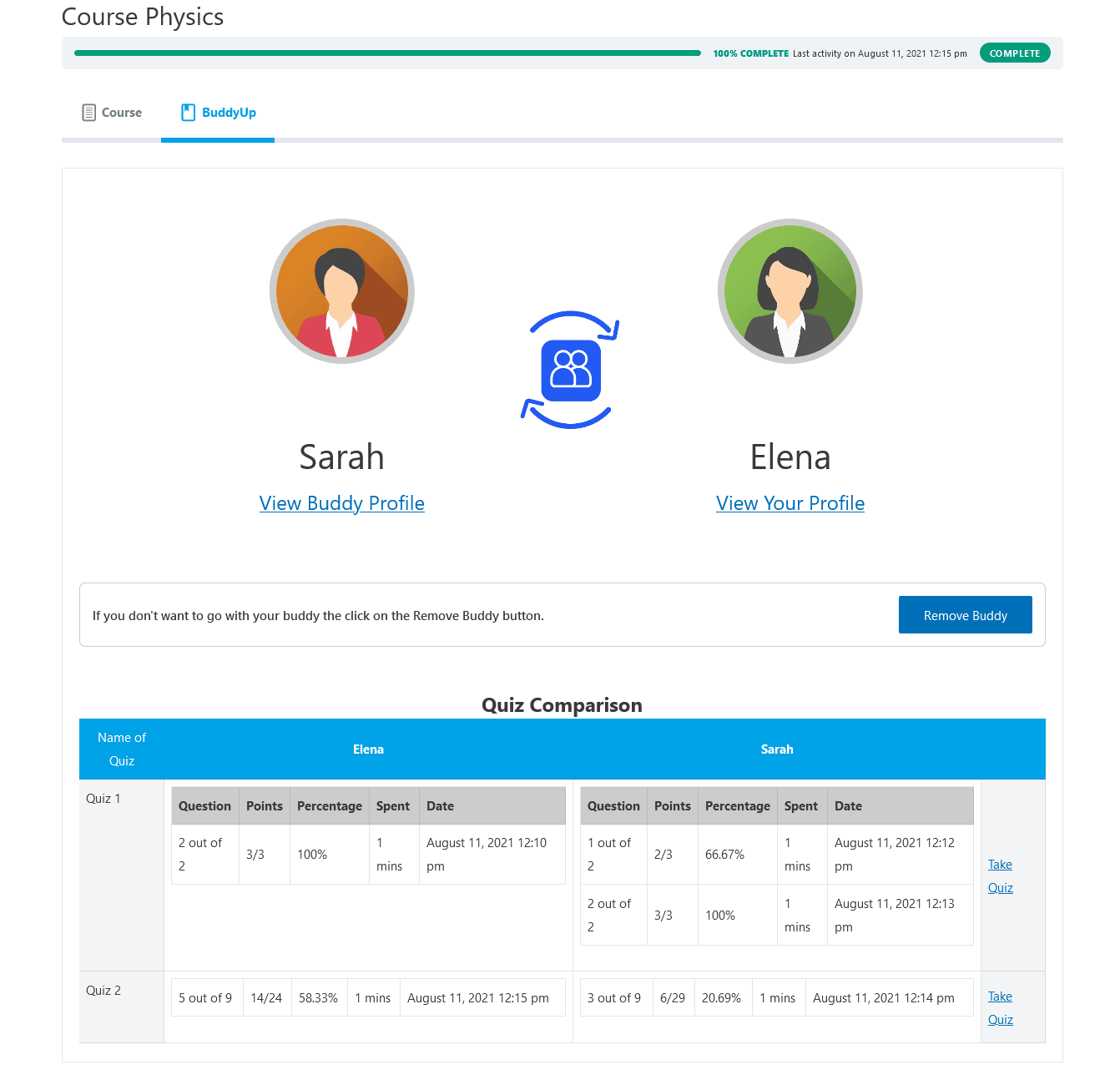
Not only can student pairs discuss the course through chat – they can also share notes and assignments right on the site. Furthermore, students get notified about their pair’s course progress and can compare quiz scores with one another. As a result, students can not only directly engage with the content, but with other students as well, creating a sense of collaboration and healthy competition.
Communication
When talking about interactivity, it is vital to emphasize the importance of communication in online courses. The more communication students have with their peers and instructors, the greater the overall interactivity.
If you are looking for a way to add efficient and easy-to-use communication channels to your online course, the LearnDash Group Chat Add-on is the ideal solution. This add-on gives your students access to a course chat room where they can interact in real-time. The chat box supports group discussions as well as private conversations between course enrollees.

Student Feedback
Students can directly respond to your content by sharing their learning experience with others. Reviews and feedback are a simple feature to implement that allow your students to interact with your courses and communicate with fellow users on the site.
You can quickly and easily implement a review system to your LearnDash courses for free with the LearnDash Feedback Add-on. This tool allows students to rate your course using a star rating system as well as sharing written comments.
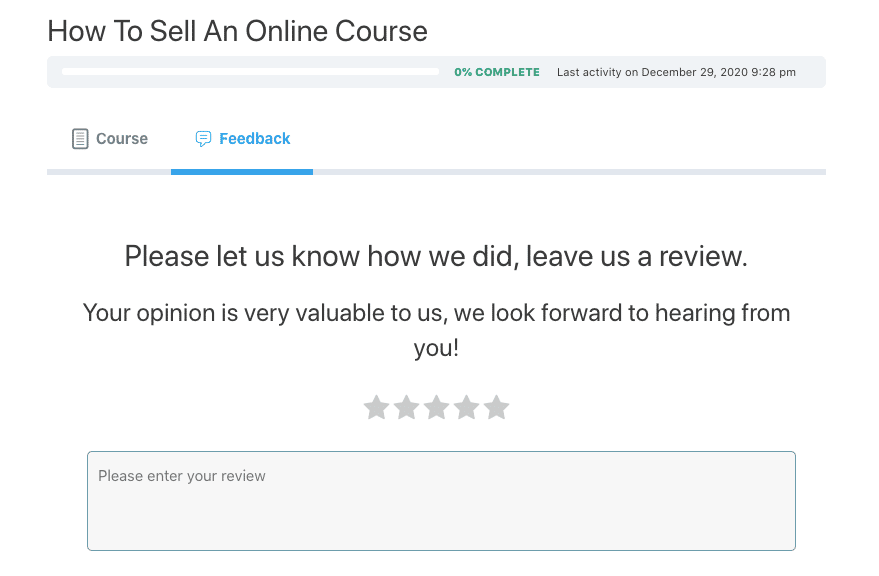
Other Ways To Boost Make Your LearnDash Course Interactive
Build a course community
LearnDash LMS is compatible with community building plugins, such as BuddyPress and PeepSo. With features such as forums, student profiles, and activity streams, you can encourage communication within your e-learning site. As a result, you’ll be able to build an engaged community around your content. Not only does this make your courses more interesting to complete, they also increase their value.
Add interactive elements with H5P
H5P and LearnDash make a great combination when it comes to making your online courses more interactive. This authoring tool allows you to add new types of content to your courses which your students can directly engage with.
One example of how you can use H5P with LearnDash is by adding Hotspots to your lessons or topics. Hotspots allow you to place relevant information in specific parts of your images. Students can then learn by exploring and clicking on each of them as they encounter them.
Host webinars
By integrating your LearnDash site with third-party conferencing tools such as Zoom, you can implement live coaching and webinars to your online courses. During these events, you can replicate the environment of a real life classroom or lecture, adding face-to-face interaction and discussions.
Interactive LearnDash Course
We hope that this post inspired you to implement interactive elements on your online courses. If you need help setting up any of these features or figuring out the best plugin-stack to boost engagement on your LearnDash site, don’t hesitate to reach out to our LearnDash consultants.



