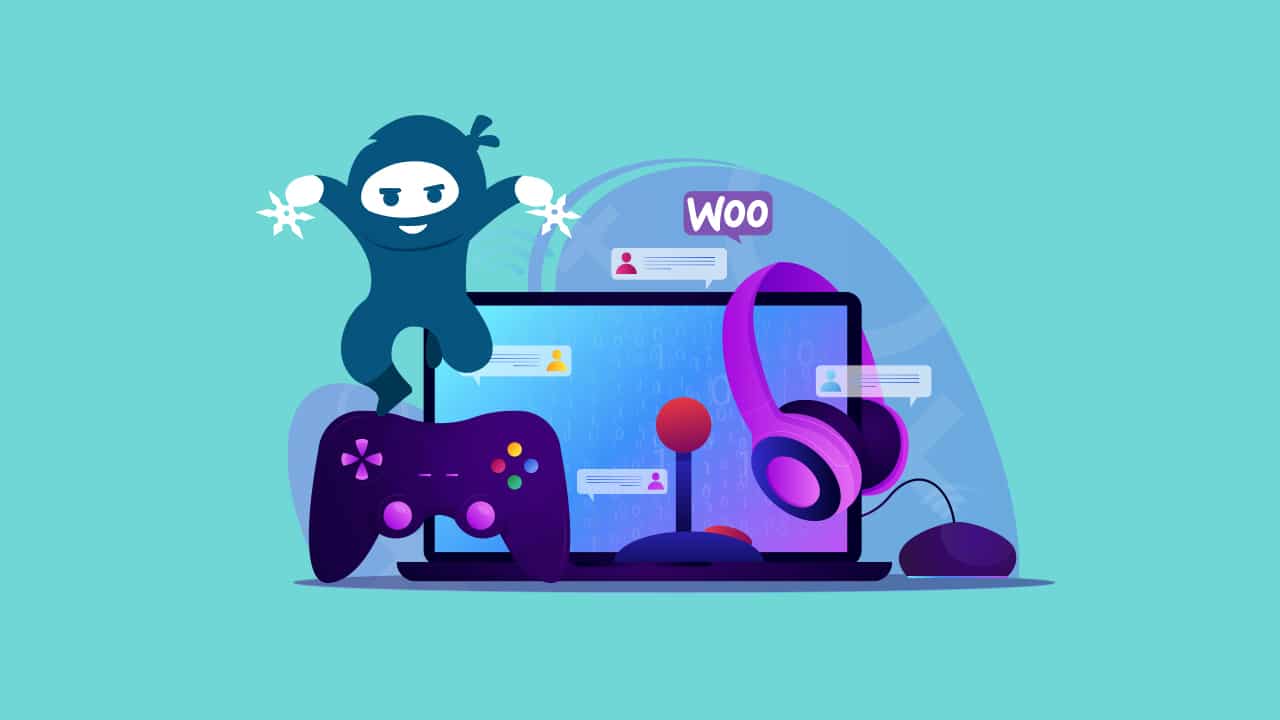Bookings are the new currency of e-commerce. You might think online bookings are only for hotels, flights, or restaurants. But you’re wrong. You can use bookings to sell anything that requires a time slot, such as courses, consultations, appointments, rentals, and more.
In this article, you’ll discover how to create and manage bookings on your WordPress website with WooCommerce Bookings. WooCommerce Bookings is a powerful extension that allows you to create and manage bookings on your WordPress website.
You can create different types of bookable products, such as fixed time slots, flexible durations, or customer-defined blocks. You can also set availability rules, pricing options, confirmation preferences, and more.
Read on to learn everything you need to know to turn your website into a booking engine that works for you and your customers.
What are WooCommerce Bookings?
WooCommerce Bookings is a powerful plugin designed specifically for WordPress websites using the WooCommerce platform. It enables businesses to offer appointment-based or reservation-based services to their customers with ease. Whether you’re running a salon, a fitness studio, a hotel, or even a consultancy service, WooCommerce Bookings simplifies the entire process, making it a breeze to manage and schedule bookings online.
How Woocommerce Bookings Helps Businesses
If you have a business that offers services or rentals that require scheduling, you need a way to let your customers book them online. With a WooCommerce Bookings plugin, businesses can effortlessly set up and manage their booking system directly on their website. Some options include the following:
- WooCommerce Bookings (the one we will focus on in this article)
- WooCommerce Bookings and Appointments
- Bookings for WooCommerce
They provide a comprehensive set of features and functionalities to streamline the entire booking process, from scheduling to availability management, customer notifications, and payment integration.
By using these plugins, your businesses can eliminate the need for manual booking processes, phone calls, or back-and-forth emails. Instead, customers can easily browse available time slots, make appointments or reservations, and even pay for the services upfront, all from the comfort of their own homes.
What Businesses Can Benefit from this Solution?
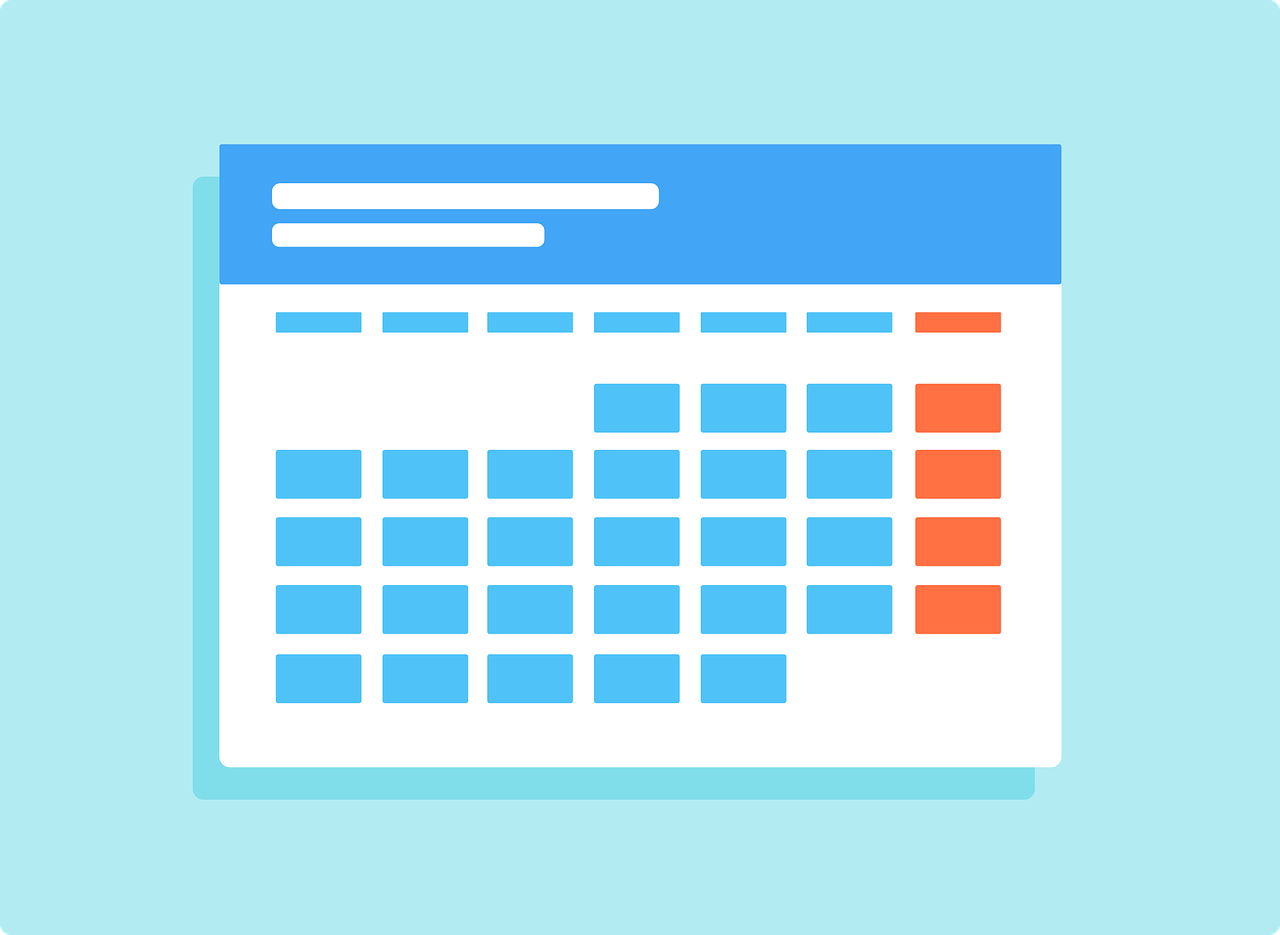
WooCommerce Bookings is an incredibly versatile tool that can benefit various businesses across various industries. Here are just a few examples:
- Salons and Spas: Hair salons, beauty spas, and wellness centers can use WooCommerce Bookings to manage appointments for hairstyling, massages, facials, and other treatments.
- Fitness Studios: Gymnasiums, yoga studios, and fitness centers can utilize the plugin to offer class bookings, personal training sessions, or equipment rentals.
- Hotels and Accommodation: Hotels, bed, and breakfasts, or vacation rentals can integrate WooCommerce Bookings to allow guests to make reservations for specific dates, room types, or packages.
- Consultancy Services: Professionals such as lawyers, accountants, or therapists can utilize the plugin to schedule client appointments and consultations.
- Event Management: Businesses organizing workshops, conferences, or guided tours can use WooCommerce Bookings to handle event registrations and ticketing.
What Is a Bookable Product?
A bookable product is a product that you can create using WooCommerce Bookings. It is different from a regular product because it has options such as availability, pricing, persons, and resources. You can create different types of bookable products depending on your business needs. For example, you can create:
- Fixed time slots
- Flexible durations
- Customer-defined blocks and more
You can also set availability rules, pricing options, confirmation preferences, and more for each bookable product. You can also add resources and persons to your bookable products if needed. For example, you can add:
- Resources: These are things needed for the service or rental, such as a room, a vehicle, or equipment. You can assign different costs and availability to each resource.
- Persons: These are the number of people who can book the service or rental. You can set different costs and limits for each person type.
With WooCommerce Bookings, you can turn your website into a booking engine that works for you and your customers.
Key Features of WooCommerce Bookings
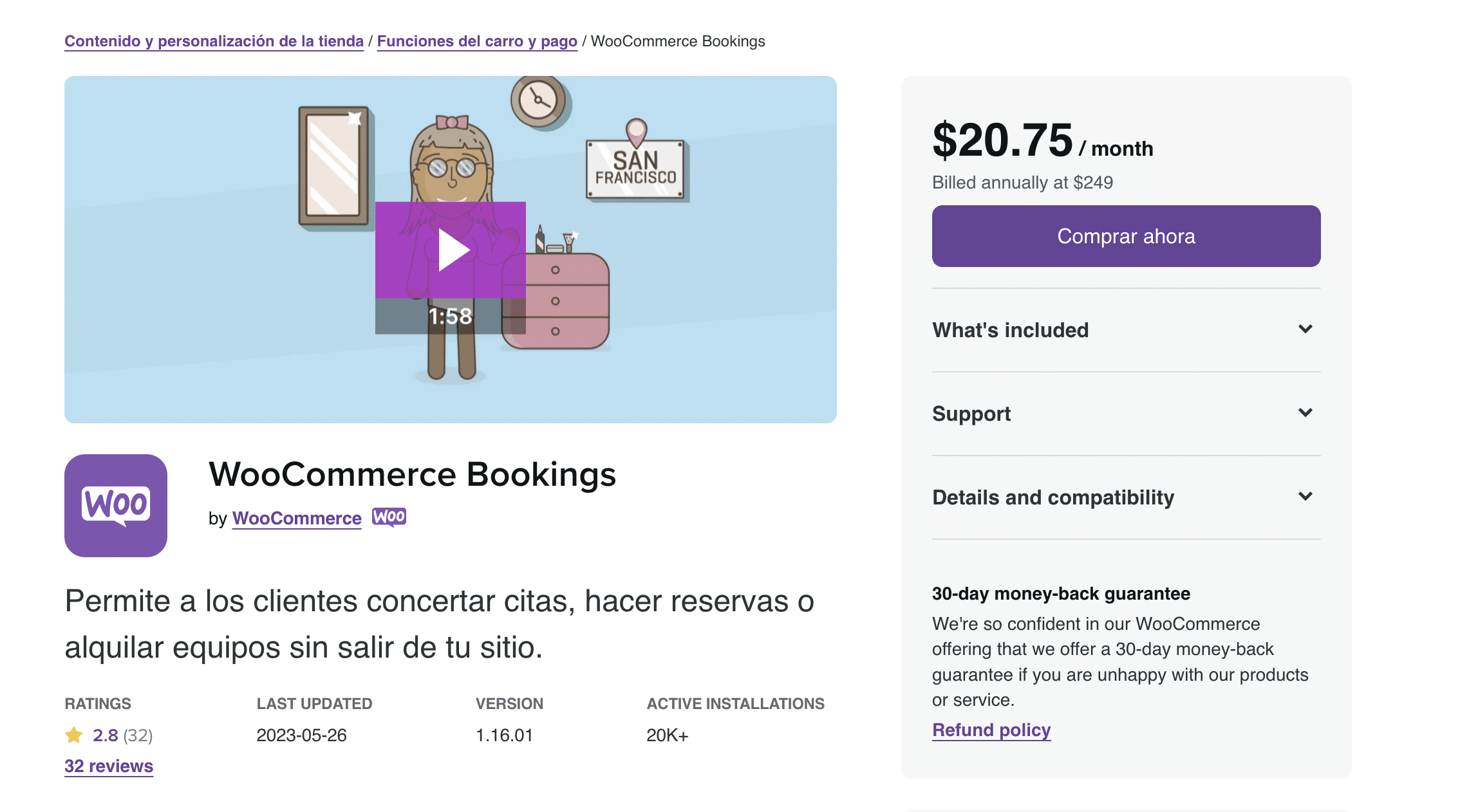
WooCommerce allows you to use plugins to manage their booking processes efficiently. Let’s dive into the key features and benefits that make this plugin an indispensable asset for businesses offering appointment-based or reservation-based services.
1. Set Availability and Define Booking Rules
With WooCommerce Bookings, businesses have full control over their availability and can easily set up booking rules. You can set availability rules for each bookable product, such as the minimum and maximum duration, the lead time, the buffer period, the start and end dates, and the days or times of the week. You can also create global availability rules for all bookable products or specific categories. This ensures that customers can only book appointments or reservations within the designated time frames, avoiding any conflicts or overbookings.
2. Multiple Booking Types
The plugin supports various booking types, catering to different service models. This flexibility enables businesses to accommodate various scheduling needs, whether a one-time appointment, a weekend retreat, or hourly sessions. Popular booking options are: :
- Fixed time slots: These products have a fixed start and end time, such as a 60-minute massage or a 2-hour city tour.
- Flexible durations: These products are variable based on the customer’s choice, such as a 1-day car rental or a 3-night hotel stay.
- Customer-defined blocks: These products have a fixed duration, but the customer can choose the start time, such as a 4-hour photography session or a 6-hour bike hire.
You can also create accommodation bookings using the free WooCommerce Accommodation Bookings add-on. This allows you to create bookable products for hotel rooms, bed and breakfasts, or vacation rentals.
3. Customizable Pricing Options
WooCommerce Bookings offers extensive pricing options to suit different business models. You can set fixed service prices, charge per person, or even opt for hourly rates. This level of customization allows full control over your pricing structures that align with the unique offerings and pricing strategies of each business. Some standard pricing options for each bookable product, such as:
- Fixed price: This is the base price for the product regardless of the duration or number of persons.
- Per person: This is the price per person for the product. You can set different prices for different person types, such as adults and children.
- Per block: This is the price per block for the product. You can set different prices for different block lengths, such as per hour or per day.
- Per resource: This is the price per resource for the product. You can set different prices for different resources, such as rooms, vehicles, or equipment.
Woocomerce Booking Dynamic Pricing
You can also create dynamic pricing rules that change the price based on certain conditions, such as:
- Date range: This changes the price based on the booking date, such as higher prices on weekends or holidays.
- Range type: This changes the price based on the type of range selected by the customer, such as blocks or days.
- Persons count: This changes the price based on the number of persons booked for the product.
- Blocks count: This changes the price based on the number of blocks booked for the product.
4. Integration with Payment Gateways for Secure Online Payments
You can integrate WooCommerce Bookings with any payment gateway that works with WooCommerce. This allows you to accept secure online customer payments using their preferred payment method. Some preferred payment gateways, like PayPal or Stripe, allow customers to make payments at the time of booking. This not only enhances the customer experience but also streamlines the overall booking process, reducing manual payment handling and improving efficiency. You can also offer discounts or coupons to your customers using WooCommerce functionality.
5. Customer Notifications and Reminders
WooCommerce Bookings automates customer communication by sending notifications and reminders for upcoming appointments or reservations. You can customize these notifications to include essential details, such as booking confirmation, location information, or additional instructions. Businesses can minimize no-shows and ensure a smooth and reliable booking experience by keeping customers informed.
6. Resource Management and Staff Assignments
For businesses that require the allocation of resources or staff for each booking, WooCommerce Bookings provides a comprehensive resource management system. Businesses can define and manage their resources, such as rooms, equipment, or personnel, and assign them to specific bookings. This feature ensures efficient utilization of resources, prevents double bookings, and enables businesses to optimize their operations.
7. Seamless Integration with WooCommerce Ecosystem
As WooCommerce Bookings is an official extension of the WooCommerce platform, it seamlessly integrates with the broader WooCommerce ecosystem. This means businesses can use other WooCommerce features, such as inventory management, product variations, and marketing tools, to enhance their overall e-commerce operations. The seamless integration streamlines the management of bookings alongside product sales, offering a comprehensive solution within a single platform.
WooCommerce Bookings also offers other features that enhance your booking experience, such as:
- Syncing bookings with Google Calendar
- Viewing bookings in a calendar or list view
- Exporting bookings to CSV files
- Extending bookings functionality with add-ons and integrations
Benefits of WooCommerce Bookings for E-commerce Businesses
WooCommerce Bookings is not only a powerful plugin for creating and managing bookings on your WordPress website but an excellent tool for boosting your e-commerce business. Here are some of the benefits of using WooCommerce Bookings for your online store:
Improved Customer Experience and Convenience
Installing and optimizing the WooCommerce Bookings on your site will offer your customers a seamless and convenient way to book your services or rentals online. Your customers can choose the time and date that suits them best without having to call or email you. They can also see your availability in their own time zone, avoid double bookings, and get instant confirmation and reminders.
Moreover, the ability to send automated booking confirmations, reminders, and notifications keeps customers informed and engaged throughout the booking journey. This proactive communication fosters trust, reduces no-shows, and enhances customer satisfaction.
You can also customize your booking form to match your brand and style and provide additional information or options to your customers. For example, add custom fields, upload images, or offer add-ons to your bookable products.
Efficient Scheduling and Resource Management
WooCommerce Bookings helps you manage your schedule and resources more efficiently and accurately. You can set your availability and booking rules according to your business needs and preferences.
You can also allocate and manage resources such as rooms, equipment, or personnel for each booking. The ability to assign staff members or allocate specific resources to bookings ensures efficient utilization of resources, streamlines operations, and minimizes errors.
Woocommerce Booking will also allow you to view and manage your bookings in a calendar or list view, filter them by status or date, edit or cancel them, or export them to CSV files. You can also send email notifications and reminders to yourself or your staff. This will optimize your operations, improve efficiency, and allow you to deliver exceptional service to your customers.
Increased Revenue Opportunities through Online Bookings
Integrating online bookings into an e-commerce business model opens new revenue opportunities and expands the customer base. With WooCommerce Bookings, businesses can capitalize on the growing trend of online bookings and tap into a wider audience. By implementing this feature, businesses can benefit from the following:
Diverse Pricing Options
You can set different pricing options for your bookable products, such as fixed price, per person, block, or resource. This flexibility allows you to cater to different customer preferences and tailor your pricing strategies accordingly. Features like dynamic pricing rules that change the price based on certain conditions, such as date range, range type, persons count, or block count, enable you to optimize your pricing and maximize revenue.
Secure Online Payments
By integrating secure online payment gateways, businesses can accept payments when booking. This not only improves cash flow but also reduces the risk of no-shows. Customers who make a financial commitment upfront are more likely to honor their bookings. This feature enhances the overall booking experience and minimizes potential revenue losses.
Valuable Data and Insights
Online bookings provide businesses with valuable data and insights. Businesses can make informed decisions regarding their offerings by analyzing booking patterns, customer preferences, and demand trends. These insights can also help devise effective marketing strategies and identify areas for improvement. By understanding customer behavior, businesses can optimize their revenue generation and ensure customer satisfaction.
Setting Up WooCommerce Bookings on Your WordPress Site
Configuring and customizing WooCommerce Bookings on your WordPress site is a straightforward process that allows you to tailor the booking experience to your specific business needs.
To set up WooCommerce Bookings, you need to install and activate the plugin, configure the general settings, create bookable products, define booking rules, and customize the booking process. Here are the steps to follow:
Install and Activate Woocommerce Bookings
- Download the WooCommerce Bookings zip file from your WooCommerce account.
- Go to WordPress Admin > Plugins > Add New and upload the zip file.
- Activate the plugin. You should see a Bookings menu in your dashboard.
Configure General Settings and Adjust Availability Options
- Go to Bookings > Settings and adjust the general settings for your bookings, such as the time zone, date format, time format, calendar display mode, and email notifications.
- Go to Bookings > Global Availability and create global availability rules that apply to all bookable products or specific categories. You can set the availability by date range, days of the week, time range, or custom range.
Create Bookable Products and Define Booking Rules
- Go to Products > Add New and create a new product. Select Booking as the product type.
- Go to Product Data > Booking and configure the booking options for your product, such as the booking duration, calendar display mode, confirmation preference, cancellation policy, minimum and maximum persons, and resources.
- Go to Product Data > Availability and set the availability rules for your product, such as the minimum and maximum duration, lead time, buffer period, start and end dates, and days or times of the week.
- Go to Product Data > Costs and set the pricing options for your product, such as the base cost, block cost, person cost, resource cost, and display cost. You can also create dynamic pricing rules that change prices based on certain conditions.
Customize The Booking Process
- Go to Appearance > Customize > WooCommerce > Bookings and customize the appearance of your booking forms, such as the labels, colors, fonts, and layout.
- Go to Appearance > Widgets and add widgets related to bookings to your sidebar or footer areas, such as Upcoming Bookings or Recently Viewed Bookings.
- Go to Plugins > Add New and install additional plugins or extensions that enhance your booking functionality or integration with other services, such as Google Calendar Sync or Elementor Connector.
Integrating with Your Theme
WooCommerce Bookings seamlessly integrates with most WordPress themes, but ensuring a harmonious design and layout is essential. If your theme supports WooCommerce, the booking pages should inherit the same styling and layout as your other store pages.
However, if you want to customize the appearance of your booking pages further, you can use custom CSS or consult a WordPress developer to make design modifications. This ensures a consistent and visually appealing customer experience throughout the booking process.
Remember to regularly test and review your settings to ensure everything is functioning as expected.
Advanced Features and Extensions for WooCommerce Bookings
WooCommerce Bookings offers a solid foundation for managing appointments and reservations on your WordPress site. However, if you want to enhance further and expand your booking system’s capabilities, several advanced features and extensions are available. Let’s explore some of these extensions and the benefits they bring to your booking process:
1. Calendar Syncing
Calendar syncing extensions, such as the Google Calendar extension for WooCommerce Bookings, enable seamless integration between your booking system and popular calendar platforms. This integration allows you to synchronize your bookings, availability, and events across multiple calendars, ensuring real-time updates and preventing double bookings.
The benefits of calendar syncing are immense. It allows you to manage your availability and bookings from a central calendar, provides a holistic view of your schedule, and lets you easily share your availability with team members or external stakeholders.
Calendar sync extension is particularly useful for businesses with multiple staff members or locations, as it ensures smooth coordination and eliminates scheduling conflicts.
2. Staff Management
A staff management extension can be a game-changer if your business relies on multiple staff members or resources for bookings. This extension enables you to assign specific staff members to bookings, manage their availability, and display their schedules on the booking interface.
With staff management, you can streamline the booking process by allowing customers to choose their preferred staff member or automatically assigning staff based on availability.
Staff management extension is ideal for businesses such as salons, spas, or clinics, where customers have specific preferences for service providers. It enhances the customer experience, optimizes resource allocation, and empowers staff members with clear visibility into their schedules.
3. Group Bookings
The Group Bookings extension for WooCommerce Bookings caters to businesses that offer services or experiences for groups of people. This extension allows customers to make a single booking for multiple participants, making it easy to manage group reservations.
Whether you operate a tour company, organize workshops, or host team-building activities, the Group Bookings extension simplifies the booking process by consolidating multiple participants under a single reservation.
Group bookings offer flexibility in pricing options, such as per person or group rates, and ensure that the availability of resources or staff members can be adjusted based on the group size. This extension saves time, reduces administrative effort, and enhances the booking experience for group-oriented businesses.
Deposits and Partial Payments
The Deposits and Partial Payments extension is a valuable addition for businesses that want to secure bookings and manage cash flow effectively. This extension allows you to require customers to pay a deposit or partial payment at the time of booking, with the remaining balance due later.
By implementing deposits and partial payments, you can minimize no-shows, ensure customer commitment, and improve your cash flow. This extension is particularly useful for businesses that offer high-value services, require upfront investments, or have limited availability. It provides financial security, reduces the risk of cancellations, and gives customers flexibility in managing their payments.
5. Reviews and Ratings
Adding a Reviews and Ratings extension to your WooCommerce Bookings system allows customers to leave feedback and ratings after their booking experience. This extension promotes transparency, builds trust, and provides valuable insights for potential customers.
By enabling customer reviews and ratings, you can showcase positive experiences, address any concerns or issues promptly, and improve the overall quality of your services. This extension also helps potential customers make informed decisions based on the feedback of others, ultimately boosting your reputation and driving more bookings.
When incorporating advanced features and extensions, consider the overall user experience and ensure seamless integration with your existing booking system. Test the extensions thoroughly and ensure compatibility with your WordPress theme and other plugins to avoid conflicts or technical issues.
Other extensions and integrations that can work with WooCommerce Bookings to improve your booking experience
- WooCommerce Product Add-Ons: You can offer additional options or services to your bookable products, such as breakfast, parking, or extra towels.
- WooCommerce Box Office: This allows you to sell tickets for events or workshops that require bookings.
- WooCommerce Subscriptions: You can offer recurring bookings or memberships for your bookable products.
- WooCommerce Memberships: You can restrict access to your bookable products based on membership plans or roles.
Best Practices for Managing WooCommerce Bookings
Managing WooCommerce Bookings efficiently is crucial for delivering exceptional customer service and maximizing your business’s potential. Here are some tips to help you manage WooCommerce Bookings successfully:
Handle cancellations, rescheduling, and refunds
Sometimes, things don’t go as planned, and your customers may need to cancel or reschedule their bookings. You can set up your booking rules to allow or prevent cancellations, require confirmation, or offer refunds. You can also edit or cancel bookings manually from your dashboard.
To handle cancellations, rescheduling, and refunds, you can:
- Go to Bookings > Settings and adjust the cancellation policy for your bookings, such as the minimum notice required, the allowed status, or the cancellation method.
- Go to Products > Edit Product and set the confirmation preference for each bookable product, such as requiring approval before or after payment.
- Go to Bookings > All Bookings and edit or cancel bookings from the list view or the calendar view. You can also confirm, unconfirm, or mark bookings as paid using bulk actions.
- Go to WooCommerce > Orders and process refunds for canceled bookings if needed.
Streamline customer communication and reminders
Communication is key to a successful booking experience. You want to keep your customers informed and reminded of their bookings, as well as provide them with any additional information or instructions they may need. You can use email notifications and reminders to communicate with your customers automatically.
To streamline customer communication and reminders, you can:
- Go to Bookings > Settings and enable or disable email notifications for different booking events, such as new booking, booking confirmed, booking reminder, booking canceled, or booking follow-up.
- Go to WooCommerce > Settings > Emails and customize the email templates for each booking notification, such as the subject, heading, content, or recipients.
- Go to Products > Edit Product and add additional information or options to your bookable product using custom fields or product add-ons.
Monitor and analyze booking data for business insights
You can use WooCommerce Bookings to monitor and analyze your booking data for business insights. You can see how many bookings you have received, how much revenue you have generated, how your resources are utilized, and more. You can also export your booking data to CSV files for further analysis.
To monitor and analyze booking data for business insights, you can:
- Go to Bookings > All Bookings and filter your bookings by status, date, product, or resource. You can also view your bookings in a calendar or list view.
- Go to WooCommerce > Reports and view the reports for your bookable products, such as sales by date, sales by product, sales by category, or coupons by date.
- Go to Bookings > Export Bookings and export your bookings to CSV files based on different criteria, such as date range, product ID, status, or order ID.
Optimize Availability and Resource Management
Regularly review and adjust your availability settings based on demand patterns, customer feedback, and operational capacity. Fine-tune the allocation of resources, such as staff members, rooms, or equipment, to ensure optimal utilization and avoid overbooking. You can also leverage the advanced features and extensions discussed earlier, such as staff management or group bookings, to optimize resource allocation.
Seek Customer Feedback and Continuously Improve
Encourage customers to leave reviews and ratings after their booking experience. Actively listen to customer feedback and identify areas for improvement. Use feedback as an opportunity to refine your offerings, address pain points, and enhance the overall customer experience. Implementing iterative improvements based on customer feedback will help you stay competitive and build a loyal customer base.
Conclusion
WooCommerce Bookings is a powerful tool for managing online bookings on your WordPress site. You can customize and enhance your booking functionality and integration with other services using additional features and extensions.
However, setting up and managing WooCommerce Bookings can be challenging and time-consuming, especially if you have complex or unique booking requirements. You may need expert help configuring, customizing, or optimizing your WooCommerce Bookings site. That’s where WooNinjas WooCommerce Developers can help.
WooNinjas is a team of experienced and certified WooCommerce experts who can help you with any WooCommerce Bookings project. We can handle it if you need to install, set up, customize, integrate, or troubleshoot WooCommerce Bookings. WooNinjas can also provide ongoing support and maintenance for your WooCommerce Bookings site. Contact us today and get a free quote for your WooCommerce Bookings project.