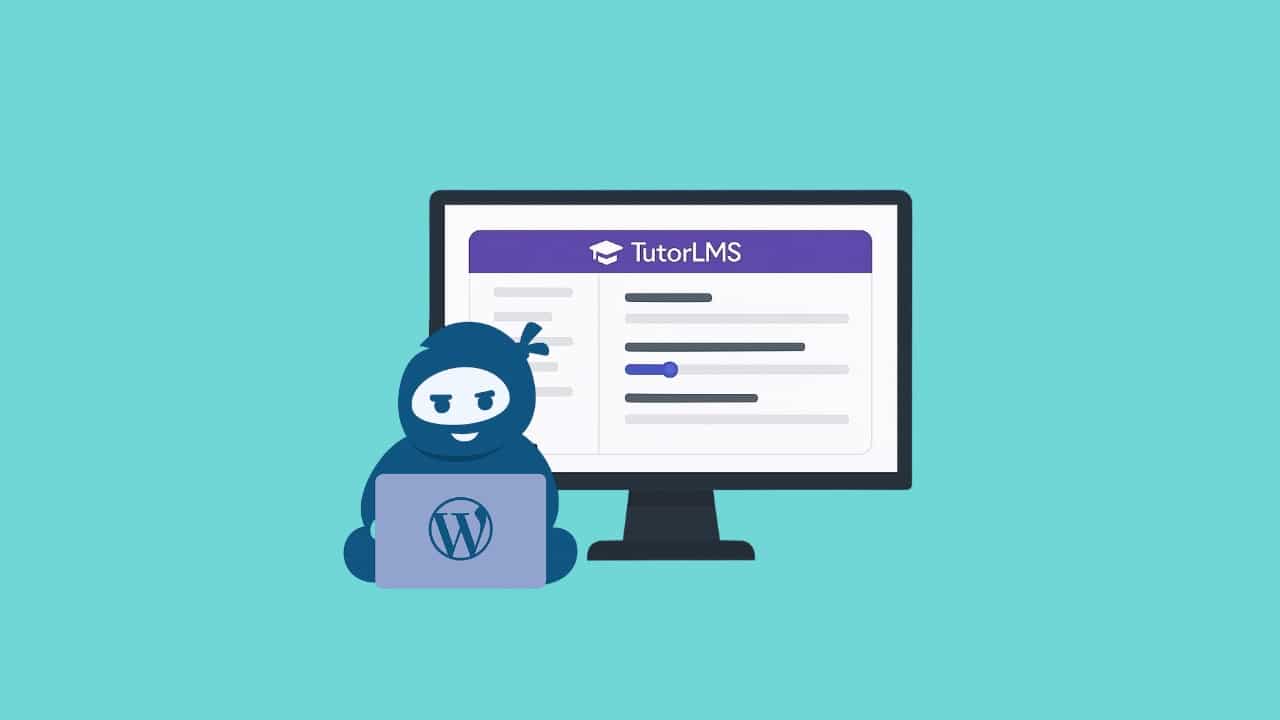The trustworthy plugin WooCommerce is a leading eCommerce brand that has enabled online merchants to convert their visitors into paying customers. However, the system has been reported to be quite problematic.
WooCommerce users face higher cart abandonment rates due to the generic nature of the checkout process. You need to evolve to increase conversions, and a highly optimized and efficient checkout process can help.
Several WooCommerce extensions are available to optimize checkout pages easily. But which one is best for you?
Let us hop onto the list of the best WooCommerce extensions to optimize the checkout process for improved sales.
Peach Pay
Multiple steps in a checkout process frustrate users, leading them to abandon the website. Peach Pay offers WooCommerce store owners a seamless transaction process within seconds.
Users only see a single screen, and their purchase is complete. That is how PeachPay offers a satisfied user experience when shopping for physical goods or online businesses.
Regarding payment methods, PeachPay supports PayPal, Google Pay, and Stripe. The extension is scalable to allow users of different screen sizes and devices to have a smooth shopping experience. You can fully customize the checkout page based on your preferences and your business’s branding. Each parameter can be transformed accordingly.
Pros
- Returning customers can access one-click checkout
- Checkout window and buttons can be customized
- Offers a test mode to preview your settings before making it live
- Zero-fraud guaranteed
- Great customer support
- Free.
Cons
- Greater tax on making more than $1M GMV.
Price
- Free version – All payment methods & basic analytics
- Premium Version – $14.90 per month.
WooCommerce Direct Checkout
People are always in a hurry, and so are online shoppers. WooCommerce Direct Checkout aims to streamline the checkout process by reducing the number of steps required to complete a purchase.
Customers can bypass the cart page and go directly to checkout, making it a one-click process. With the extension to your side, you can effortlessly customize the checkout page, including its fields, to speed up the process.
The extension simplifies the customer journey from the product page to the completion of sales, which is great for enhancing conversion rates and reducing cart abandonment.
Pros
- Customers can add products to their cart without the page reloading.
- A quick purchase button in the premium version on the product page redirects users directly to checkout.
- The paid plugin also includes a cart form at checkout, allowing users to edit cart items directly from the same screen.
Cons
- The direct checkout process can confuse some customers accustomed to reviewing their carts before purchasing.
- Skipping the cart page can lead to fewer opportunities for last-minute upselling or cross-selling.
- Several dominant features are available in the premium version of the extension.
Price
Here, we have a free version and three plans for the premium version. A personal upgrade costs $49 for a single domain, $99 for an agency plan with five domains, and a developer for unlimited sites for $149 per year.
Merchant Pro
The extension is an all-in-one solution as it packs multiple eCommerce features into a single plugin. Merchant Pro is a comprehensive WooCommerce extension designed to enhance your store’s e-commerce capabilities. It offers a suite of over 40 powerful modules to streamline various aspects of an online store.
Merchant Pro features tools such as sticky add-to-cart, countdown timers, stock scarcity indicators, etc., to encourage customers to purchase. The plugin is optimized for core web vitals, ensuring a fast and efficient site performance.
Pros
- Store owners can boost revenue and increase average order value with features like product bundles, frequently bought together, and bulk discounts on the checkout page.
- The side cart feature and cart reserved timer minimize cart abandonment by streamlining the checkout process.
- Advanced reviews, trust badges, and payment logos help establish customer credibility and trust.
- Wishlists, variation swatches, and Google addresses enhance the user experience.
Cons
- While there is a free version, the pro version starts at $79 for use on a single website, which may be a consideration for small businesses.
- With over 40 modules, the plugin can overwhelm new users who want to configure and operate it efficiently.
- Occasional compatibility issues.
Price
- A personal plan costs $99 per year for one license.
- The professional plan costs $199 per year for five licenses.
- The agency plan costs $399 per year for unlimited licenses.
Checkout X
Checkout X is a SaaS platform that enhances the checkout process for WooCommerce stores. It aims to improve the conversion rates and average order value through an optimized checkout experience and post-purchase upsells.
The extension replaces the default WooCommerce checkout flow with a custom-hosted one that reduces abandoned checkouts by 7%. It integrates with WooCommerce, replacing the standard checkout with a one-page buying experience; optimized for performance and user-friendliness.
Merchants can customize the checkout to match their branding for a consistent user experience. The checkout is optimized for all mobile users to ensure a smooth process across all devices.
Pros
- The setup is straightforward, and the checkout begins working immediately upon activation.
- Checkout X offers a free version for new or growing stores, allowing up to €1,000 in upsells without charge.
- Checkout X is not tied to any specific payment gateway, allowing merchants to use their preferred payment methods. It is highly beneficial for stores that have already established payment processing workflow.
Cons
- While the initial €1,000 in upsell is free, there is a 5% fee per upsell after that under the Unlimited plan and a 2.5% fee for the Platinum Plan after the first €1,000.
- The checkout process is hosted on the platform’s servers, which can be a concern for some online store owners to keep all aspects of the store within their hosting environment.
Price
Checkout X is free. For upsells and monthly turnover above €1k, the Unlimited Plan is at €39/month plus 5% upsell revenue. For sites with over €25k turnover, the €199/month Platinum plan with 2.5% upsell commission is more economical.
WooCommerce One Page Checkout
The WooCommerce One Page Checkout extension streamlines the process by condensing it into a single page. The approach is to reduce cart abandonment and improve user experience with a simplified customer journey.
Customers can edit their carts while on the checkout page without leaving it. You can edit the fields accordingly, place them together, and even create upsells on the single checkout page.
Pros
- For repeated customers, the plugin auto-fills previously entered information.
- It can also help you in creating custom landing pages for the website.
Cons
- Integrating the plugin can sometimes lead to tech challenges, especially if it conflicts with other extensions or themes.
- Limited customization.
Price
It costs $79 per year for a single site, $129 for five sites, and $179 for 25 sites.
FunnelKit
FunnelKit is a comprehensive sales funnel builder for WordPress and WooCommerce, aiming to optimize the checkout process with a suite of tools that enhances the customer journey from landing on the store to completing a purchase.
The plugin offers an intuitive drag-and-drop funnel builder for creating high-conversion checkout pages and flows. It seamlessly integrates with major page builders such as Elementor, Divi, Gutenberg, etc.
FunnelKit excels in creating multi-step checkouts, guiding shoppers through the buying process by breaking it into manageable steps. It offers express checkout options via Paypal or Google Pay and a “Buy Now” button that lets shoppers bypass the card and head straight to checkout.
Pros
- Highly customizable checkout pages
- One-click upsells and order bump opportunities to increase AOV
- Saves time with premade templates.
Cons
- The barrage of features and settings can overwhelm new users.
Price
Below are the annual subscription prices of FunnelKit:
- Basic – $64.50 (1 website)
- Plus – $149.50 (2 websites)
- Professional – $199.50 (2 websites)
- Elite – $269.50 (30 websites)
Bolt Checkout
Boost sales by providing a secure and fast checkout process that is also optimized for conversion and user experience. Bolt is a powerful solution for enhanced checkout experiences for WooCommerce store owners.
The checkout is designed to work smoothly across all devices, improving conversion rates significantly, especially on mobile. Bolt employs a precision fraud engine backed by machine learning (ML) and a team of risk experts for a secure transaction environment. The plugin provides 100% coverage of fraudulent chargebacks, including international risk coverage.
Bolt ensures that the checkout process meets the highest data security and privacy standards. It handles all aspects of payment processing, eliminating the need for additional payment gateways or processors.
Pros
- Increase the lifetime value of customers via single-click checkout
- Sellers can operate without the fear of fraud-related activities
- It negates the need for third-party fraud tools or manual order reviews
- It continuously A/B tests and updates its checkout experience for the highest performance.
Cons
- Bolt is currently available to merchants with a minimum of $3M+ in annual online credit card volume – not feasible for newbies or growing store owners.
- While it handles all transactions, some users still miss the flexibility of using other payment methods such as PayPal or ApplePay.
Flux Checkout For WooCommerce
Flux checkout for WooCommerce is a transformative extension that enhances the checkout experience by replacing the default page with a distraction-free layout that improves conversions.
It introduces a minimalist classic theme that offers an app-like interface, further simplifying the checkout process. However, it also has modern theme checkout pages with multi-sections, an order summary on one side, and info fields on the other. It allows buyers to review and edit their carts simultaneously.
Flux offers multiple style templates that can be switched with a single click, ensuring the checkout page aligns with the store’s branding. Moreover, it utilizes a free Google API key to auto-populate address fields, saving customers time and effort.
Pros
- More user-friendly with an app-like UI/UX
- Endless customization with add-ons and themes for personalized experiences.
Cons
- The checkout process is partly dependent on an external service
- Requires a learning curve to understand the plugin’s features fully.
Price
Here are Flux Checkout’s annual subscriptions:
- $99 for single site
- $199 for 3 sites
- $619 for 30 sites.
WooCommerce Variations To Cart
The plugin enhances the shopping experience by allowing users to select multiple product variations directly from the product page. Customers do not have to visit multiple pages to add different variations of the same product, such as size, color, etc.
WooCommerce Variations to Cart allows you to create variable products with different attributes and set custom prices for each variation.
The extension is easy to install and activate. Once activated, A new “Variation to Cart” entry will be visible on the WooCommerce menu for easy access and configuration.
Pros
- Faster shopping experience
- Store owners can easily manage product variations and inventory from the backend.
Cons
- Customers can only add variations from the product page but not the shop page.
- You cannot change variations from the cart page.
Price
Here are annual subscriptions for Variations to Cart extension:
- $29 for a single site
- $49 for three sites
- $79 for unlimited sites.
WooCommerce Crypto Payments
Integrating with Crypto, a renowned crypto wallet, elevates the checkout process of a WooCommerce store. Buyers can now quickly complete cryptocurrency transactions via a secure, private, efficient checkout page.

WooCommerce Crypto Payments accepts Ethereum (ETH) transactions on the Ethereum Mainnet. It is known for its robust security features, which provide users with control over their private keys and offer a seamless checkout experience for customers familiar with Crypto. The plugin utilizes Crypto secure environment to handle payments and ensure privacy and security.
Pros
- The add-on does not charge extra fees; customers only pay the standard Ethereum transaction fees.
Cons
- Limited cryptocurrency support
- Dependent on crypto infrastructure
- Only applicable to cryptocurrency owners.
Price
Here are annual subscriptions for WooCommerce Crypto Payments extension:
- $79 for a single site
- $99 for three sites
- $169 for unlimited sites.
CartFlows
A comprehensive solution for WooCommerce that allows users to create custom checkout flows, add upsells and down sells, and even create entire sales funnels. CartFlows increases conversions by optimizing the checkout experience and offering additional sales opportunities at various points in a customer’s buying journey.
You can design checkout pages and other landing pages according to your brand guidelines and specific needs. It also has built-in templates so you can get started quickly.
With CartFlows, you can quickly test different variations of your funnels to see which one performs better. It integrates with many analytics tools to help you track the performance.
Pros
- Integrates seamlessly with WordPress and WooCommerce
- Highly compatible with WordPress page builders and themes
- Cost-effective compared to other funnel-building solutions.
Cons
- Complicated setups
- The free version lacks A/B testing
- Limited instructional content.
Price
CartFlows offers a free trial and the following premium subscriptions:
- Starter plan at $99 annually for one website
- Plus plan at $189 per year for up to 10 websites
- Pro package at $299 per year for unlimited access with usage on up to 30 sites.
Final Words
The ideal checkout extension for your WooCommerce store should make the process quicker, offer customization, and effortlessly integrate with your existing system.
Consider the features mentioned in each plugin, such as one-click checkout options, custom field editing, cryptocurrency transactions, or discount capabilities. By focusing on these key areas, you can choose a plugin that aligns with your business strategy and improves each customer’s transaction experience.