The LearnDash Buddy-Up add-on is an amazing tool to increase engagement on your LearnDash websites. With this add-on installed, users can easily buddy up and interact, chat with one another in groups, and discuss their courses. Pretty cool, right?
LearnDash Buddy-Up comes up with some outstanding features, which makes that add-on more powerful and more user-friendly. Let’s take a look at these features:
- Enables group study feature to the LearnDash community.
- Compatibility with LearnDash groups.
- Chat between buddied up users.
- LearnDash users can choose whether to be buddied up or not.
- Admin can select max users that can be buddied up.
- LearnDash users can accept/deny the buddy-up invitation.
Study Group
The study group can help a student grow and many students enjoy the benefits of study groups. LearnDash buddy-up add-on enables group study feature in LearnDash LMS. Through LearnDash buddy-up add-on users can create a group, can make buddies, can do live chat in that group and can learn much more with their’s buddies.
The user can see all buddied up users in the buddied up box at the course page
LearnDash Groups Compatibility
LearnDash Buddy-up add-on is fully compatible with LearnDash groups. Its mean, if the admin has added a user in a LearnDash group and the user registers a course also, he/she can create a group and can buddy-up with any user in that same LearnDash group also. What if the user is not in any LearnDash group? Then the user can buddy up with only those aren’t in any LearnDash group, same like him/her.
Live Chat
One another amazing LearnDash buddy-up add-on feature is “Live Chat”. After creating the buddy-up group, there will be a live chat box, where all the buddied up students can chat regarding that course. The chat will show in all the contents of that course, i.e lessons, and topics, but not in quizzes.
User Control and Freedom
In LearnDash buddy-up the user has full control to be buddied up or not. Whenever a user sent a buddy-up request to another user, the receiver can choose whether to be buddied up or not by accepting or rejecting the buddy-up request. Moreover, the user can leave the group at any time.
Maximum Users
This LearnDash buddy-up feature allows the admin to enter the “number of users” that can be added to a buddy-up group. By default, only two users can be added.
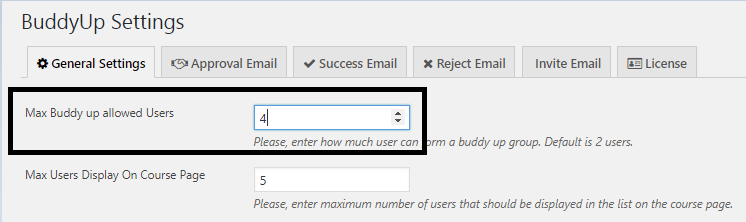
Accept/Deny Invitation
Once two users are buddied up, they both can invite other registered users to join their group. An invitation email will be sent to all those invited students, after acceptance they will all be added to the BuddyUp group and the buddied-up box. If a user rejects an invitation email, the sender will not be able to send them an invitation email again.
Our team has tried its best to make your LearnDash courses more classroom-like. The group study via live chat feature will not only help students to stay motivated and connected, but will also keep them determined to finish their courses and move to the next ones. We hope that this add-on will prove helpful in making your LearnDash website more engaging.
We’d love to hear if you found this article useful. Please comment below with your thoughts so we can continue to create helpful posts. If you need any assistance with the LearnDash Buddy-up add-on, don’t hesitate to drop us a line here or through our contact form and one of our Ninjas will be in touch asap.

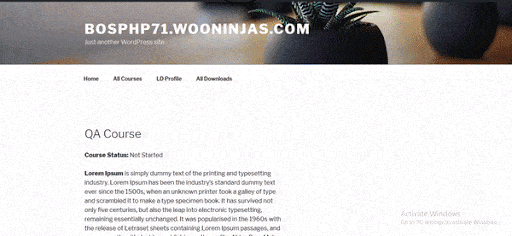
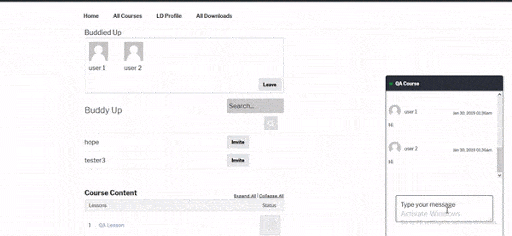



1 thought on “5 Amazing Things You Can Do with LearnDash Buddy-Up Add-On”
I would love to see the status of a user (Have a Buddy) or (Need a Buddy) to appear on the member listing in BuddyBoss.