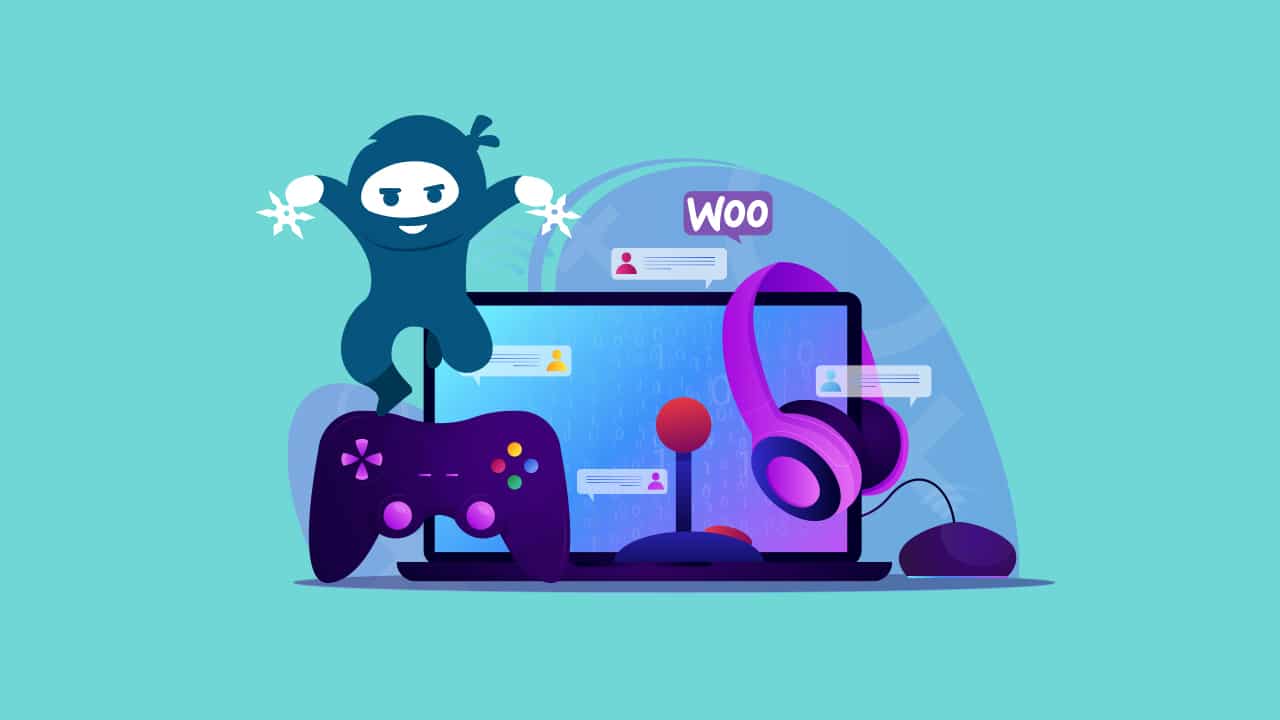Groups are one of the most versatile features included in LearnDash LMS. In this post, our LearnDash experts take a look at the many ways you can implement LearnDash Groups to improve your e-learning site. If you are looking for personalized recommendations or need one-on-one help implementing groups on your site, you can also reach out directly to our LearnDash consultants.
1. Simplify Online Course Management With Group Leaders
E-learning sites with a wide catalog of courses or many active students can be very complex to manage. Enlisting help to track student progress is a great way to save time and improve efficiency.
LearnDash groups, supervised by Group Leaders, is a tool you can use to monitor progress and streamline communication. Group Leaders are able to view course progress and quiz reports for all users in their group. They can also send emails to students under their watch to share announcements or other messages.
Whether Group Leaders are part of your team or students themselves, they can play a significant role in running your courses.
2. Use LearnDash Groups To Set Up A Membership Site
LearnDash Groups include all the necessary features to build a membership site for online courses. In fact, the term “LearnDash Groups” and “LearnDash Memberships” can be used interchangeably.
Simply create a group/membership for each level or tier you want to offer and associate any set of courses to each one. You can then sell the memberships using a recurring or subscription pricing model. This way your students pay periodically for continuous access to the courses. Once a student purchases access to a group, they are automatically enrolled in the corresponding courses.
You can learn more about setting up a membership site with LearnDash groups in our previous blog post or work directly with a LearnDash consultant to find the best membership solution for your elearning site..
3. Sell LearnDash Courses As Bundles
LearnDash Groups can also be used to sell your courses in bundles. You can associate several courses to a group and then charge a one-time fee for students to enroll into the group. Once the student purchases group access, they’ll be automatically enrolled in all courses and have access to them going forward.
4. Use Group Leaders To Create An Instructor Role
Group Leaders not only have the ability to manage user progress and communication, but they can also create and manage courses. Allowing your Group Leaders to create their own LearnDash courses enables them to act, essentially, as instructors.
This feature opens the door to many possibilities, such as the option of creating an online academy where each teacher has a Group Leader account to create their own courses, manage their own content, and supervise the progress of students in their classes.
5. Set up a School-like Hierarchy For An Online Academy
Since you can create subgroups for each LearnDash Group, it is, therefore, possible to set up a hierarchy within your e-learning site. For example, if you’re setting up a LearnDash Group for “Second Grade” you can then create subgroups to act as classrooms. Each subgroup can have its own Group Leader, or teacher, to supervise their designated student group, despite them all taking the same courses in the same grade level.
Plus, since group leaders can now create courses for their groups, teachers can continually manage courses, add new content or even host live classes for their subgroup.
You can also use these features to create a site hierarchy for corporate training or to create tiered memberships.
6. Create An Organized LearnDash Groups Set-up For Corporate Training
If you run an employee training portal, organizing different certifications that contain several modules or courses within a single site can be complex.
With LearnDash Groups, you can offer different skill training programs within the same or for different departments. Since groups can have their own certificates, you can award those completing a training program a unique certificate for each group.
Additionally, you can take advantage of the group leader role to keep tabs on your employee’s progress and their performance on evaluations.
7. Grant Access To Bonus or Exclusive Content To Group Members Only
LearnDash Groups can also be used to restrict access to other content on your website. This allows you to run an exclusive blog or restrict course resource pages to group members only. You can also take advantage of this function to create a full-blown membership site, selling access not only to your courses but to other pages and posts.
8. Provide training to companies, organizations, or other groups.
If you have multiple clients that you provide training to you can create a group for each separate client or company. This way you can make sure each group of students has access to a specific group’s content only. As a result, it will be easy for you to track and differentiate clients while providing a unique learning experience to each.
Overview: LearnDash Groups
The LearnDash LMS gives you access to a diverse set of features that can allow you to set-up different e-learning businesses. LearnDash Groups is one of the features with a wide range of applications in online learning. Have you tried any of these LearnDash Groups user-cases? How do you use Groups on your LearnDash site? We’d love to hear about your experience working with LearnDash Groups!
If you need any help incorporating groups, customizing, or building your LearnDash site, contact our LearnDash consultants! We’ll be happy to help.