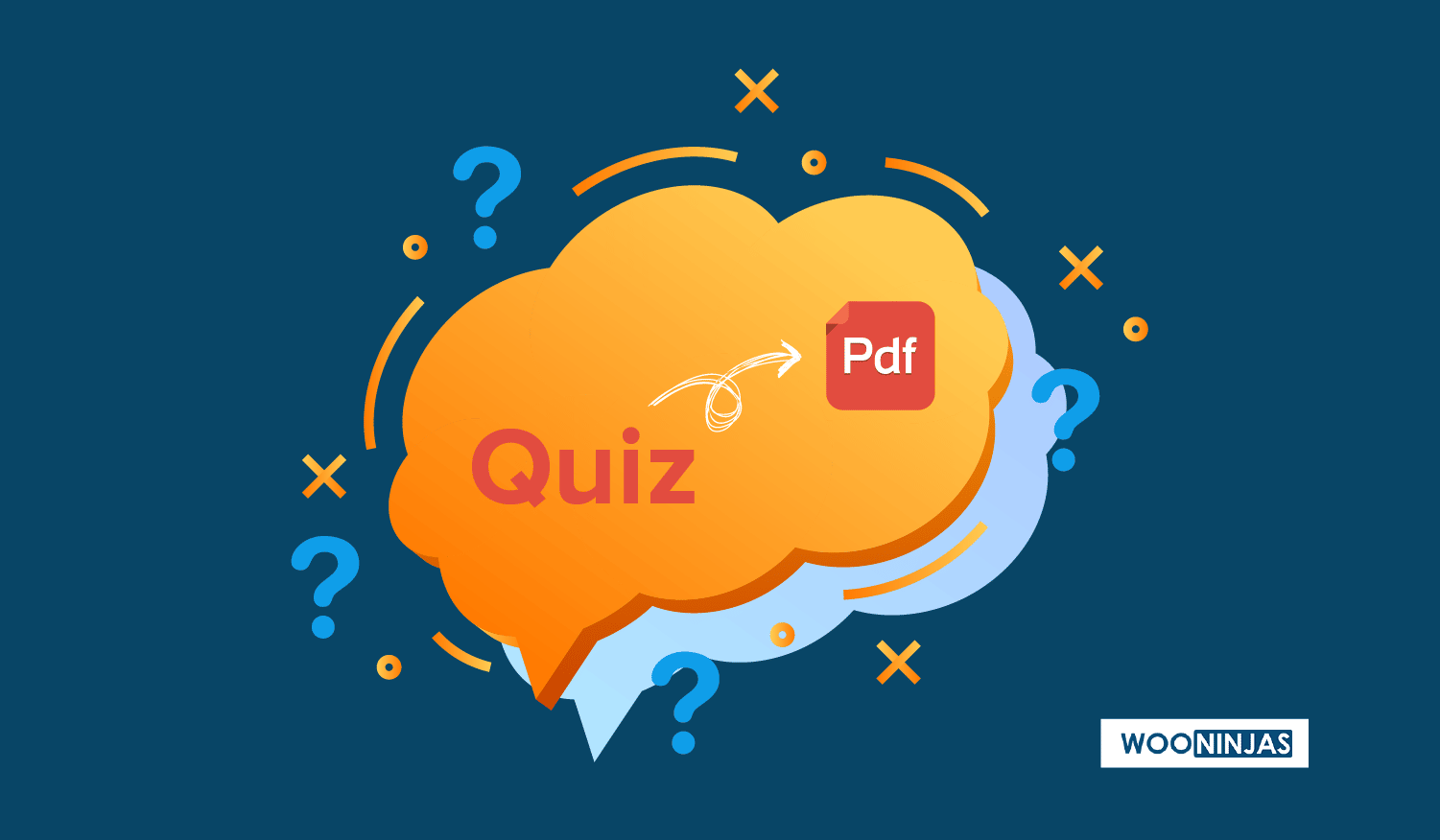In education taking a retrospective look at performance is very important, both for students themselves and for those that are supervising their learning.
One of the most valuable resources online course creators can give their students is feedback. Good feedback should allow students to identify mistakes and shortcomings in order to take the necessary action to correct them. Taking a retrospective look at a quiz or exam, for example, enables students to determine which areas of a lesson need further work or study.
Another case when students can benefit from quiz reports is when they decide to take over a course. This can be done after resetting course progress using the LifterLMS Progress Reset add-on. Since all quiz data is deleted, having saved PDF reports for quizzes allows students to keep a record of their previous performance.
Outcome reports are also helpful to the people in charge of supervising a student’s learning. In the case of young learners, giving parents access to evaluation reports allows them to better identify if their children are learning effectively.
Yet, providing students and parents the chance to carefully review their quizzes and evaluations in an online setting can be more challenging than in a real-life classroom.
In this post, we’d like to introduce you to the new LifterLMS Save Quiz As PDF add-on, one of the tools that online instructors can use to give students access to better feedback through quiz reports. This add-on allows your students to download and save their quiz attempt reports as PDF files. If you are looking to enhance your e-learning site with even more features, don’t forget to check out our other LifterLMS add-ons.
Introducing the LifterLMS Save Quiz As PDF Add-on
With the LifterLMS Save Quiz As PDF add-on, you can allow your students to download a complete report on their quiz attempts to provide valuable information to guide their learning process. These are the features of this new LifterLMS add-on:
Allow students to download LifterLMS quiz reports in pdf form.
Display a download button directly on your quizzes. You have the option to display it on all quiz attempts or only on the final attempt.
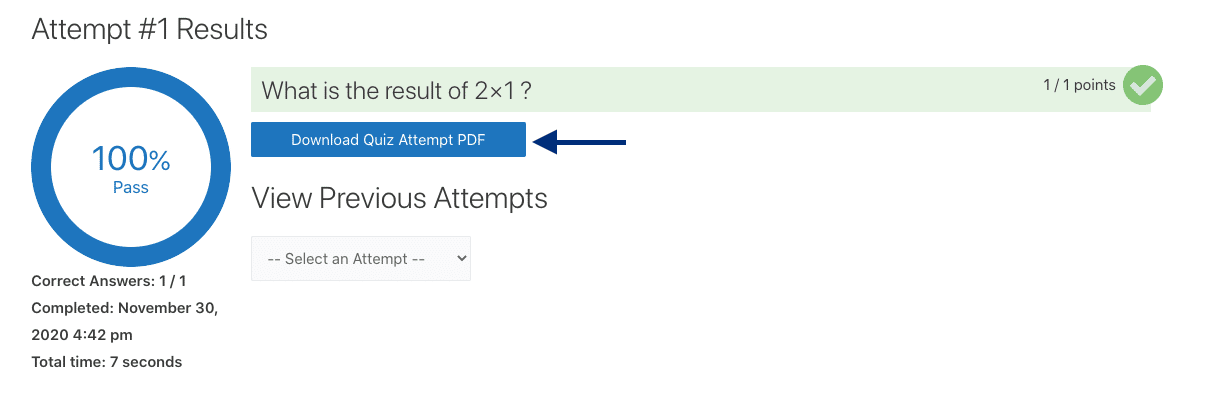
Tailor the content included in the downloaded PDF reports according to your needs.
From the add-on’s settings, you can determine whether you wish to include quiz information, quiz attempt information, question clarifications, and instructor remarks.
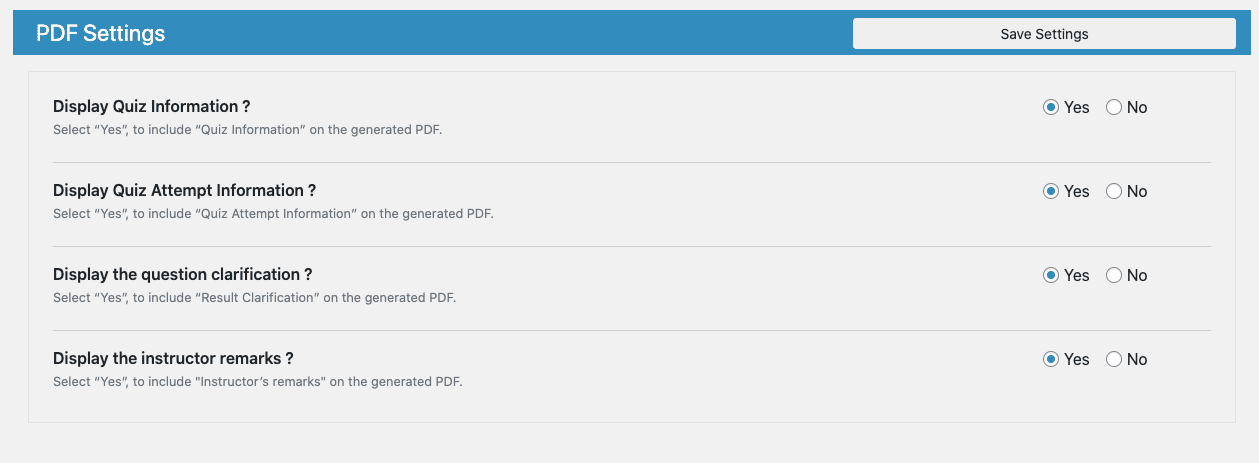
Control access to LifterLMS quiz report PDF files.
The add-on allows you to select which specific quizzes will allow students to download a quiz report in a PDF file. Additionally, you can determine which particular users can download quiz reports.
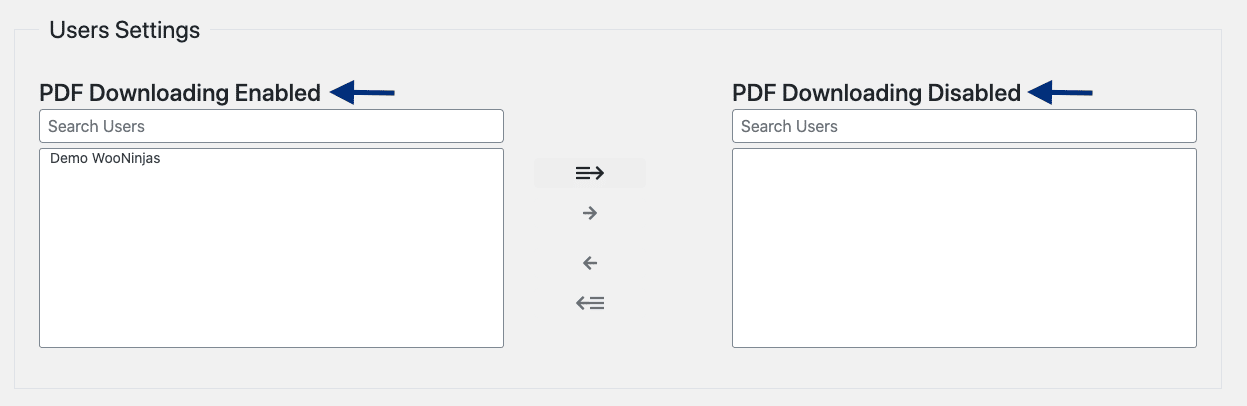
Equip Your Students For Success!
How do you currently provide feedback to your students after their evaluations? If you have young students, what tools do you currently use to keep parents informed about their child’s progress? Let us know in the comments below.
If you are interested in implementing more feedback-oriented learning strategies on your LifterLMS site, check out the LifterLMS Save Quiz As PDF add-on. If you have need help selecting the best LifterLMS add-ons for your site or have questions about this new add-on, contact our LifterLMS experts for more information.