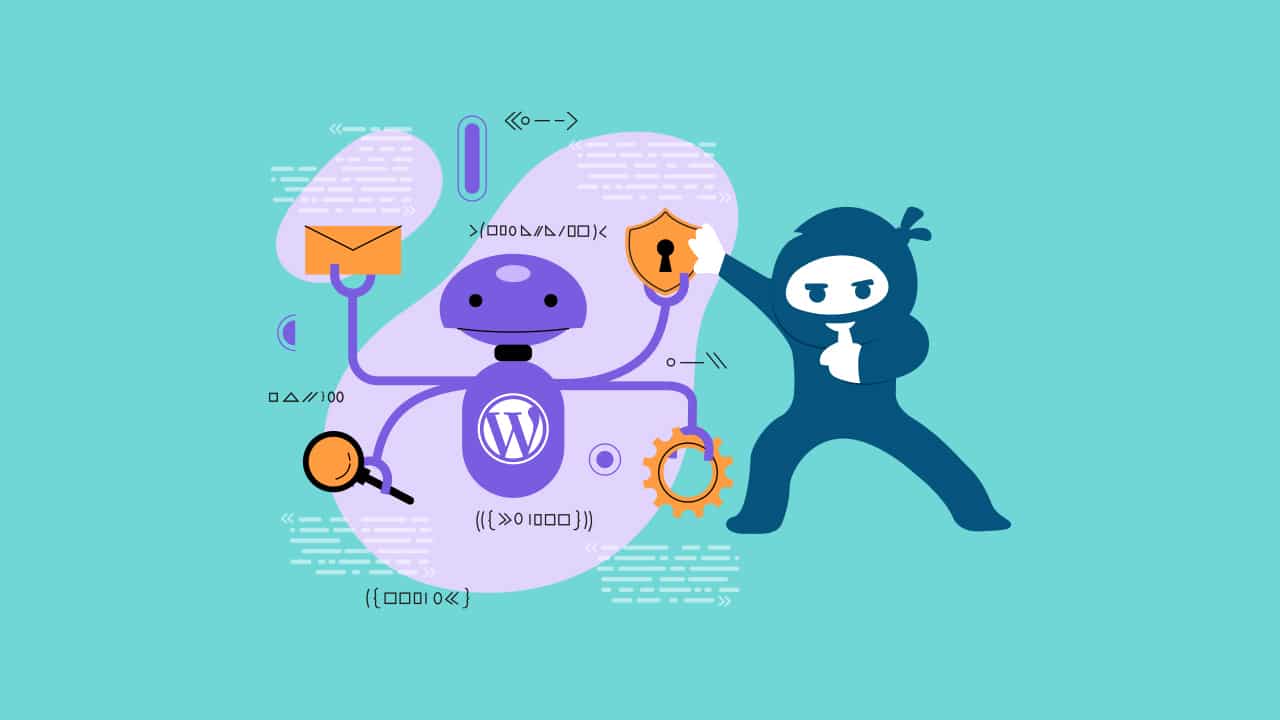LearnDash, a popular learning management system (LMS), offers a robust platform for creating and managing online courses. To further enhance its capabilities, LearnDash can be integrated with a variety of third-party tools and services,
These integrations provide numerous benefits to users, ranging from streamlined e-commerce functionality to automated workflows and enhanced learner data tracking. In this article, we will explore the advantages of integrating LearnDash with these tools and services, and provide tips on how to effectively integrate them into your e-learning ecosystem.
LearnDash Integration Use Cases
Streamlined E-Commerce Functionality:
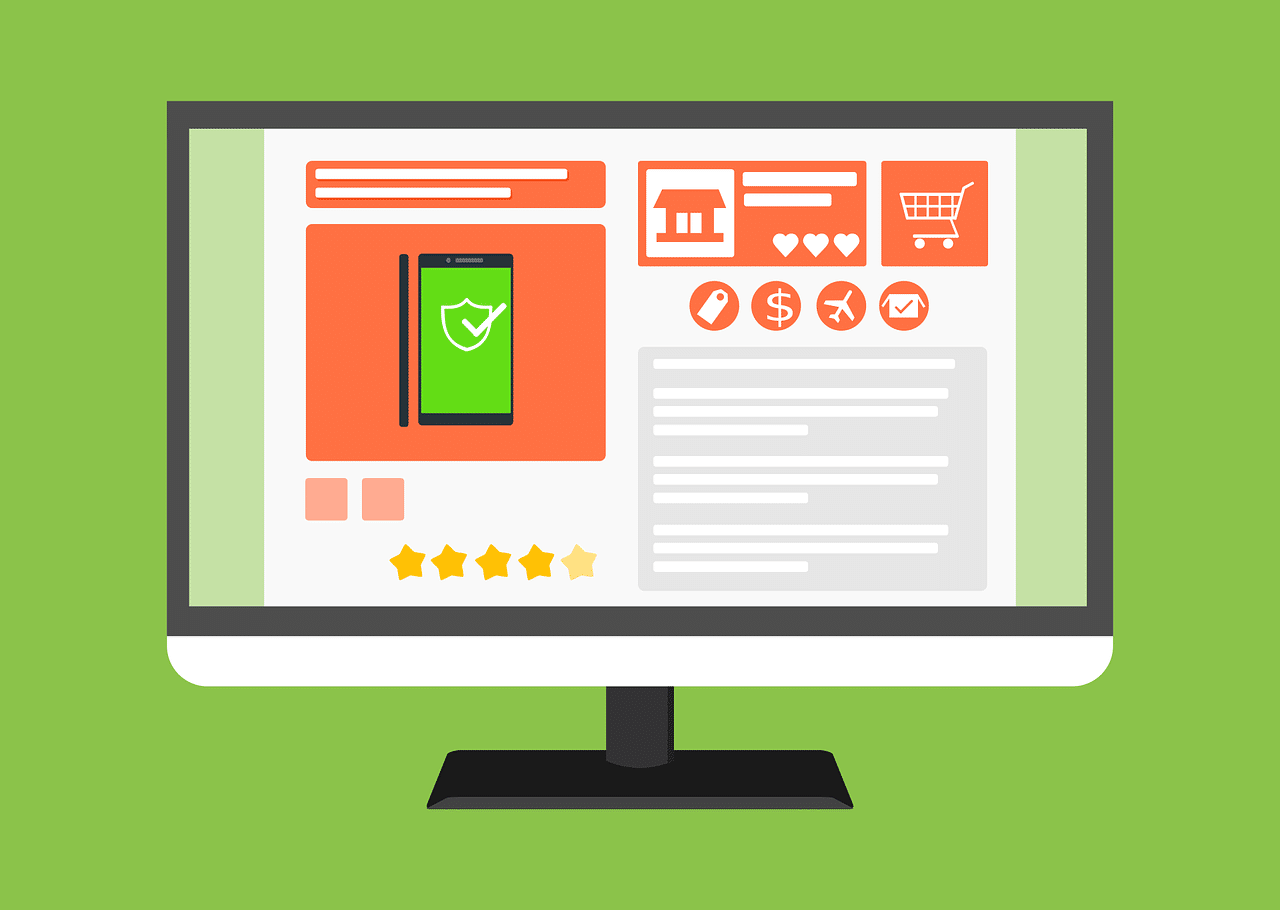
Integrating LearnDash with third-party e-commerce tools allows course creators to monetize their online courses seamlessly. By leveraging popular e-commerce platforms like WooCommerce or Shopify, you can set up a user-friendly online storefront, manage payments, and handle course enrollments effortlessly. These integrations enable you to sell courses, create membership levels, offer discounts and promotions, and handle transactions securely. With LearnDash’s integration with e-commerce tools, you can focus on delivering high-quality content while leaving the financial aspects to the professionals.
Automated Workflows and User Management:
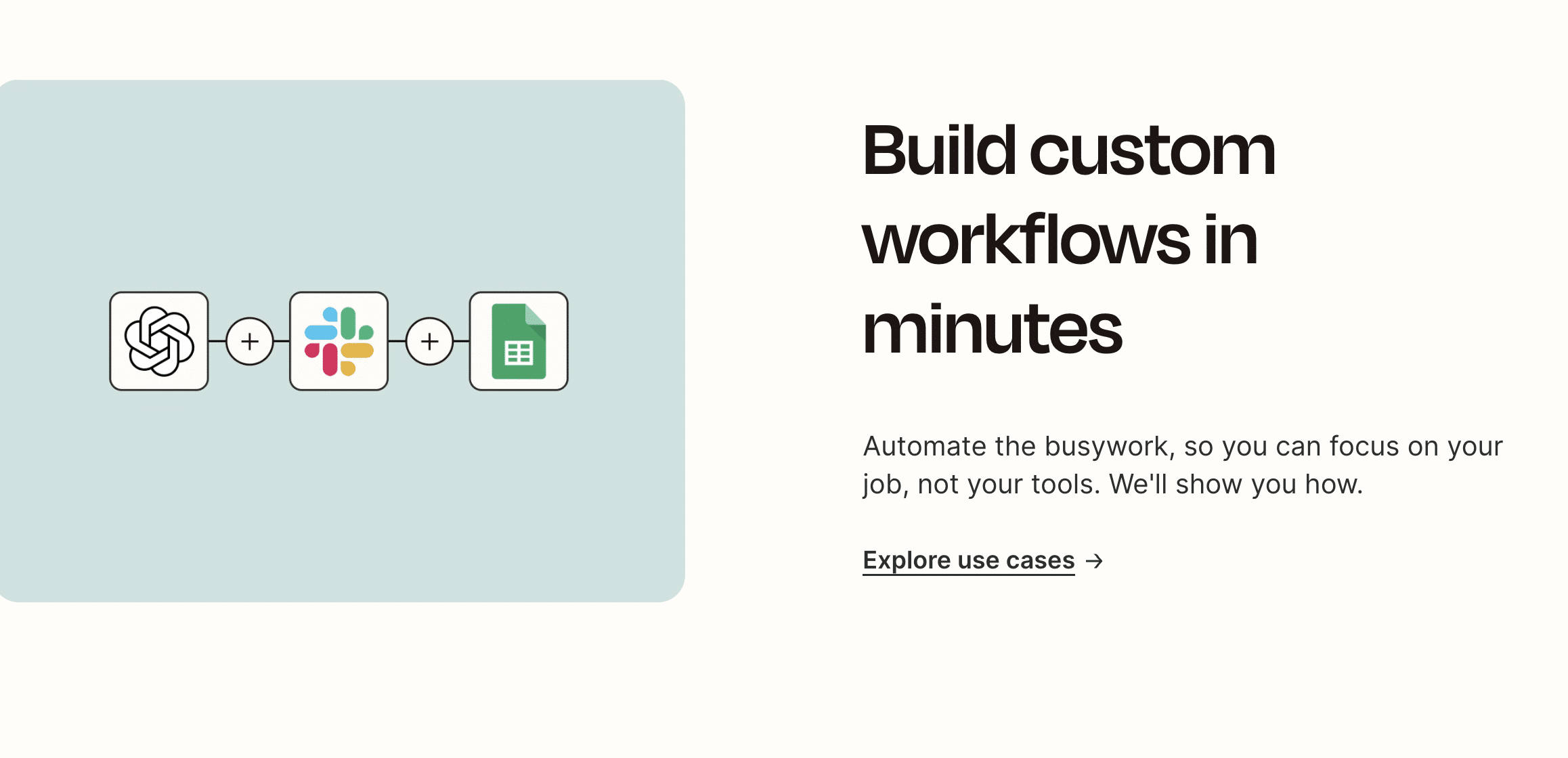
Integrating LearnDash with third-party automation tools, such as Zapier or Integromat, empowers course creators to automate various tasks and create efficient workflows. For instance, you can automatically enroll learners into specific courses or membership levels upon successful payment or completion of prerequisites. Additionally, you can automate the generation and sending of certificates or progress reports to learners. These integrations not only save time and effort but also provide a personalized and seamless learning experience for your students.
Enhanced Learner Data Tracking and Analytics:

Integrating LearnDash with analytics tools like Google Analytics or Segment.io allows you to gain valuable insights into learner behavior and course performance. By tracking user engagement, completion rates, quiz scores, and other metrics, you can identify areas for improvement in your courses. With these integrations, you can generate detailed reports, visualize data, and make data-driven decisions to optimize your e-learning content and delivery. Understanding how learners interact with your courses helps you tailor your teaching strategies and improve learner outcomes.
Seamless Communication and Collaboration:
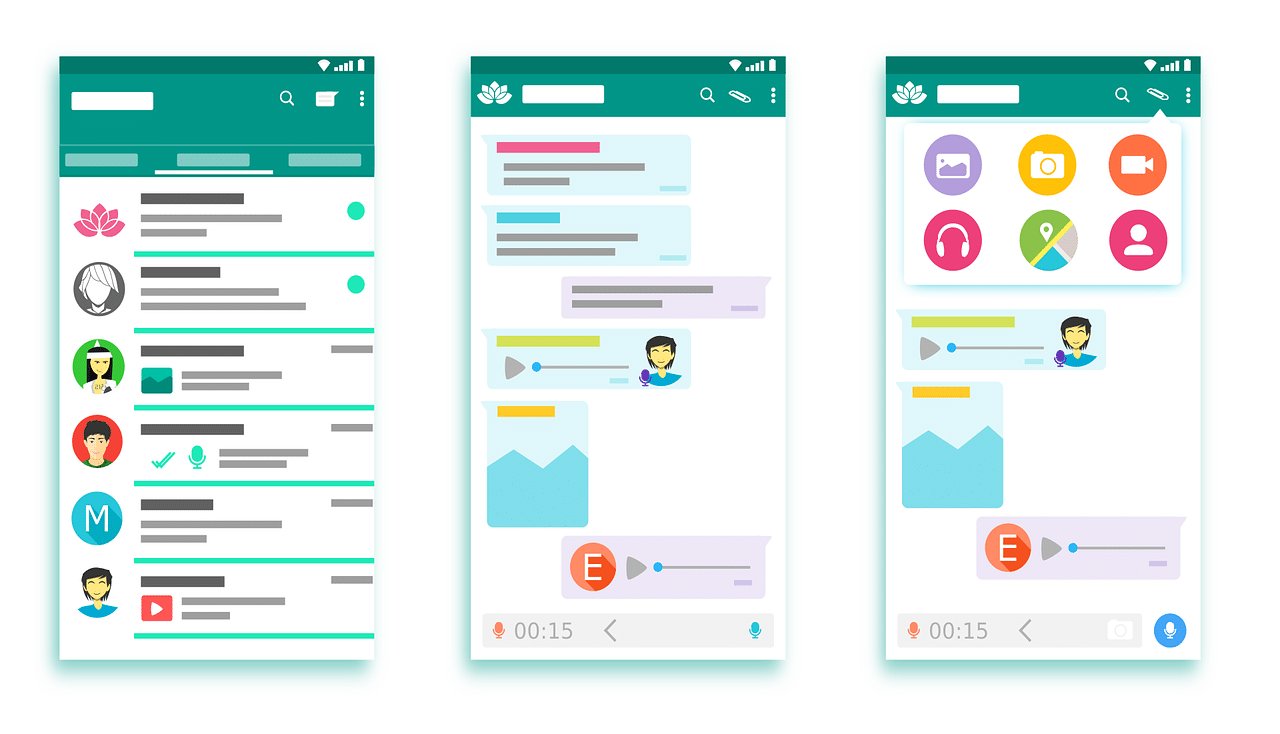
Integrating LearnDash with communication and collaboration tools like Slack or Microsoft Teams enables smooth interactions between instructors and learners. These integrations allow for real-time messaging, discussion forums, and even virtual classrooms, fostering a sense of community and engagement among learners. Instructors can provide immediate feedback, answer questions, and facilitate peer-to-peer interactions, enhancing the overall learning experience. By integrating these tools, you can create a collaborative environment that encourages active participation and knowledge sharing.
Personalization and Gamification:
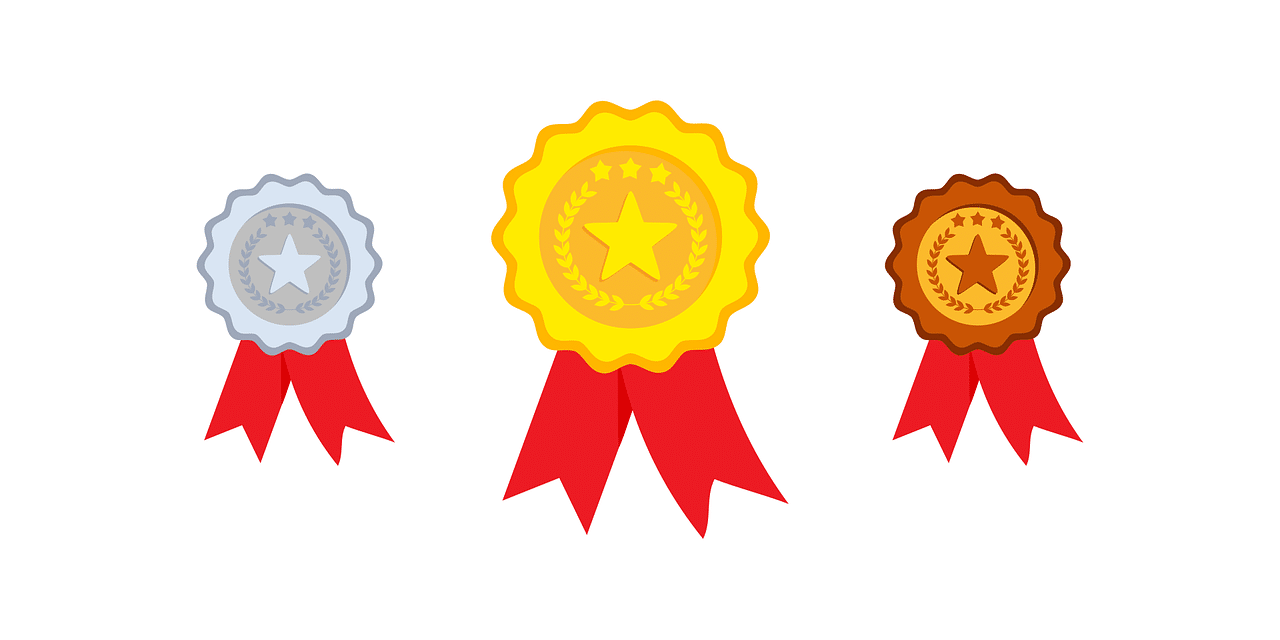
Integrating LearnDash with personalization and gamification tools opens up exciting possibilities to enhance learner engagement. Personalization tools like LearnDash Focus Mode or ProPanel’s course recommendation engine can deliver customized learning experiences based on individual learner preferences, progress, and skill gaps. Gamification plugins can introduce elements such as points, badges, leaderboards, and achievements to motivate learners and make the learning journey more enjoyable. These integrations help create a dynamic and interactive learning environment that keeps learners motivated and invested in their progress.
LearnDash Integration Ideas
Integrating third-party tools with LearnDash opens up a world of possibilities to enhance the functionality, customization, and user experience of the learning management system. Here are some of the general possibilities for integrating third-party tools with LearnDash in detail:
E-commerce Integration:
- WooCommerce: Integrating LearnDash with WooCommerce enables the creation of a dedicated online store to sell courses, manage payments, offer discounts, and handle course enrollment and access.
Automation and Workflow Enhancement:
- Zapier: By integrating LearnDash with Zapier, users can automate various tasks and workflows, such as user registration, enrollment, email notifications, data synchronization with other tools, and generating reports.
Communication and Collaboration:
- Slack: Integrating LearnDash with Slack facilitates real-time communication, collaboration, and knowledge sharing among learners and instructors through dedicated channels, notifications, and interactive features like chatbots and polls.
Content Authoring and Delivery:
- Articulate Storyline: Integration with authoring tools like Articulate Storyline allows course creators to develop interactive e-learning content and seamlessly import it into LearnDash for delivery to learners.
- H5P: Integrating LearnDash with H5P enables the creation and embedding of interactive and engaging content types, such as quizzes, presentations, interactive videos, and more.
Video Conferencing and Webinars:
- Zoom: Integrating LearnDash with Zoom enables the scheduling and management of live virtual classes, webinars, and video conferencing sessions directly within the LearnDash platform.
Gamification and Engagement:
- Gamification Plugins: Integrating gamification plugins with LearnDash allows the implementation of reward systems, badges, points, leaderboards, and achievements to increase learner motivation and engagement.
- Interactive Quizzing: Integrating tools like Quizizz, Kahoot, or Quizlet adds interactive and engaging quizzes and assessments to LearnDash courses, promoting active learning and knowledge retention.
Analytics and Reporting:
- Google Analytics: Integration with Google Analytics provides in-depth insights into learner behavior, course performance, traffic sources, and other valuable metrics, aiding in data-driven decision-making and course improvement.
- Tin Can: Integrating Tin Can Launch (a lightweight xAPI implementation) allows for tracking and reporting of learner interactions and experiences across different platforms and tools. It provides advanced analytics, detailed reporting, and custom reporting options, giving you deeper insights into learner progress and performance.
Payment Gateways
- Stripe: Integration with Stripe allows seamless and secure payment processing for selling courses, subscriptions, and other e-commerce transactions within LearnDash.
- PayPal: Integrating LearnDash with PayPal enables learners to make payments using their PayPal accounts, adding flexibility and convenience to the course purchasing process.
A Guide To LearnDash Integration
At times, integrations for the tools you need aren’t available out of the box. In these cases, using custom development and a few integration tools can go a long way to achieving the functionality you require. Here is a list of tools and technologies that can be used to integrate third-party tools with LearnDash:
WP Fusion:
WP Fusion is a WordPress plugin that allows for deep integration between LearnDash and various other third-party tools. WP Fusion provides seamless integration between LearnDash and popular CRM systems, email marketing platforms, membership plugins, and more. It allows for bidirectional data syncing, enabling you to leverage user data from LearnDash in other tools and vice versa.
Zapier for LearnDash:
Zapier provides an automation tool and integration platform that connects LearnDash with over 2,000 web applications, allowing for automation and data syncing. You can create workflows, called “Zaps,” to automate tasks such as user enrollment, course completion notifications, and more between LearnDash and other tools without writing any code.
LearnDash can be integrated with Zapier to automate processes such as user enrollment, data synchronization, notifications, and more.
Uncanny Automator:
Uncanny Automator is a plugin that allows you to create automated workflows and integrations between LearnDash and other WordPress plugins, such as WooCommerce, BuddyPress, Gravity Forms, and more. It provides a visual interface to set up triggers and actions for seamless integration.
GrassBlade xAPI Companion:
This plugin enables seamless integration of xAPI (Tin Can API) with LearnDash. It allows you to track and report learner activities, interactions, and achievements beyond the LMS environment, providing comprehensive analytics and insights. It allows you to collect detailed data on learner interactions and create advanced learning analytics.
GrassBlade LRS:
GrassBlade LRS (Learning Record Store) is an advanced tracking and reporting system that integrates with LearnDash and supports xAPI/Tin Can API. It provides detailed analytics, statement visualization, and data storage for comprehensive learning analytics.
xAPI (Experience API):
xAPI, also known as Tin Can API, is a specification that allows for tracking and reporting learner activities and experiences across different platforms and devices. Integrating xAPI into LearnDash enables comprehensive learner data tracking and analysis beyond the LMS environment.
These plugins offer extensive integration options for LearnDash, enabling seamless connectivity with CRM systems, email marketing platforms, e-commerce solutions, automation tools, xAPI, and more. They enhance the functionality of LearnDash and provide a customizable and integrated learning management system tailored to your specific needs. These tools and technologies provide various integration possibilities with LearnDash, allowing for enhanced functionality, automation, collaboration, analytics, and customization to create a robust e-learning ecosystem. These tools offer various integration options to enhance the functionality, reporting, gamification, and marketing capabilities of LearnDash. Choose the ones that align with your specific requirements and goals for a seamless integration experience.
Some Integrations and Their Benefits
Integrating LearnDash with various third-party tools and services brings a host of benefits that enhance the functionality, efficiency, and user experience of the learning management system. Here are the detailed benefits of LearnDash integrations:
- LearnDash Integration with WooCommerce:
- Monetization:
The integration allows course creators to monetize their courses effectively by seamlessly selling them through an online store. - Streamlined Course Sales:
Users can set up a dedicated storefront within WooCommerce, enabling learners to easily browse, purchase, and access courses. - Flexible Pricing Options:
Course creators can implement diverse pricing structures, such as one-time payments, subscriptions, or bundled packages, catering to different learner preferences. - Automated Enrollment:
Upon successful purchase, learners are automatically enrolled in their chosen courses, eliminating the need for manual enrollment and reducing administrative overhead.
- Monetization:
- LearnDash Integration with Zapier:
- Workflow Automation:
Zapier integration enables the automation of repetitive tasks, saving time and effort. For instance, it can automate user account creation, course enrollment, sending notifications, generating reports, and more. - Extended Integration Possibilities:
Zapier connects LearnDash with a wide range of other applications, allowing seamless data exchange and synchronization across platforms, and enhancing the overall functionality and efficiency of the e-learning ecosystem. - Customizable Workflows:
Users can create custom workflows by defining triggers and actions in Zapier and tailoring automation processes to suit specific needs. This flexibility empowers users to create personalized and optimized learning experiences.
- Workflow Automation:
- LearnDash Integration with Slack:
- Real-Time Communication and Collaboration:
Integrating LearnDash with Slack provides learners and instructors with a dedicated communication channel for instant messaging, sharing resources, and seeking support. It fosters real-time collaboration, promoting active engagement and knowledge sharing. - Seamless Learner Engagement:
Slack’s interactive features, such as chatbots and polls, can be integrated into LearnDash to create interactive learning experiences, encouraging participation and facilitating discussions among learners. - Centralized Notifications:
Slack integration enables automated notifications for course updates, deadlines, completion achievements, and other important announcements, ensuring learners stay informed and engaged throughout their learning journey.
- Real-Time Communication and Collaboration:
- LearnDash Integration with xAPI (Experience API):
- Comprehensive Learner Data Tracking:
xAPI integration allows for detailed tracking and reporting of learner activities, interactions, assessments, and achievements. It captures data not only within the LearnDash platform but also across various external tools, applications, and simulations, providing a comprehensive view of learner progress. - Cross-Platform Tracking:
LearnDash integrated with xAPI can track learner activities beyond the LMS environment, capturing data from mobile apps, virtual reality (VR) experiences, and other platforms. This cross-platform tracking provides a holistic understanding of learners’ experiences and performance. - Advanced Reporting and Analytics:
The integration with xAPI-compatible learning record stores (LRS) empowers educators to generate detailed reports and gain valuable insights into learner behavior, preferences, and performance. These insights help in personalizing learning experiences, identifying knowledge gaps, and improving course content and delivery.
- Comprehensive Learner Data Tracking:
Overall, integrating LearnDash with WooCommerce, Zapier, Slack, and xAPI extends the capabilities of the LMS, enabling seamless e-commerce, automation of tasks, effective communication, and advanced learner data tracking and analysis. These integrations collectively enhance the learning experience for both educators and learners while streamlining administrative processes and providing valuable insights for continuous improvement.
Tips for Effective LearnDash Integration
- Clearly Define Integration Goals:
Determine the specific objectives you want to achieve through integration and align them with your overall e-learning strategy. - Choose Reliable and Compatible Tools:
Select third-party tools and services that have a proven track record, good support, and seamless compatibility with LearnDash. - Utilise Documentation and Resources:
Take advantage of the available documentation, tutorials, and resources provided by the tool/service providers to understand the integration process thoroughly. - Plan Integration Workflow:
Define the steps and sequences required for successful integration, ensuring smooth data flow and functionality between LearnDash and the third-party tools/services. - Test and Troubleshoot:
Conduct thorough testing to identify and resolve any issues or errors during the integration process. Regularly monitor the integration to ensure proper functioning and address any issues promptly.
Conclusion
By effectively integrating LearnDash with WooCommerce, Zapier, Slack, and xAPI, users can leverage the full potential of these tools and services to enhance their e-learning experience, streamline processes, and optimize learner engagement and success. if you need help implementing an integration tool, configuring an existing integration, or custom developing an integration for your site, our LearnDash experts are here to help. Just reach out and tell us a little bit more about your requirements.