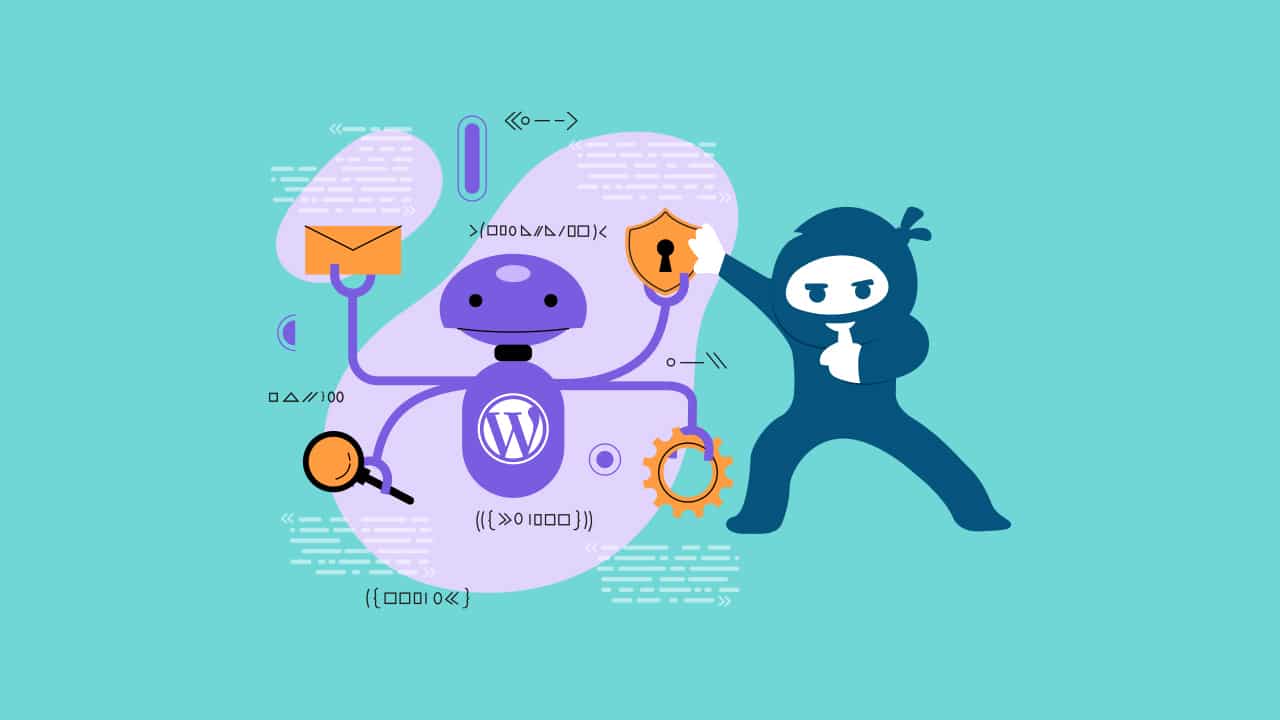Picture this: your WooCommerce store is like a bustling marketplace, attracting more and more customers each day and the orders keep piling on. But here’s the catch – it’s not just about making sales; it’s about nailing the art of scaling to handle those jaw-dropping spikes in traffic and sales. We’re talking about turning your virtual storefront into a seamless, high-performance machine that welcomes visitors and rakes in revenue.
Handling high traffic and sales volumes with WooCommerce requires proactive planning, meticulous execution, and continuous monitoring. By following the recommendations outlined in this article, you can ensure a smooth and successful e-commerce experience for your customers even during peak times, fostering customer satisfaction and business growth.
Scaling WooCommerce: Preparing for Growth
Anticipating growth and planning for scalability is essential to ensure that your WooCommerce store can handle increased traffic and sales without experiencing performance issues. it is important that you analyze your current traffic patterns and trends to project future growth.
Hosting Considerations
Hosting considerations play a pivotal role in achieving scalability for your WooCommerce store. Selecting the right hosting solution is a fundamental step to ensure your store can handle high traffic and sales volumes effectively.
The first decision you must make is weather to go for shared or dedicated hosting. Shared hosting may be nexpensive but can lead to resource limitations and slower performance during traffic spikes due to sharing resources with other websites, specially for rapidly growing online stores.On the other hand, dedicated hosting offers dedicated resources, ensuring consistent performance. Ideal for medium to large e-commerce sites.
You may also opt for managed WordPress hosting that is tailored for WooCommerce. This option is ideal for those who want hassle-free management while focusing on scaling their business.
You also have cloud hosting options through platforms such as AWS, Google Cloud, Azure, with scalable resources based on demand. With this option your resources adjust dynamically to accommodate traffic fluctuations.
In general, we recommend that you look for hosting providers that offer robust monitoring tools and performance metrics. Performing regular scalability testing, simulating traffic spikes will help you assess how well the hosting environment handles increased loads. if your current solution is not meeting your requirements, it is important to make timely changes, to make sure your hosting limitations don’t stunt your business’s growth.
Resource Allocation
Resources should be allocated not only considering your current needs, but based on your projected growth. This includes CPU, RAM, and storage space. This directly relates to your hosting plan, which we have covered above.
Review Your Store’s Architecture
In an ideal scenario, your store should be built in a flexible way from the get-go to facilitate its growth over time. A flexible website architecture that can accommodate future changes and additions will make the process of growing your business far easier over time. We recommend using a modular approach that allows you to add functionalities without causing disruptions.
Configuring WooCommerce for Scaling
Optimizing Your WooCommerce Site
First and foremost, make sure that your store’s General Settings are configured precisely using your currency, location, and store base country. At this initial stage, we recommend you choose a responsive and lightweight theme optimized for performance.
You should also place close attention to your page layout and content, to make sure you are displaying only the necessary elements, avoiding overloading your servers and performance issues.
Put your website on a strict diet and get rid of the non-essentials. Deactivate or uninstall WooCommerce extensions that you’re not using to reduce resource consumption and make space for the features that truthfully elevate customer experience.
We also recommend that you use a caching plugin to serve cached copies of your site’s pages, reducing server load and improving load times.
WooCommerce Caching
Caching plugins and mechanisms play a crucial role in scaling a WooCommerce site by significantly improving performance, reducing server load, and enhancing user experience.
Caching involves the temporary storage of frequently accessed data, such as HTML pages, images, CSS, and JavaScript files, to be quickly retrieved and served to users upon request. This process reduces the need to generate content dynamically for every user, which can be resource-intensive and slow and includes page, object and browser caching.
Caching enables the server to handle a larger number of concurrent users since it can serve cached content without generating new pages for each request. At the same time it helps maintain consistent performance, even during periods of high traffic, ensuring a smooth shopping experience.
Content Delivery Network (CDN)
When your stie grows, it can prove extremely beneficial to integrate a CDN to distribute content across multiple servers globally, reducing latency and improving load times for users in different regions.
Database Optimization
To keep your website performing its best as it scales, you should regularly clean your database by removing unnecessary data, such as post revisions and spam comments. Using a database optimization plugin can help you optimize database tables and improve query performance.
Choosing the Right Plugins
Selecting the right plugins is crucial for ensuring your WooCommerce store’s performance and scalability. Avoiding plugin bloat and choosing well-coded, essential plugins will help your store operate smoothly:
Keep in mind that each additional plugin adds to the complexity of your site and has a potential performance impact. Especially since some plugins might introduce extra JavaScript or CSS files that can slow down your site. How can you determine if a plugin is truly essential? By examining if it directly contributes to your store’s core functionality.
To further improve your sites performance prioritize well-maintained plugins with regular updates and good customer reviews and if possible work with plugins that play well together.
Periodically review your plugins and deactivate or remove any that are no longer necessary. This helps maintain a lean and optimized ecosystem that supports growth.
Load Testing and Performance Monitoring
Load testing and performance monitoring are critical components of scaling a WooCommerce site. They help you ensure that your store can handle high traffic and sales volumes without compromising performance or user experience.
Load testing involves simulating various levels of user traffic to assess how well your WooCommerce site performs under different loads. It’s like stress-testing your store to identify bottlenecks and areas that may need optimization.
Several tools are available to perform load testing on your WooCommerce site including Apache JMeter and Load Runner.
We also have real-time performance monitoring involves tracking your WooCommerce site’s performance metrics, such as server resources, uptime and response times, while it’s live and operational. For real-time performance monitoring we recommend to set up alerts to be notified immediately if any performance metrics cross predefined thresholds, allowing you to address issues promptly.
Having someone to handle your WooCommerce Maintenance can greatly help in monitoring and keeping these metrics in check.
Scaling Resources During Traffic Peaks
There are several things you can do to best adapt to a sudden spike in traffic. For example, if you’re using a cloud hosting platform like Amazon Web Services (AWS) you can take advantage of auto-scaling features. Auto scaling automatically adjusts server resources based on demand, ensuring optimal performance during traffic spikes.
If you do not have auto-scaling options, you can define triggers that automatically scale your resources when certain thresholds are reached, such as CPU usage or concurrent user count.
We also recommend that you set up load balancing to distribute incoming traffic across multiple servers.
Monitor website traffic trends and historical data to predict peak periods. If you are preparing your online store for the holidays or foresee a huge sale, you can take preemptive measures. Based on this information, plan ahead to scale your resources before the anticipated traffic surge.
Customer Support and Communication
When scaling your WooCommerce online store, it’s essential to also scale your customer service and support to meet the increased demand. Providing excellent customer service during periods of high traffic is crucial for maintaining customer satisfaction and ensuring a positive shopping experience.
If your current support team is small, consider hiring additional customer service representatives to handle the increased volume of inquiries. Additionally, you can integrate chatbots to provide instant responses and create response templates for common questions freeing up your support team to focus on more complex issues.
Depending on the nature of your products, building a comprehensive knowledge base or FAQ section on your website will reduce your support queries and allow customers to find answers on their own.
Scaling Woocommerce
In conclusion, scaling your WooCommerce store is a strategic endeavor that requires a proactive approach. By optimizing hosting, implementing caching, and staying vigilant with continuous improvements, you ensure your online store is well-prepared to handle increased traffic and sales demands. Remember, scaling is not a one-time event; it’s an ongoing process that requires adaptability and responsiveness. By adhering to best practices and maintaining a customer-centric focus, your WooCommerce venture is poised for sustained growth and success.