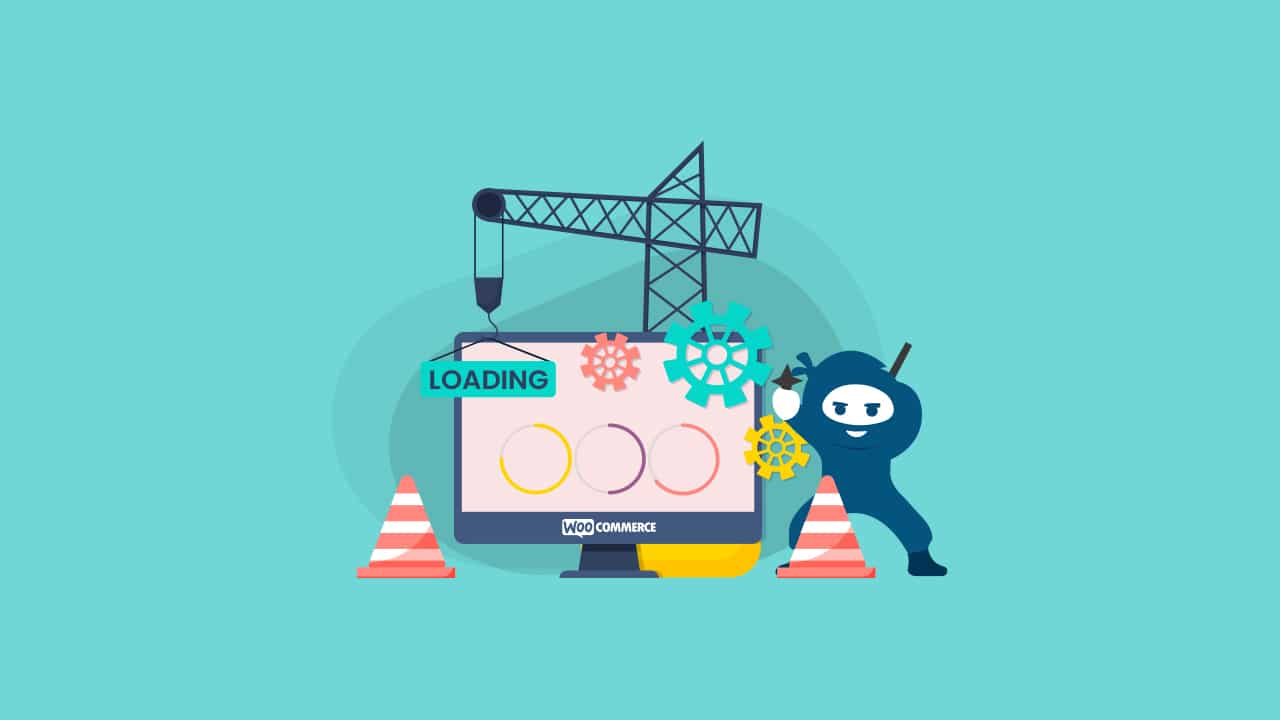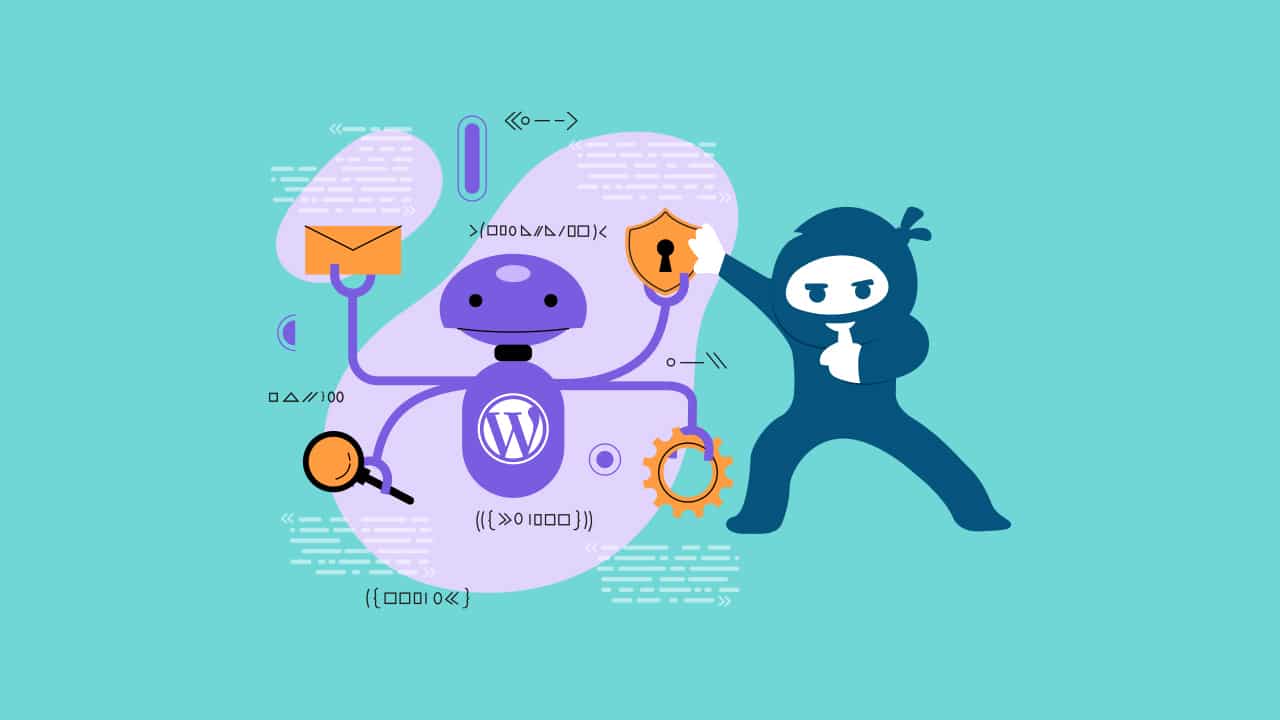A fast and responsive WooCommerce site is crucial for maximizing sales and providing a seamless shopping experience. However, various factors can contribute to slow loading times and sluggish performance. In this article, we will explore the ten common culprits that slow down WooCommerce sites and provide effective fixes to optimize and supercharge your online store.
Bloated Images and Media
Large images and media files can significantly slow down page loading times. As online stores often showcase a wide range of products with multiple images, optimizing media assets becomes crucial to ensure smooth user experiences and high conversion rates.
Slow-loading product images not only affect the first impression of the product but also deter visitors from exploring other pages of the site. Furthermore, images that are excessively large in file size consume significant bandwidth, especially for users on slower internet connections or mobile devices, leading to higher bounce rates and a potential loss in sales.
Additionally, since website speed is a crucial factor in search engine optimization (SEO), slow-loading media files can impact the site’s visibility and traffic, resulting in missed opportunities for attracting potential customers.
Fix
WooCommerce and WordPress site owners should prioritize image optimization by compressing images without compromising quality. Tools like ShortPixel, Imagify, and EWWW Image Optimizer can help you to reduce file size. Implement lazy loading to load images only when they come into view.
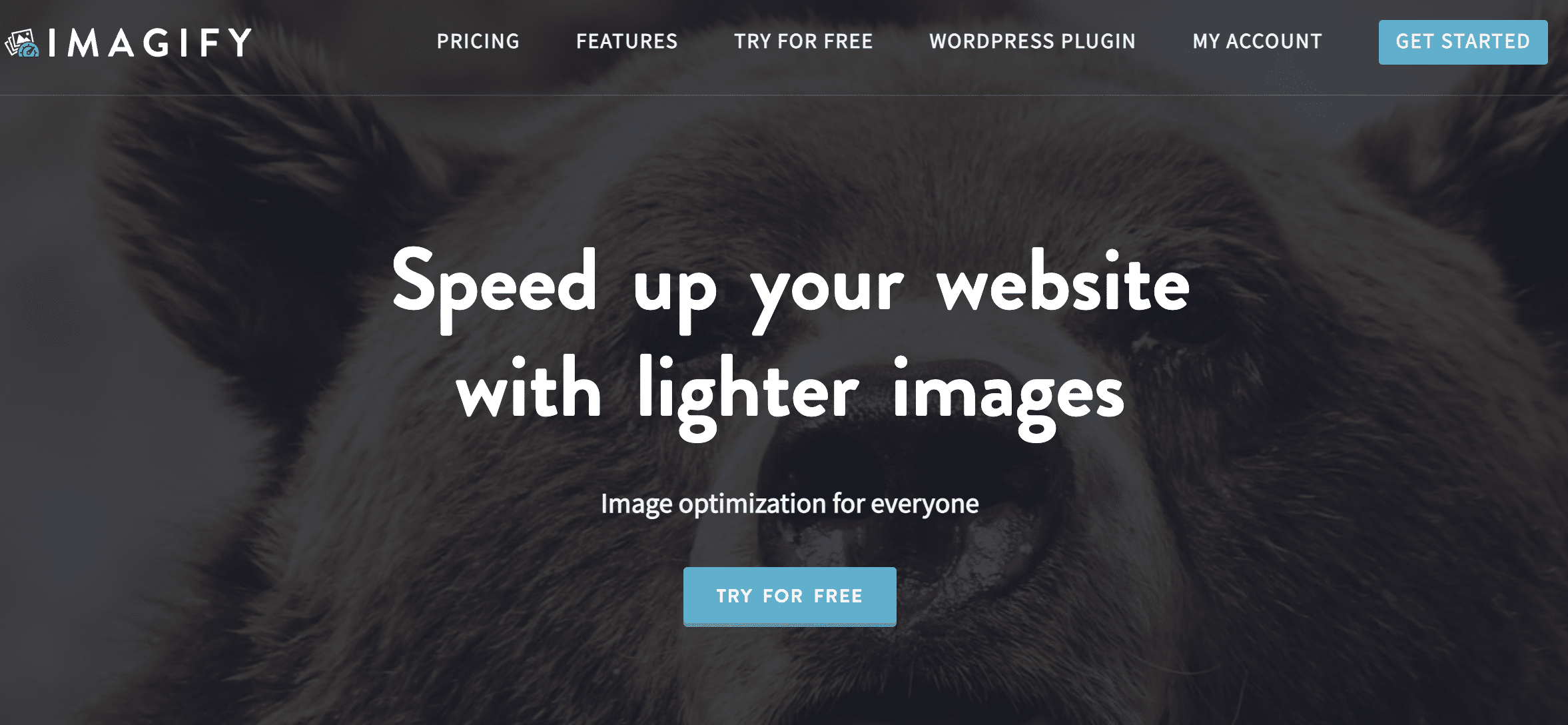
Unoptimized Product Pages
In WooCommerce, product pages play a critical role in driving conversions and sales. However, if these product pages are cluttered with unnecessary elements and overly complex designs, they can significantly slow down loading times and adversely impact the overall user experience.
Complex page layouts, unnecessary or redundant product images, and excessive use of plugins and custom scripts can add to the page’s weight without providing significant value to the user.
Why? Because the more plugins and custom scripts added to the product pages, the more requests the browser needs to make to the server, increasing the time it takes to fully render the page. Plus, complex product page layouts with intricate designs and intricate CSS styling can also slow down loading times. Implementing elaborate animations, custom fonts, and complex visual elements can result in higher CSS and JavaScript file sizes.
Fix

Streamline product pages by removing redundant content, optimizing product images, and implementing caching to deliver faster page loads. Keep the product page design clean, simple, and focused on the essential product information. Finally, remove any redundant or less crucial plugins and consolidate scripts to reduce the number of server requests.
Poor Hosting Provider
When a hosting provider lacks adequate resources, such as processing power, memory, and storage, the server struggles to handle the incoming traffic and requests from visitors. Slow server response times mean that when a customer tries to access a product page, view their cart, or proceed to checkout, the server takes longer to process the request and deliver the requested content. This delay can frustrate users and lead to higher bounce rates, where visitors abandon the site due to a poor experience.
Selecting the right hosting provider is critical for the performance and success of WooCommerce sites. Opting for a subpar hosting provider with limited resources can negatively impact the overall user experience, potentially affecting sales.
But what exactly is a subpar hosting provider? For one, subpar hosting providers may oversell their server resources, meaning they host too many websites on a single server, leading to resource contention. Additionally, inadequate server resources can hinder database access and slow down the execution of PHP scripts, which are essential components of WooCommerce sites. Database queries and PHP processes are responsible for retrieving product information, handling transactions, and generating dynamic content
Fix
To avoid slow server response times, WooCommerce site owners should invest in reputable hosting providers that offer optimized hosting plans specifically tailored for e-commerce needs. If you are not currently doing so, switch to a reputable hosting provider with WooCommerce-optimized plans, adequate resources, and server locations closer to your target audience.
Lack of Caching
Caching involves the storage of static versions of web pages, which are then served to users without the need to regenerate the content with every request. When a user visits a page on a WooCommerce site, the server can check if a cached version of the page exists. If it does, the server serves the cached version directly, eliminating the need to execute resource-intensive processes like querying the database, processing PHP code, or retrieving dynamic content.
In WooCommerce sites, caching plays a pivotal role in improving loading times. In the context of e-commerce, sites often feature extensive product catalogs and dynamic pricing, which necessitate numerous database queries and calculations. Without caching mechanisms, the server is required to generate content from scratch with each user request, leading to longer processing times and slower page rendering.
Fix
Install a caching plugin that is optimized for WooCommerce to store and serve static versions of your site’s pages. By implementing caching mechanisms, such as page caching, object caching, or database query caching, WooCommerce sites can dramatically reduce server processing time and deliver pre-rendered content to users swiftly. Caching also minimizes the need for repetitive database queries and PHP execution, resulting in faster page loading times and a more responsive shopping experience.
Too Many Plugins
In WooCommerce, plugins extend the functionality of the online store and offer various features and capabilities. While plugins can be powerful tools for enhancing the site, having an excessive number of them, particularly resource-heavy ones, can lead to conflicts and significantly increase load times, adversely affecting the overall performance of the online store.
When multiple plugins are installed on a WooCommerce site, each plugin introduces its set of scripts, stylesheets, and additional functionalities. These resources must be loaded by the user’s browser upon visiting the site. The more plugins there are, the more requests the browser needs to make to the server to fetch these resources. Consequently, this increases the time it takes to fully render the page, resulting in slower load times.
In addition, some plugins may not be well-optimized or may not work seamlessly with each other. When there are conflicts between plugins or between a plugin and the WooCommerce core, it can result in unpredictable behavior, broken functionalities, and slower loading times. Identifying and resolving these conflicts can be time-consuming and may require technical expertise.
Fix
WooCommerce site owners should be selective with their choice of plugins. Evaluate the necessity of each plugin and consider their impact on site performance. Prioritize quality over quantity, choosing well-coded and optimized plugins that deliver the essential features without unnecessarily burdening the site.
Regularly review the plugin list and deactivate or remove any redundant or underutilized plugins. Conduct thorough testing when introducing new plugins to ensure they do not negatively impact the site’s performance.
By managing plugins judiciously and focusing on a lean and optimized plugin ecosystem, WooCommerce site owners can enhance site speed, reduce potential conflicts, and provide visitors with a faster, more efficient shopping experience.
Unoptimized Database Queries
Database queries are requests made to the database to fetch, update, or delete data. In WooCommerce sites, the database plays a crucial role in storing and retrieving product information, customer data, order details, and various other site-related data. When database queries are not optimized or inefficiently structured, they can put undue strain on the server’s resources, leading to slow page rendering and degraded site performance.
For instance, when a customer visits a product page on a WooCommerce site, the database needs to retrieve all relevant product information such as name, price, description, and availability. If the database query is inefficient, it might retrieve unnecessary data or fetch data from multiple tables, increasing the query execution time and slowing down the page rendering process.
Another scenario that can strain the server is when the database queries are not properly indexed. Indexing is a crucial aspect of database optimization that allows the server to quickly locate and retrieve specific data. Without appropriate indexes, the database needs to perform full table scans, searching through every record, to find the required information. This inefficiency can result in increased server load and longer response times, leading to slower page rendering.
Fix
WooCommerce site owners should focus on optimizing database queries and adopting best practices. This includes ensuring that all critical queries are properly indexed to expedite data retrieval and implementing caching mechanisms to reduce the frequency of database queries for frequently accessed data. Regularly monitoring and profiling database performance can help identify and rectify inefficiencies, ensuring smoother and faster page rendering.
Furthermore, consider implementing database optimizations such as database table optimization, query caching, and query optimization through tools like Query Monitor or WP-Optimize.
Lack of Content Delivery Network (CDN)
When a WooCommerce site is hosted on a single server, all content, including images, CSS files, JavaScript, and other resources, is served from that server location. For users who are geographically close to the server, the data transmission is relatively fast, and the site loads quickly. However, for users located far away from the server, data transmission takes longer, leading to slower loading times.
The delay in data transmission is primarily caused by network latency, which is the time taken for data packets to travel from the user’s device to the server and back. Latency increases with distance, and the farther a user is from the server location, the longer it takes for data to reach them.
For example, if a WooCommerce site’s server is located in North America, users in Europe, Asia, or other continents will experience higher latency when accessing the site. As a result, their browsing experience may be less responsive, and pages may take longer to load.
Fix
To address this issue and improve loading times for users in distant regions, WooCommerce site owners can implement a Content Delivery Network (CDN). A CDN is a network of servers distributed across various locations worldwide. When a user accesses the site, the CDN serves content from the nearest server location, reducing latency and speeding up the delivery of resources.
We recommend setting up a Content Delivery Network (CDN) like Cloudflare or MaxCDN to distribute content and provide the best possible user experience.
Non-Responsive Themes
Non-responsive WooCommerce themes are those that do not adapt or adjust their layout and design based on the screen size of the device being used to view the website. This means that these themes have fixed dimensions and do not provide a user-friendly experience on various screen sizes, particularly on mobile devices.
When a non-responsive WooCommerce theme is used, mobile users accessing the online store on smartphones or tablets will encounter several issues that can negatively impact their experience, including slow loading times and a bad user interface.
Fix
WooCommerce site owners should consider using responsive themes. Responsive themes automatically adjust their layout and design based on the screen size, ensuring that the site looks and functions optimally on all devices, including desktops, smartphones, and tablets.
Responsive themes optimize the display of text, images, and other elements, making them easily readable and navigable on smaller screens. They also help reduce unnecessary asset loading and enable faster loading times on mobile devices, improving site performance and user engagement.
Heavy Checkout Process

A lengthy and complicated checkout process can indeed have a significant negative impact on a WooCommerce site, leading to higher cart abandonment rates and potentially slowing down the site’s overall performance. The checkout process is a critical stage in the customer journey, and any friction or complexity can discourage users from completing their purchases, resulting in lost sales and dissatisfied customers.
Studies show that even a single extra step in the checkout can lead to a substantial increase in cart abandonment rates. But not only that, complicated checkout processes often involve loading multiple pages and dynamic elements. Each step in the process may require additional server requests, database queries, and data processing. As a result, the checkout pages can take longer to load, leading to slower page rendering times
Fix
To address these issues, WooCommerce site owners should aim to streamline the checkout process and make it as user-friendly and efficient as possible. Here are some steps to achieve this:
- Implement a one-page or multi-step checkout design that clearly guides users through the process.
- Limit the number of required form fields and avoid asking for redundant information.
- Provide guest checkout options to allow customers to complete their purchases without creating an account.
- Offer multiple payment options to cater to customer preferences and reduce friction during payment processing.
- Regularly test the checkout process to identify and resolve any potential issues or roadblocks that customers may encounter.
You can learn more about optimizing the checkout process in WooCommerce sites on our blog here.
Outdated WooCommerce Version
Running an outdated version of WooCommerce can have significant implications for the performance, security, and overall functionality of an online store. As WooCommerce is a popular e-commerce platform, it constantly evolves to address bugs, introduce new features, and, most importantly, fix security vulnerabilities. Failure to keep WooCommerce up to date can lead to several critical issues such as compatibility issues and security vulnerabilities.
Fix
WooCommerce site owners should prioritize regular updates. Before updating, however, it is essential to create a complete backup of the website to safeguard against potential issues during the update process. Keeping WooCommerce and all installed plugins and themes up to date ensures maximum compatibility, robust security, and optimal performance.
By staying current with WooCommerce updates, store owners can provide a seamless, secure, and enjoyable shopping experience for customers, minimize the risk of security breaches, and take advantage of the latest features to stay ahead in the competitive e-commerce landscape.
Conclusion
By addressing these ten common culprits that slow down WooCommerce sites, you can significantly improve your online store’s performance, user experience, and ultimately, sales. Optimize images, implement caching, choose the right hosting provider, and maintain an up-to-date website to create a lightning-fast and efficient WooCommerce site that delights customers and drives success.
Need more help improving your WooCommerce site? Contact our team of expert WooCommerce developers to optimize, maintain and customize your online store.