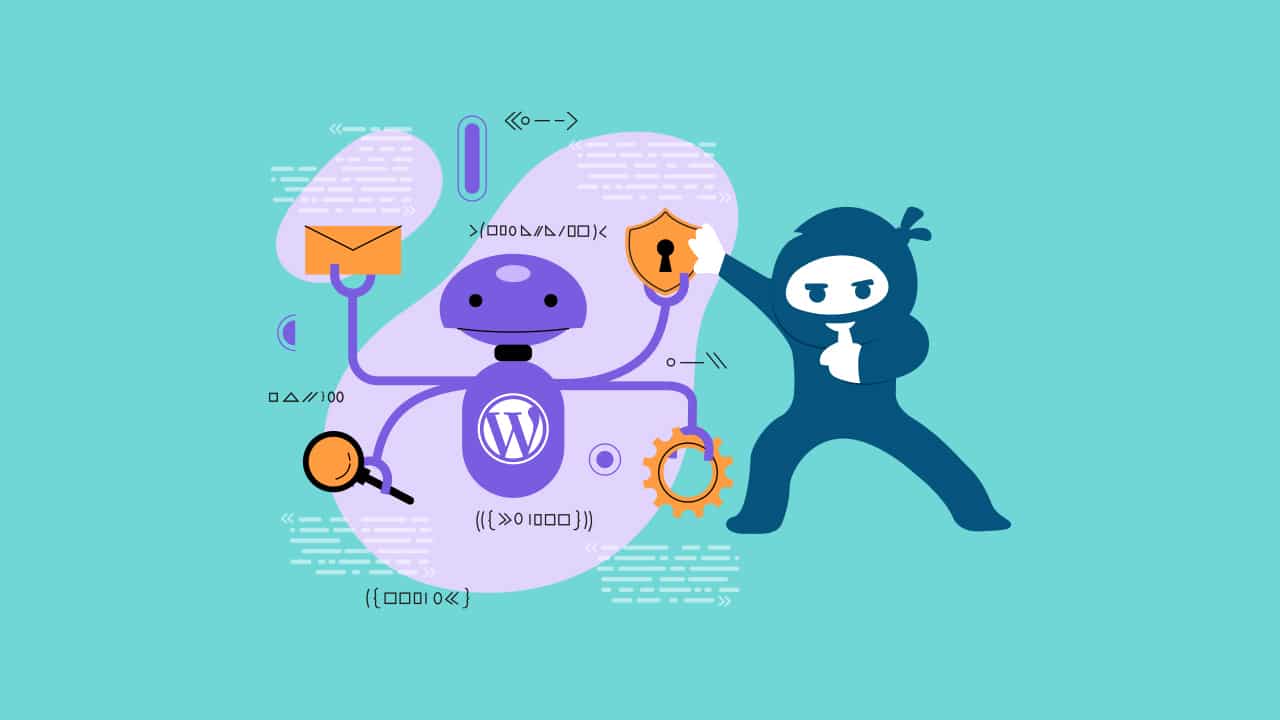Integrating ChatGPT, an advanced language model powered by OpenAI, into your WordPress site can transform the way your visitors interact with your content. ChatGPT’s natural language processing capabilities allow for dynamic and personalized interactions, making it an invaluable addition to any website. In this article, we will guide you through the process of seamlessly integrating ChatGPT into your WordPress site, explore its potential benefits, and highlight best practices for maximizing its use.
Possible ChatGPT applications in WordPress
By integrating ChatGPT strategically, website owners can create a more interactive, engaging, and user-friendly experience for their visitors. Below we list just a few examples of the many use cases for integrating ChatGPT with your WordPress site. The versatility of ChatGPT allows it to adapt to various industries and types of sites, making it one of the most valuable tools for any website.
Content Generation
With ChatGPT’s language generation capabilities, it can be used to brainstorm and generate content ideas for blog posts, articles, and other forms of written content, helping content creators overcome writer’s block.
Automated Content Updates
ChatGPT can assist in updating and maintaining content on the website, ensuring that information remains accurate and up-to-date.
Code Snippet Generator
In technical or programming-related WordPress sites, ChatGPT can generate code snippets based on user requirements, assisting developers and learners in writing code more efficiently.
Real-time Language Translation
ChatGPT can enable real-time language translation for live chat interactions on multilingual WordPress sites, allowing users to communicate seamlessly in their preferred language.
User Onboarding
ChatGPT can assist new users in navigating the site, explaining its features, and helping them get acquainted with the platform, increasing user retention.
Quiz and Trivia Games
ChatGPT can host interactive quiz and trivia games, engaging users and encouraging them to test their knowledge on various topics. ChatGPT can create interactive personality quizzes, providing users with fun and engaging experiences on personality-driven websites.
Customer Support and FAQs
ChatGPT can serve as a virtual assistant to handle customer queries and provide instant responses to frequently asked questions, reducing the load on human support agents and improving response times.
Personalized Recommendations
ChatGPT can analyze user behavior and preferences to offer personalized content recommendations, increasing user engagement and retention.
Event Scheduling and Reminders
ChatGPT can be used to schedule appointments, set reminders, and manage event-related queries.
ChatGPT WordPress Plugins To Help You Harness The Power Of AI
The Zapier ChatGPT Plugin
This plugin allows you to connect thousands of apps like Google Sheets or Slack with ChatGPT so that you can automate any tasks you are currently completing using AI. Writing, and researching are among the “actions” you can automate ChatGPT to perform after a trigger is activated.
Here are some examples of what you might to using this plugin:
- Have ChatGPT write and send an email after a contact form is filled and submitted.
- Have ChatGPT message your support team on Slack when a support query is received.
- Add new information to a database when a user enters information into your site.
- Create a blog post outline in Google Docs based on user-input recevied through a Google forms.
You should however keep in mind that this plugin currently works for ChatGPT plus users only.
AI Engine
With the AI Engine Plugin, you can create a ChatGPT-powered chatbot for your WordPress site allowing you to have personalized interactions with your users. You have the option to present your Chatbot box as full screen or as a popup or window mode.
You can even use the plugin to repurpose information and content already on your website content to respond to your users and improve your service to your audience.
Additionally, the plugin has other features, such as AI image generation.
WP ChatGPT Integration
WP ChatGPT is a WordPress plugin that harnesses the power of OpenAI’s GPT language model to generate content for your website. The plugin allows you to generate content for any of your WordPress posts directly from the WordPress editor, by simply inputting a title and text requirements.
It works with both the Gutenberg and Classic editor and is compatible with unique post types such as product pages in e-commerce sites and course pages in e-learning sites.
Choosing A ChaGPT Plugin
When choosing to work with a plugin to integrate OpenAI’s technology with your site, it is important to make sure the plugin will fully meet your requirements. Firstly, check the compatibility of each plugin with your current WordPress version. Ensure that the plugin is regularly updated by its developers to remain compatible with the latest WordPress releases and to fix any potential bugs or security vulnerabilities.
You should also compare the features and functionality offered by each plugin. Some plugins may provide basic chatbot capabilities, while others might offer advanced customization options, language support, or integration with specific third-party services. Consider the performance and loading speed of each plugin. A lightweight and well-optimized plugin will have minimal impact on your site’s overall performance.
We advise that you look for plugins that offer good customer support, documentation, and tutorials. This will be helpful in case you encounter any issues during the integration process or while using the plugin.
Custom Development
ChatGPT can also be integrated into WordPress through custom development. Expert WordPress developers can use the OpenAI API and custom coding to build a tailored integration. Custom development offers greater flexibility and control over how ChatGPT interacts with your WordPress site and the functionality you can obtain.
Pros Custom Integration:
- Custom development allows you to tailor the chatbot’s capabilities and appearance to suit your specific needs and preferences.
- You have full control over how the chatbot interacts with users and the data it processes, ensuring compliance with privacy regulations.
- Custom integration can be scaled and expanded based on your website’s growth and changing requirements.
- You can add unique features and functionalities to the chatbot that may not be available in pre-built plugins.
Cons of Custom Integration:
- Custom development may take more time and effort compared to using pre-built plugins.+
- Developing your own solution might require a larger investment, however, it can provide a much more tailored and effective functionality.
- With custom solutions, you, or your developer, will be responsible for maintaining and updating the integration as needed.
- Custom development requires programming skills and familiarity with APIs or the ability to pay for a team of experts.
Conclusion
Integrating ChatGPT with your WordPress site opens the door to a realm of boundless possibilities for enhancing user engagement, interactivity, and overall user experience. As we’ve explored throughout this article, ChatGPT, powered by OpenAI’s advanced language model, offers a diverse range of applications