Adding quizzes to your LMS platform is an important component for ensuring students have mastered the material and are ready to advance to the next course. There are many LearnDash add-ons for optimizing quizzes and customizing their content to improve your users’ experience.
Here, we’ll discuss the top six LearnDash add-ons to enhance your quizzes.
1.LearnDash Advanced Quizzes
If you want to create user-friendly quizzes, our LearnDash Advanced Quizzes add-on offers the ability to customize question features, time limits, and negative markings. The features go beyond the functions that LearnDash currently offers for adding quiz questions.
The question types include jumbled sentences, which allows the user to create a question from a drop-down menu of variables; swipe questions that allow users to slide to the right for the right answer and left for an incorrect answer; and calculated formulas that allow the changing of an item by variable.
More importantly, this add-on allows you to set time limits, give students the option of saving and resuming the quiz, and adding negative points for wrong answers. You can even set different time limits for each question depending on the difficulty and subject matter. You can also determine how many times a student can pause and resume a quiz.
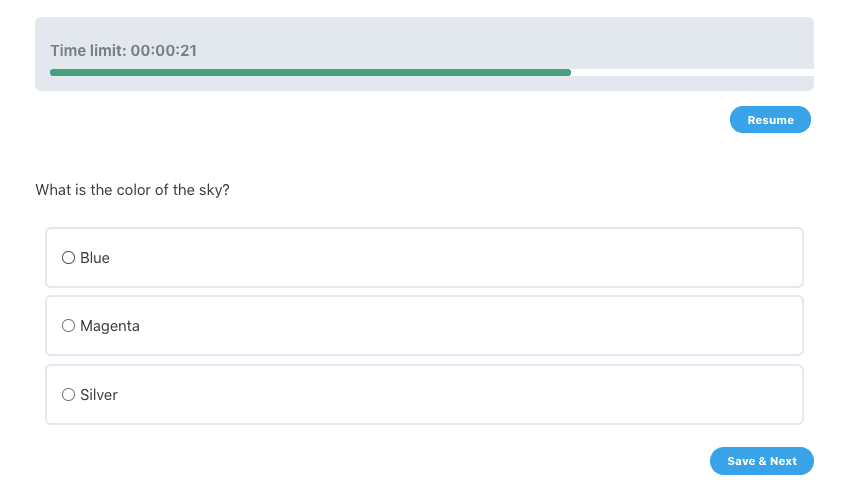
2.LearnDash User Results
If you are looking to showcase quiz results on a leaderboard as students progress, LearnDash User Results may be a great option for you. While LearnDash allows users to create a leaderboard for students to see their course progress, the dashboard does not show individual quizzes. LearnDash User Results solves this problem by offering a plugin that showcases quiz results by a group on a single page. The display includes quiz dates, score and whether they have passed or failed.

3.Learndash Quiz Import/Export
Creating quizzes in LearnDash manually can be a tedious and time-consuming process. Our LearnDash Quiz Import/Export add-on allows you to upload quiz questions from a simple spreadsheet template. The add-on supports all types of quiz questions including essays.
You can quickly import multiple questions and the imported quiz settings at once for quick quiz creation or updating. You can also export your LearnDash quiz in the form of an XLS document.
4. Quiz Reporting Extension by WisdmLabs
As a course creator, we know how valuable it is to have student data and statistics readily available. The Wsdm Quiz reporting feature provides you with several options to generate reports for students and quizzes. The Wsdom Quiz is also a great option if you have multiple instructors and need to provide different editing and administrative privileges to. You can also set a percentage of commissions to be distributed to each instructor. The add-on also includes features for user feedback, such as the ability to leave reviews. These reviews can be used in the marketing of your course, which helps build credibility.
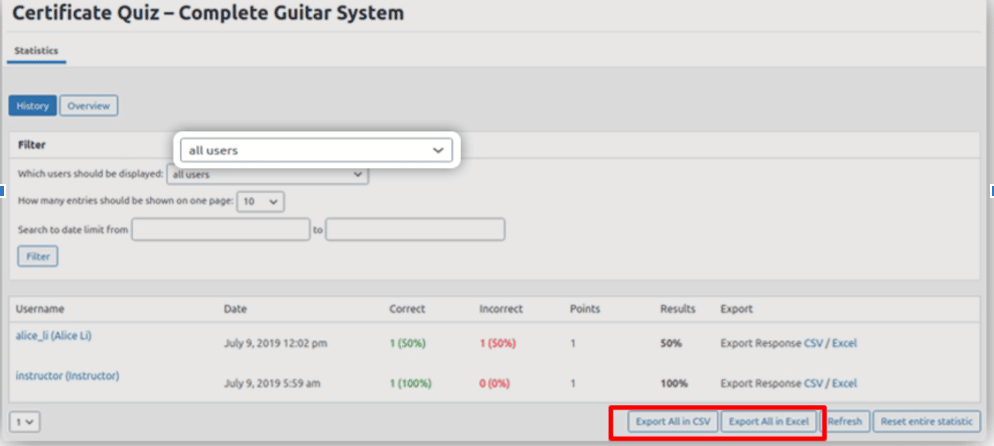
5. LearnDash Retake Quiz
Mistakes play a key role in the learning process. When students are able to identify weak points and correct their mistakes, they increase their knowledge and boost their chances of remembering the content later on.
With the LearnDash Retake Quiz add-on, you can allow students to retake quizzes a set number of times. Retakes feature the questions the user got wrong on the previous attempt.
You can also implement the highly proven spaced repetition method by setting a waiting time students must complete before attempting the quiz again.
6. LearnDash Pay for Quiz/Certificate
Looking for a fresh new way to monetize your LearnDash site? Selling quiz access is a good strategy to try.
With the LearnDash Pay for Quiz/Certificate add-on, you can sell your LearnDash course quizzes and even offer your students free attempts to try them out! Additionally, the add-on enables you to sell quiz and course certificates, expanding your monetization options.
Overview: Best LearnDash Add-ons For Quizzes
There are many add-ons available for improving the functions for your quizzes. If you have any questions about add-ons or want to explore custom features for your quiz functions, feel free to drop us a line and one of our Ninjas will be in touch.
If you are interested in purchasing several add-ons to enhance your quizzes, don’t forget to check out our LearnDash Bundles. Our tailored “Quiz Bundles” allow you to get the best set of add-ons to improve your quizzes at the best price.
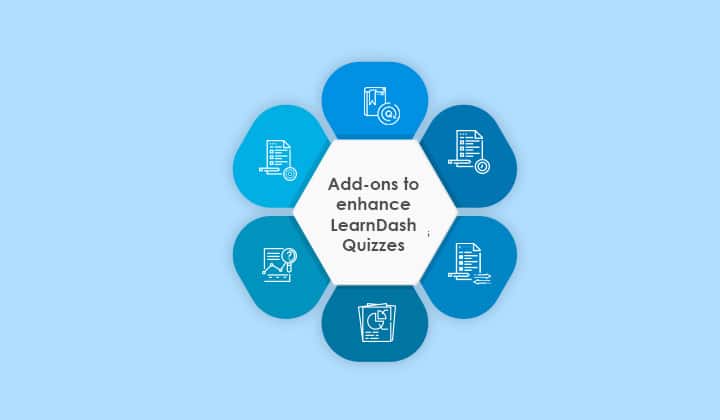



1 thought on “Top 6 add-ons to enhance your LearnDash quizzes”
Nice roundup, team. We really appreciate you including our Quiz Customizer plugin in the list 🙂.