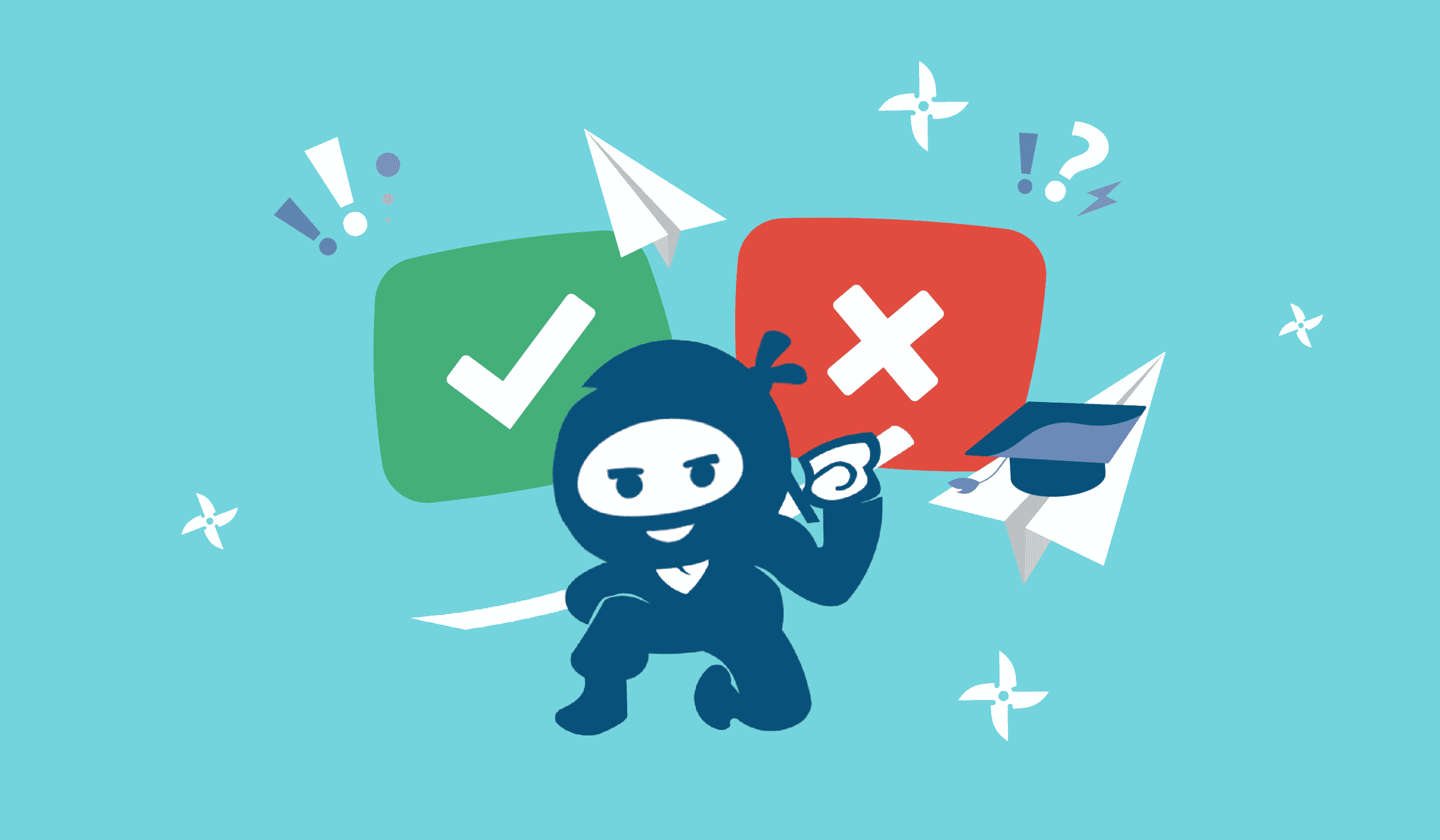Quizzes are a key element of LearnDash courses, allowing you to assess students’ learning while serving as a study tool for students to better retain course content. The better the quality of your quizzes, the more your students will benefit.
In this post, our LearnDash consultants will introduce you to 5 different strategies you can instantly implement to your LearnDash quizzes to make them more valuable and effective for student learning.
1. Switch It Up By Using Different Question Types
Our LearnDash consultants recommend using different quiz question types to introduce variation into your quiz formats. This prevents students from getting too familiar with your quizzes’ structure and losing interest.
Additionally, different question types are better suited to evaluate different kinds of skills and knowledge. Depending on the question, including different media like images and video in your answer choices may be appropriate to help diversify your questions. Using a combination of different question types you ultimately create more effective quizzes.
Currently, LearnDash offers the following question types for quizzes:
- Single choice
- Multiple choice
- Free choice
- Sorting choice
- Matrix sorting choice
- Fill in the blank
- Assessment
- Essay
Using the LearnDash Advanced Quizzes add-on, you can gain access to more question type options to enhance your quizzes. The add-on includes:
- Jumbled Questions: This question type is solved when the student completes a sentence by selecting words or phrases from a drop-down list. These types of questions are useful for grammar, vocabulary definitions, and other general concept questions.

- Calculation Formula Questions: Are you teaching math or science? This question type allows you to create arithmetic questions where students solve a variable using a formula.
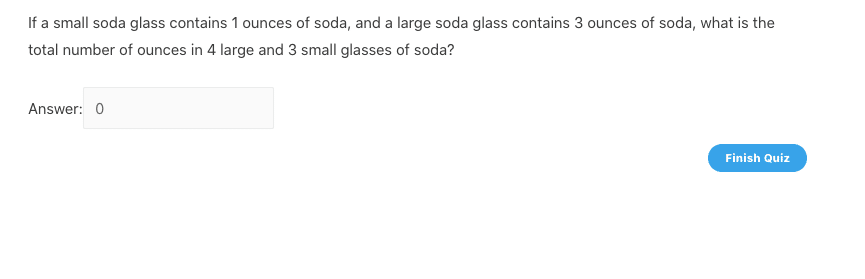
- Swipe Questions: With this question, you present text or image answer options where students swipe right if the answer is correct and swipe left if the option is incorrect.
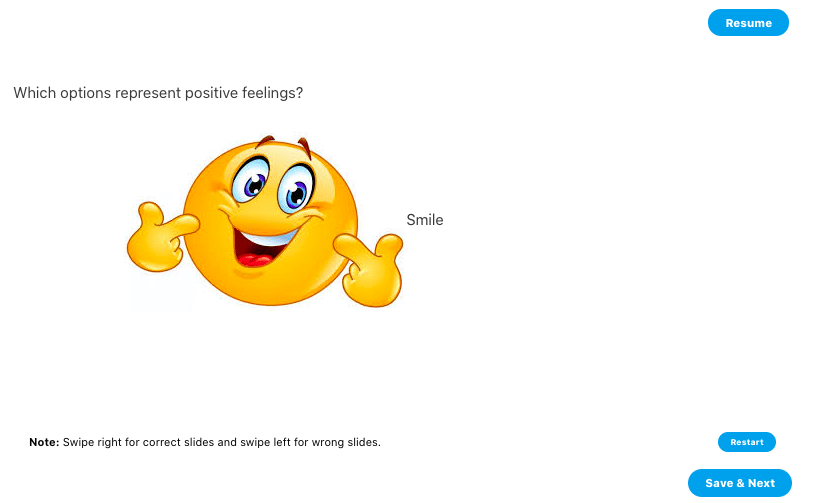
2. Reaffirm Knowledge With Quiz Retakes
Unlike traditional schooling, optional online courses are more focused on expanding knowledge and skills rather than evaluating students’ ability to meet a set of requirements. One of the most important objectives our LearnDash consultants work with is providing solutions for online educators to successfully equip students to master the subject or topic being taught.
While some students might be able to retain knowledge the first time around, this is not the case for all students. In this case, it is essential you allow students to solidify knowledge at their pace, even if this takes more time or effort. Offering retakes means students can reattempt challenging evaluations as many times as necessary in order to achieve full mastery over the topic.
It’s easy to implement the option of quiz retakes on your LearnDash site using the LearnDash Retake Quiz add-on. The LearnDash Retake Add-on allows users to retake quizzes on attempts where all questions were not answered correctly. When users restart a quiz, they are only presented with the questions that were answered incorrectly, allowing them to focus their attention on their weak points.
3. Improve Performance And Prevent Cheating With Question Time Limits
Whether you are looking for new ways to keep your students focused or preventing students from looking up answers during evaluations, implementing time limits is a great solution. Time limits keep students moving forward through the questions without wasting time. Additionally, they leave little time for distractions or for cheating during evaluations.
Using the LearnDash Advanced Quizzes add-on you can quickly implement time limits to any quiz question. Time limits can be set individually to each question so that you can tailor the time provided according to the question’s difficulty. You can also offer unlimited time for certain questions, such as essay type questions, by setting the limit to “0”.
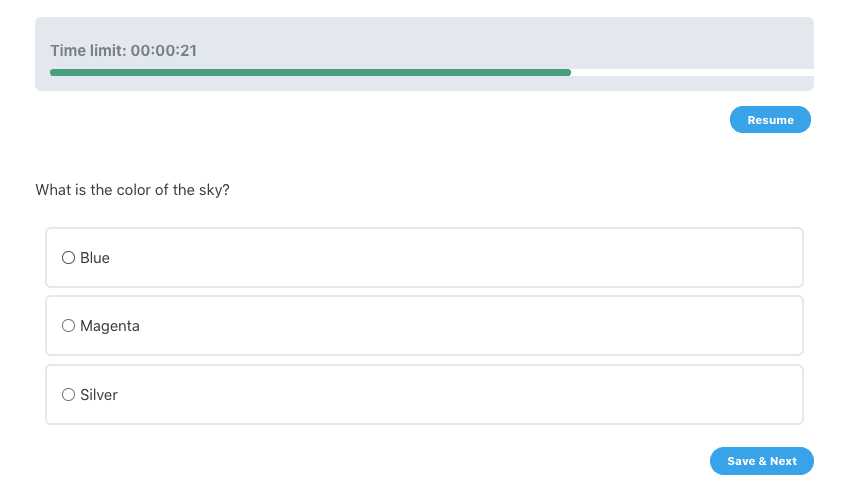
4. Raise The Stakes By Deducting Points When Questions Are Answered Incorrectly
Some online evaluations, such as final exams and certification tests require a higher level of difficulty. In such cases, course instructors can choose to raise the stakes by deducting points when students answer questions incorrectly.
The LearnDash Advanced Quizzes add-on makes it easy to implement this strategy by allowing you to deduct a specific number of points when a user answers a question incorrectly. You can deduct a different number of points for each incorrectly answered question. This allows you to assign more weight to certain questions, which will be reflected in students’ final quiz grade.
5. Cater To Student’s Schedules By Allowing Them To Save And Resume Progress
Many prefer online learning due to the flexibility it provides. If you want to better accommodate students’ needs and schedules, one essential feature you can offer users is the option to pause their work and resume later on. This feature can be added to any of your LearnDash quizzes using the LearnDash Advanced Quizzes Add-on.
The add-on allows you to enable a “save and resume” option for users. A save button appears after every question on the quiz. When users resume activity, later on, all of their previous answers will be saved. In order to prevent students from abusing this feature, the add-on also allows you to set a limit on how many times users can resume work on a given quiz.
Amp Up Your LearnDash Quizzes
Making small changes to your quizzes’ questions and structures can have a major impact on their effectiveness and student engagement. Which of these quiz improvement strategies are you most excited to try out? Let us know in the comments below. If you need any help improving your LearnDash site, please reach out to our LearnDash consultants. We can help you find the best tools for your courses. If you are looking for a specific feature, we also provide LearnDash customization services helping you enhance and expand the functionality of the LearnDash plugin according to your needs.