We are glad to announce that we have released our LearnDash Adaptive Learning Pro add-on.
This addon applies the concept of adaptive learning to LearnDash based on the percentage score and performance in the quiz/quizzes of the prerequisite course.
Follow us on Twitter – we’ll be glad to see you.
What Does the LearnDash Adaptive Learning Pro Do?
LearnDash Adaptive Learning Pro enables the administrator to design LearnDash courses in a non-linear fashion by defining different Course Levels. Each level can be associated with a different Child Course (which should be a post-requisite course of its Parent Course). Each level has a different ‘to and from’ percentage (quiz score), so after completing the prerequisite Parent Course, the post-requisite Child Courses will be assigned on the bases of the Parent Course quiz performance.
This allows the administrator to test the level of each student and make the parent course a ‘deterministic course’ and thus, assign the child course to the students based on their performance in the parent course.
Join our Facebook Community.
Add-On Features:
Following are the features of this add-on:
Course Levels:
The administrator can create multiple course levels. To each course level, he/she can assign different ‘to and from’ percentage (quiz score), plus a different user role.
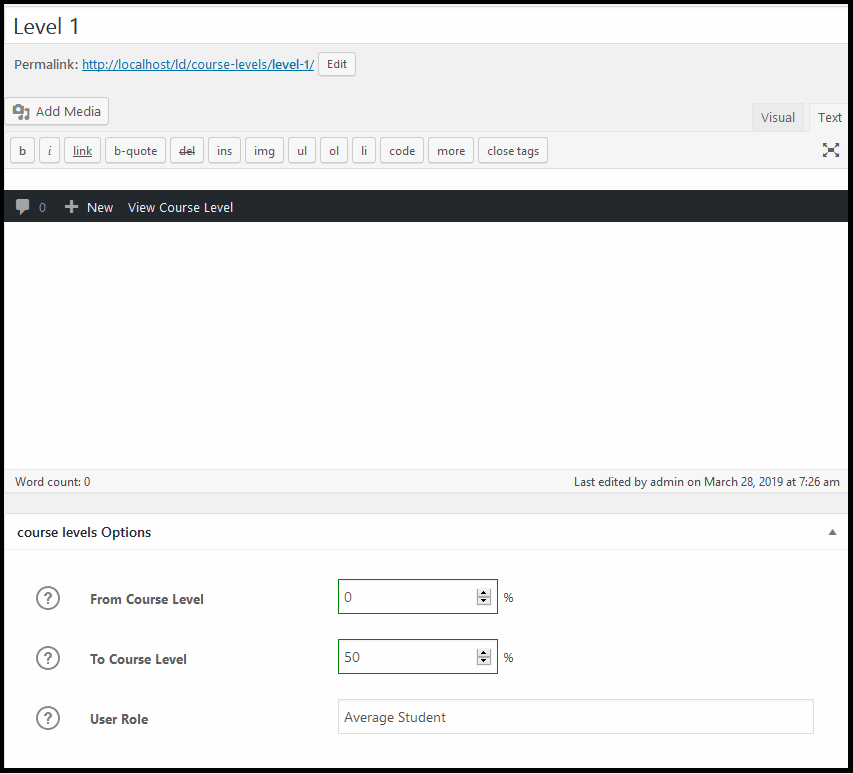
The LearnDash Adaptive Learning Pro allows you to create new user role. If a user completes a parent course quiz(zes) and it falls into the particular course level then the related user role will be assigned to the user.
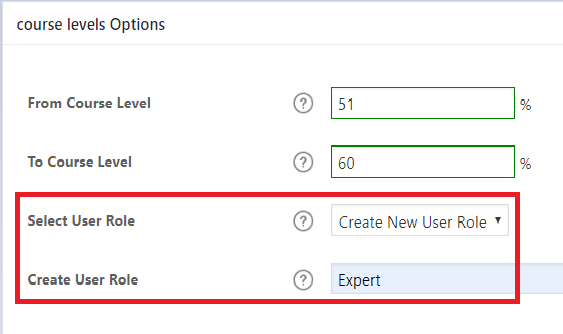
Assign Course Level to a Child Course:
The LearnDash Adaptive Learning Pro allows you to assign any created course level to a child course. Therefore, students will be assigned corresponding child courses depending on their performance in the deterministic/parent course.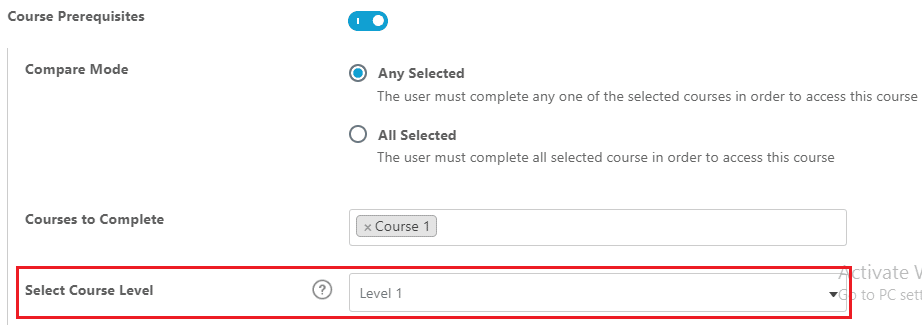
Assign Course Based on User Roles:
If a user completes a parent course quiz and it falls into the particular course level then the related user role will be assigned to the user. Based on that user role the related course(s) will be assigned to the user.
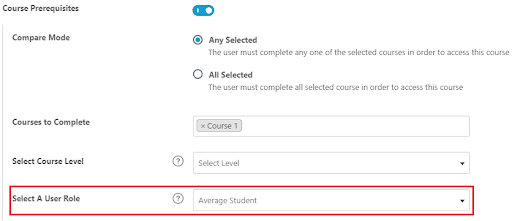
Exclude Quiz:
You can exclude any quiz from the adaptive learning module. So this quiz will not count in the Adaptive Learning process.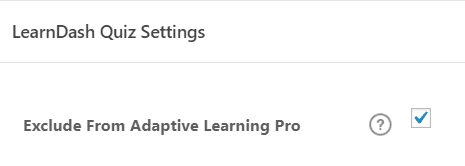
Parent/Child Course Criteria via Shortcode:
You can show the adaptive learning course (Parent/child courses) assignment criteria on the frontend by a shortcode. So the learners can easily navigate to their next destination.
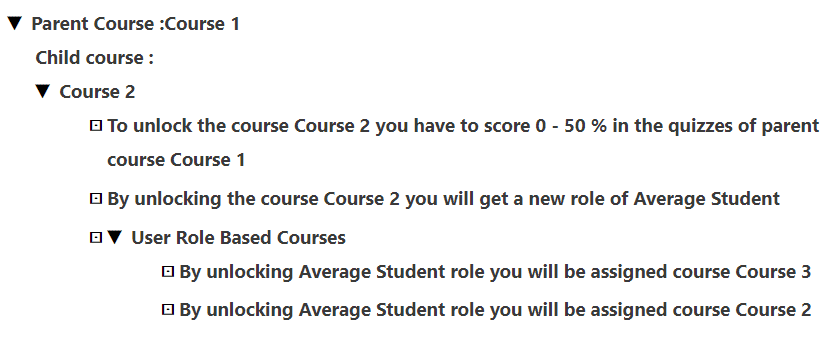
Adaptive Learning Pro Stats:
The administrator can review the user’s Adaptive Learning Stats from the backend at the desired user’s profile edit page.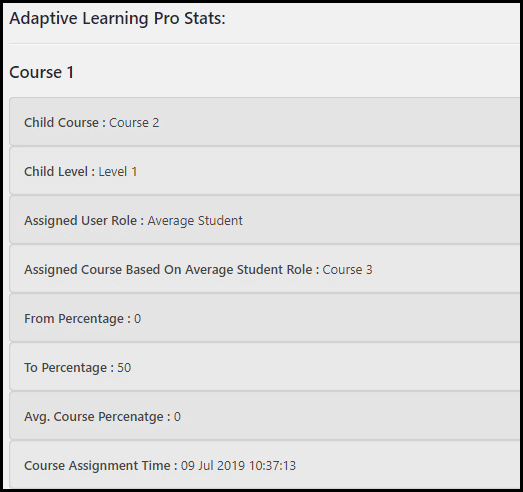
If you need any assistance with the LearnDash Adaptive Learning Pro, don’t hesitate to drop us a line here or through our contact form and one of our Ninjas will be in touch asap.
Like this post? Join our mailing list for regular WooUpdates.



