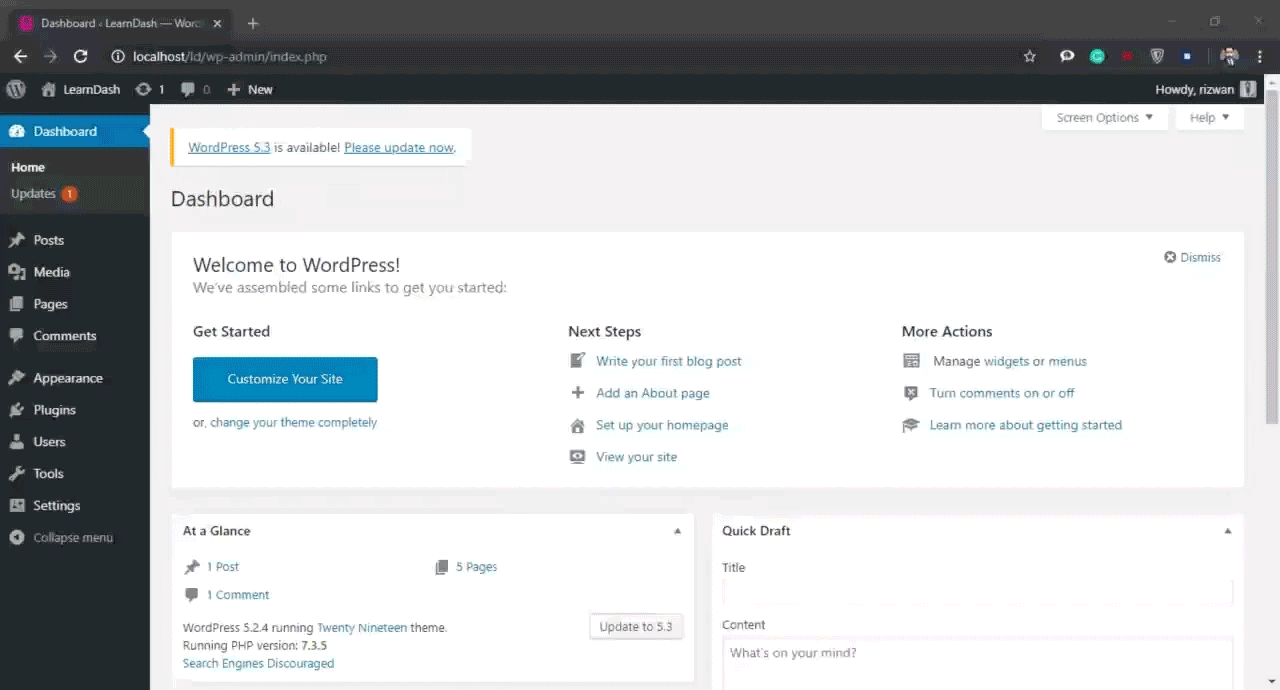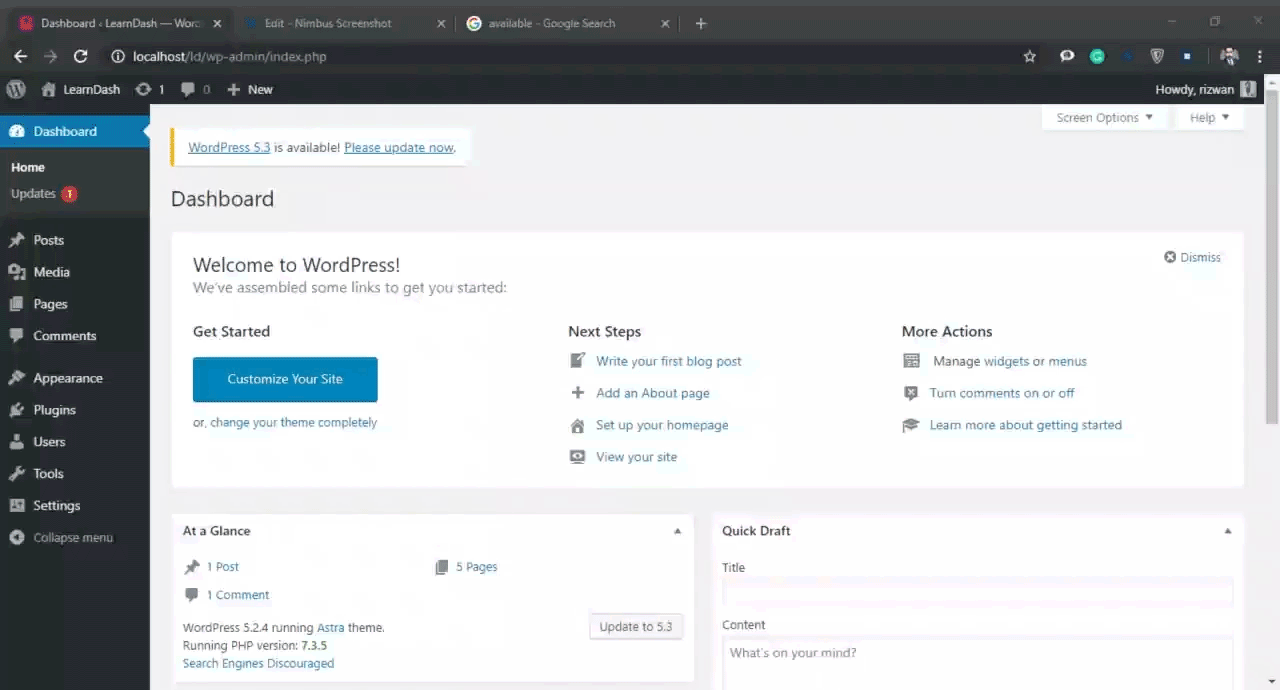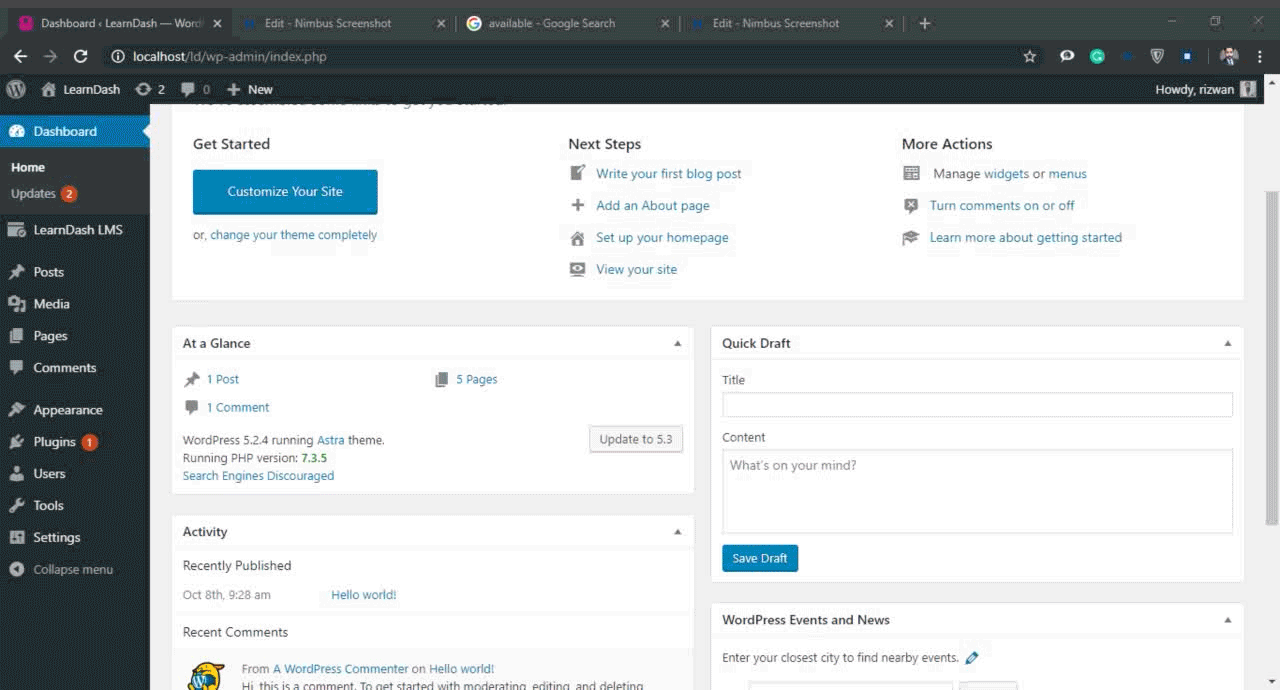LearnDash is an amazing e-learning platform. Want to showcase it beautifully with Astra?
In this article, we are taking a deeper look at the key features and options available for the most popular WordPress LMS plugin, LearnDash, within the free version of the Astra theme.
The Astra theme is fully compatible with the LearnDash plugin. Astra provides styling options for LearnDash pages. Along with styling, Astra provides some useful and amazing features.
Combo Highlights
Meaningful Integrations
Keeping user experience at the forefront of design, the development team integrates and blends Astra and LearnDash together seamlessly. Not only that, Astra has native integrations with WordPress plugins like WooCommerce, Elementor, Beaver Builder that you will need for your LMS project.
You can find out more about working with these plugins to improve your LearnDash site on our blog. These are some posts you can’t miss:
- How to sell course bundles with WooCommerce
- How to build your LearnDash Course Description Page with Elementor
- Using LearnDash with Elementor: part 1 and part 2
Best Learning Experience
Astra theme allows you to get complete control over each element that appears in the LearnDash course creation like images/videos, content layout, LearnDash shortcodes or sidebar. You can use the Astra Settings meta box at the course edit page to customize these options and takes your LearnDash courses to the next level with amazing features.
Sell More Courses
Astra offers dedicated options to help you attract more students/users. Create conversion-friendly, custom-designed sales pages for your LearnDash courses and convert more visitors into your students/users with optimized checkout page design.
Integration Unique Features:
Astra Ready To Import Starter Sites:
Are you creating a LearnDash LMS website to deliver online courses and not sure where to start? Astra comes with a set of ready-made templates to pick from. You don’t have to build the LMS website from scratch. You can easily import them in a few moments, tweak as needed, and publish your LearnDash courses.
Page Builders:
WordPress page builders allow you to design, edit and manage your website layout without writing any code. Astra theme works perfectly with all the popular WordPress page builders like Elementor, Beaver Builder, Visual Composer, SiteOrigin, etc.
Course Page Design Freedom:
Astra allows you to make the layout of your LearnDash courses beautiful and out-of-the-box. Your course page, course progress bars, widgets, and the sidebar will integrate consistently with your brand.
Course Progress Sidebars:
Astra theme allows you to select the position of the sidebar on the LearnDash course/lesson/topic pages. You can choose the left or right position for the sidebar.
Progress Bars:
Astra allows you to add course progress bars to LearnDash courses that encourage more user engagement and conversion, which leads to higher completion rates.
Attractive Sales Page:
Astra enables you to design your own custom sales page for your LearnDash courses. You can create a conversion-friendly sales page and add all the course details your target audience is looking for.
Student Dashboard:
Give your students a beautiful dashboard using Astra to manage user profiles and all the courses that they have opted into.
Mobile optimization:
Astra allows you to create fully responsive websites so that your students can access course content on their desktops or mobiles/tablets.
Installation and Setup Astra with LearnDash:
These are the quick steps on how to install and setup the Astra theme with the LearnDash. Take a look:
Step 1: Installing the Astra Theme:
Follow these simple and easy steps to install the Astra theme and its starter site plugin:
- Navigate to Appearance > Themes from your WordPress dashboard.
- Click Add New.
- Search Astra in the search box.
- Hover on the Astra box and click Install.
- Click Activate once the theme installed.
Step 2: Install and Activate LearnDash and Other Required Add-ons:
Follow these steps to install the LearnDash plugin and other required add-ons:
- Navigate to Plugins > Add New.
- Click Upload Plugin.
- Select the LearnDash zip file.
- Click Install Now.
- Click Activate.
- Repeat the same procedure to install and activate the Course Grid add-on and LearnDash WooCommerce Integration add-on.
- Click Add New at plugins page again.
- Search Astra Starter Sites.
- Click Install Now.
- Click Activate once the plugin is installed.
Step 3: Import the Ready-Made Template:
Follow these steps to import the ready template:
- Navigate to Appearance > Astra Starter Sites.
- Select Page Builder.
- Search LearnDash.
- Select the template LearnDash Academy.
- Click Import Site.
Once you are done with all the above steps, you will notice a LearnDash LMS menu created.
Using the options under this menu, you will be able to create your courses, lessons, topics, and quizzes.
You can create/edit your courses, lessons, and topics using the page builder e.g Elementor.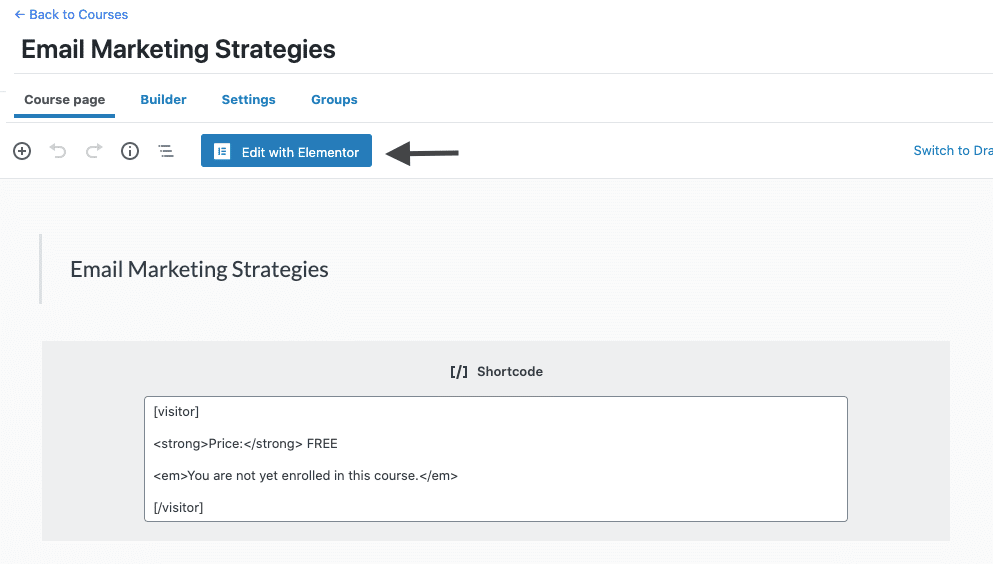
Check out our this article if you are facing any difficulty while using Elementor with LearnDash.
Under LearnDash LMS > Settings > LMS License, enter your LearnDash license.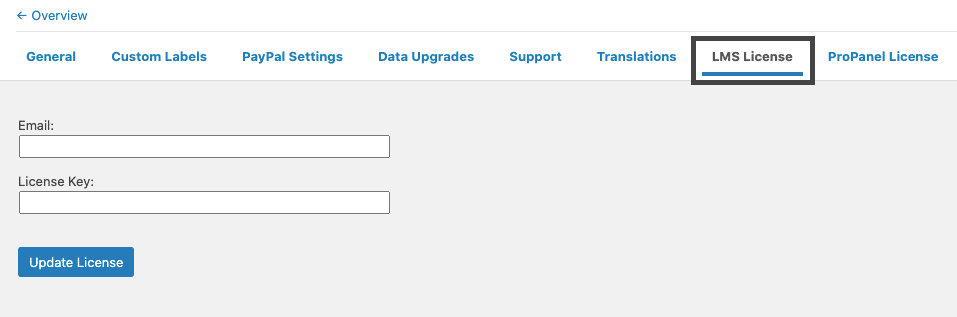
Under the ‘PayPal Settings’ set your PayPal ID if you want to handle payments through LearnDash.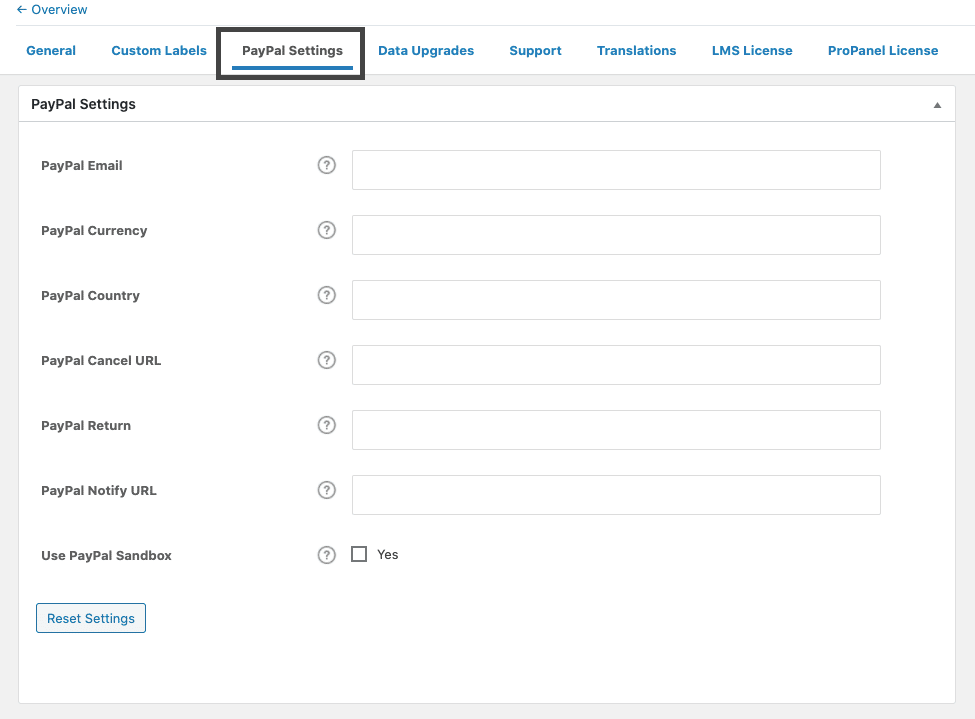
You can customize your Astra theme by following the path WP Dashboard > Appearance > Astra Options. Here you can upload the site logo, customize the fonts, select colors and much more.
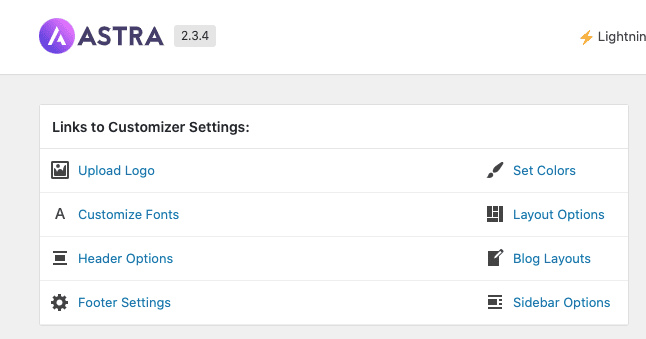
Final Words
Astra is one of the best free themes for LearnDash and allows you to create a professional, well-branded e-learning website. Using this amazing combo you can design a beautiful e-learning website without typing a single line of code.
If you need help setting up your LearnDash site with Astra, our ninjas are here to help. We can also help you configure any other plugins and customize your site to fit your specific set of needs. Just contact us and our Ninjas will be in touch ASAP. Don’t forget to also check out our LearnDash Add-ons if you are looking for additional improvements for your online courses.