In the past, teachers had to personally engage with their students in order to create a stimulating classroom environment. To achieve the same results through online learning, educators have to adapt their approach to a virtual setting. this is no longer required. While all change comes with a challenge, online learning can be engaging with the right tools and strategies in place.
Thankfully, if you’re using LearnDash to power your online courses, you’ll have a variety of add-ons at your disposal to help you increase student engagement. In this article, our LearnDash Add-on Development team will introduce you to 10 of the best ones to help you get started. We’ll also give you a brief introduction to what student engagement is and how it can be promoted in e-learning.
What is student engagement?
Student engagement is an important factor in the success of any educational institution. It is defined as the level of interest and participation that a student has in a learning activity. The higher the level of engagement, the more likely a student will be successful.
How do you engage students online?
Students are more engaged when they feel like they are truly immersed and involved in the learning process. This can be done by making sure that students are connected to their peers and teachers, but also when they have an opportunity to interact and respond to course materials.
To engage students in an online environment, teachers can implement the following elements: visuals, interactivity, and feedback.
- Visuals: Visuals catch your student’s eyes and allow them to have a better grasp of the concepts being discussed.
- Interactivity: Students should not be mere observers of a course, instead they should be able to directly interact with course materials by answering questions, completing activities and assignments, and more.
- Feedback: Student feedback is essential as it enables educators to identify areas of improvement and provide additional assistance for lessons and quizzes where students report experiencing problems.
- Communication: students should be able to communicate with teachers and peers to exchange ideas, answer questions and collaborate on tasks.
10 Engagement Boosting LearnDash Add-ons
-
LearnDash Advanced Quizzes
Keep your students guessing and you’ll keep their attention. With the LearnDash Advanced Quizzes add-on, you can introduce a sense of novelty by including different quiz question types on your evaluations. This also allows you to create more effective quizzes as you can pick and choose the best question types for each subject.
Additionally, the add-on allows you to raise the stakes by implementing time limits to your questions. Time limits allow you to minimize distractions, increase the difficulty and reduce the risk of cheating.
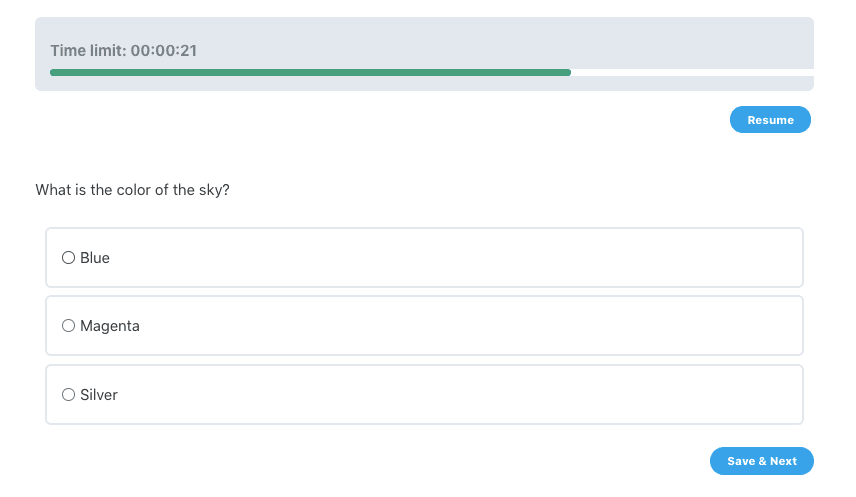
-
LearnDash Goals
The LearnDash Goals add-on allows your students to set personal goals for how much weekly time they want to devote to their studies. At the same time, the add-on allows them to monitor their progress towards the goals they set, motivating them to stay on track. As they move through the course, students can refer back to their goals to determine whether their performance is optimal.
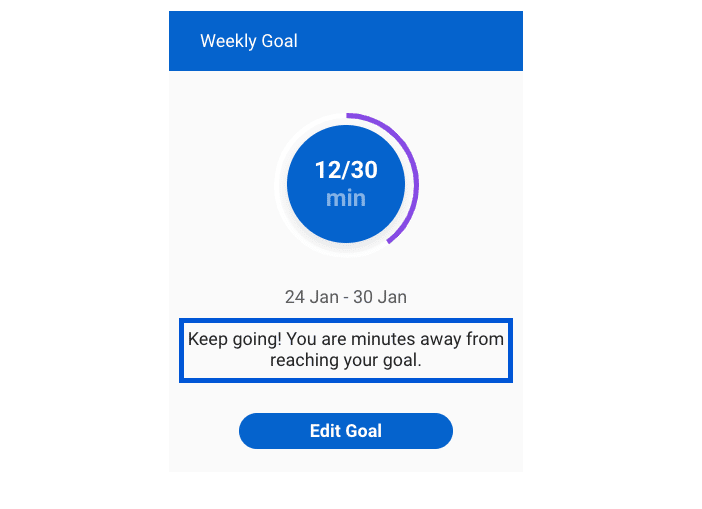
You can further keep your students engaged by displaying congratulatory messages when they meet their goals and sending email notifications regarding their progress.
-
LearnDash Group Chat
As previously mentioned, communication is one of the most important elements contributing to online student engagement. The LearnDash Group Chat add-on gives your students access to a course chat room where they can communicate in real-time.
The add-on adds a chat box to course pages. This chat box can be accessed by students, instructors, and administrators and supports both group and private messaging.
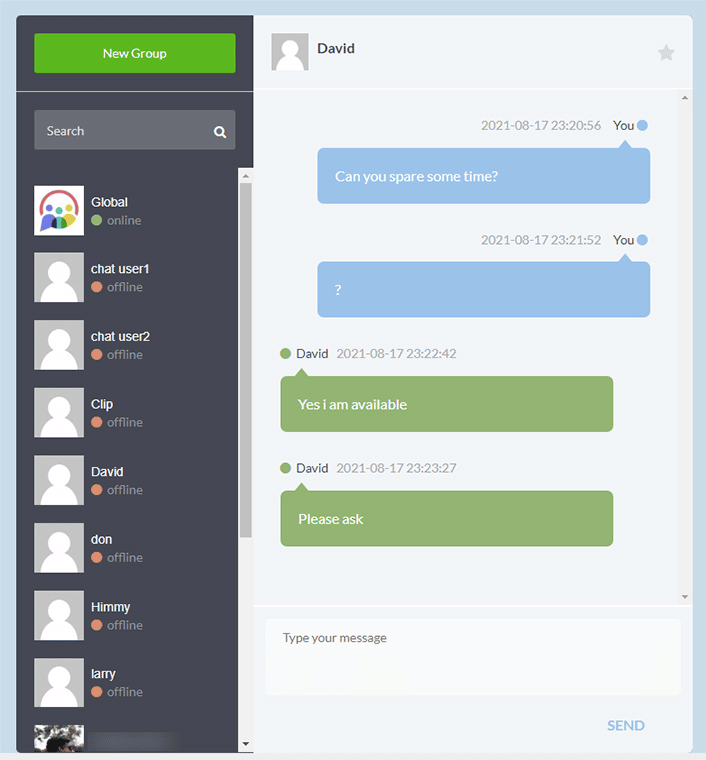
-
LearnDash Buddy-up Add-on
The LearnDash Buddy Up add-on allows you to promote student collaboration in your online courses. With this add-on, you’ll be able to set up your students in pairs, so that they can collaborate as they move through the course.
Student pairs can share notes and assignments directly on the course pages and communicate through a private chat.
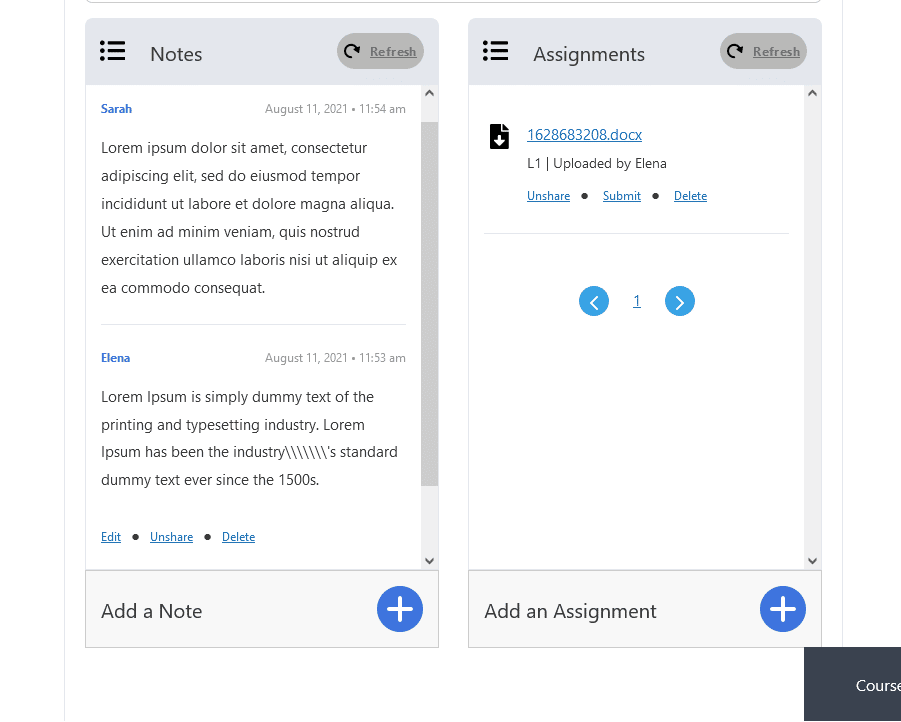
Additionally, students within a pair can check on each other’s progress and compare quiz scores with one another, creating a sense of competition.
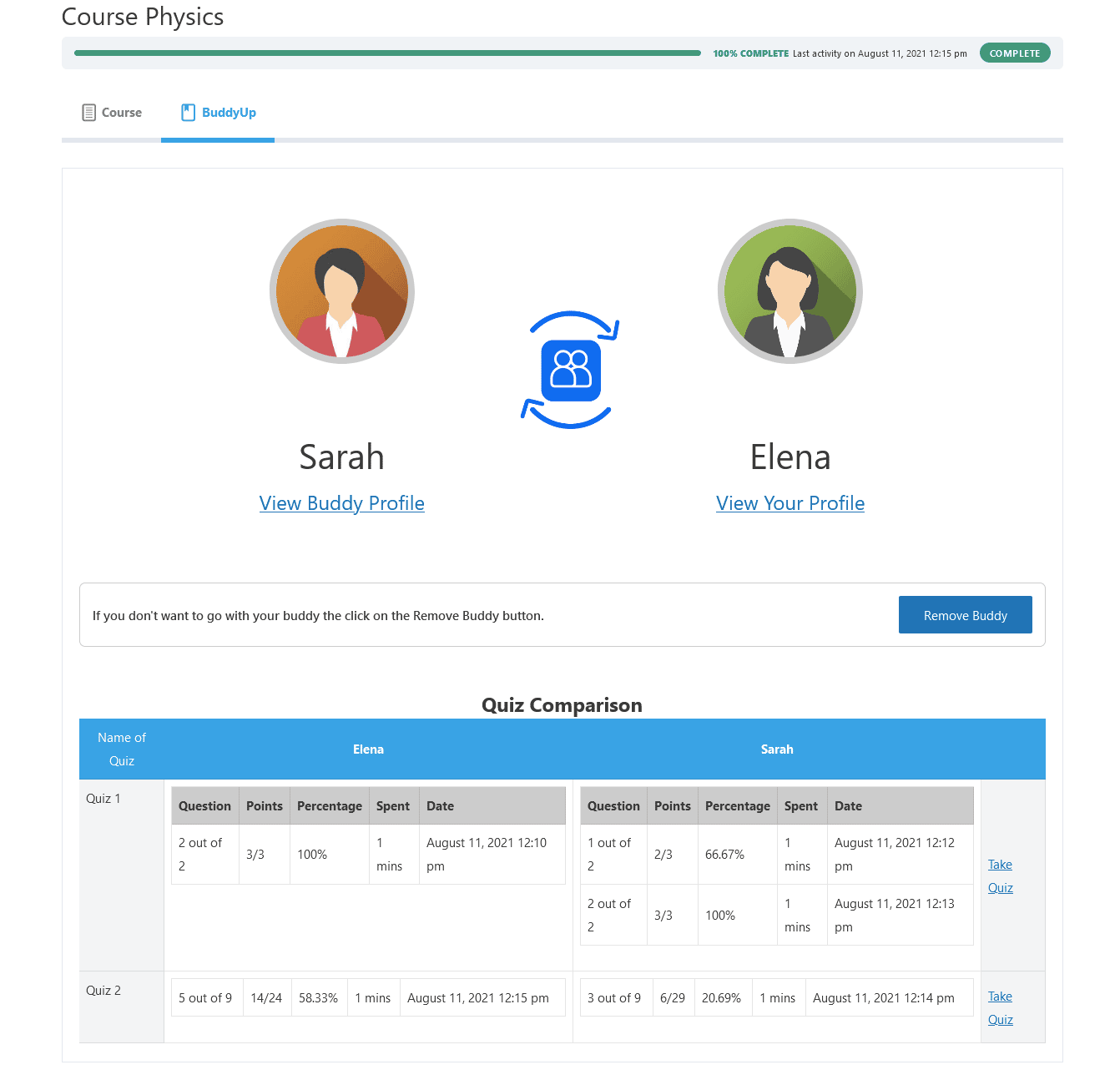
LearnDash Assignments Deadline
To keep your students engaged, you’ll need to keep them actively participating in your online course. deadlines create a sense of urgency, which encourage your students to stick to a schedule and stay on top of course activities. With the Learndash Assignments Deadline add-on, you can add deadlines to lessons and topic quizzes.
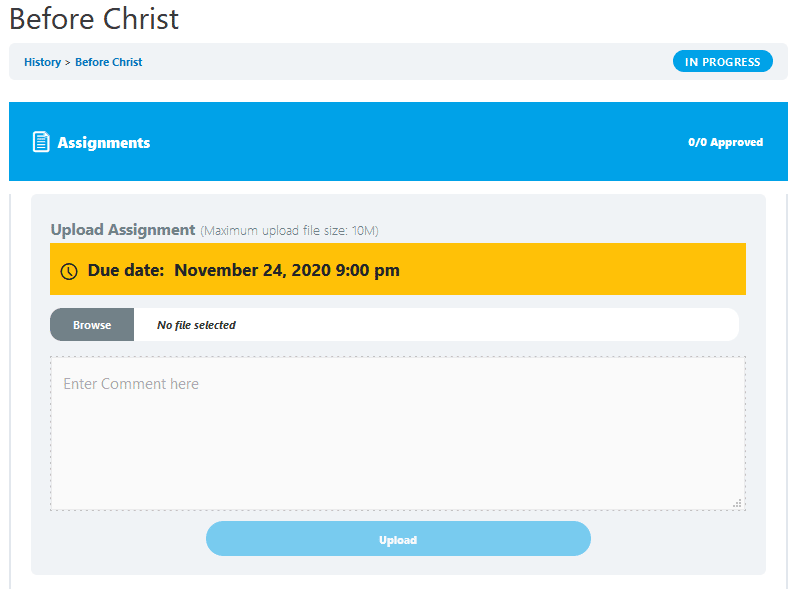
Deadlines are not only displayed to the user but also sent as notifications when the submission deadline approaches.
To further raise the stakes, you can enable late submissions with point deductions.
LearnDash Activity Timeline
The LearnDash Activity Timeline add-on allows you to add an Activity Timeline to your courses and display a list of your students’ latest activities. Your students will find motivation by seeing their peers’ progress and how well they are performing in comparison.
Instructors can also use the add-on to evaluate student engagement since they can use the add-on to directly monitor student activity.
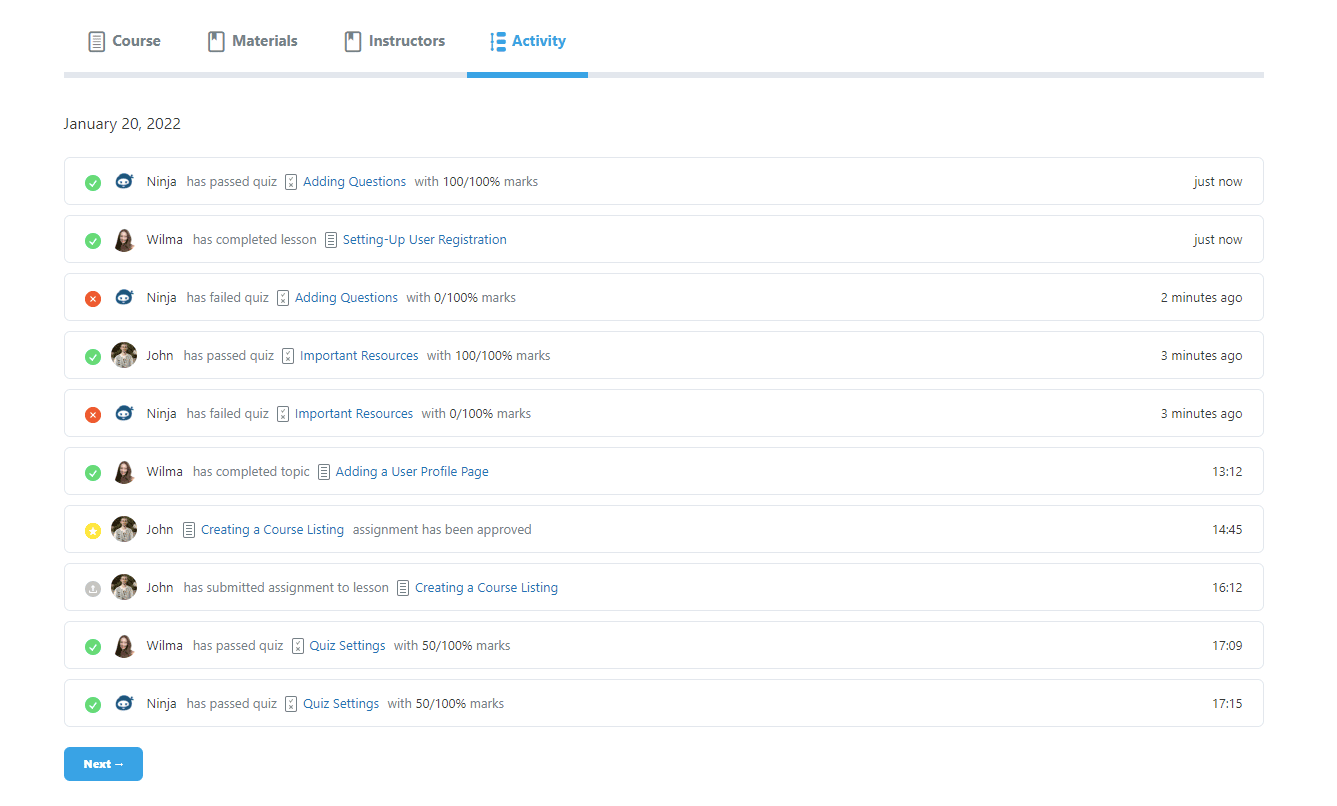
LearnDash BadgeOS Integration
In online education, gamification is the process of adding game-like elements to online courses with the purpose of making learning more engaging and effective. While LearnDash itself offers some gamification elements, such as badges, by default, integrating your Learndash site with a gamification plugin as BadgeOS enables you to build a more robust gamification system.
Some engagement boosting elements you can implement using the LearnDash BadgeOS add-on include:
- Badges
- Points
- User ranking system
- Leaderboards
- Progress maps
Best LearnDash Add-ons
If you need any help improving your LearnDash site or selecting the best LearnDash add-ons, feel free to reach out to our LearnDash consultants. We can help you find the best tools for your courses. If you are looking for a specific feature, we also provide LearnDash Add-on Development services.



