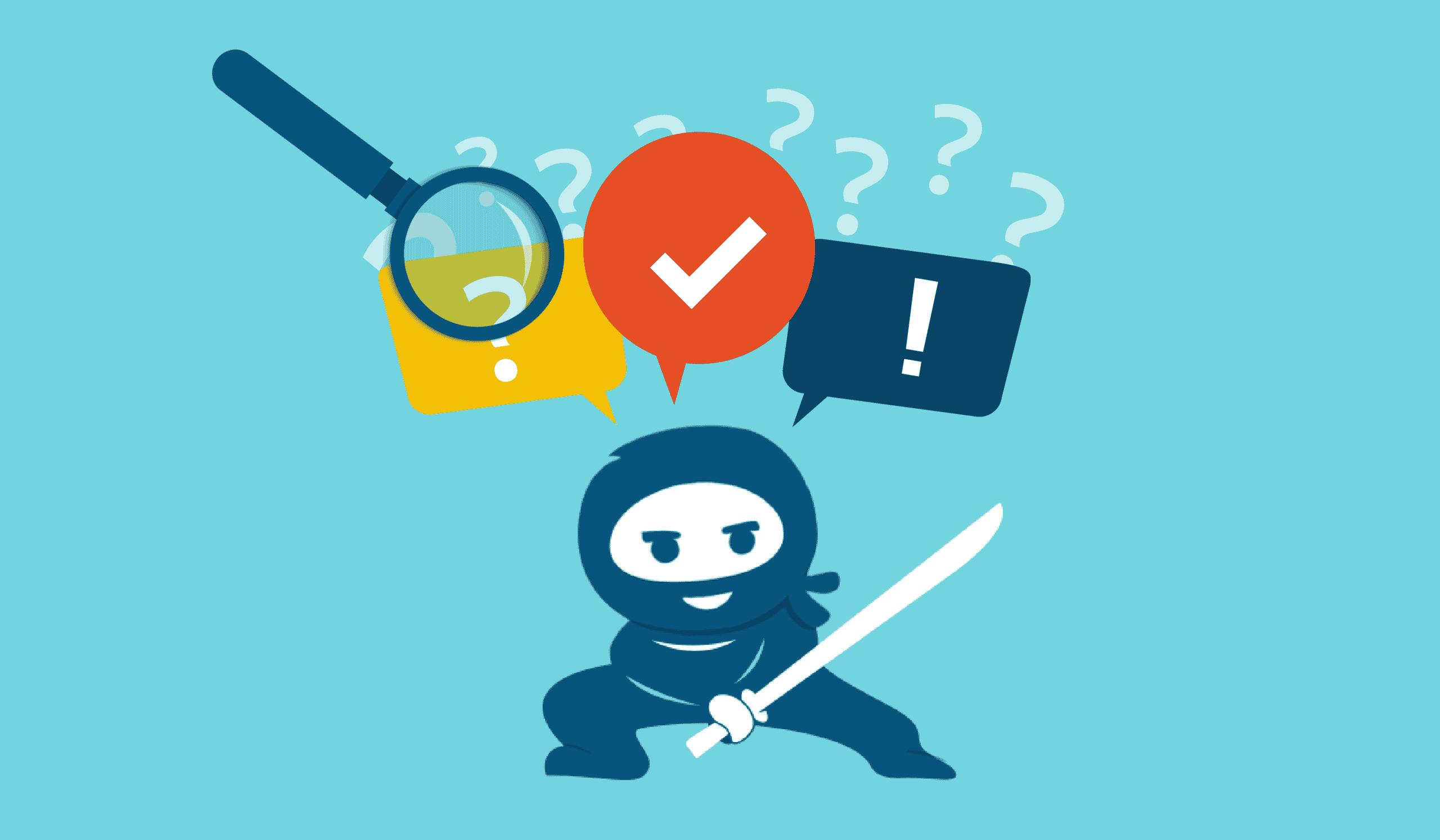Quizzes are an important element of your online course, where students solidify their knowledge and instructors evaluate student performance. With LearnDash LMS, you have a variety of LearnDash quiz customization options and LearnDash add-ons that allow you to create engaging and effective quizzes for your students.
In this post, we’ve put together a list of all the resources and options at your disposal to create an amazing LearnDash quiz that perfectly suits your students’ needs. If you are looking for a more tailored approach to enhancing your LearnDash site and quizzes, our expert LearnDash consultants are also available to provide you with advice and recommendations.
Default LearnDash Quiz Question Types
By default, LearnDash LMS allows users to create a diversity of quizzes powered by a variety of different question types. You can include a mix of different question types on your quizzes according to learning objectives. Below, we take a look at the basic quiz questions supported by the core plugin and how they can be used. You can also find more information about these question types in the official LearnDash documentation.
Single and Multiple Choice Evaluation
Multiple choice and single choice question types present the user with a set of answer options. In the single choice question type, the student can only select one answer option as correct while in the multiple-choice question type, several options can be selected as correct.
From the back-end, you can easily add several answer options and select the correct one(s).
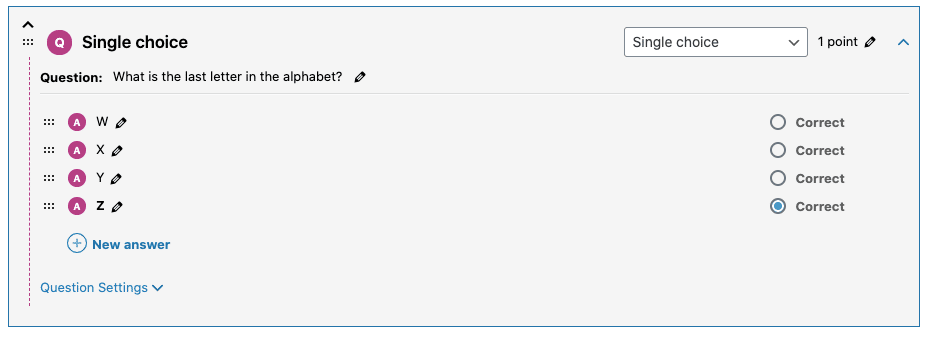
Free Choice Questions
The free choice question type requires students to type in the answer to a specific question. The answer may include a single word or multiple words. This question type is useful to evaluate students’ ability to recall important information, without presenting them with a list of options. For example, it’s useful to ask about the specific date of an event, the name of an important character, the name of a concept, etc.

Sorting Choice
Sorting choice question types require students to place options in a given order. You might want to use this question type when evaluating a user’s understanding of the importance, chronological time, size, cost, or any other parameter.
Matching (Matrix Sorting Questions)
LearnDash quizzes include the Matrix Sorting question type, in which students match two corresponding elements. For example, you can ask students to match a brand to a logo, a concept to a definition, a word to an image, etc.
Open/ Essay
With LearnDash you can feature open-ended questions, where the user types their answer into an open text box or uploads an essay file. The instructor can then manually go through the answers to grade the essays and determine how many points to award each student.
Surveys
With LearnDash you can allow users to rate a statement on a sliding scale. For example, you can ask students to rate how true a statement is or how much they agree with a statement, using a scale like the following:
- less true { [1] [2] [3] [4] [5] } more true
- { [disagree] [not sure] [agree] }
The user’s answer is scored depending on their choice, with the first choice listed being worth a minimum of 1 point. The second choice is worth 2 points, the third option 3 points, and so on.
Fill In The Blank
Fill in the blank questions are solved when the user types in a word to complete a statement or sentence.
In this type of question, the answer can be determined using brackets, as shown below:
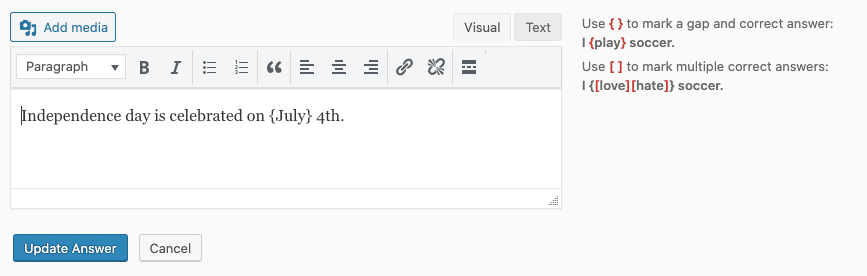
Additional LearnDash Quiz Question Types
Different types of questions allow you to evaluate different kinds of knowledge. LearnDash add-ons are a great resource to invest in if you want to further diversify your quizzes. The LearnDash Advanced Quizzes add-on develops the type of quizzes you can create by introducing three new question types. Below, we’ll look into these additional question types and how they may work for you.
Fill In The Blank – But With Options!
Bringing together the benefits of multiple-choice with the challenge of ‘fill in the blank’ is this question option where users complete a statement by selecting an option from a menu. Known as ‘jumbled question type” available with the Advanced Quizzes add-on. This is how the question would look like for your students:

Mathematical Quizzes
The Calculated Formula question type, available with the Advanced Quizzes add-on, allows you to create arithmetic quizzes. To answer a Calculated Formula question, users solve for a variable by completing a formula. This question type can be used for simple addition, subtraction, multiplication, or division questions, as well as for solving more complex formulas.
This is an example of how calculated formula questions look like on the front-end:
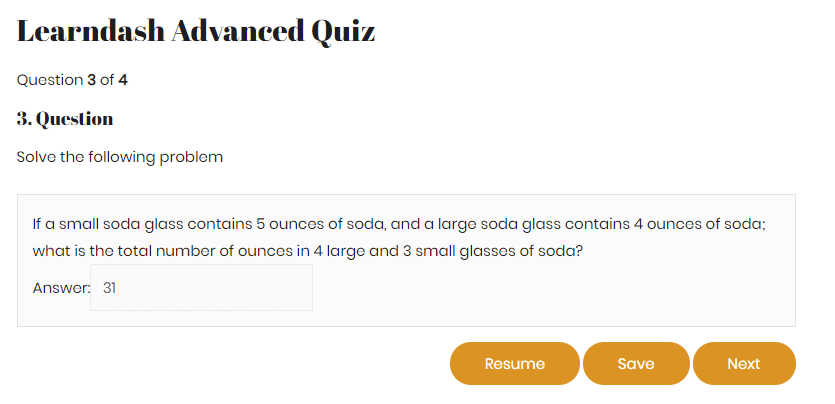
The Calculated Formula question type supports the following math functions:
- cos( [a] )
- sin( [a] )
- tan( [a] )
- abs( [a] )
- exp( [a] )
- log( [a] )
- sqrt( [a] )
- int( [a] )
- round( [a] )
- ceil( [a] )
- floor( [a] )
- fmod( [a] )
- acos( [a] )
- acosh( [a] )
- asin( [a] )
- asinh( [a] )
- atan2( [a] )
- atan( [a] )
- atanh( [a] )
- bindec( [a] )
- cosh( [a] )
- decbin( [a] )
- dechex( [a] )
- decoct( [a] )
- deg2rad( [a] )
- hexdec( [a] )
- log10( [a] )
- max( [a] )
- min( [a] )
- octdec( [a] )
- pi( [a] )
- rad2deg( [a] )
- rand( [a] )
- sinh( [a] )
- rand( [a] )
- srand( [a] )
The question type also supports decimal points.
Swipe Questions
The Advanced Quizzes add-on allows you to present text or image answer options to your students. Then, your students can swipe right if the option is correct and swipe left if the option is incorrect.
This question type is helpful when evaluating your students’ ability to visually identify a concept. For example, you can present a set of flags to your students and ask them to swipe right to signal the flags of European nations. You can also ask your students to identify a specific person, type of food, plant, animal species, or other concepts from a set of photographs.
For example:
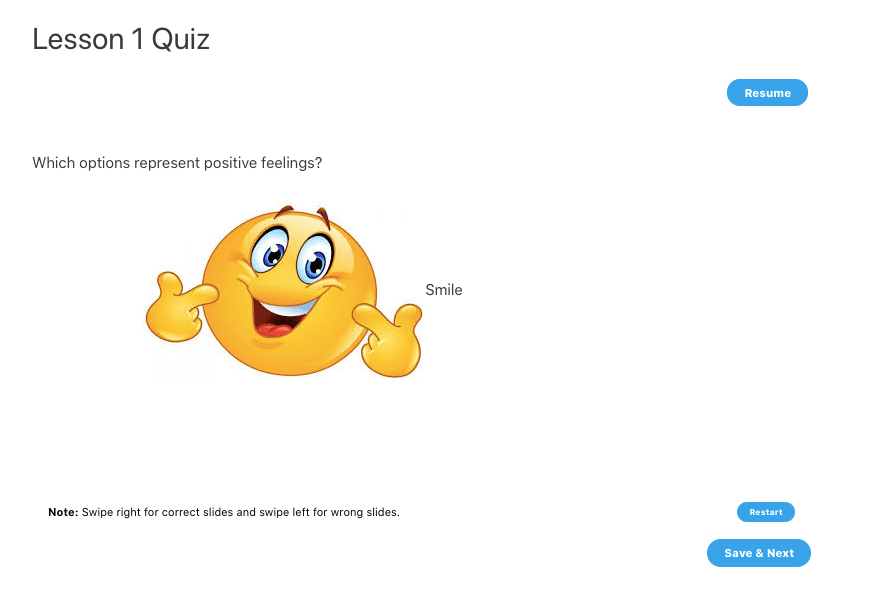
You can also use swipe questions with text options. For example, you can ask your students to swipe right to identify historical characters that were present in a given event or to select a group of items consistent with a certain characteristic.
LearnDash Quiz customization For More Engagement
Besides working with different question types, you can also rely on LearnDash add-ons to enhance your quizzes with new features. Below, we have listed different quiz options available with our add-ons that can be used to amp up engagement on your course quizzes.
Negative Markings
The Advanced Quizzes add-on allows you to deduct additional points from students’ total scores when they answer questions incorrectly. This allows you to raise the level of difficulty in a quiz.
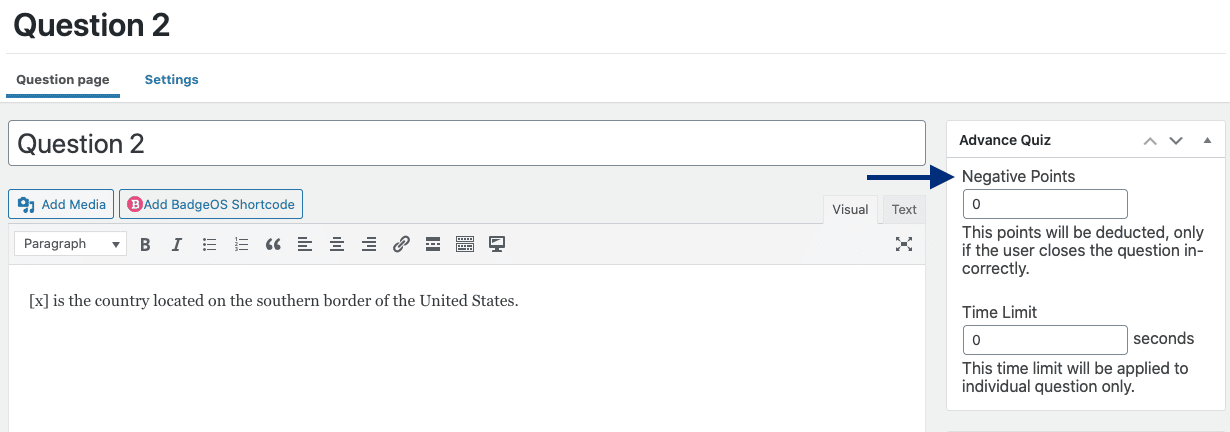
Question Time Limits
The Advanced Quizzes add-on allows you to set a time limit for each LearnDash question. Limiting the time available for each question keeps students engaged and focused while minimizing distractions. Time limits also help you prevent cheating, as your students will have less time to browse through notes or look up the answer.
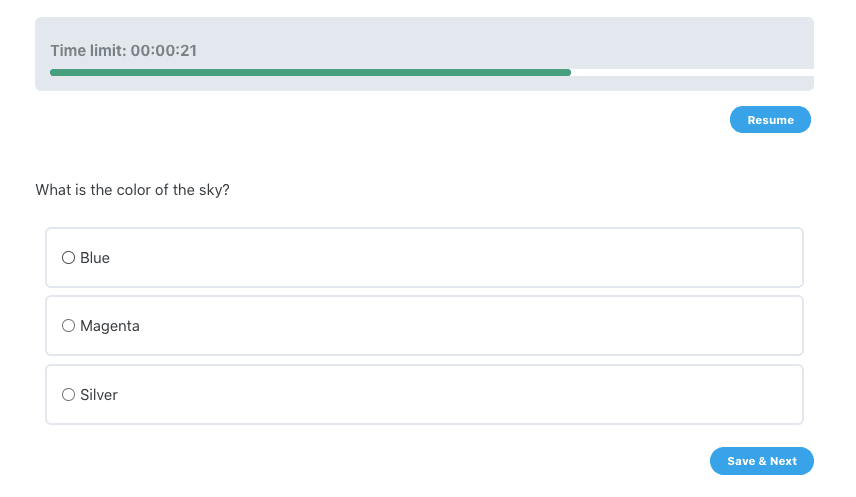
Pause and Resume Quiz Progress
With the Advanced Quizzes add-on, you can allow your students to save their quiz progress and resume work later on. This way, you’re offering more flexibility around students’ schedules and provide them a way to easily resume quiz progress in case of emergencies such as lost Wi-fi connection, power outages, etc.
Quiz Retakes
With the LearnDash Quiz Retake add-on, your students will have the option to restart any quiz they don’t achieve a perfect score on. During the retake, students will exclusively be able to answer the questions they answered incorrectly from the previous attempt.
You can determine how many quiz retakes a student can take. You can also determine which quizzes and students are eligible for retakes.
Take Advantage of These LearnDash Quiz Customization Options!
Which of these options have you used and which ones are you most excited to try out in the next quizzes you create? Please let us know in the comments below! If you have any questions about any of our LearnDash add-ons or are looking for a specific feature, don’t hesitate to contact our LearnDash experts.