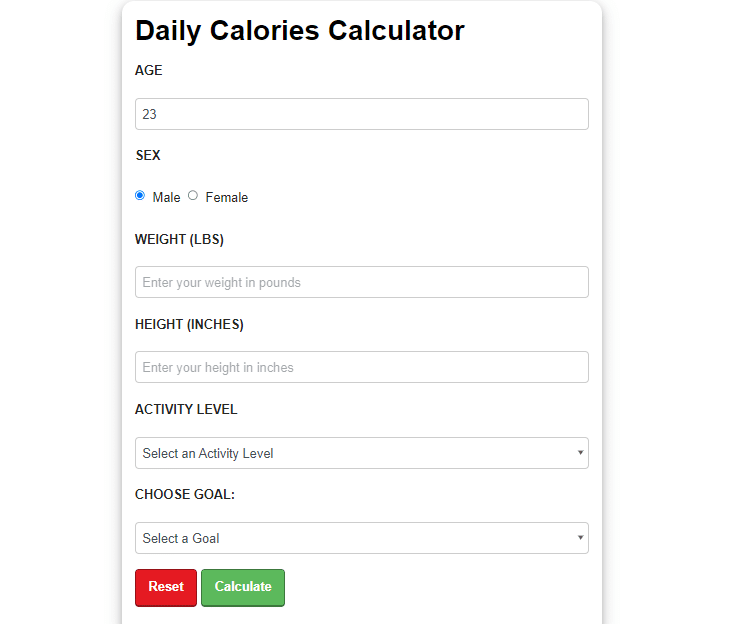The meal planner add-on allows you to create a meal planner page on your website, using a built-in template and a calculator. This add-on allows you to calculate the user’s macros (fat, protein, carbohydrates) and calorie intake based on the information provided by the user. Furthermore, the Meal Planner page displays recipes from the WP Recipe Maker so that users can select recipes based on their requirements.
Table of Content
Installation
- Install the WP Recipe Maker Premium plugin & activate it.
- Install the Meal Planner add-on and activate it.
Configuration
The Meal Planner is an add-on for the WP Recipe Maker. For the add-on to work correctly, the following nutrition facts need to be added to the Recipes.
- Carbohydrates
- Protein
- Fat
- Fiber
- Sodium
- Cholesterol
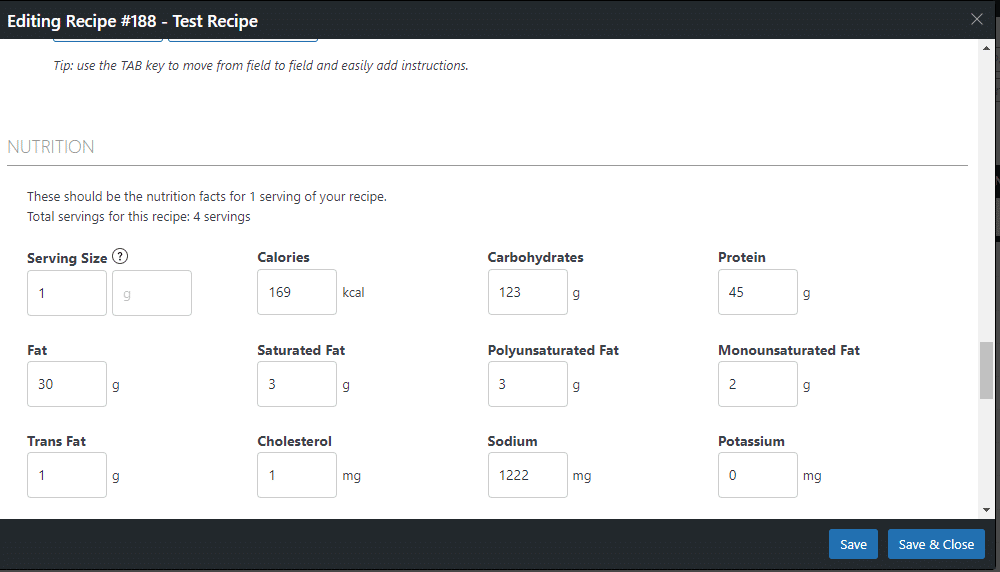
Creating the Meal Planner Page
- Once the add-on has been activated, you will find a new template “Meal Planner” available on the WordPress Add/Edit Page screen.
- Select the “Meal Planner” template from the list.
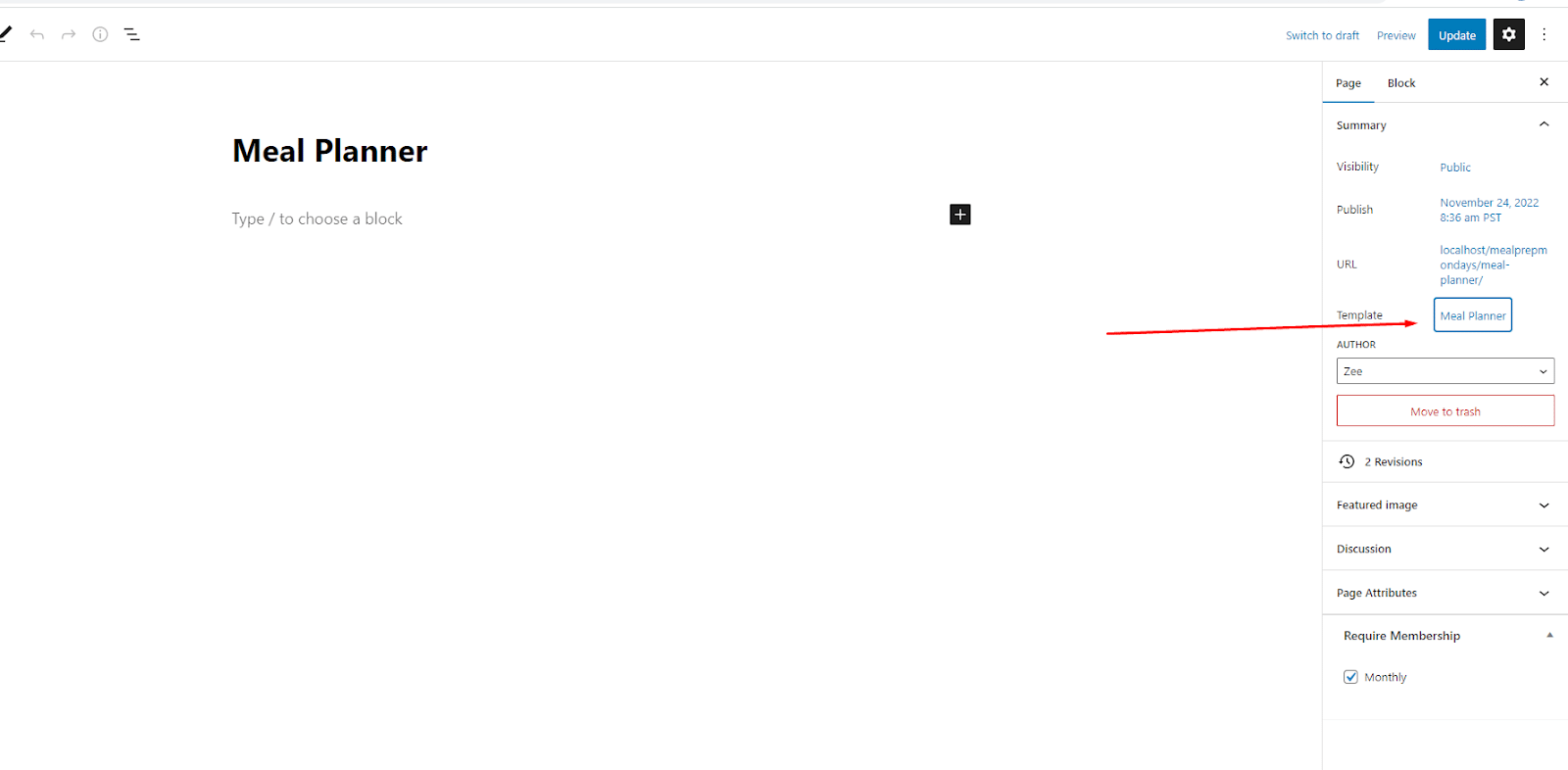
Let’s see how the Calculator looks like on the frontend