With the LearnDash User List add-on, site admins can easily access detailed information about users enrolled in courses, directly from the frontend or backend.
In this article, you’ll learn how to set up the LearnDash User List add-on and see any respective course’s user details.
Installation
- Install the LearnDash Users List add-on & activate it.
- After activation, a new “LearnDash Users Lists” sub-menu will be added under the LearnDash LMS menu.
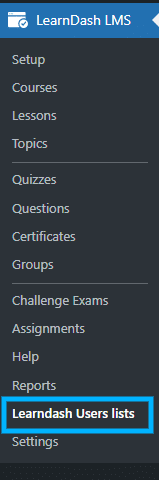
LearnDash Users Lists
Users Lists
To access details of a course’s enrolled users, simply choose a course from the “Select Course” dropdown. The “Users Lists” Table will then display the relevant user details for the selected course. Additionally, you have the option to unenroll a student from the chosen course by clicking the “Unenrolled” button.
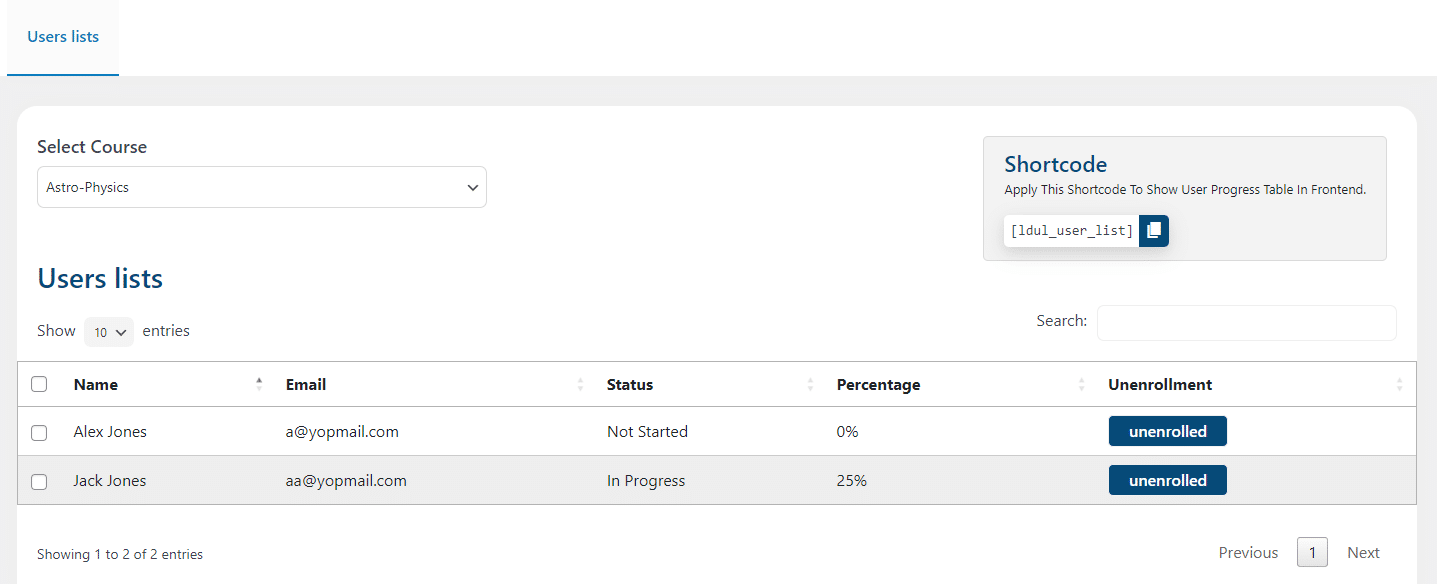
Shortcode
To show the “User Progress Table” on the front end, you can add the [ldul_user_list] shortcode on any page of your site.
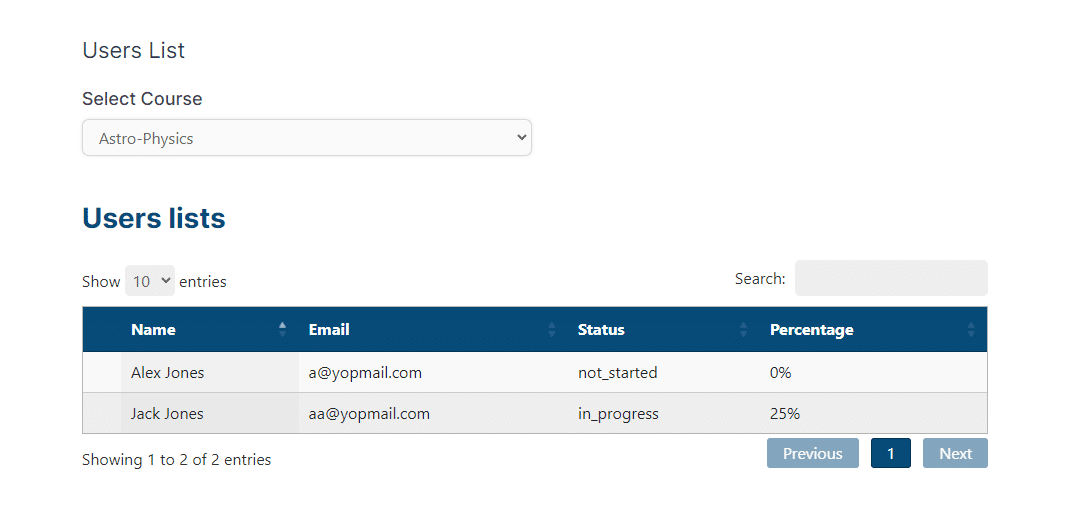
Show Course User List on Course Page
To show “User List” on any individual Course Page, go to the Setting’s tab of that individual course and enable the option “Display User List”.
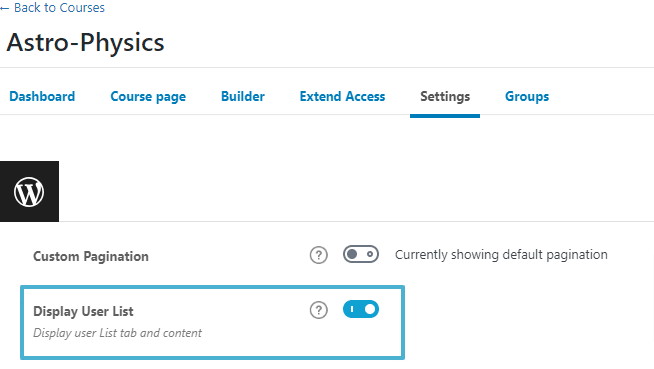
This is how it will look on the frontend of the course page:
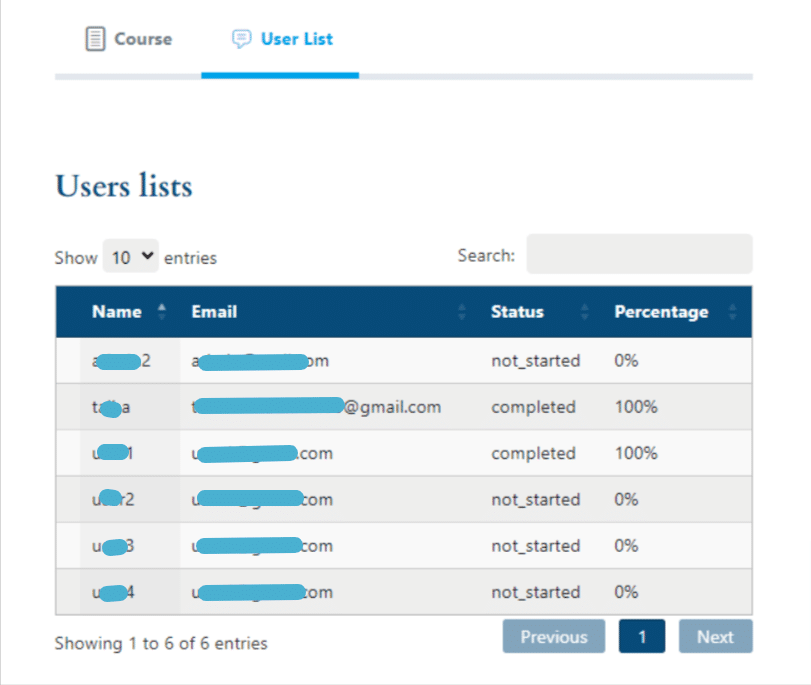
FAQ’s
Is the Users List feature available for groups as well?
No, the Users List feature is not available for groups (only courses).
Does the “Users List Search Box” filter the table by any other attribute besides the student name?
No, the Users List feature search box does not filter the table by any other attribute besides the student name. It cannot filter the user table by email, status, or percentage.
Is the Users List feature available on any widget?
No, the Users List feature is not available on any widget.
Does this Add-On require any external plugin on your site to work properly?
Yes, this add-on requires the “LearnDash LMS” plugin to be enabled on your site. If you want to test your site locally, please make sure to enable the above-mentioned plugin on your site.
Changelogs
1.0.0
- Initial Release.