The LearnDash Drag & Drop Upload add-on allows your students to submit essay answers and assignments by simply dragging and dropping a file into the page’s upload area.
Installation
- Install the LearnDash plugin & activate it.
- Install the LearnDash Drag & Drop Upload add-on and activate it.
Assignment submission Upload
As the add-on is activated, the assignment submission box will display a “drop files here” message. Students can drag and drop one or multiple files in the designated area. At the same time, students have the option to use the default “Select Files” upload feature if preferred.
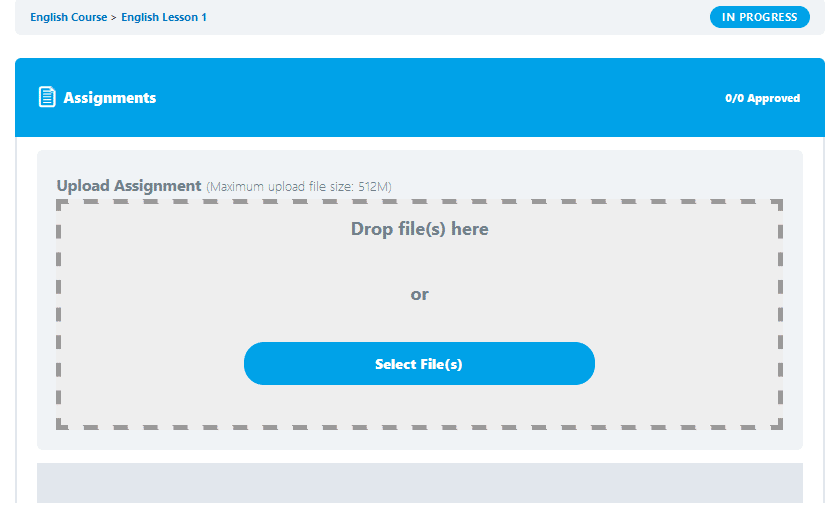
Essay Question Type Answer Upload
The Essay Question Type Answer Upload box will display a “drop files here” indication. Students can upload their essays by dragging and dropping one or more files in the designated area.
At the same time students have the option to use the default “Select Files” upload feature if preferred.
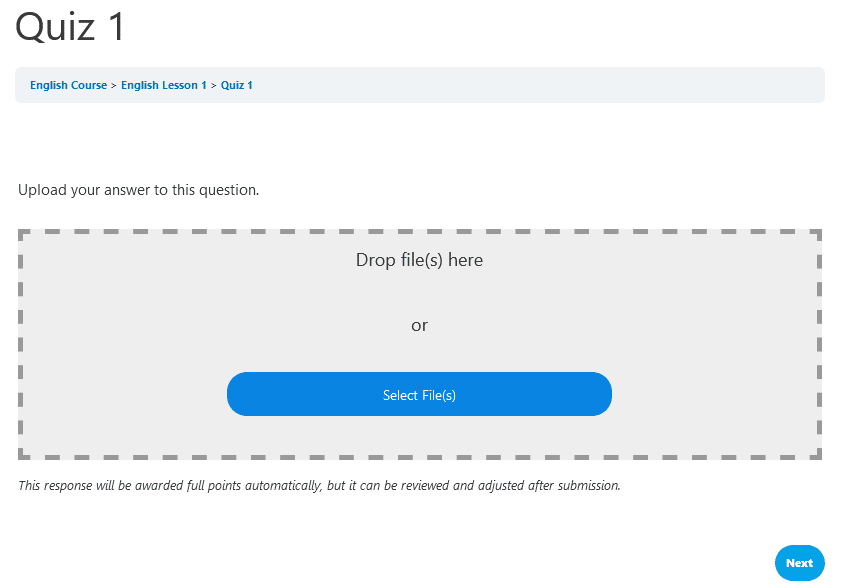
FAQs
Is there any file size limit that can be dragged and dropped?
This add-on works with the default upload size limit as configured on your PHP running on your hosting server.
Can we upload multiple files by dragging and dropping?
Yes, you can upload multiple files by using the drag and drop feature.
Changelogs
1.0.3
- Fix: Fixed the Drag and Drop upload for the Essay Type Question.
1.0.2
- Fix: The minor issues have been fixed.
- Fix: Errors with the LearnDash Course Scheduler add-on have been fixed.
1.0.1
- Fix: Fixed minor issues.
1.0.0
- Initial Release.