The LearnDash Manage Assignments add-on allows you to reject any submitted assignment. The add-on automatically notifies the students about the assignment rejection and gives them the chance to resubmit their assignment.
Table of Content
Installation
- Install the LearnDash plugin & activate it.
- Install the LearnDash Manage Assignments add-on and activate it.
- There will be a new “Manage Assignment” menu within the LearnDash menu.
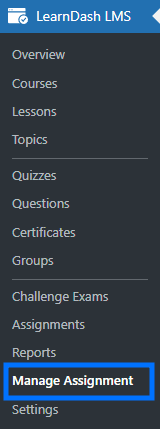
Email Notification Settings
Navigate to the Manage Assignments option within the main LearnDash menu and here you will find the Email Notification Settings tab.
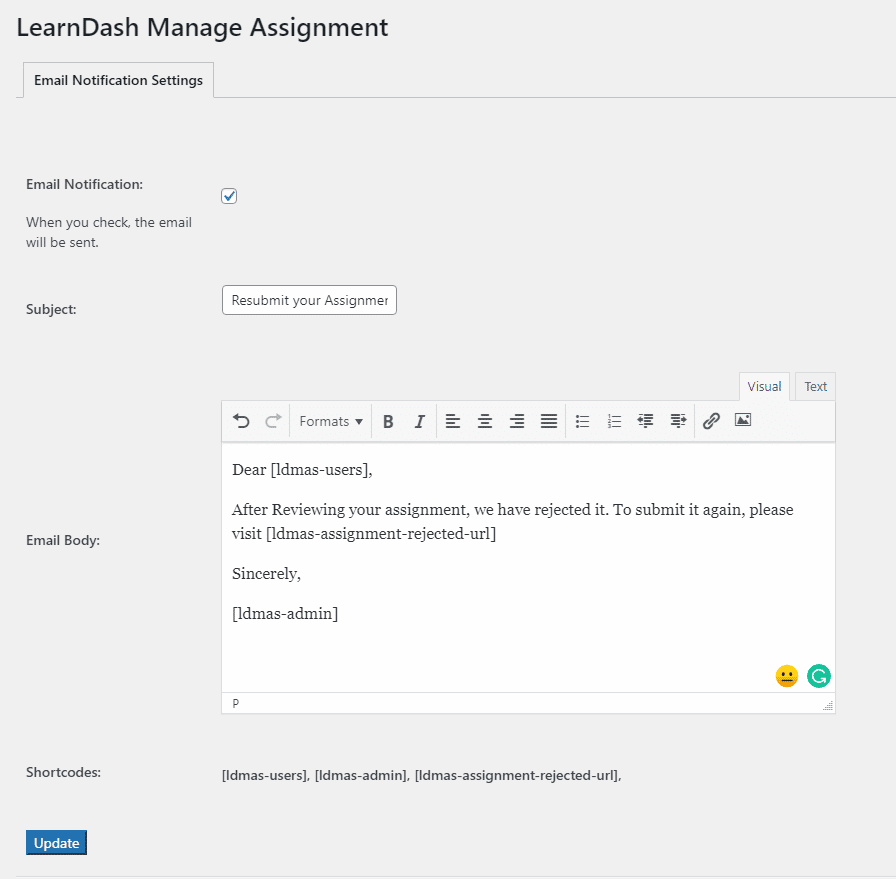
Email Notification
By enabling this check box, you can activate the email notification feature. As a result, an email will be sent to the student when the admin has rejected an assignment.
- Subject: Here you can add the subject of the email.
- Email Body: In this field, add the email description which will be sent to the students once their assignment has been rejected.
- Shortcodes: The LearnDash Manage Assignments add-on provides 3 shortcodes. You can add them to the email body according to your requirements.
- [ldmas-users] > This shortcode will show the student’s name.
- [ldmas-admin] > This shortcode will show the admin’s name.
- [ldmas-assignment-Manage-url] > This shortcode will show the URL of the rejected assignment.
Here is what the received email will look like after assignment rejection
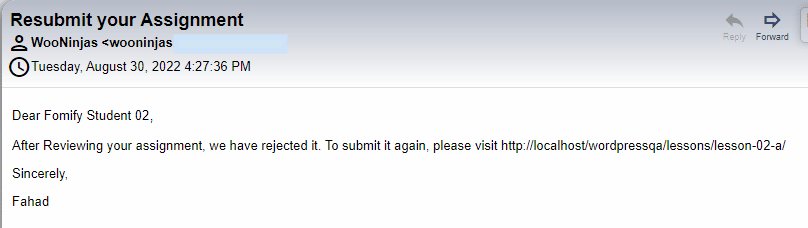
Assignment Status
To check the status of an assignment, navigate to LearnDash > Assignments. Here you will see a “Reject Assignment” column and a Reject button in front of every submitted assignment. You can simply click on the “Reject” button to reject a submitted assignment.
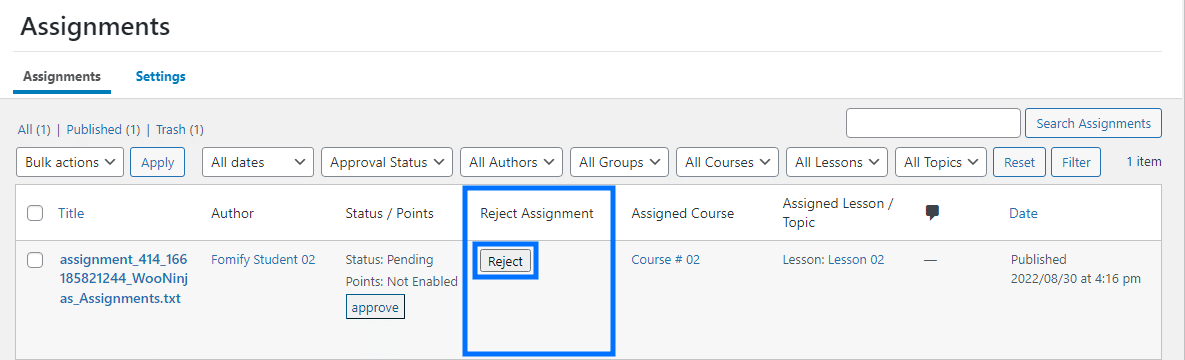
Here is what the Frontend will look like after assignment rejection
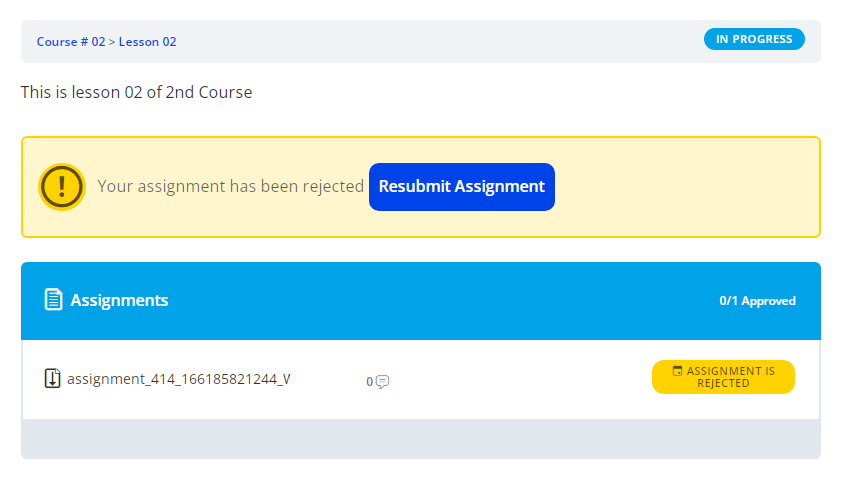
FAQ
Can we bulk Reject Assignments?
Currently, this feature isn’t available in this add-on.
Is it possible to activate the email feature only for specific groups or users?
No, you can’t specify students who will receive emails on rejection. If the email feature is enabled then every student whose assignment will be rejected, will receive the email.
Can I Reject the Assignment of a specific user again and again?
Yes, you can. You have to Reject the assignment and the status will change to “Rejected”.
Changelog
1.1.1
- Fix: resolved the search issue for LearnDash user.
1.1.0
- New: Add multi language support.
1.0.0
- Initial Release.